Consider a scenario, that you’re successfully enrolled into Windows Insider programme. Your device is continuously receiving newer preview builds released in current development branch. However, suddenly one day you came to see the new preview builds are no longer offered/downloaded on your system. And when you go to Windows Insider Program settings page, you see following message:
Page Contents
Your diagnostics settings are preventing this device from getting Insider builds.
The above mentioned error is received because Windows Insider Program make use of diagnostic data to improve productivity of Windows. It will use the data for following purposes:
- In order to identify if your device is facing an issue and same data can be used fix such issues.
- The current configuration on your device to judge whether it can accommodate upcoming updates, feature version updates.
- In order to check how you device actually behaves in stages of downloading, pre-installation, post-installation, post-reboot, and setup for getting an update.
- For checking the performance of updates on your Windows device(s) and to learn from device characteristics after success/failure of updates.
- When an update is released, not all devices will behave same and some of devices may not get the update installed. This data will help Microsoft to decide whether the update can be re-offered to device.
For detailed use of diagnostic data from your Windows 10 device, please refer this support article.
To fix the above mentioned error, you can try simple steps mentioned below:
FIX: Your Diagnostics Settings Are Preventing This Device From Getting Insider Builds
1. Right click Start Button or press  + X keys and select Settings.
+ X keys and select Settings.
2. In the Settings app, navigate to Privacy > Diagnostics & feedback.
3. Now in right pane of Diagnostic & feedback, change the setting to Full option.
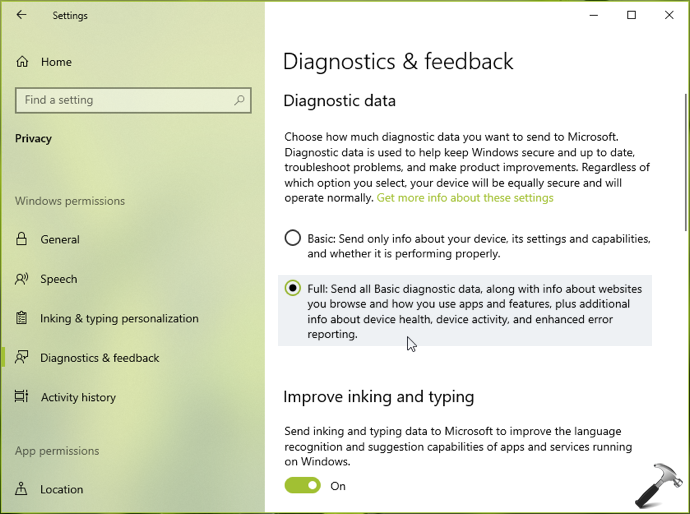
4. Close Settings app and reboot your system.
After restarting, check and the issue should be resolved and you must be receiving preview builds now.
Hope this helps!
See also: How to manage diagnostic data in Windows 10.
![KapilArya.com is a Windows troubleshooting & how to tutorials blog from Kapil Arya [Microsoft MVP (Windows IT Pro)]. KapilArya.com](https://images.kapilarya.com/Logo1.svg)



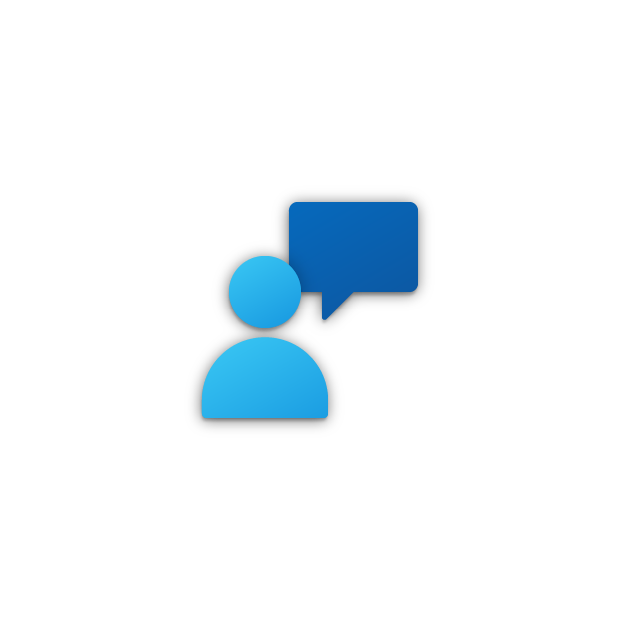

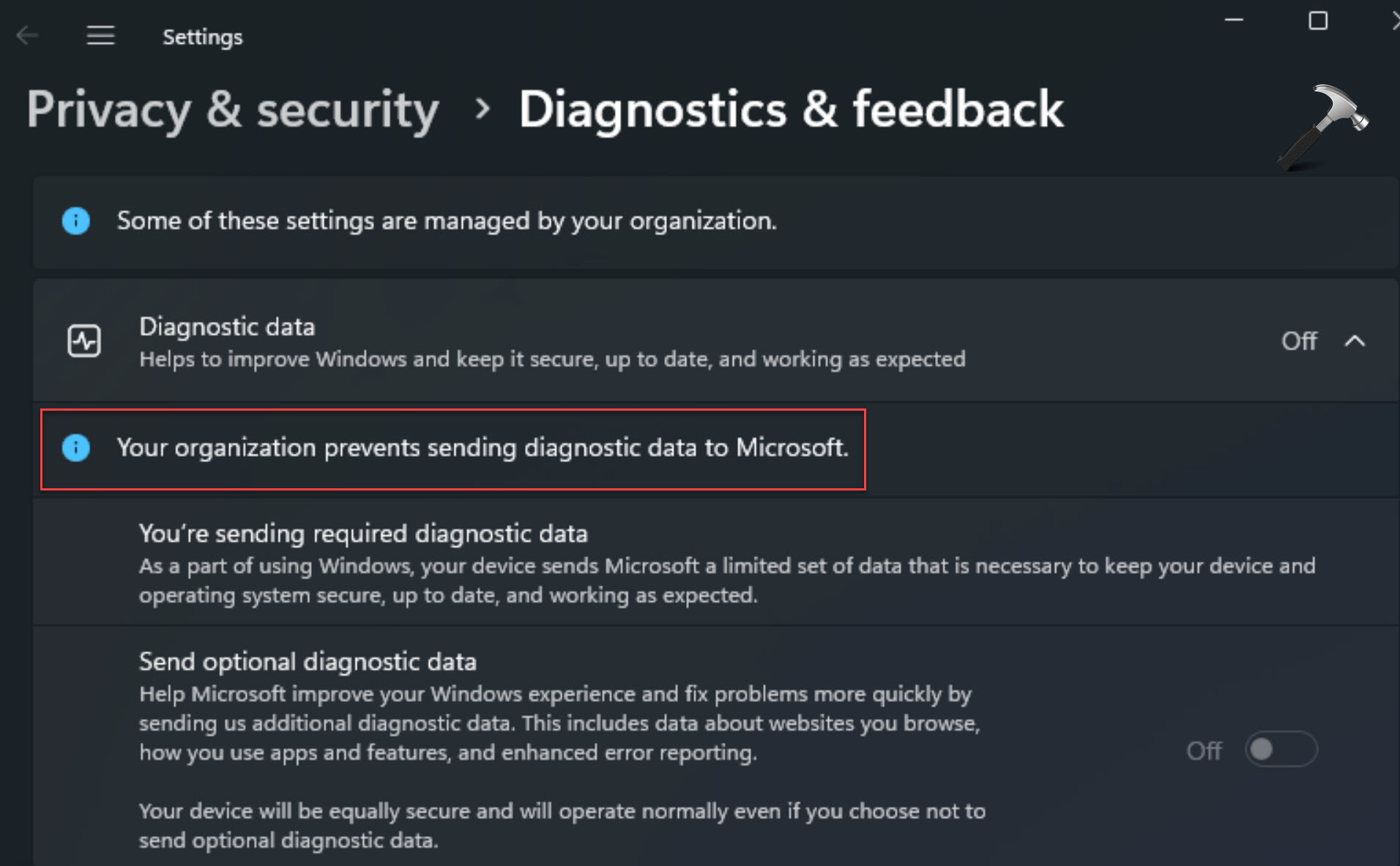
![[Latest Windows 10 Update] What’s new in KB5055612? [Latest Windows 10 Update] What’s new in KB5055612?](https://www.kapilarya.com/assets/Windows10-Update.png)




Leave a Reply