If you’re using recently released Windows 10 Anniversary Update, you might have seen a weird notification keep popping and asks you to fix your Microsoft account (MSA). This doesn’t happened with any of Windows 10 builds prior to Version 1607. Here is the message and screenshot of that annoying notification:
Page Contents
You need to fix your Microsoft Account for apps on your other devices to be able to launch apps and continue experiences on this device.
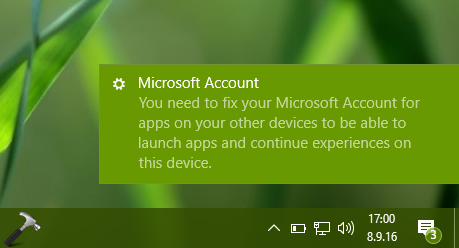
Now lets see why this notification keep appearing. Following may be the factors involved:
- If you’re using local account and not switched to MSA
- If you haven’t verified your MSA identity
When you click the same notification, it will take you to the wizard which allows you to verify your account. However, we did this many times but there is no change in the situation and the notification keep appearing. If your case is same as of ours, you can try the fixes mentioned below to get rid of this annoyance.
FIX : You Need To Fix Your Microsoft Account For Apps Notification In Windows 10
FIX 1- Using Microsoft Accounts Troubleshooter
This problem can be easily fixed with less efforts using Microsoft Accounts troubleshooter. Here’s how:
1. Download Microsoft Accounts troubleshooter. Run the microsoftaccounts.diagcab file to open troubleshooting wizard. Click Apply repairs automatically and hit Next. The troubleshooter will automatically found and fix issues.
This should solve the notification problem. If it still persists, check FIX 2.
FIX 2 – Using Group Policy
If FIX 1 doesn’t solves your problem, the only option you’ve left is to disable all toast notifications on your Windows 10. This will not only disable that interrupting notification but other notifications about Microsoft products promotion as well. Here are the steps you need to follow:
1. Press  + R and put gpedit.msc in Run dialog box to open Local Group Policy Editor. Click OK.
+ R and put gpedit.msc in Run dialog box to open Local Group Policy Editor. Click OK.
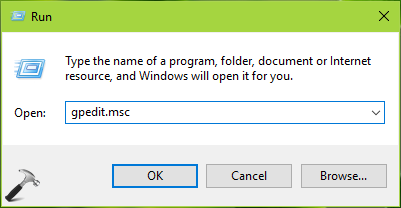
2. Next, in the Local Group Policy Editor window, navigate here:
User Configuration > Administrative Templates > Start Menu and Taskbar > Notifications
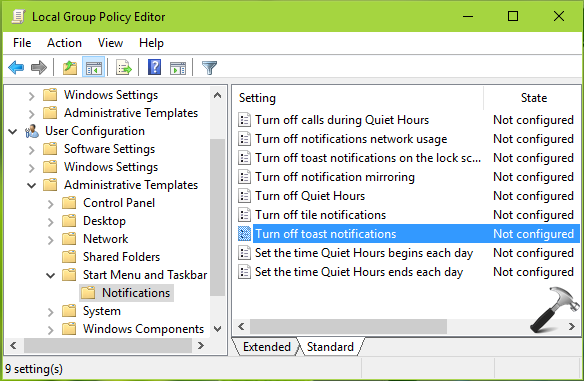
3. In the right pane of above shown window, look for Turn off toast notifications Setting and double click on it to modify its status.
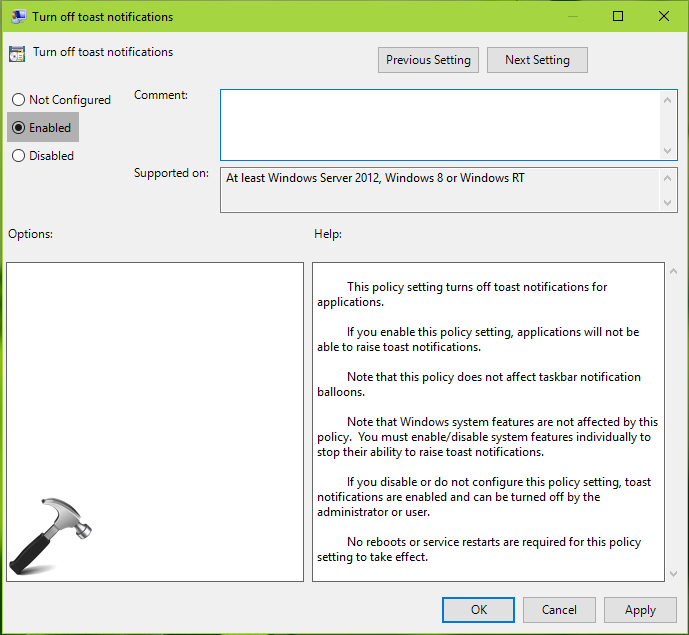
4. Finally, in the policy configuration window shown above, select Enabled. Click Apply followed by OK. Close Local Group Policy Editor. This should immediately disable the notification on the go.
Check the illustration of this method in following video:
FIX 3 – Verify Your Microsoft Account (ADDED: 27/08/20)
If you’ve recently switched to Microsoft account, you need to additionally verify your identity. Failing to verify identify could cause this problem. Follow this guide to verify your identity:
How To Verify Your Microsoft Account In Windows 10
FIX 4 – Disable Shared Experiences (ADDED: 27/08/20)
Another thing you can try to resolve this is to disable shared experiences. Refer this article to learn about the feature and way to turn it off:
How To Disable Shared Experiences In Windows 10
Hope something helps!
![KapilArya.com is a Windows troubleshooting & how to tutorials blog from Kapil Arya [Microsoft MVP (Windows IT Pro)]. KapilArya.com](https://images.kapilarya.com/Logo1.svg)




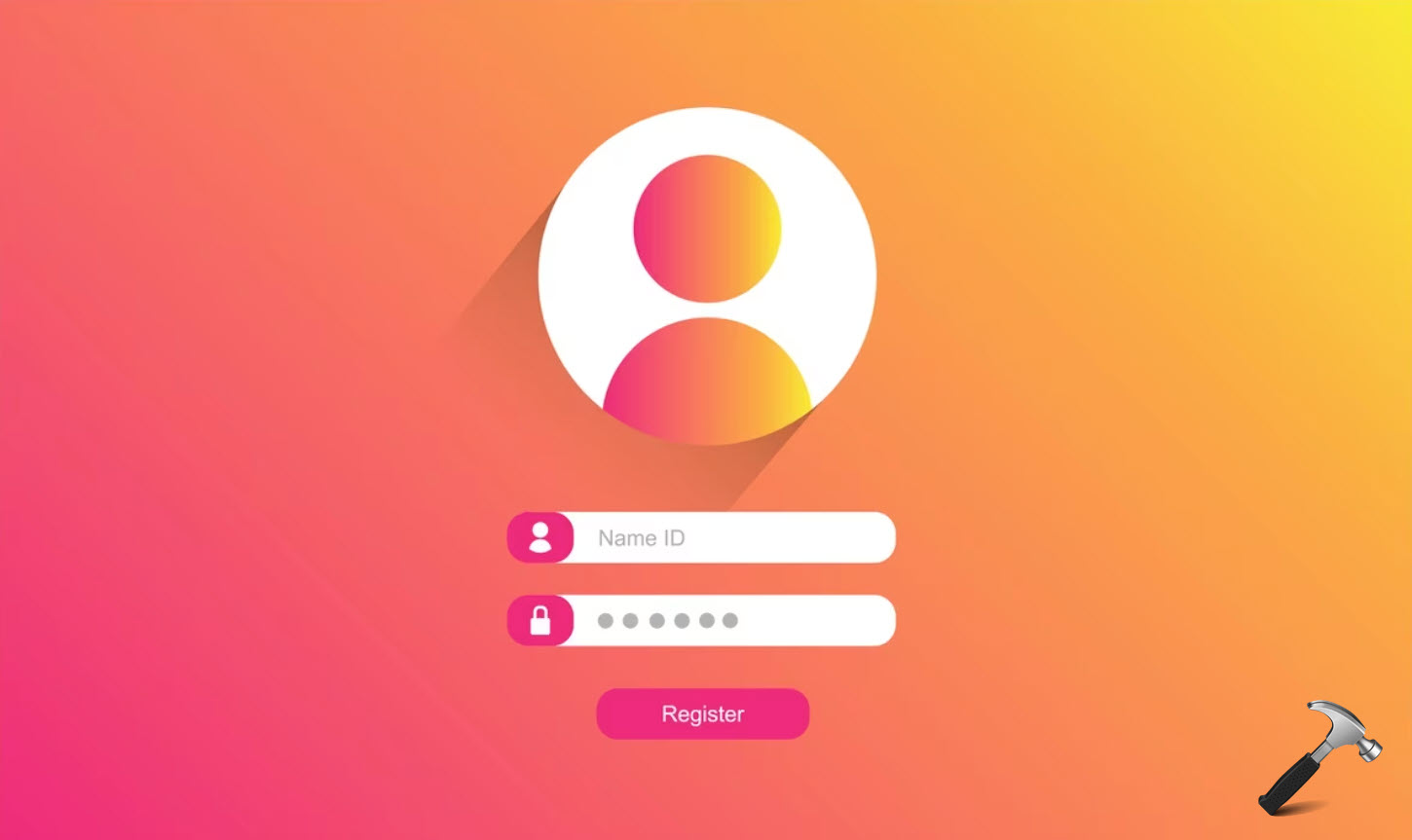

![[Latest Windows 10 Update] What’s new in KB5055612? [Latest Windows 10 Update] What’s new in KB5055612?](https://www.kapilarya.com/assets/Windows10-Update.png)




44 Comments
Add your comment
Things are going great now thank you.
^^ 😊
I applied Fix – 2 and it works. Thanks so much.
^^ Glad we could help 😎
It tells me that it can’t connect to the sync service, and “fix automatically” doesn’t work for whatever problem it’s having.
Is that because Onedrive is full? (I’m not using it — it has filled up on it’s own.)
Can’t connect to the sync serviceCan’t connect to the sync service
There might be an Internet connection problem or the service may not be available. Please check your Internet connection and try again. Detected Detected
Can’t connect to Sync service Completed
Rootcauses found and created logsRootcauses found and created logs
Collect additional information about this problem Detected
Neither issue was solved automatically, nor does either of them provide a suggested manual fix.
fix 2 solved the problem thank you Kapil.
^^ Happy to help!
I am having the same issue as Gloria the application isn’t fixing the issue:
Can’t connect to the sync serviceCan’t connect to the sync service
There might be an Internet connection problem or the service may not be available. Please check your Internet connection and try again. Detected Detected
Can’t connect to Sync service Completed
Rootcauses found and created logsRootcauses found and created logs
Collect additional information about this problem Detected
Neither issue was solved automatically, nor does either of them provide a suggested manual fix.
^^ I believe FIX 2 will solve your problem, give it a try.
I have a stand alone laptop and don’t want to run MS Account. Fix 2 is not available for Home Edition, Fix 1 forces me to check the MS Account box or cancel. What else can be done to get rid of the annoying MS Account popup?
I have win 10, not pro, and have no gpedit.msc file. Anything else I can do. Fix 1 did not work.
Hi, I can’t even open the gpedit to edit the group policy. My laptop runs Windows 10 Home. It shows: “Windows cannot find ;gpedit.msc’. Make sure you typed the name correctly, and then try again.”
I searched the internet and it seems that Home edition does not provide group policy editor function. Any other way to solve this annoying problem?
Thank you.
Hi Kapil,
I am running WIN 10 Home. I tried FIX 1 and it detected “Microsoft Account Required – switch to Microsoft Account”. I am confused. The only account I use is my Microsft Account? And, when prompted to enter my password for my Microsoft account it is verified!
I am not sure where to go from here. Any suggestion?
^^ Suggest you to try using different Microsoft account, see if it makes differences in situation.
Good suggestion. Instead of using a different MS account, I chose to simply change my password to see if it makes a difference, So far, I have had no further occurances of this annoying message. I will provide an update after a couple of days. Perhaps I will be lucky and the password change is a FIX given my situation!
^^ Thanks for update, hope it won’t counter issue again 😊
So it appears that Microsoft is now FORCING Windows 10 users to log on to their PCs using a Microsoft account? Why? I have no other Windows devices and I don’t do anything in the cloud. There is no reason for me to use my MSA for anything other than looking for how to fix what Microsoft breaks. I have the same user ID on my PC that I’ve had since the 1990’s and I DON’T WANT to use the MSA to log on to my computer. This fascism has to stop.
^^ I understand your concern but I believe this is just to ensure that users got same experience with MSA on different devices and across different apps 😊
I am having the same problem as Alvin. (Well, says same thing. I personally am not sure of a lot of things about my PC, including what Win 10 I’m running.
^^ I believe you’re on Windows 10 basic edition such as Home. You can upgrade it to Pro edition to use Group Policy: https://www.kapilarya.com/how-to-upgrade-windows-10-home-to-pro
Took link, but can’t seem to “Open… app”, & therefore unable to continue beyond that. (Actually seems some things on Windows/PC have changed/updated since wrote above comment.)
I found something (I believe it is referred to as “Microsoft Edge” some places) open on my PC, & it had this page open… Tried “Group Policy: link you gave above, & got this message when I clicked on “Settings” thing…
We can’t activate Windows on this device right now. You can try activating again later or go to the Store to buy genuine Windows.
ERROR CODE: 0x80070422
Also, have recently looked for pictures I downloaded long ago, & found folders that are now described as “Empty” when cursor is on them. Only reason I would’ve gotten rid of pics (which I would not have done at all w/o also riding of folders) is if needed space to re-install Windows 10, which clearly is still not working for me. WTH?!?!?!?!
^^ Run the Activation troubleshooter to activate the Pro edition: https://www.kapilarya.com/how-to-use-the-windows-10-activation-troubleshooter. Unless you activate, some features may not work.
Tried troubleshoot thing, & it eventually said, “We found a Windows 10 Home digital license for this device running Win10 Pro. To activate using dig license, need to install Win10 Home.” (I thought I had upgraded to 10 long ago… And then re-did so (or at least tried to, which would be only reason… yada yada thing I wrote early AM).
Since I have deliberately chosen to disable this service, I find it a seriously misguided intrusion by Microsoft to get me to change my mind. To be honest, I assumed this was a scam by a hacker to get access to my Microsoft account and shut the message off before searching and finding this article. With all due respect, Kapil, I should be equally suspicious of an article that asks me to download a fix from an unknown source that on running claims to be Microsoft and choosing a fix-all option. It just shouldn’t be necessary.
^^ It looks like you fallen into 3rd-party software scam. If such program still exists on your machine, remove it asap 😊
‘Fix’ number 2 is not an actual fix at all!!! It’s a kludge that just disables your ability to receive toast style notifications for ALL applications system wide. This means that other applications that may rely on sending you toast style notifications will be unable to do so and you may miss out on important information, such as perhaps things like notifications that your antivirus software or its definitions are outdated or other similar important notices!!!! You should not be advising people to do this without first pointing out the risks of doing so, and even then it should only be recommended as a very very very very last ditch effort!!
I am just glad to have some real straightforward information for those of us who are not that knowledgeable. I am most grateful for the service you provide.
It turned out that the PC was running Microsoft 10 version 1607. Microsoft support installed version 1703 which then updated to 1709. Problem disappeared.
^^ Awesome!!
I’m sorry but I won’t be using a Microsoft Account to log on to my own device. Won’t be happening…
I had this issue after the creators update. I determined it was because I was running “selective startup” using msconfig from before the update.
When I switched to “normal startup” the issue resolved.
The problem with win 10 and all the problems I have had in getting productive use from my computer is that I don’t know who to trust. Sometimes advice and suggested links for solving problems actually lead me into paths lined with those wishing to hack my computer or who try and get me to buy things that are not really necessary. I’d like to see Microsoft come out with a total reload of win10 to just get everyone back to square 1.
I agree with some others that using my own computer that I should not have to sign on to Microsoft. I wish I had $10 for every sign on and password code I am now managing and trying to protect from unwanted eyes.
So it appears that Microsoft is now FORCING Windows 10 users to log on to their PCs using a Microsoft account? Why? I have no other Windows devices and I don’t do anything in the cloud. There is no reason for me to use my MSA for anything other than looking for how to fix what Microsoft breaks. I have the same user ID on my PC that I’ve had since the 1990’s and I DON’T WANT to use the MSA to log on to my computer. This fascism has to stop.
Sorry but what do yu expect. Microsoft want to take over the world so its not surprising that they care not a jot about what the customer wants unless it coincides with what they want.
thanks, next re boot hope its gone
^^ Glad to help 😊
What I don’t get, is why does the notification state there is a problem, but when I click on it, the settings page says “all accounts are working correctly.”
^^ Have you tried the Microsoft account troubleshooter?
Have Windows 10 Home Addition Version 1809. I have tried everything under the sun to fix the annoying MS message “You Need To Fix Your Microsoft Account”. Nothing works. I am going to try changing my password and maybe pin and see if that “fixes” the problem. I will be beside myself if this does not work. This problem is happening on my Dell PC. The problem does not happen on my Dell laptop. What is up with that issue???? It is beyond me.
^^ Can you re-setup MS Account on your Dell PC and see if that helps.
Interesting that people are having a problem with this previous to 1903. All my problems (including this one) started with 1903.
I’m now using an autoexec bat file to stop Windows from updating.
You make two files:
One called stop-updates.bat
(copy paste the following in notepad and save)
sc config wuauserv start= disabled
net stop wuauserv
sc config bits start= disabled
net stop bits
sc config dosvc start= disabled
net stop dosvc
——————————–
And one called start-updates.bat
(again copy and paste into notepad and save with the name above)
sc config wuauserv start= auto
net start wuauserv
sc config bits start= auto
net start bits
sc config dosvc start= auto
net start dosvc
…………………..
Run each as Administrator
I agree totally with #Edwin Barton and also somehow with #Larry in Indiana, this MS policy to force you to use an account under their reign is really annoying.
My issue began when I tried to download my pics from my phone, so I looked around up and I found an app, I don’t remember the actual name but was from Microsoft, cause I download from the store, so it asks me for my MS account, so I created one called ‘çonnect2mycell’ because that will be the only place where I’ll be using it, but later on I found out I can only download 50 pics for free!, so I deleted the account and uninstall the app, from then on I have this annoying message, I know that is going to keep trying to connect because this message is telling me that, but badly I don’t have that account anymore. Also, I tried to tweak my registry deleting all occurrences found for this email but it didn’t work, the next restart it returns, so I know is somewhere incrusted in an app or program or library, or is in the MS server that restores this annoying account, there should be a way to get rid of it. I did this policy change that you suggest but I know the issue still remains. I tried first the troubleshooter but I’ve got all yellow marks.
If you know another way this can be fixed please let me know ASAP.
Thanks Kapil for sharing this