When you upgrade your Windows operating system (OS), the operation may fail because of contradiction of features/services available in existing OS and the OS you’re trying to install. In this article, we’re going to talk about one such common error that is faced by most of users in this condition. Here it is:
Page Contents
Windows could not configure one or more system components. To install Windows, restart the computer and then restart the installation.
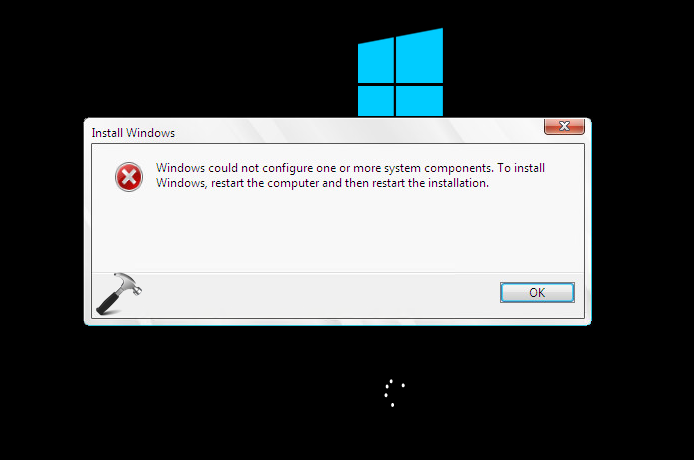
As suggested by error message itself, users would restart the upgrade. However there is no change in situation and they still get same error. Also there is no hint or support link available with this error message so that we can fix it. The recommended procedure to fix this problem is by examining and analyzing setup logs. To help you guys more this issue, here are some suggestions:
FIX : Windows Could Not Configure One Or More System Components While Installing Windows 10
FIX 1 – Install All Windows Updates Available
Many times users don’t install all Windows Updates available to them. On an another note, sometimes Windows Updates itself fails to install all of updates. If you’re victim of this issue, make sure your existing Windows OS has all latest updates installed. You may also run Windows Update Troubleshooter to found and fix issues with Windows Updates:
Using Windows Update Troubleshooter (Windows 10)
Get Windows Update Troubleshooter (earlier OS)
FIX 2 – Analyze Log(s) To Locate Fault
If you’re upgrading, you’ll may locate the log file for upgrade process at C:\$Windows.~BT\Sources\panther\setupact.log. Here, you’ve substitute C: with you system root drive and note that $Windows.~BT is hidden folder. Once you get your log file, you can start a new thread at Microsoft Community or Technet ITPro Forums and include you log file in the post. I’m quite sure that crash and dump expert Microsoft MVPs or Microsoft Support Engineers will assist you there, to help you further on the issue.
FIX 3 – Perform Clean Install Of Windows
The issue is more likely to faced while you upgrade. Hence a straight forward solution is to make a clean install instead. Here is the guide for that:
How to make clean install of Windows 10
If you’re worried that by making clean installation, your data will be erased, then here is a trick. You should make clean install on a parallel drive to your existing Windows OS. The result would be dual boot system, correct? Okay now using File Explorer, you can move/copy all of your data from previous OS to newer OS. Once you’re done, you can go ahead with newer OS and delete the former one to gain its hard disk space. In this way, you’ve bypassed the problem plus you’re also on newer OS without any data loss.
That’s it!
![KapilArya.com is a Windows troubleshooting & how to tutorials blog from Kapil Arya [Microsoft MVP (Windows IT Pro)]. KapilArya.com](https://images.kapilarya.com/Logo1.svg)





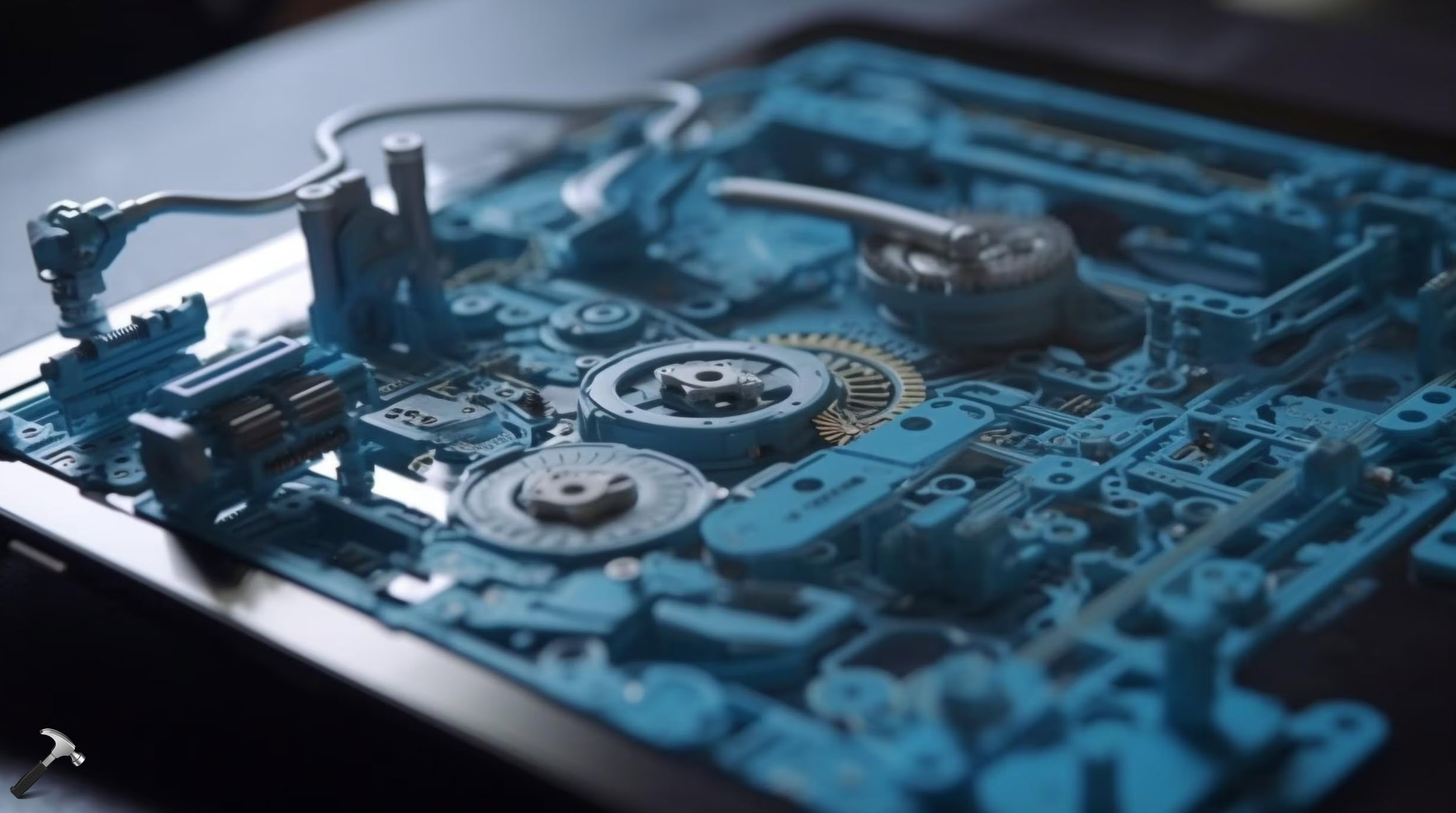






13 Comments
Add your comment
He’llo sir, i’m trying to install windows server 2008 64 bit and its giving me the same error. cannot configure system components. I did a fresh install and format the hard disk also. So how I am install the Windows server 2008 64 bit…. Please do needful… It’s very urgent….
^^ Does your machine specs meets the standard requirement for Server edition? Also make sure the install media is not corrupted.
Thanks for this article!
I hit this problem updating from one version of Win 10 to another. Windows Update seems to be in a loop, offering me the update, then failing and reverting. The terribly vague diagnostic is exactly the title of this article.
I’m trying to understand the problem. So I’m taking the approach you call Fix 2. Unfortunately the logs are not at all clear. I’m looking at C:\$WINDOWS.~BT\Sources\Panther\setuperr.log
What can one make of a message like:
2017-04-15 03:22:26, Error SP Failed to create WIM handle for \\?\GlobalRoot\Device\HarddiskVolumeUnknown\Windows Images\install.wim. Error: 0x80070003[gle=0x00000003]
^^ It seems like issue is related to recovery location/environment. As suggested in article, please post complete log file found at C:\$WINDOWS.~BT\Sources\Panther and/or C:\Windows\Panther to MS forums.
Hi sir. As we reformat one of our PCs, it shows this kind of error (could not configure one or more systems). Then it becames a loop. Windows Loading files –> Install now –> Installing –> Completing the Installation –> Then again this error pops out again. We are stuck in a loop. What should be the proper troubleshooting that we shall implement? Thank you sir.
^^ Suggest you to go ahead with clean install, see if it helps.
I am encountering the same problem as others whilst trying to upgrade windows 10. (Windows could configure one or more system components. Restart installation) I have tried a clean start and other options given on the net but none have worked. I have seen the message C:\$Windows.~BT\Sources\panther\setupact.log. How do I attach this please? Any assistance will be greatly appreciated
Regards
Brian
^^ You can upload the log file to OneDrive and create a new thread on MS Answers for your issue. Share the file publicly and attach its link in your thread query. I’m sure log analysts present their will be happy to help you 😊
I think it’s just time to dump Windows. Very pathetic that it can’t complete its own updates. Putting users through this nonsense for hours is rediculous
I agree. My computer must have tried to upload version 1709 a dozen times with no success. The worse part I can’t stop it from continuously restarting the process. It takes at least 6 or more hours just to fail and then It tries again and again and again.
Trying to install Windows 10 update version 1709 is a real pain in the @$$. Continuous loops and wasted days and days trying to work with Microsoft to no avail.
Please…Someone figure out how to get this “update/upgrade” to install.
I’m having the same loop issue and this error message like six times now. Looks like they haven’t fixed it for build 1803. I’d rather not have to clean install since I’ll loose some apps like MS Office, since I retired from the military so am no longer eligible for the HUP. Back to the error logs…
Andy has it right!