Good news! Microsoft has finally unveiled the Release to Manufacturing edition of Windows 8.1 to Technet & MSDN folks. Couple of months back, they released Windows 8.1 Pro and Enterprise free previews. Release to Manufacturing build is more closest copy to final issue of Windows 8.1 which is going to be released officially on 17 October, 2013.
Windows 8.1 RTM Goes Official For Technet & MSDN Users

To download the RTM edition to your hard drive, you need to be the subscriber of any one portal; MSDN or Technet. This is essentially the Windows 8.1 and Windows 8.1 Pro bundled in a multiple edition Windows 8.1 RTM ISO file. These ISO files are available in two variants; 32-bit and 64-bit. Windows 8.1 Enterprise RTM would be released soon on the both the portals. Along with Windows 8.1 RTM, Microsoft has also made Visual Studio 2013 RC, Windows Server 2012 R2, .NET 4.5.1 available.
This RTM build is the close indication that there will be no new feature added to the Windows 8.1 now and only the stability fixes will be done till the release of stable copy. It also seems like they have taken a lesson from Windows 8 and now fixed everything to give you the Windows 8 which you were expecting exactly.
You can download the RTM builds from following links:
Get Windows 8.1 RTM [MSDN]
Get Windows 8.1 RTM [Technet]
Enjoy the RTM build!
![KapilArya.com is a Windows troubleshooting & how to tutorials blog from Kapil Arya [Microsoft MVP (Windows IT Pro)]. KapilArya.com](https://images.kapilarya.com/Logo1.svg)


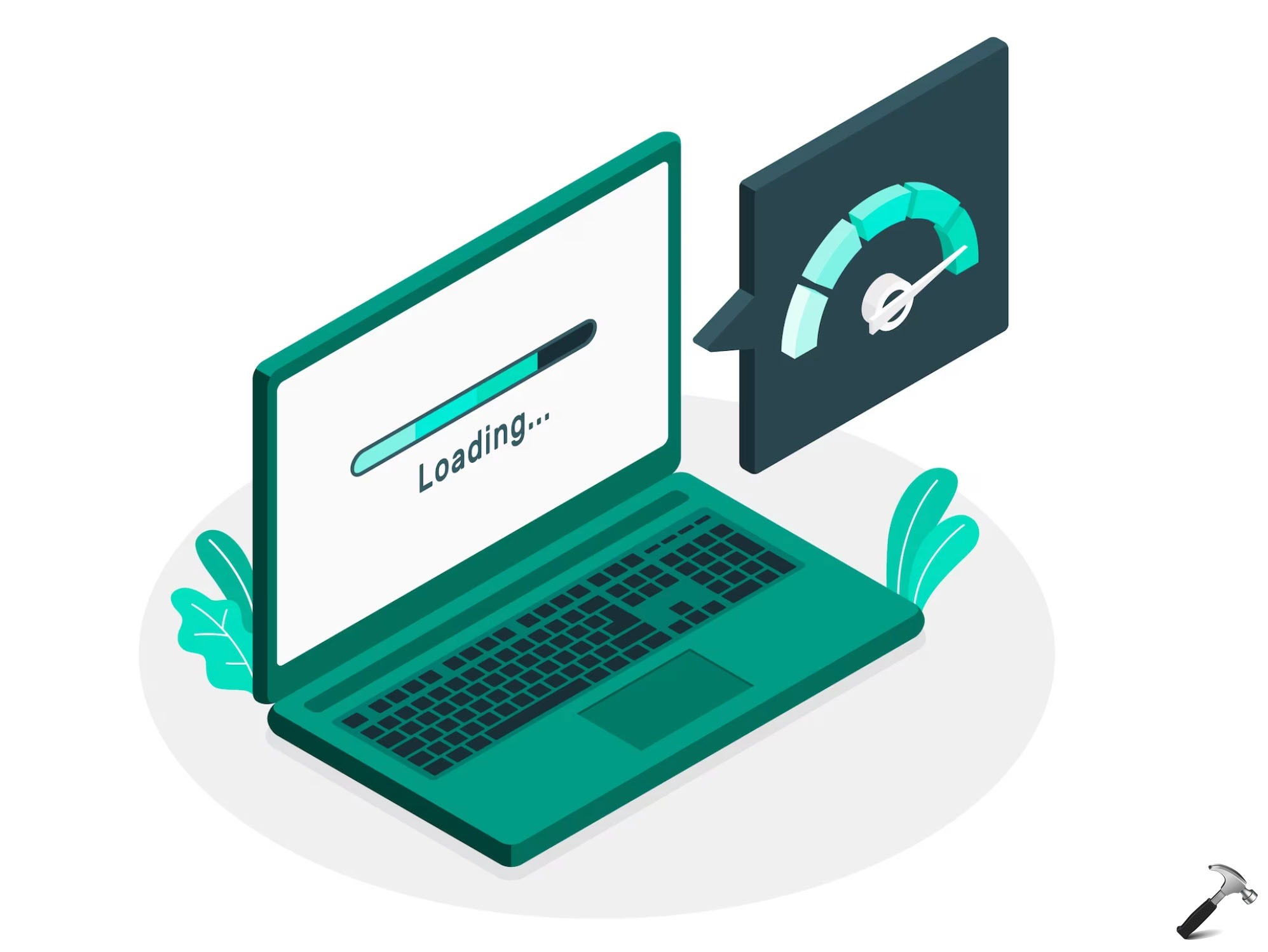



![[Latest Windows 10 Update] What’s new in KB5055612? [Latest Windows 10 Update] What’s new in KB5055612?](https://www.kapilarya.com/assets/Windows10-Update.png)




8 Comments
Add your comment
Thnks for the news!!!!!!!!!!!!!!!!!!!1
How much is the file size? What if i m not subscriber of technet
download failed two times. wtf??
And I can see the Windows 8.1 RTM forums on Microsoft communitty and Technet. Thanks for the news btw :) )
Yet another preview!,,.:P
I don’t want to waste my data pack on it :P
All updated, so far I cant see the difference other than a watermark on my desktop saying SecureBoot isn’t configured correctly (doesn’t say what to do about it though )
Oh and my Media center is gone !!!
wonder if this means they going to release some updates for the RTM too
Microsoft screwed up big time with this one! Make sure you have a backup of your Windows 7 installation before upgrading to this piece of crap. Good thing I backed up. I had years of software installed on my Windows 7 installation that was summarily wiped out by this “upgrade”. I figured that when they said you have to reinstall your apps, they meant the apps from the app store. But apparently not. All of my software that I spent years accumulating was gone! I am not about to go about finding product keys and installation media for all the software that I had installed, some of which doesn’t exist anymore. I had gigabytes of games installed that I would have to re-download from Steam, Origin and Blizzard again. This doesn’t work well if you have a slow internet connection with download caps. As I was restoring my backup of Windows 7, I wondered why Microsoft did this. The only reason I can think of, is to drive people to their store to buy software that cannot be easily replaced by this “upgrade”. I noticed that during the “upgrade” of Windows 8.1, they helpfully added a screen that said you can get apps from their app store. Nice try Microsoft, but I won’t be doing that again any time soon. If I have to replace all of my software in order to upgrade, I will buy an Apple or Chromebook first, instead of your very user-unfriendly operating system.
Snarks.