Microsoft announced Windows 11 as their next operating system earlier in June 24th event this year. Later, the company announced that Windows 11 will be released on October 5th, 2021. The day has arrived, and Windows 11 is now available to everyone. Earlier, it was only available to Windows Insiders for testing. With lots of new changes, feedbacks and fixes for the new features, Microsoft finally released Windows 11 to public today.
Windows 11 is the modern operating system, which provides enhanced security. It has improved user interface as compared to Windows 10 and is available in only 64-bit architecture. Windows 11 has many new features you’d love to use.
Windows 11 is now available to everyone
With today’s stable release of Windows 11, anyone can now download Windows 11 and install it on their system. You don’t need to be part of Windows Insider program for this as we now have the stable release. Also, you can go ahead to your nearest computer store and buy a Windows 11 pre-installed system.
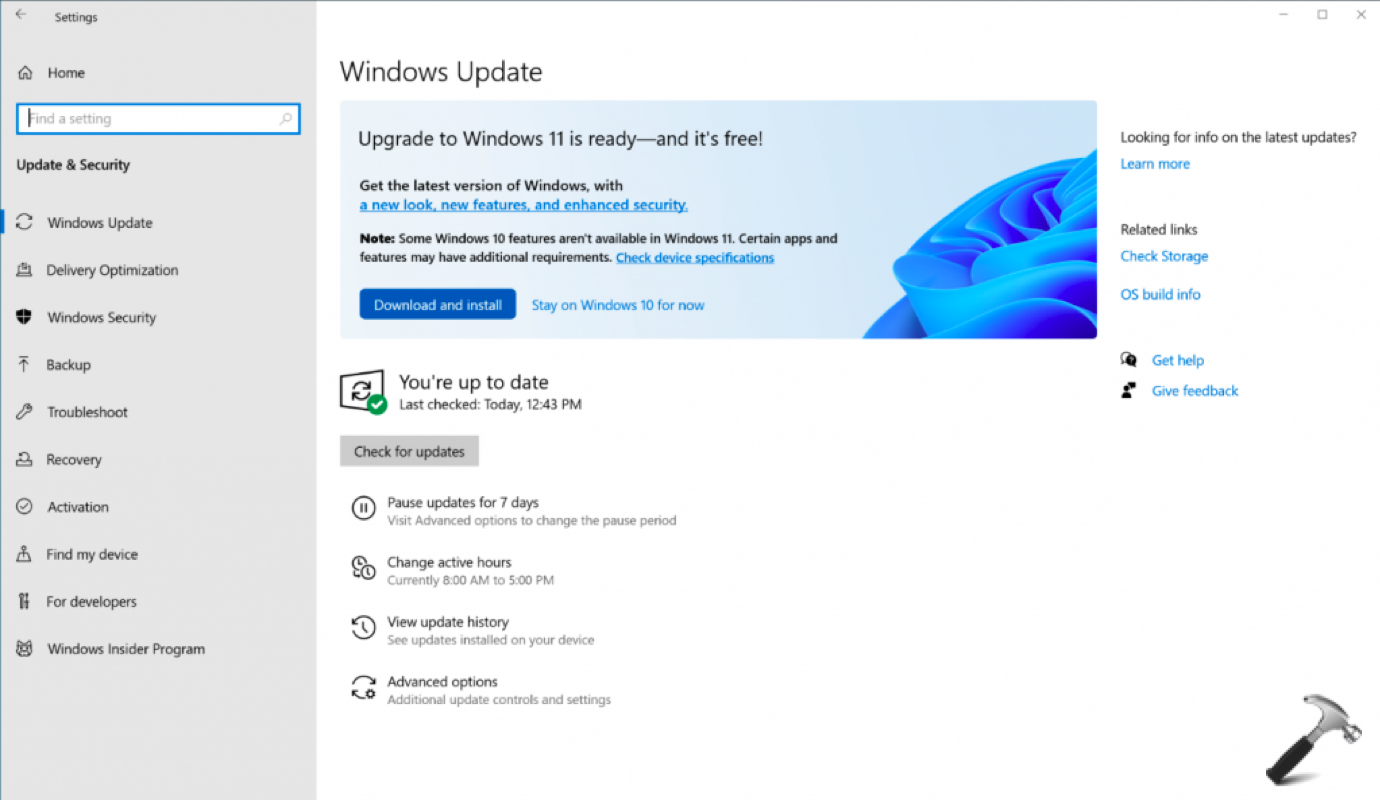
Image credits: Microsoft.
Here’s how you can get Windows 11:
- Purchase a new PC pre-installed with Windows 11 by visiting Windows.com or your local retailer
- Purchase a Windows 10 PC that’s eligible for the free upgrade by visiting Windows.com or your local retailer
- Use the PC Health Check app to check if your current Windows 10 PC is eligible for the free upgrade
If your Windows 10 is eligible for Windows 11, follow this guide to get Windows 11:
How to upgrade Windows 10 to Windows 11
To download Windows 11, you can check this link:
https://www.microsoft.com/en-in/software-download/windows11
With above link, you can download Windows 11 installation assistant, create Windows 11 installation media, and of course, download Windows 11 disk image (ISO).
Along with this, Windows 11 is also available for download using your Visual Studio subscription.
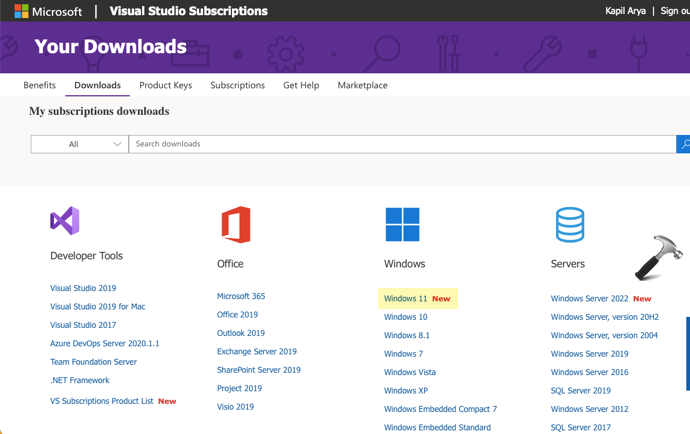
We’ve been covering Windows 11 on this since its announcement. You can check out all the posts on Windows 11 here.
Stay tuned for more updates on Windows 11!
![KapilArya.com is a Windows troubleshooting & how to tutorials blog from Kapil Arya [Microsoft MVP (Windows IT Pro)]. KapilArya.com](https://images.kapilarya.com/Logo1.svg)







![[Latest Windows 10 Update] What’s new in KB5055612? [Latest Windows 10 Update] What’s new in KB5055612?](https://www.kapilarya.com/assets/Windows10-Update.png)




Leave a Reply