Along with latest Copilot+ PC innovation, Microsoft has announced the availability of the Windows 11 2024 Update. This means Windows 11 2024 update is now officially released and started rolling out to end users. This is the big feature update released for the year 2024, aka annual feature update. The update contains new foundational elements required to deliver transformational AI experiences and exceptional performance.

Page Contents
Windows 11 2024 Update (Version 24H2) now available
While Windows 11 Version 24H2 was released to Windows Insiders under Release Preview channel a long time back, stable users get this update now. The predecessor version is Version 23H2, which was released in October last year. Version 24H2 brings some of the new features along with power of AI capabilities.
How to download Windows 11 Version 24H2
Users on regular Windows 11 stable version, if check, they’ll be able to spot Windows 11 2024 Update (Version 24H2) as shown in below screenshot. You need to go to Settings app > Windows Update and check for updates.
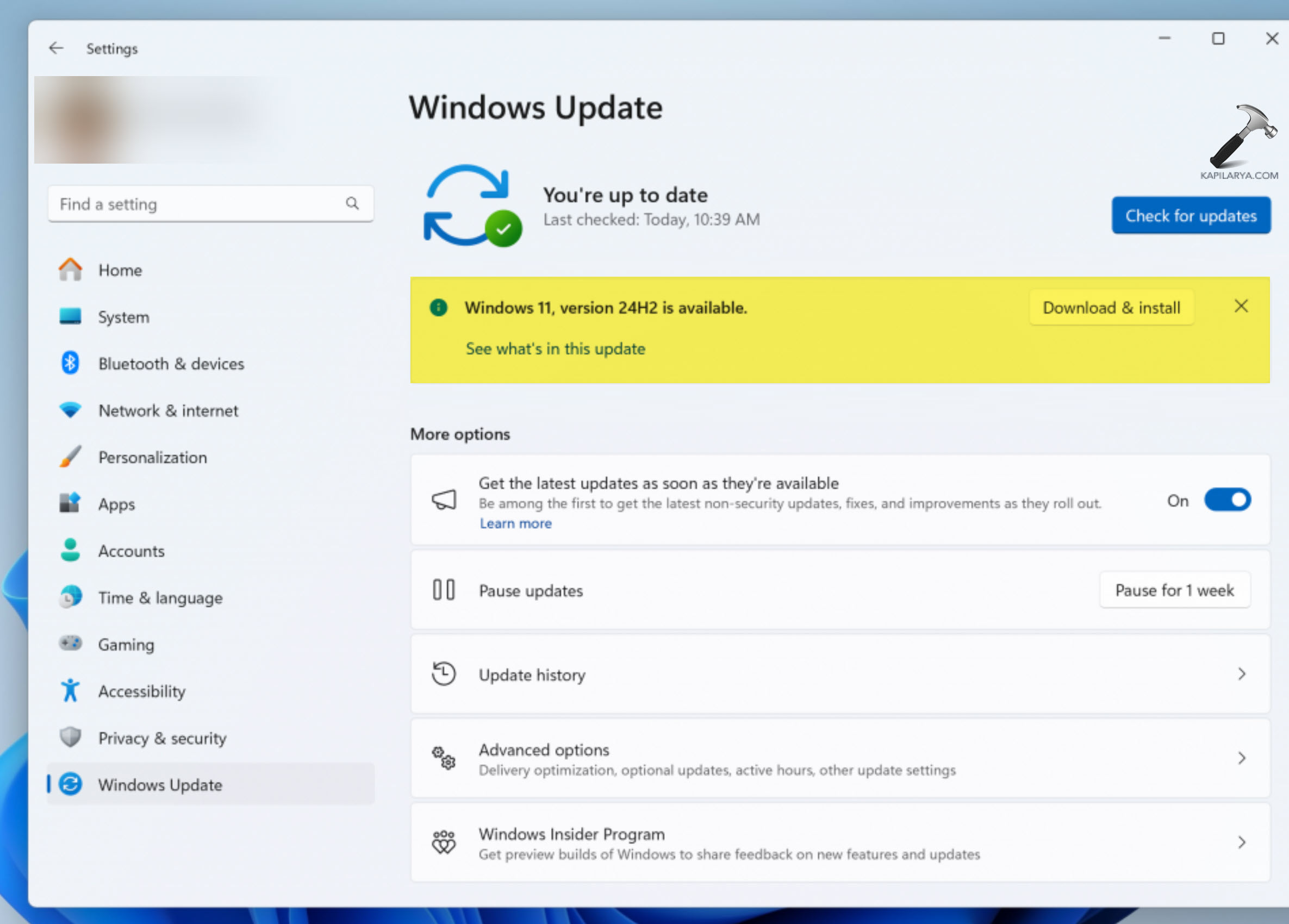
One can click on Download & install, the Windows will do rest of the stuff in background. Once done, you’ll be prompted to install the update. Following this process, you’d be finally on Version 24H2.
Get Windows 11 Version 24H2 ISO
If you plan to clean install Windows 11 Version 24H2, you can use the ISO file to create bootable USB. You can get the ISO file, free of cost from Microsoft’s website. You can also create Windows 11 installation media with Version 24H2.
Windows 11 Version 24H2 ISO from Visual Studio subscription
If you’ve paid Visual Studio subscription, you can download Windows 11 24H2 ISO file anytime from your subscription downloads. Just search for “24h2” and there, you’ll get 24H2 media.
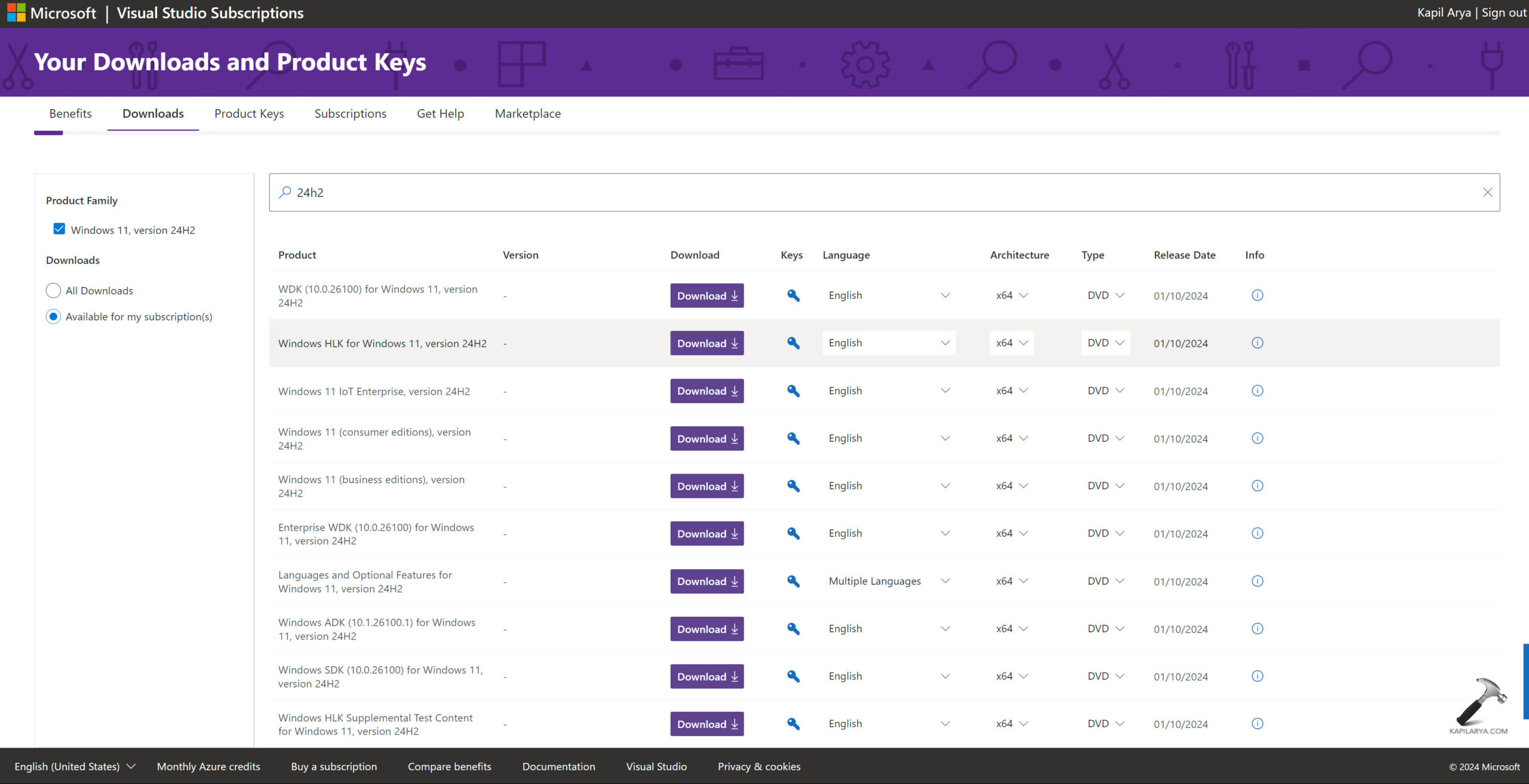
What’s new in Windows 11 Version 24H2
Following are the new features you’ll receive with this update (source: Microsoft):
- Wi-Fi 7: Embrace the wireless revolution with the introduction of Wi-Fi 7 for consumer access points, now accessible to all. Wi-Fi 7 is not just an incremental update; it’s a transformative leap forward in wireless technology, delivering unparalleled speed, reliability, and efficiency.
- Bluetooth® LE Audio enhancements: Windows has advanced accessibility by enabling direct pairing and audio streaming for Bluetooth® Low Energy Audio (LE Audio) supported assistive hearing devices on compatible PCs.
- System tray & taskbar enhancements: A new scrollable view of quick settings means that you no longer have to edit the list to add new actions; simply scroll through and rearrange as you see fit. Live captions are more accessible with a new quick setting, making it easier to turn on from the system tray.
- A more streamlined File Explorer: This Windows update brings a fresh breath of efficiency to File Explorer, making your file management smoother and more intuitive. Clear labels in the context menu indicate actions such as cut, copy, paste, rename, share, and delete, simplifying your daily tasks.
- Smart power management for your PC: Introducing energy saver, the smart solution to extend your PC’s battery life and reduce energy consumption without sacrificing performance. Easily accessible via Quick Settings, energy saver can be toggled on or off to suit your needs or set to activate automatically at a certain battery percentage.
- Enhanced privacy controls for Wi-Fi network access: There are new privacy settings to give you greater control over which applications can access the list of Wi-Fi networks in your vicinity, which could potentially be used to pinpoint your location. You can review and adjust app permissions by going to Settings > Privacy & security > Location.
- Expanding Voice Clarity across devices: Voice Clarity, initially exclusive to Surface devices, is now available to more devices.
- Sudo for Windows: Windows now offers the sudo command, an addition that brings a familiar elevation method to the command-line interface.
- Remote Desktop: The Remote Desktop feature offers a more integrated connection bar for your remote sessions, with a refreshed light/dark mode design that aligns with the Windows 11 design principles.
Hope you enjoy this update!
![KapilArya.com is a Windows troubleshooting & how to tutorials blog from Kapil Arya [Microsoft MVP (Windows IT Pro)]. KapilArya.com](https://images.kapilarya.com/Logo1.svg)



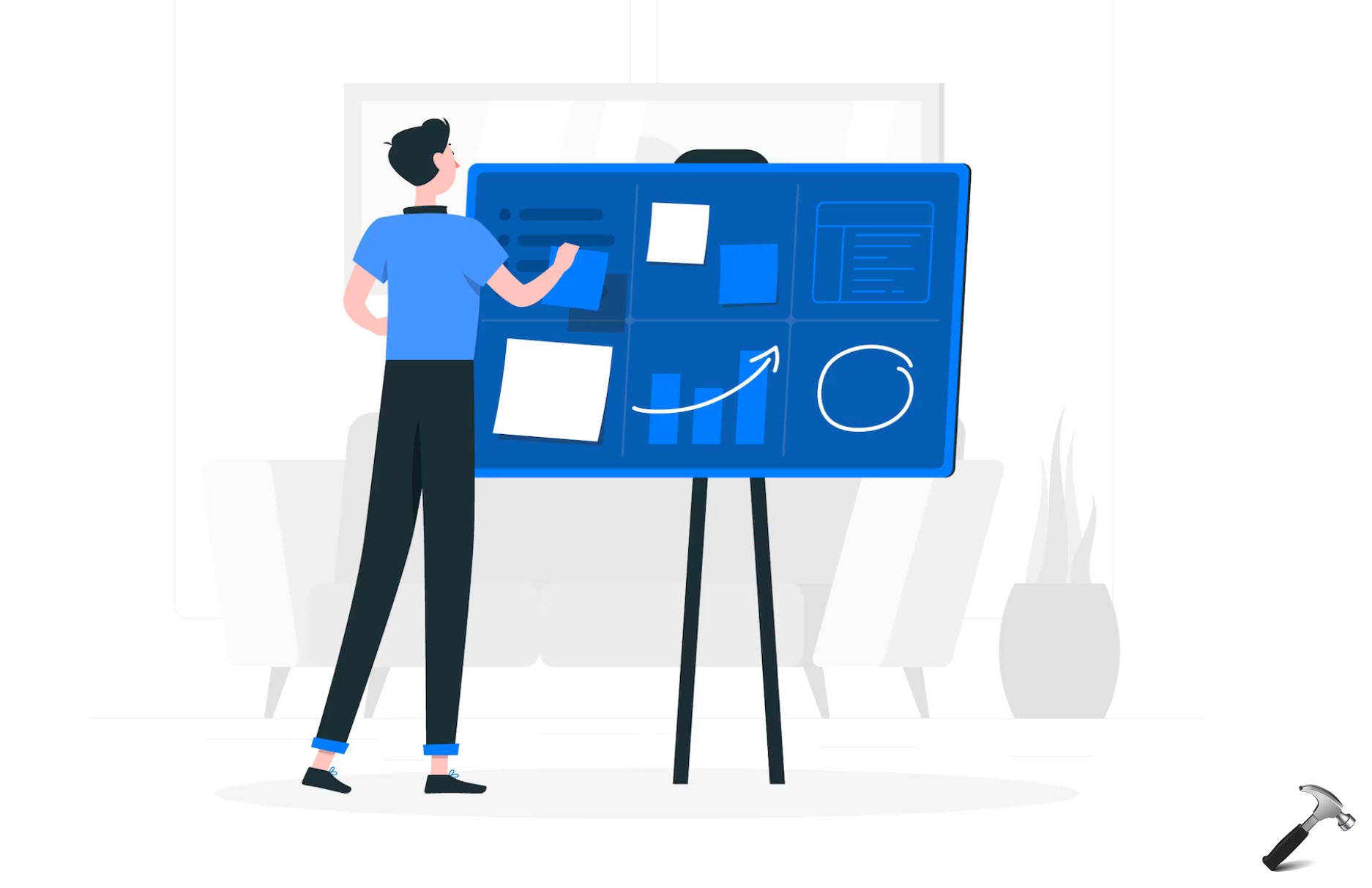





Leave a Reply