As per Windows 10 Semi-Annual Channel, we’ve feature updates released twice in a year. In this year 2019, we’ve already the Version 1903 or May 2019 Update released. Now the second feature update i.e. Version 1909 or November 2019 Update is ready for release. Microsoft announced this update few weeks ago on official Windows blog.
The Version 1909 update was released to Windows Insiders in Release Preview ring after its announcement. However, this 19H2 development branch final release won’t be as big as 19H1. This update is being released in a newer way and aims to improve selective features, performances and quality enhancements. That’s why the update was only released to Windows Insiders in Slow ring for testing.
Windows 10 V1909 Is Now Available To Visual Studio Subscribers
Microsoft has now made the Version 1909 available to Visual Studio subscribers. This means if you’ve an active Visual Studio subscription, you can download Version 1909 ISO files and install it right now.
Windows 10 Version 1909 is available to subscribers in two formats.
- Windows 10 (business editions), version 1909
- Windows 10 (consumer editions), version 1909
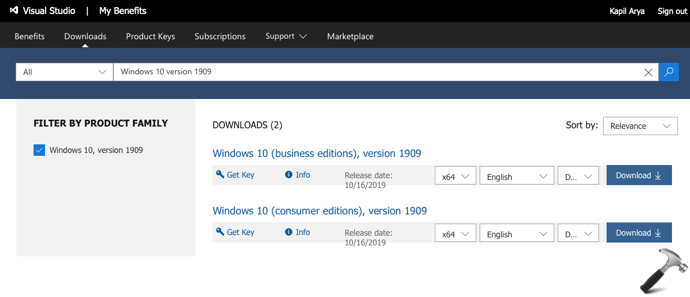 Windows 10 (business editions), version 1909 contains following editions:
Windows 10 (business editions), version 1909 contains following editions:
- Windows 10 Pro
- Windows 10 Pro N
- Windows 10 Pro for Workstations
- Windows 10 Pro N for Workstations
- Windows 10 Pro Education
- Windows 10 Pro Education N
- Windows 10 Education
- Windows 10 Education N
- Windows 10 Enterprise
- Windows 10 Enterprise N
While, Windows 10 (consumer editions), version 1909 will be offering these editions:
- Windows 10 Home
- Windows 10 Home N
- Windows 10 Core Single Language
- Windows 10 Pro
- Windows 10 Pro N
- Windows 10 Pro for Workstations
- Windows 10 Pro N for Workstations
- Windows 10 Pro Education
- Windows 10 Pro Education N
- Windows 10 Education
- Windows 10 Education N
After downloading the Version 1909 ISO files, you can follow this step-by-step guide to upgrade your existing version to Version 1909. You can also make a clean install of Version 1909 by creating a bootable USB via ISO file and then refer this guide.
Checkout what’s new in Windows 10 V1909 in this Microsoft’s documentation.
Stay tuned for more updates!
![KapilArya.com is a Windows troubleshooting & how to tutorials blog from Kapil Arya [Microsoft MVP (Windows IT Pro)]. KapilArya.com](https://images.kapilarya.com/Logo1.svg)









![[Latest Windows 10 Update] What’s new in KB5055612? [Latest Windows 10 Update] What’s new in KB5055612?](https://www.kapilarya.com/assets/Windows10-Update.png)


Leave a Reply