Page Contents
Microsoft Edge – The Internet Explorer Modern App Alternative
Microsoft Edge is the default browser for Windows 10. This newly introduced browser is a replacement of Internet Explorer Modern App introduced with Windows 8. There are many new stability and performance improvements and browsers looks quite challenging against other browsers already in the market.
You can read the complete review of Microsoft Edge in following article:
[REVIEW] What’s New In Microsoft Edge
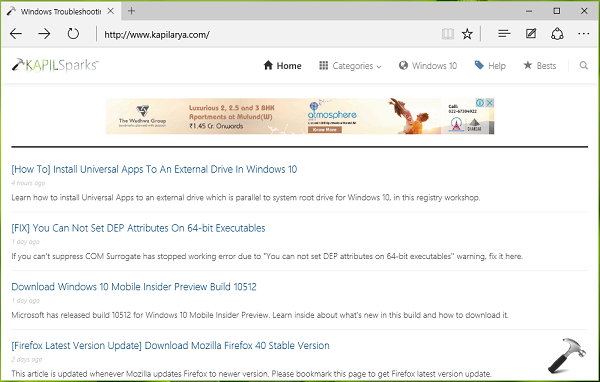
All your Desktop apps will work perfectly on Windows 10
99% of Desktop apps that worked on your Windows 7 or 8 or 8.1, will work perfectly on Windows 10. Add to this, the Desktop app(s) can share same screen where an Universal app(s) is running. Hence in this way, you can make run two different generation apps, on the single screen.
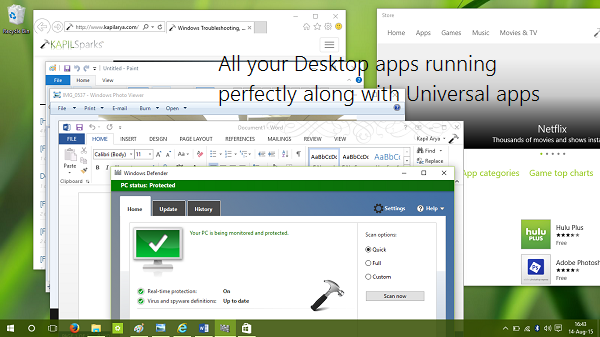
All your previous Desktop apps are also present in Windows 10. However, Windows Photo Viewer seems hidden by default, which you can enable using steps mentioned here:
[How To] Open Images With Windows Photo Viewer In Windows 10
Ability to downgrade to previous OS or build and reinstall without affecting apps plus files
If you have issues with Windows 10 or if you don’t find it according to your expectations, you can easily restore your previous version of Windows. The setting for this is located at Settings app > Update and recovery > Go back to an earlier build/Windows 8.1/Windows 7.
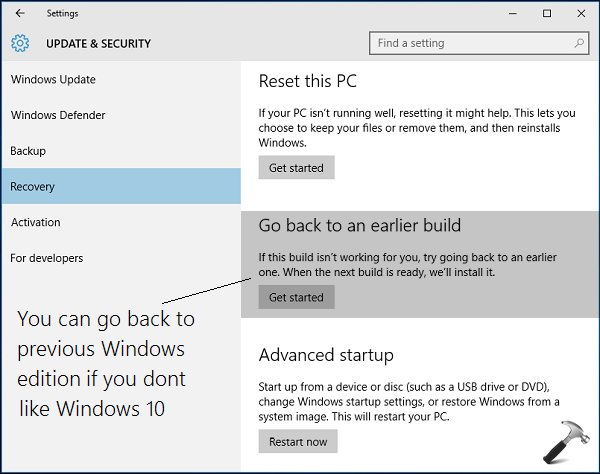
This is called Windows Rollback feature. However, keep in mind that you must have Windows.old folder present in order to downgrade to previous OS from where you upgraded to Windows 10.
You can also reinstall Windows 10 anytime without affecting your personal files and apps, if you’re having multiple issues:
[How To] Reinstall Windows 10 Without Affecting Personal Files
So this is all about what’s new in Windows 10. Now lets see what are the known issues present in this OS right now and how to fix them.
Known Issues In Windows 10 And How To Fix Them
Following is the list of known issues and links mentioned against will help you to read about them and their cure:
1. Cortana is not working = [FIX] “Something Went Wrong. Try This Search Again” Error For Cortana
2. No sound after upgrading to Windows 10 = [FIX] Audio Not Working After Upgrading To Windows 10
3. Camera app not working = [FIX] “Something Went Wrong” While Using Camera App In Windows 10
4. Can’t change PIN = [FIX] “Something Went Wrong. Try Again Later.” While Changing PIN In Windows 10
5. Store gets opened when you open Settings app = [FIX] Settings App Doesn’t Opens Or Launches Store In Windows 10
6. Store app not loading = [FIX] “Try Again Later. Something Happened On Our End” For Store App In Windows 10
7. Server Stumbled error for Store = [FIX] Error 0x80072EFD – The Server Stumbled For Windows Store
8. Start button not working/Start Menu or Screen not opens = [FIX] Start Button Not Working In Windows 10
9. Can’t install RSATs = [How To] Install Remote Server Administration Tools (RSAT) In Windows 10
10. Low memory warning = [FIX] “Your Computer Is Low On Memory” Warning In Windows 10
That’s it guys for now. I Hope you’ll too enjoy Windows 10 like me!
![KapilArya.com is a Windows troubleshooting & how to tutorials blog from Kapil Arya [Microsoft MVP (Windows IT Pro)]. KapilArya.com](https://images.kapilarya.com/Logo1.svg)












19 Comments
Add your comment
wth, it took me half Hour to figure out where is start screen :-/ start menu is really old for me :P
oh that was fast, well thanks man. Good write up and can u tell me when is next preview coming?..
AWesOMe :)-:;,
thanks Kapil for the nice review. I m still downloading it hope it will finish by today. I m really excited to get my hands on it. Can’t wait ^_^
Why can’t Microsoft add Office as inbuilt in their os like the Linux have libreoffice
Ok…Much better Microsoft…miles and miles and miles better than Windows 8. I believe that Windows 8 was a bold statement, very bold, sometimes when aiming at the stars you lose your way. But Windows 10 is very very good, especially with the fact that you want to incorporate the new UI with a old school feel of Windows 7. I have to be honest, even though I love it, I will not pay for it. I have banged my head on a wall for the past two years with 8. So as we wait to hear if this will be an update for WIndows 8 users that have suffered for the past two years or if we will have to purchase. That is the big concern on my side, but I will let you know that I will not pay for something that should of been done with 8. So I guess it is in your court, I will use Lynx over 8 if I have to pay for 10 which is very unfair. But as far as 10 goes,I wish 8 would of had this design. You all have not lost your minds quite yet, much better WIndows.
Thank God, the start screen is not gone yet. It’s just beautiful, let retards enjoy the old school start menu hahaha.
finally they have restore start menu otherwise I have to move into Mac. Really nice MS!
This is intresting. Compatibilty issues gone in W10TP. It recognized by video driver automatically till now i have to install it manually. Perfect windows ;D
Ok, yes, it’s better than 8, but that really doesn’t say all that much.
Here’s the bottom line. We are NOT fooled, we are NOT impressed.
Tech Build 9860 available now and I thought I read some where that this new update was supposed to have over 7,000 new and different changes.
Can someone tell me where even one change is? It all appears to be the same to me.
My windows 10 build never recognised the drivers which worked in w8 and hence i uninstalled it back to Windows 8.1 :P
LoL Microsoft killed Start Screen that’s what I m expecting for. Really happy now ^_^
This was rude step and i offend it.start screen has became our dependency. M$ cant take it away from us like this!!!!
windows 10 error code 0xc000000d
I have no repair or installation cd.
HELP
^^ Refer: https://www.kapilarya.com/fix-the-boot-configuration-data-file-is-missing-some-required-information. You’ll at least need System Recovery Drive to proceed.
Windowws 10 is super cool much better than W7 for me :) (y>
I like d windows 10 very much :-)
ultimate review thankx a ton for this. I upgraded my 7 to 10 n everything is wkg perfect.. !