The Windows 11 Version 24H2 update is the third major update, which has started rolling out to all Windows 11 PCs running versions 22H2 and 23H2. You can install it using this guide. It brings all the recently announced features, along with some new performance and security enhancements, fixes, and much more. Here are some of the important changes introduced in Windows 11, version 24H2.

Page Contents
What’s new in Windows 11 Version 24H2?
#1. Windows Recall
Microsoft just added a new AI-powered app to Windows 11 which helps you find the things you have seen on your computer. You can search for anything you’ve done or seen on your PC by scrolling through your timeline or by describing it using natural language prompts.
Once enabled, the Windows Recall will run in the background and take screenshots of your screen every few seconds which will be saved in an encrypted file. Don’t worry your passwords will not be snapped. It can take screenshots of everything on your screen, such as apps, documents, websites, photos, videos, etc. You can later search through the app using an explorable timeline or using prompts.
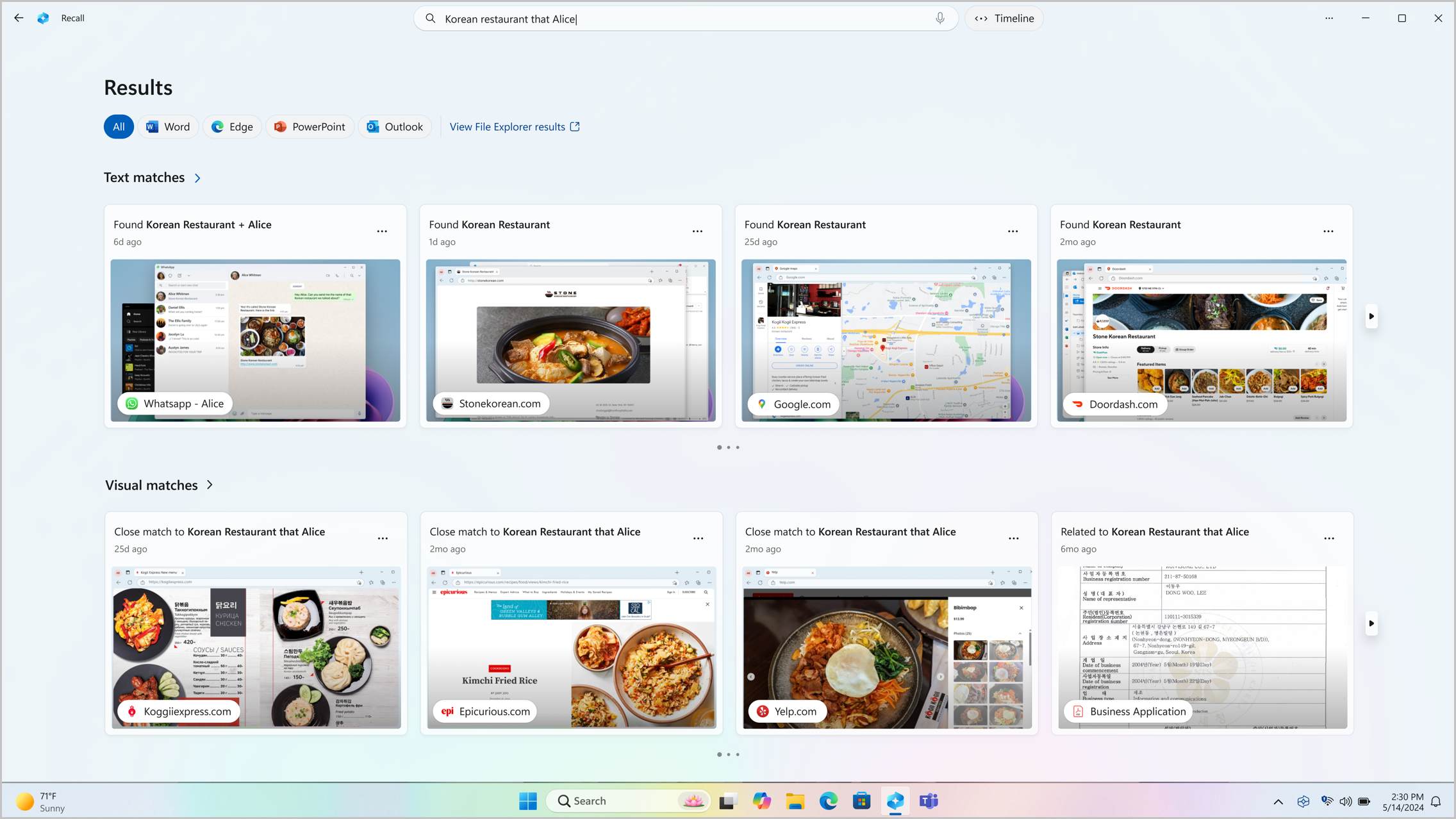
Windows Recall analyzes the screenshots on the pc using a Neural Processing Unit (NPU) and an AI, and then adds it to an encrypted database on your PC. According to Microsoft, the data will never be used to train models; it remains on your PC and will never be sent to the cloud. You can choose to enable or disable this feature anytime you want.
#2. Image Generation
Microsoft Paint now has its own AI image generator which can create images based on your descriptions. In Paint, you can draw a simple outline and describe what you want and the Cocreator will generate images in three different styles such as watercolor, photorealistic, etc.
You can then edit the images or save your favorites. With Image Generator in Photos, you can type a prompt to create an image directly within the Photos app, all without using cloud services.
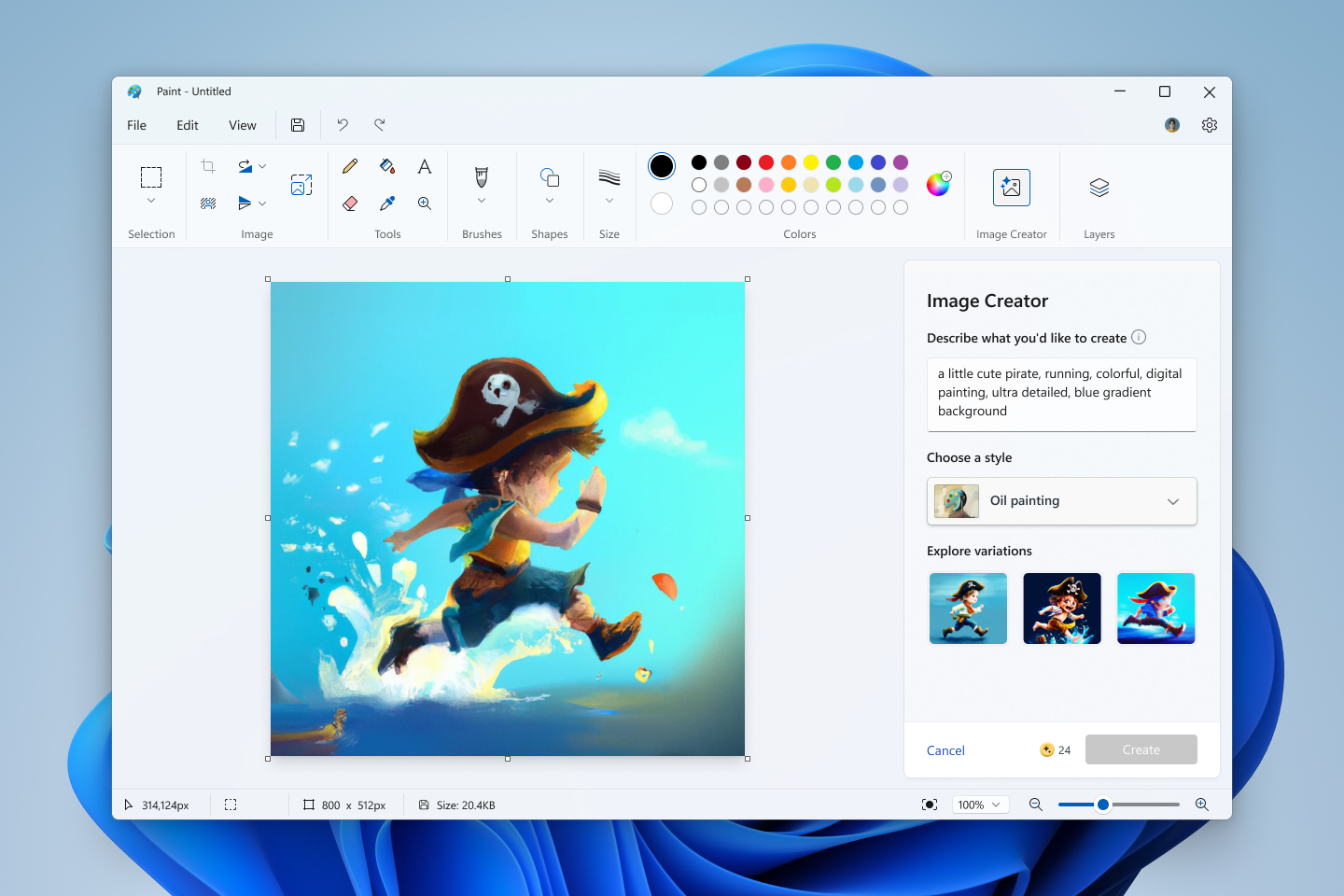
#3. File Explorer
Microsoft is also making a few changes to File Explorer. The recent, favorites and shared files are now combined into a tabbed view in the home.
The Cut, Copy, Rename, Share, and Delete buttons in the context menu are much larger and have labels to make them more accessible to users.

Now, you can create 7z and TAR files with built-in options in the context menu. Additionally, the File Explorer address bar breadcrumbs now allows you to drag files between folders.
#4. WiFi 7 Support
Windows 11 now supports the latest Wi-Fi technology – Wi-Fi 7, also known as IEEE 802.11be for faster speeds and more reliable wireless connections. Its speed can reach up to 46 Gbps which is 2.4 times more faster than Wi-Fi 6.

#5. Bluetooth LE Audio Support
The new update now supports Bluetooth Low Energy (LE) profile for assistive hearing devices. Users can now directly pair, stream, take calls, and control their assistive hearing devices for users who rely on these devices.

#6. Windows Studio Effects
Windows Studio Effects is a collection of AI-powered features that are only available to select Windows devices with compatible Neural Processing Units (NPUs). It enables you to automatically improve lighting and cancel noises during video calls on any app whether it is Teams, Zoom, Slack, or the built-in camera app.
In addition, it can also help you apply several different visual effects including, background blur, eye correction, etc.

#7. Live Captions
Another brand-new feature in Windows 11 is Live Caption, which uses AI to convert speech into text in over 40 different languages. With Live Caption settings enabled in Settings, you can read captions for live or pre-recorded videos, audio, calls, and other conversations.
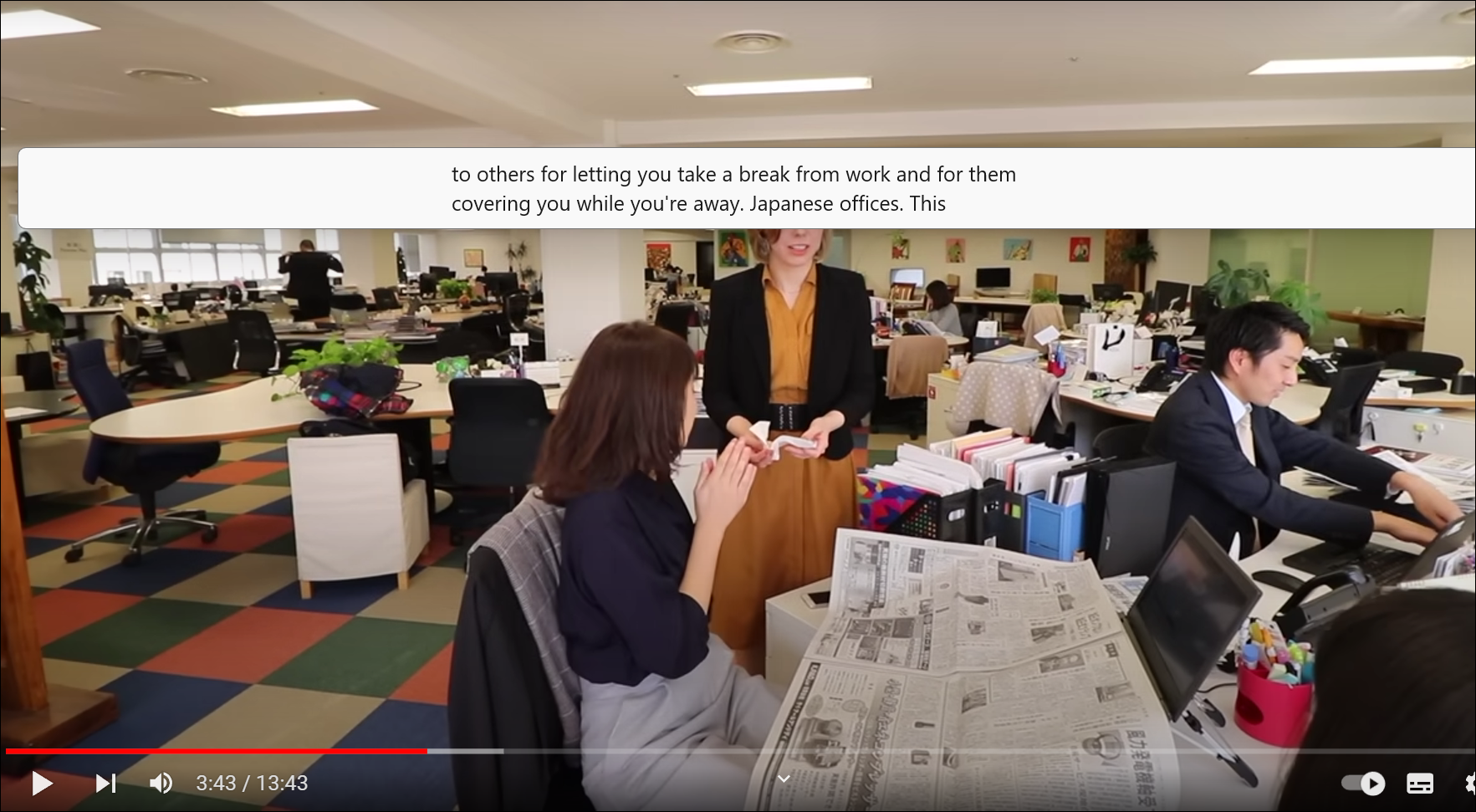
#8. Energy Saver
Microsoft introduced a new Energy Saver mode with the aim to improve energy efficiency and reduce your carbon footprint. This feature is available for both laptops and desktop PCs. It reduces energy consumption for desktops and extends battery life for laptops by lowering system performance.

#9. Arm and Emulation
Microsoft re-architected the OS specifically for Arm chips like Snapdragon and Microsoft SQ to significantly improve performance, battery life, and overall user experience.
This is made possible by the new emulation layer called PRISM, which makes x86 apps run more efficiently on Arm. According to the Insiders, older Windows on Arm devices are seeing up to a 10% performance boost, in emulated apps.
#10. Auto Super Resolution (Auto SR)
Microsoft’s Auto Super Resolution (Auto SR or ASR) is an AI-based technology that enhances the gaming experience by automatically lowering the game’s rendering resolution to increase the frame rate while using an AI model to provide high-definition visual effects. This feature is specifically designed for Arm-based computers running Windows 11.
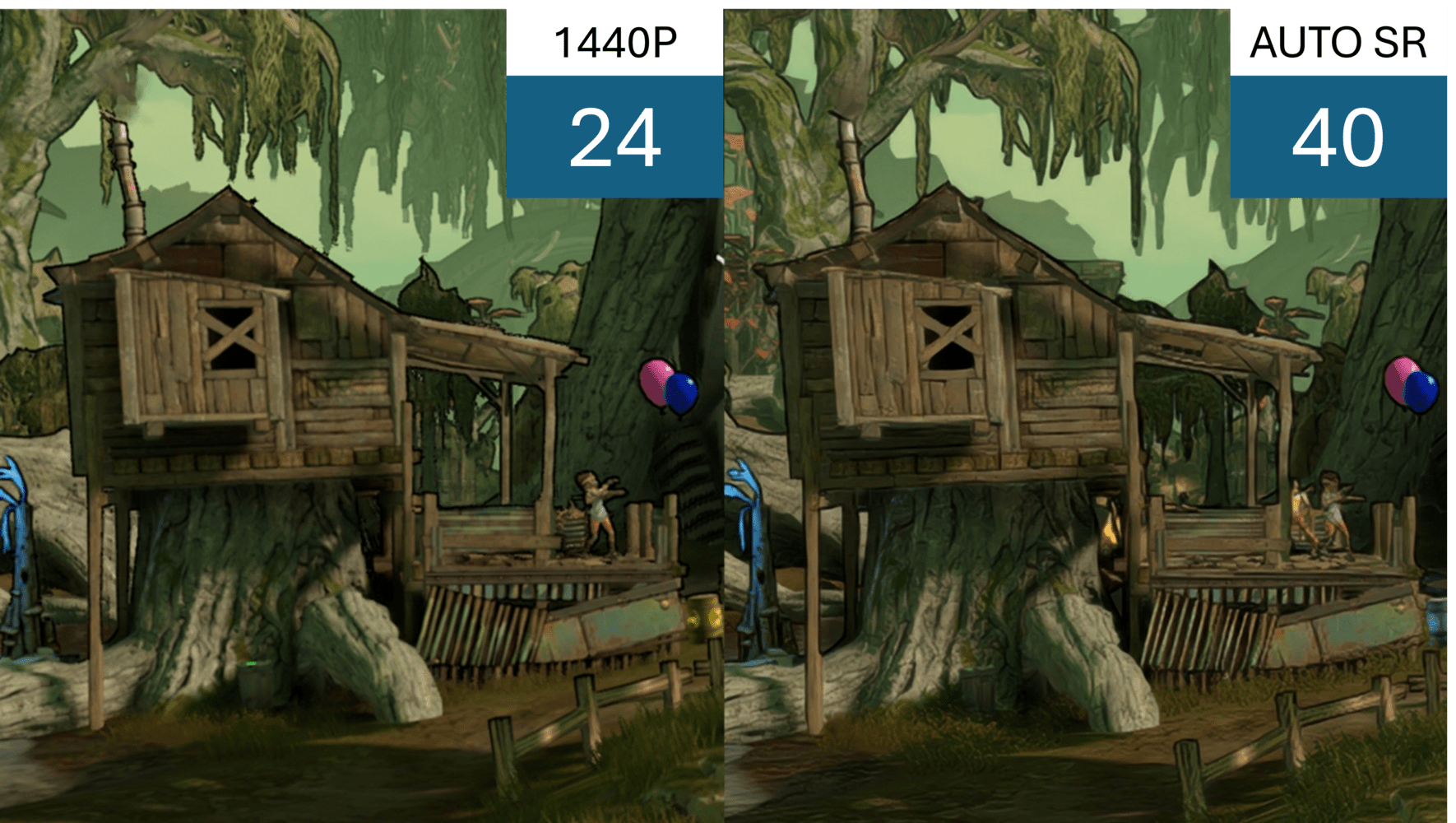
#11. Microsoft Copilot
Starting with the Windows 24H2 update, your AI companion Copilot is now an app. It means you can move it around, snap it, place its icon anywhere in the Taskbar and Start menu, or even uninstall it if you don’t need it.
The new update comes with a revamped UI that includes a dedicated area for chats with Copilot, plus a sidebar that keeps track of all the conversations you had with it.

#12. Microsoft Teams
Up until Windows 23H2, you had to use two different Microsoft Teams for your personal accounts and one for work or school accounts. 24H2 update merges both Teams apps into one. Now, you can message your friends and family while in work meetings or chat with your colleagues all under one roof.
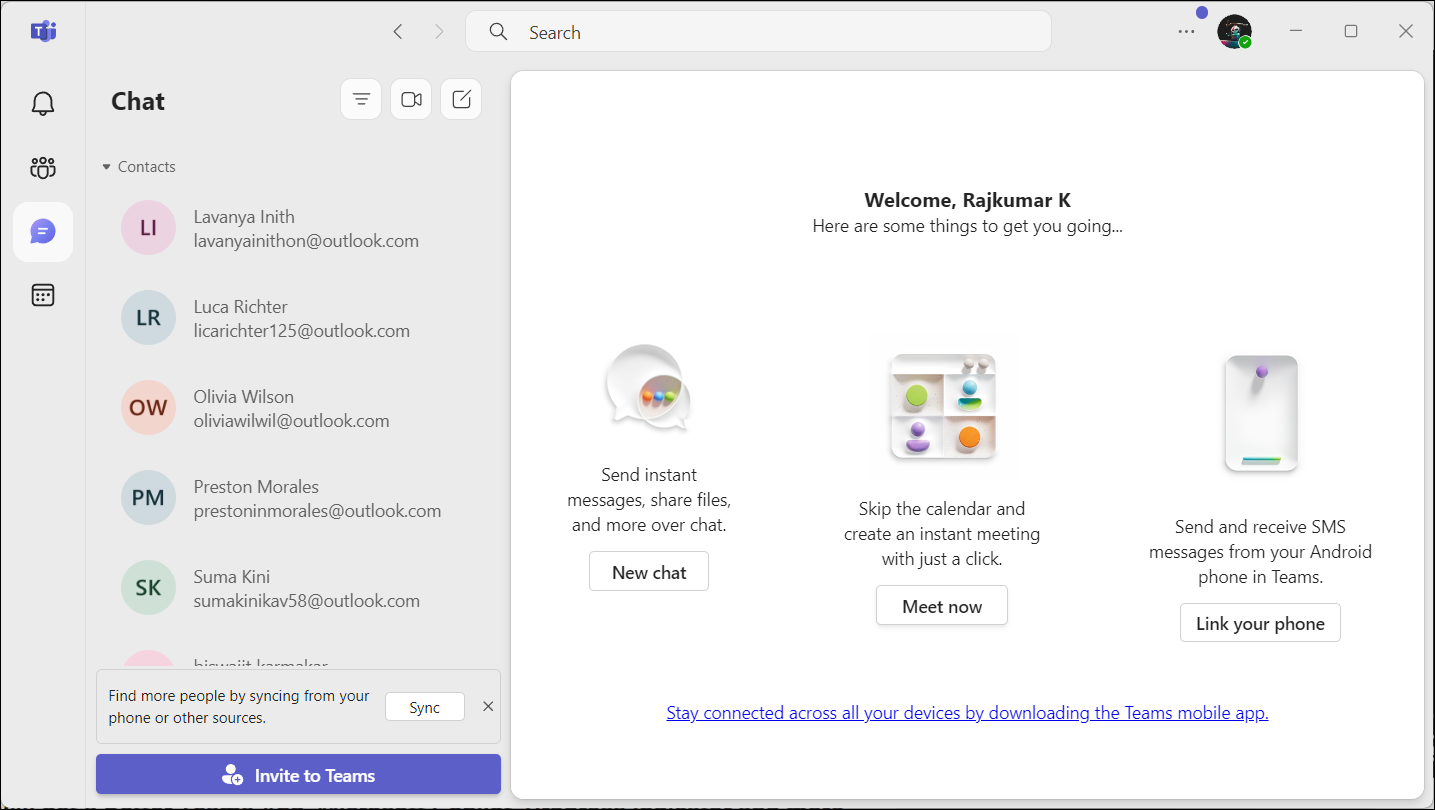
#13. Sudo for Windows 11
Sudo for Windows works like the ‘sudo’ command in Unix/Linux, letting users run elevated commands directly from an regular command line window. Once enabled, this feature gives three different modes to choose from – In a new window, With input disabled, and Inline.

Sudo for Windows allows users to perform administrative tasks without the hassle of opening a separate console window.
![KapilArya.com is a Windows troubleshooting & how to tutorials blog from Kapil Arya [Microsoft MVP (Windows IT Pro)]. KapilArya.com](https://images.kapilarya.com/Logo1.svg)





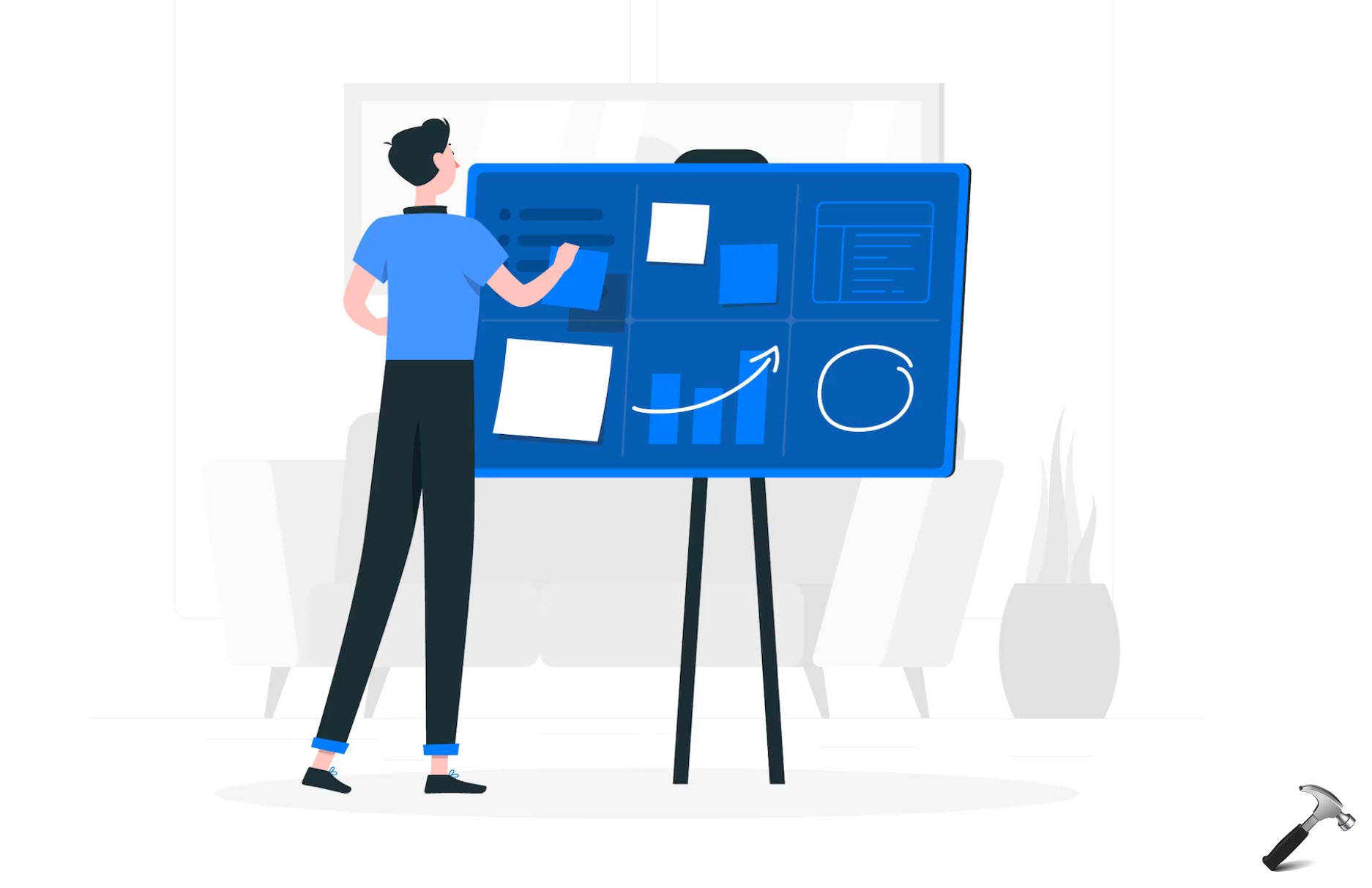



1 Comment
Add your comment
becouse I updated from windows 10 to 11 my pc renders varient apps as ‘viruses’