Microsoft has followed the strategy to release two feature updates per year. Last year, company released V1703 and V1709 as its feature updates. This year, the first update i.e. V1803 is set to release in few upcoming hours to the end users. V1803 is known by the name of April 2018 Update, which is actually the final release from RedStone4 (RS4) development branch and have its build number 17134.
Windows 10 April 2018 Update would be the fifth massive update to Windows 10 operating system after November Update (V1511), Anniversary Update (V1607) and Creators Update (V1703), Fall Creators Update (V1709) following the Released to Manufacturing (RTM) version (build 10240).
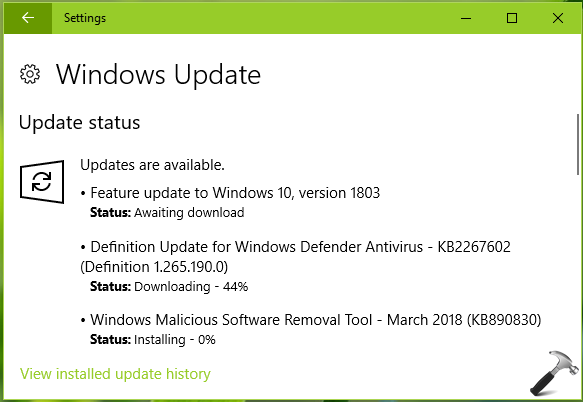
In this article, we’re giving you the overview of the new features introduced in Windows 10 V1803. This list will help you to decide whether you should upgrade to V1803 or not.
What’s New In Windows 10 V1803 (April 2018 Update)?
Here are the crucial 25 changes that you’ll notice in Windows 10 V1803.
1. Multitasking has been improved with Timeline feature. The Task View button shows your collected activity history. Follow this guide to enable Timeline and this guide to disable Timeline feature.
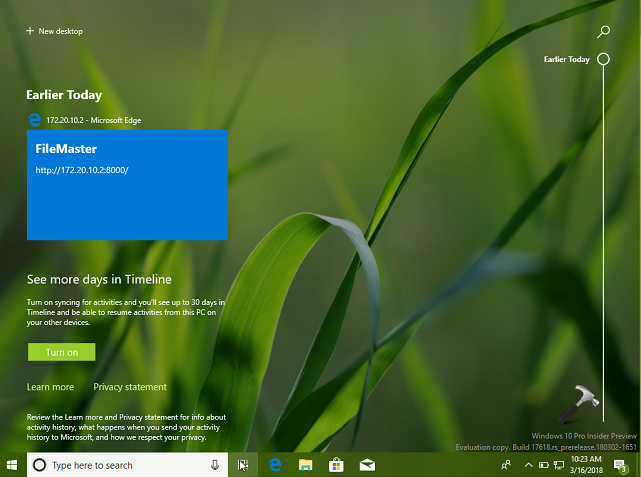
2. Added ability to occasionally show suggestions on Timeline.
3. Introduces fluent design in Settings app (notice the left hand pane in below shown screenshot), Action Center, calendar and other fly-out panes.
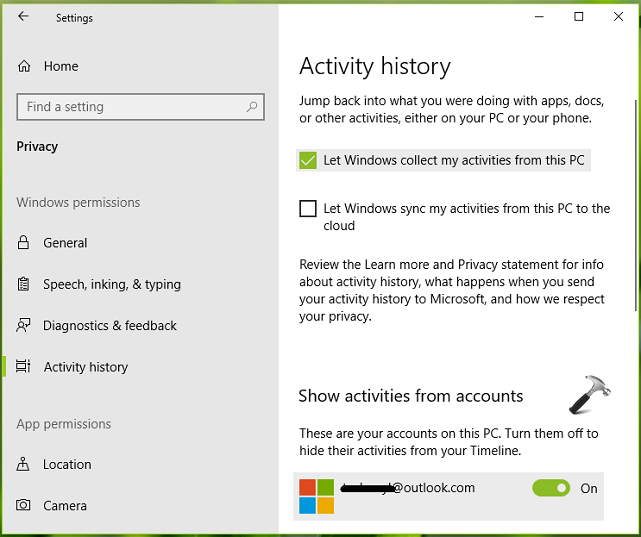
4. Advanced scaling has been added to fix blurry apps.
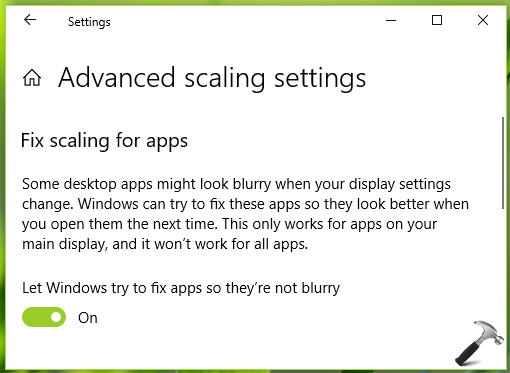
5. Security questions has been introduced, which will help you to reset your local user account password, when you forgot it.
6. Microsoft Edge shortcut is now placed by default on Desktop, along with Recycle Bin icon.
7. Various improvements to Microsoft Edge browser.
8. Photos app gets Timeline support, and gallery view and more.
9. Registry is now labelled as a “process” in Task Manager.
10. Introduced Windows Update tray icon to notify is updates are terminated, paused etc.
11. Windows Security is new name for Windows Defender.
12. Ease of Access gets its new page in Settings app.
13. With V1803, you can reset Game Mode settings to default.
14. Startup page has been added to Settings app to manage startup apps.
15. Veteran feature, HomeGroup is no longer part of Windows family with V1803 update.
16. People app is now available with revamped look.
17. Touch keyboard now supports light theme.
18. Updated Groove music app.
19. Microsoft keeps collecting diagnostic data from consumers that helps them to improve their OS. With V1803, you can view, delete your diagnostic data using Diagnostic Data Viewer app. Follow this guide to manage your diagnostic data in Windows 10.
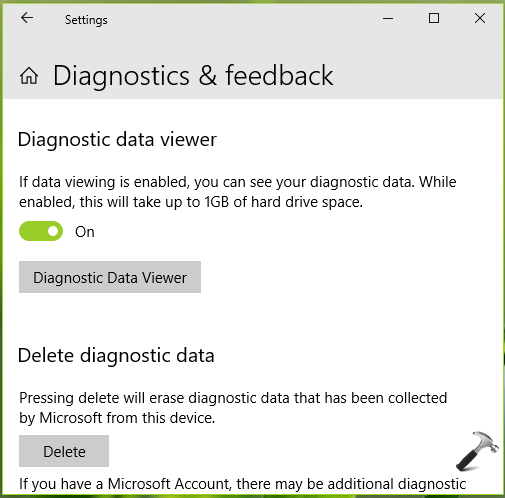
20. Updated the Privacy section of Settings app with new settings.
21. You can now set a data limit to restrict usage.
22. Hardware keyboard gets support for auto-correction and typing suggestions.
23. You can sync Gmail/Google calendar with Cortana.
24. Language management has been removed from Control Panel.
25. An alert has been added to old Paint program, which states the program will be removed from the OS but can be installed using Store.
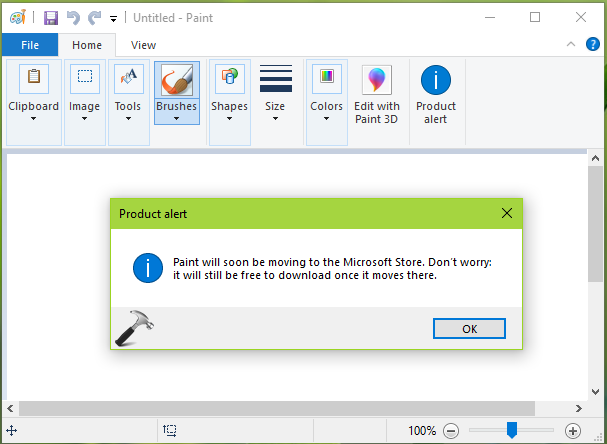
So these were the highlights of Windows 10 V1803.
You can install V1803 via Windows Update, or via ISO file available from Microsoft or your Visual Studio subscription (previously MSDN subscription).
To block this feature update via Windows Update, check this guide.
Hope you enjoy the V1803 update!
Also check: Windows 10 V1803 Failed To Install (0x80240034).
![KapilArya.com is a Windows troubleshooting & how to tutorials blog from Kapil Arya [Microsoft MVP (Windows IT Pro)]. KapilArya.com](https://images.kapilarya.com/Logo1.svg)












Leave a Reply