Microsoft just launched the highly anticipated new version of its popular Office suite, Microsoft Office 2024, on October 1st, 2024. Office 2024 builds on the previous Office 2021 by adding many features introduced to Microsoft 365 subscribers over the years. In this article, we’ll explore its new features, system requirements, download process, pricing, and differences between Office 2024 and Microsoft 365.

Page Contents
What’s New in Microsoft Office 2024?
Here are some of the standout features and improvements of Microsoft Office 2024 and Office LTSC 2024:
Default Theme to All Apps
Office 2024 adopts Fluent Design principles to apply to the new default themes across all your Office apps, offering a more natural and consistent interface experience across all apps. This new default theme is tailored to Windows 11 but also provides a great experience on Windows 10.

Enhanced Design and Accessibility tools
For Office LTSC users, Microsoft added several new and improved features to help identify and address potential accessibility issues in documents, emails, and slideshows, making them more accessible for everyone.
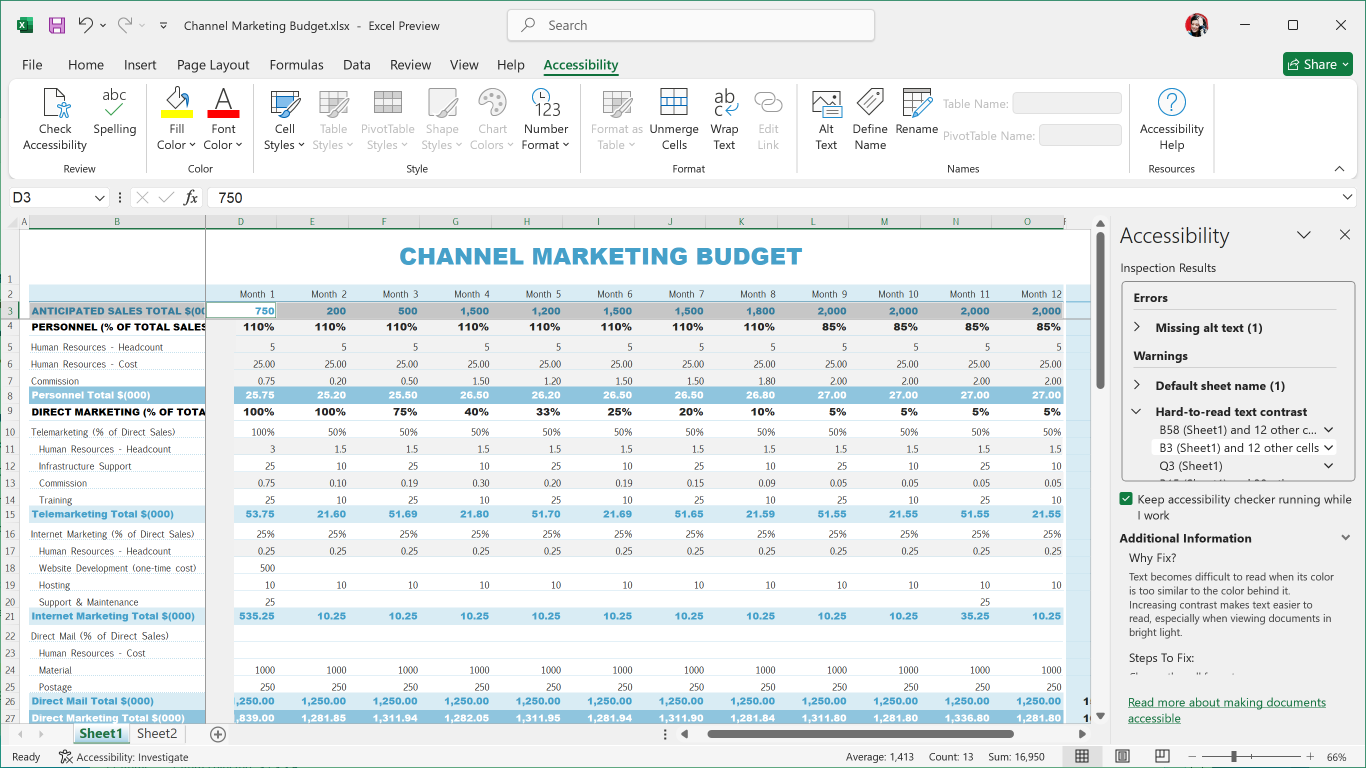
Insert Pictures from Mobile Devices
Now, users can directly insert pictures straight from their mobile device into Word, Excel, and PowerPoint. However, this feature is only available in Office LTSC 2024. Users can access this feature from Insert > Pictures > Mobile Device.
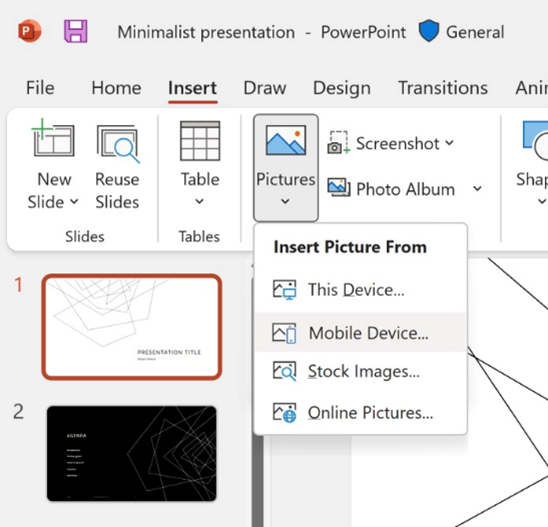
Improved Comments
Word and PowerPoint users can now enjoy the newly improved comments, where new comments and replies will be highlighted by a blue dot, making them easier to find. User can also show their support for a comment with the new “Like” reaction.

Present with a Cameo in PowerPoint
PowerPoint’s new Cameo feature allows presenters to insert live camera feeds directly onto their PowerPoint slides and apply various visual effects like Shape, Layering, and Formatting. It is also possible to add closed captions or subtitles to videos and audio files in PowerPoint, making them more accessible to wider audiences.

New IMAGE, Text, and Array Functions
Excel 2024 now lets users insert pictures using copy-and-paste or the IMAGE function. Inserted images can be moved, resized, sorted, and filtered within an Excel table without worrying about image movement. In addition to IMAGE functions, Excel 2024 also introduces 14 new text and array functions to manipulate text and array data. These functions simplify extracting, splitting, combining, reshaping, resizing, and selecting arrays.
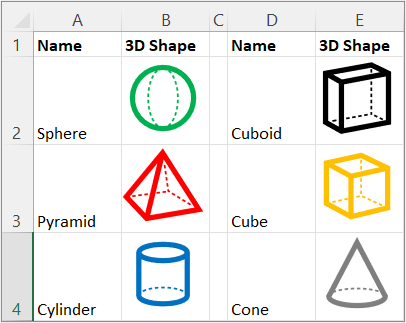
Dynamic Arrays in Excel 2024
One of the biggest changes to Office 2024 is the Dynamic Arrays in Excel. Dynamic arrays automatically capture, calculate, and return a range of results across several cells based on the formula entered in a single cell. It enables users to create dynamic charts that update automatically as data changes.
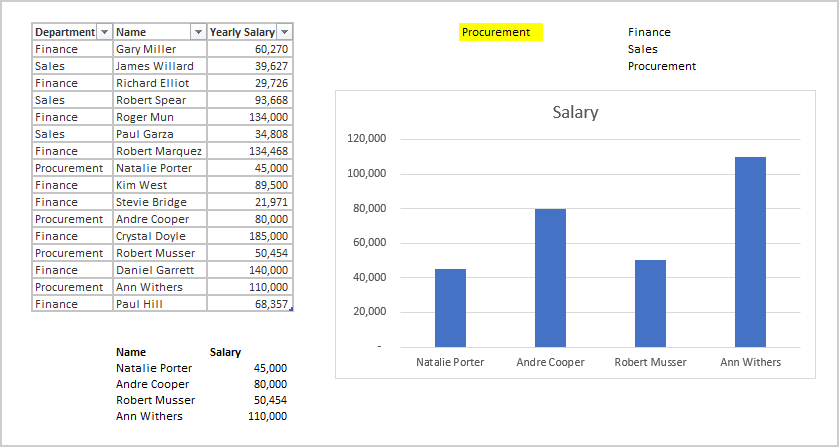
Other Improvements
Here are a few other improvements in Microsoft Office 2024:
- Word automatically opens all the documents if Word or the computer crashes.
- Excel workbooks have improved speed and stability while working with multiple workbooks in Excel.
- Outlook 2024 offers more options for meeting creation and management.
- Access LTSC 2024 can now connect to Dataverse for cloud-based storage.
- PowerPoint presentations can be recorded with voice, video, and ink gestures and exported as video files.
- The Office 2024 also supports the OpenDocument Format (ODF) 1.4.
- Visio 2024 offers new shapes, templates, and stencils to create diagrams, including Azure stencils and Kubernetes shapes.
- OneNote has many new and improved inking and drawing features with new tools and customization options.
System Requirements for Microsoft Office 2024
- Processor: 2-core processor with at least 2.4 GHz clock speed
- Operating System: Windows 11 or Windows 10
- RAM: 4 GB
- Disk Space: 4 GB of free hard disk space
- Display Resolution: 1024 x 768
- Graphics: DirectX 10 graphics card for hardware acceleration
- Internet Access: Required for installation and activation (not for app usage)
- Microsoft Account: Required to use the office
Where to Buy and Download Microsoft Office 2024?
Microsoft Office 2024 is available for purchase on the official Microsoft website in two editions:
The Home & Business edition includes Outlook 2024, making it ideal for professional users. Both editions are available as a one-time purchase for PC or Mac, with the Home edition intended for personal use only, while the Home & Business edition supports commercial use.
Microsoft Office 2024 Pricing
- Office Home 2024: $149.99
- Office Home & Business 2024: $249.99
Once you purchase Office 2024, it will be linked to your Microsoft account. From there, you can download and install the app.
Difference Between Microsoft 365 and Office 2024
- Microsoft 365: A subscription-based service that includes Word, Excel, PowerPoint, Outlook, Publisher, and Access. It provides continuous updates and can be accessed across multiple devices. The single-user subscription costs $69.99 per year while a family subscription (up to 6 people) costs $99.99 per year.
- Office 2024: A one-time purchase that includes classic apps like Word, Excel, and PowerPoint, but it can only be installed on one device at a time and comes with limited updates for 5 years.
That’s it.
![KapilArya.com is a Windows troubleshooting & how to tutorials blog from Kapil Arya [Microsoft MVP (Windows IT Pro)]. KapilArya.com](https://images.kapilarya.com/Logo1.svg)










Leave a Reply