If your Windows 11 device is compatible with Windows Hello still you can’t use the feature, this article may interest you. You might see We couldn’t find a fingerprint scanner compatible with Windows Hello Fingerprint message while you access Windows Hello Fingerprint settings, in this case.
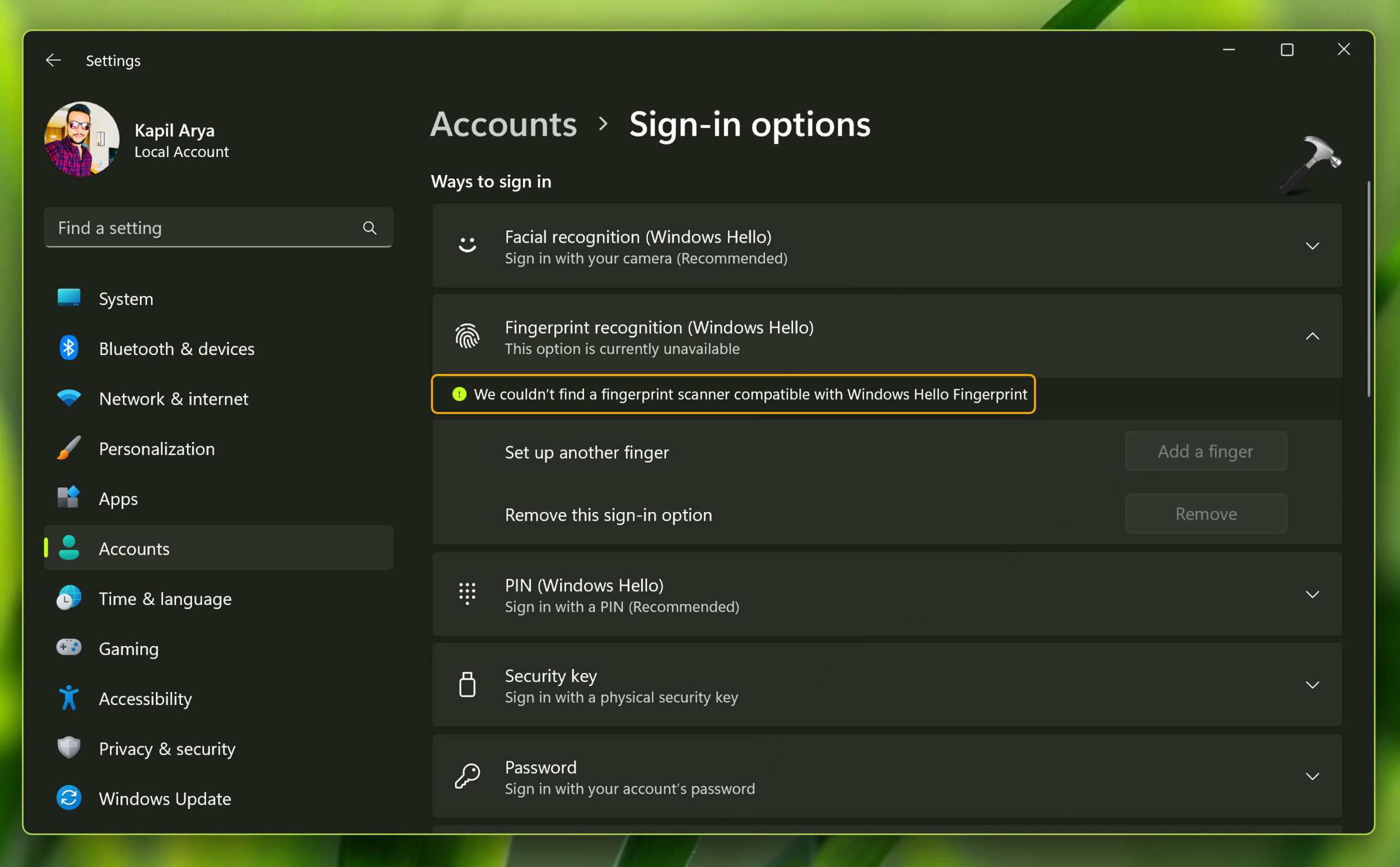
Because of this message, you’re blocked to modify your fingerprint. I’ve cited my cases, where customers said that bought the device with fingerprint reader installed on it. But at some stage, they’re no longer able to setup, modify or remove their fingerprint. We’ll be trying to address those users with this article.
Page Contents
Fix: We couldn’t find a fingerprint scanner compatible with Windows Hello Fingerprint on Windows 11/10
Fix 1: Using Device Manager
1. Press  + R and type
+ R and type devmgmt.msc in the Run, hit Enter key to open Device Manager snap-in.
2. In the Device Manager window, click View and select Show hidden devices option.
3. Then see if you can locate Biometric devices and expand it. If there exists a hidden device with Fingerprint Reader, right click on it and select Update driver.
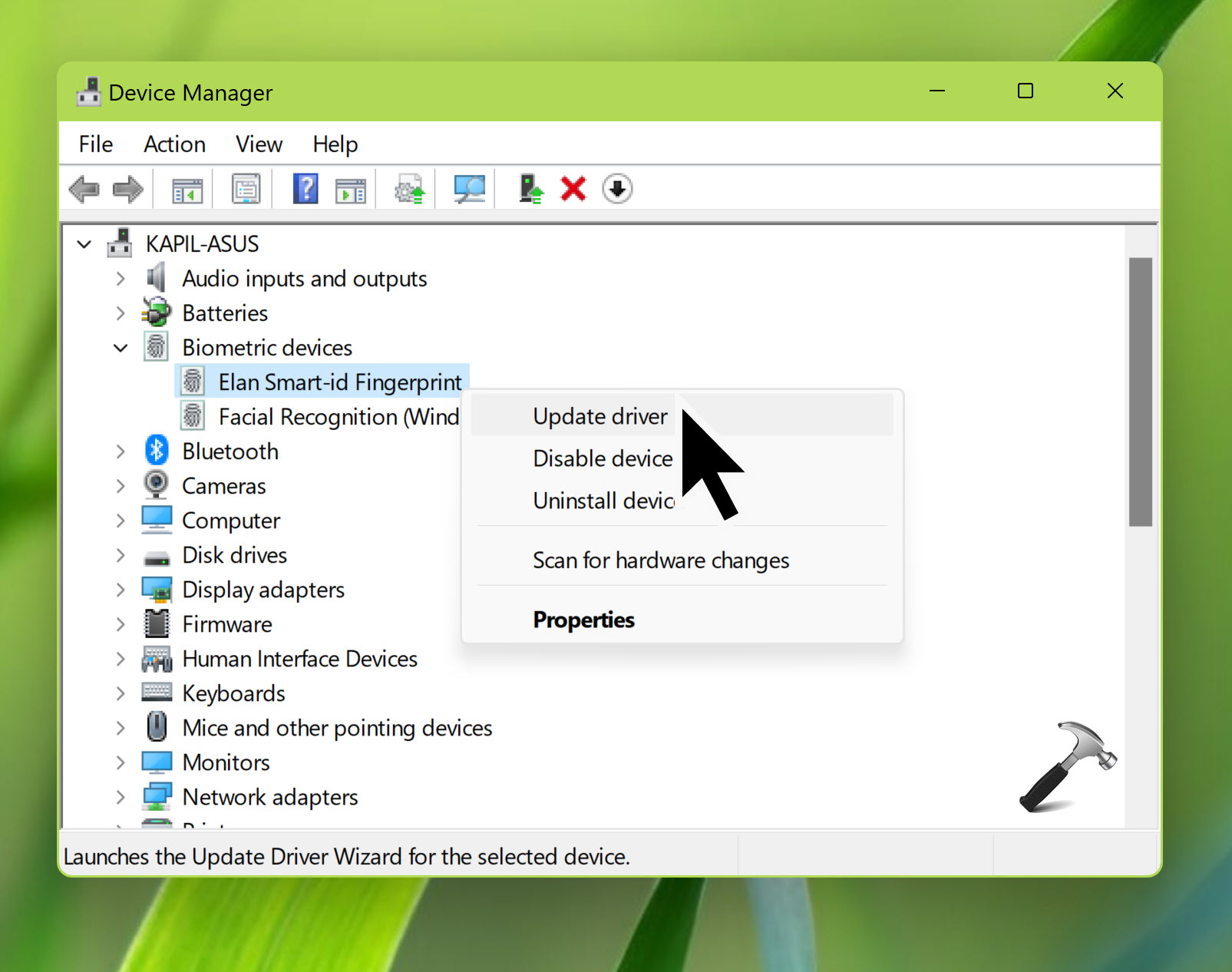
After updating your fingerprint reader device, you may no longer face the issue.
If the above suggestion doesn’t helps, refer FIX 2 below.
Fix 2: Using Services Snap-in
1. Press  + R and type
+ R and type services.msc in the Run dialog box, hit Enter key to open Services snap-in.
2. In the Services window, scroll down and look for the Windows Biometric Service.
3. Double click on the service to modify its status. Click on Start button to run the service, if it is not running. Also, set the Startup type for this service to Automatic.
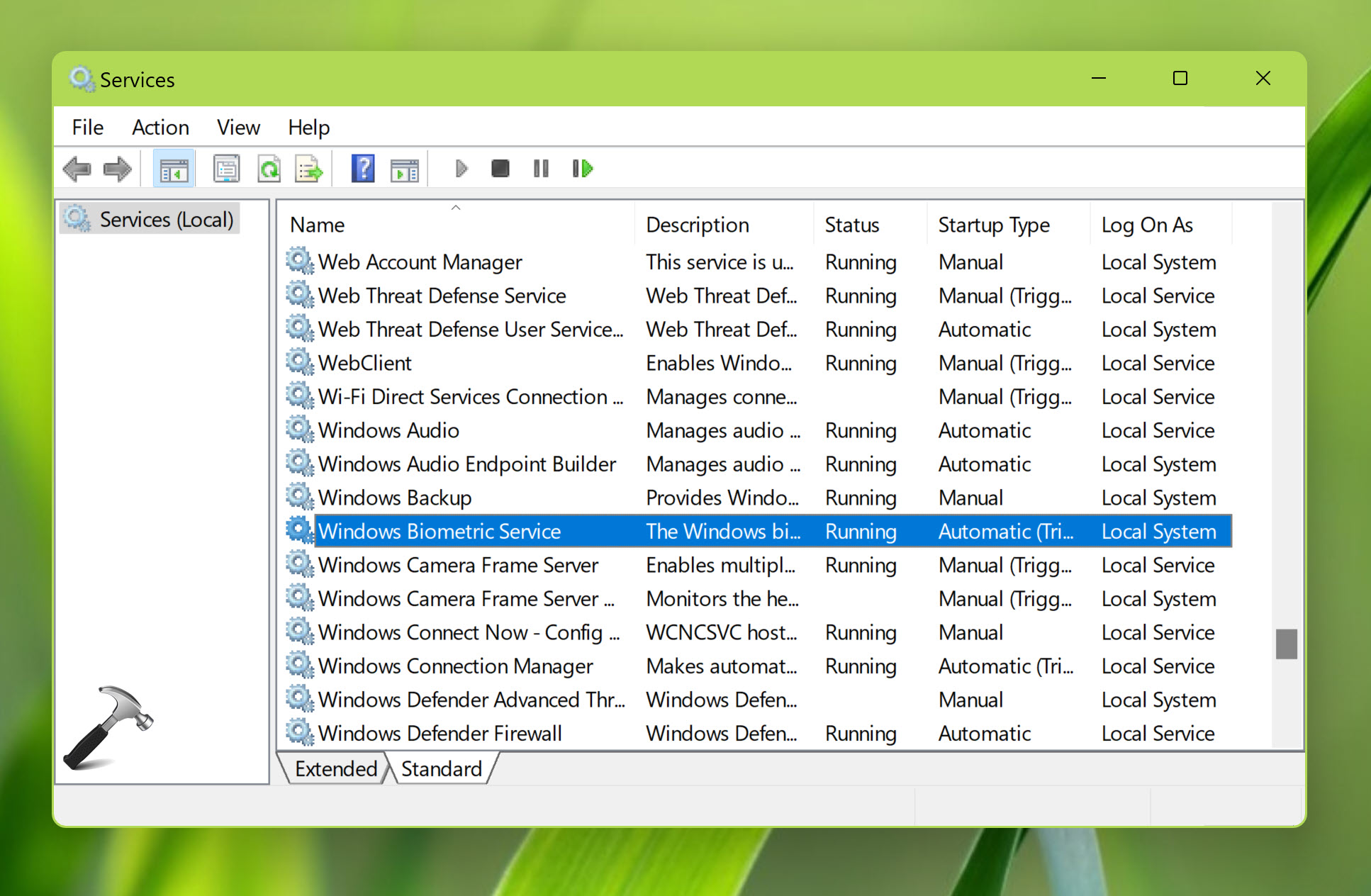
4. Close Services snap-in and then check the status of issue, it must be resolved.
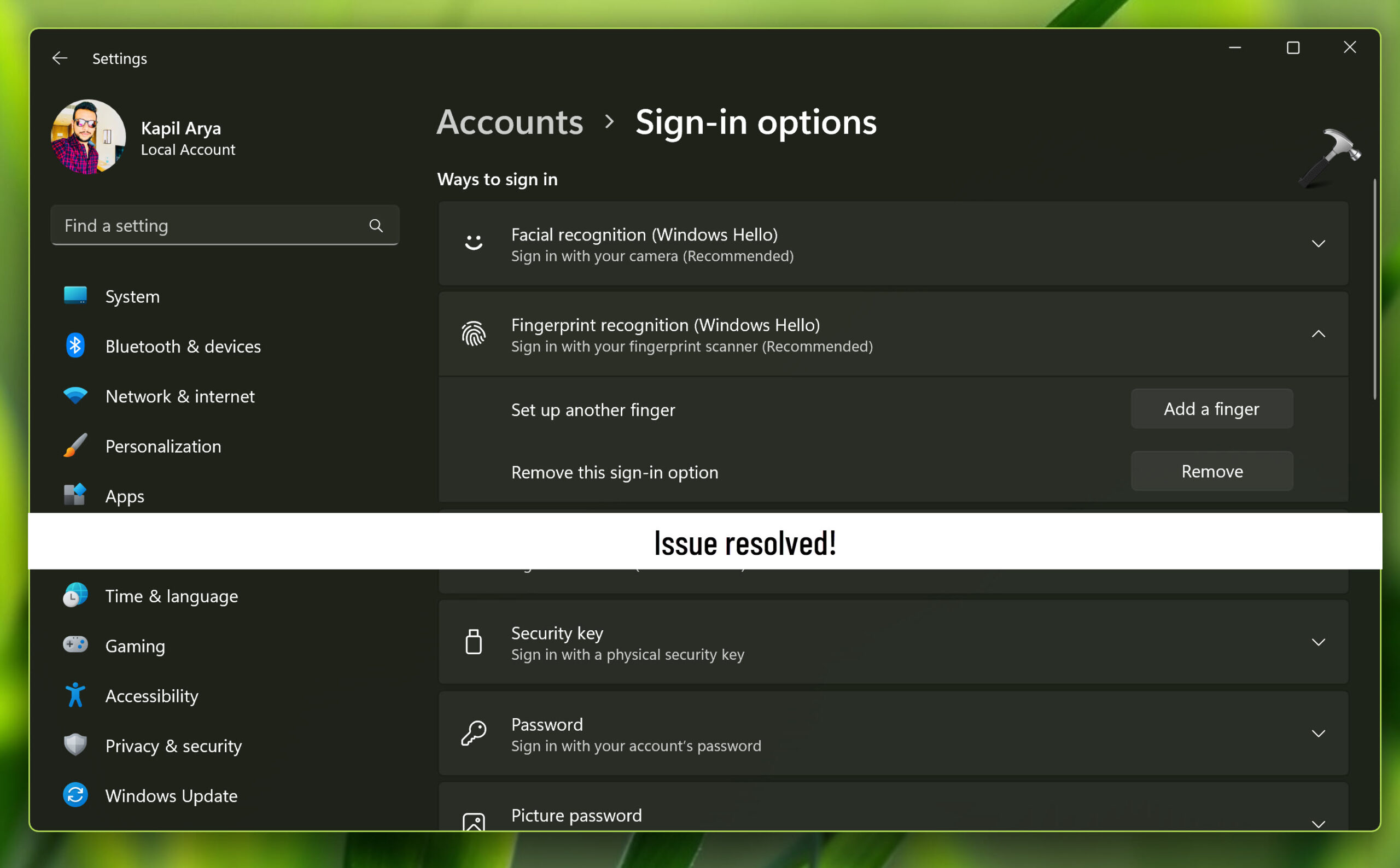
In case if issue still persists, you can go to your device manufacturer’s website and install latest fingerprint reader drivers for your system model. Many device manufacturer’s also provides an option to detect your system drivers, so you can also go with that way and update your fingerprint reader.
Video fix
You can also refer this video fix for further assistance:
Hope this helps!
Originally released on Apr 12, 2020. Updated for Windows 11.
![KapilArya.com is a Windows troubleshooting & how to tutorials blog from Kapil Arya [Microsoft MVP (Windows IT Pro)]. KapilArya.com](https://images.kapilarya.com/Logo1.svg)



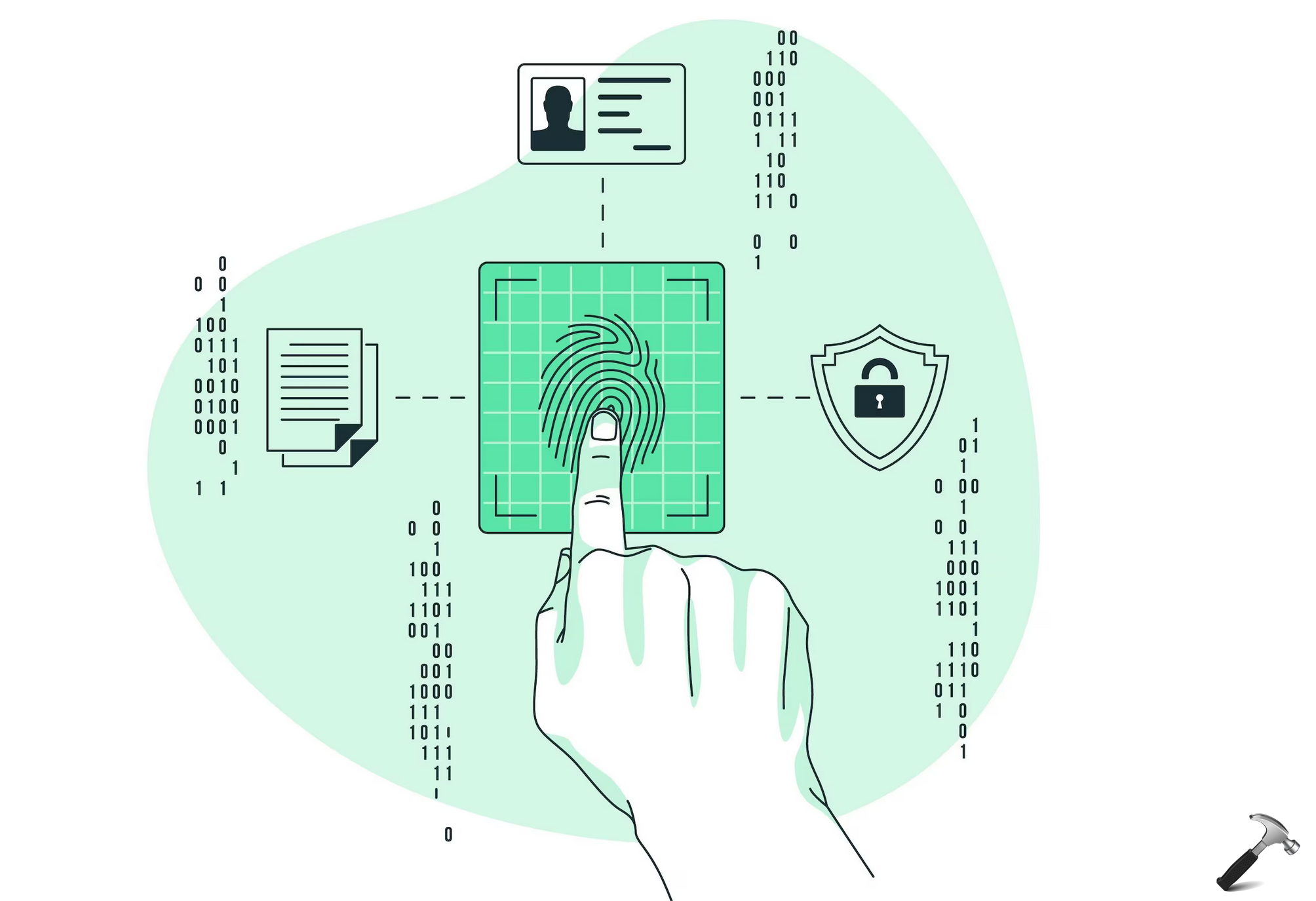





1 Comment
Add your comment
I have this problem but I did everything as you said but it didn’t work. Then I checked the fingerprint driver it’s also updated but I am facing the issue.HP probook 450 G7