Most of the world either uses a Microsoft account or a Google account. This is because, a single Microsoft or Google account lets us to use all the Microsoft or Google services, respectively. Hence it also means that if you lose this single email account, you’ve lost access to the associated services too. Thus, in order to protect your account, you must increase the security checks for it.
![[How To] Use Identity Verification App To Protect Your Microsoft Account](https://htse.kapilarya.com/How-To-Use-Identity-Verification-App-To-Protect-Your-Microsoft-Account-8.png)
We all are already aware of two-step verification for email accounts. In this scheme, we need to connect our email account to a mobile number. So when we sign in, a text or a call is received on the associated mobile that states a code which can be used to verify identity. But now we have yet another strong and advanced method to secure our Microsoft account. In this method, instead of text or call to a mobile, we use an app to authenticate our identity, the app used is thus Identity Verification App. This is a part of Multi-Factor Authentication (MFA) to safeguard your account presence.
So without any delay, let us see how to use an Identity Verification App to protect your Microsoft account. This requires to have a Microsoft account and a smartphone or tablet.
Use Identity Verification App To Protect Your Microsoft Account
1. Open you favorite browser and go to account.live.com and sign in to your Microsoft account. You’ll see this page now where you need to select Manage advanced security option:
![[How To] Use Identity Verification App To Protect Your Microsoft Account](https://htse.kapilarya.com/How-To-Use-Identity-Verification-App-To-Protect-Your-Microsoft-Account.png)
2. Next, on the Security Settings page, scroll down and found Identity verification apps heading. Click on Set up option then:
![[How To] Use Identity Verification App To Protect Your Microsoft Account](https://htse.kapilarya.com/How-To-Use-Identity-Verification-App-To-Protect-Your-Microsoft-Account-1.png)
3. Moving on, on next page you need to select the smart device you’ve and click Next. Here you’re free to select Android and iOS devices too, in addition to Windows Phone. Then download the authenticator app using the links below, for the device you opted:
Windows Phone – Microsoft authenticator app
Android –Microsoft account app
![[How To] Use Identity Verification App To Protect Your Microsoft Account](https://htse.kapilarya.com/How-To-Use-Identity-Verification-App-To-Protect-Your-Microsoft-Account-3.png)
4. Now, in this page, you have to scan the bar code using the authenticator app on your smart device.
![[How To] Use Identity Verification App To Protect Your Microsoft Account](https://htse.kapilarya.com/How-To-Use-Identity-Verification-App-To-Protect-Your-Microsoft-Account-4.png)
For example, we scanned the bar code using Google authenticator app on an iOS device. It generated a six digit code, which you have to enter in above shown page. Click Next.
![[How To] Use Identity Verification App To Protect Your Microsoft Account](https://htse.kapilarya.com/How-To-Use-Identity-Verification-App-To-Protect-Your-Microsoft-Account-5.png)
5. Once the code is verified successfully in previous step, you’ve completed the set up of authenticator app. So you can verify it:
![[How To] Use Identity Verification App To Protect Your Microsoft Account](https://htse.kapilarya.com/How-To-Use-Identity-Verification-App-To-Protect-Your-Microsoft-Account-6.png)
6. Finally, next time, when you sign-in to your Microsoft account, open the authenticator app and see the 6-digit code. The app generates the code automatically and randomly, even if it is offline. But good thing is that code always work, provided that you enter it, as soon as you see it. You can check the I sign in frequently on this device option to remember you. Clicking Submit will now take to your account.
![[How To] Use Identity Verification App To Protect Your Microsoft Account](https://htse.kapilarya.com/How-To-Use-Identity-Verification-App-To-Protect-Your-Microsoft-Account-7.png)
Hope this helps you to safeguard your account!
Also see: How to recover your compromised Microsoft account.
![KapilArya.com is a Windows troubleshooting & how to tutorials blog from Kapil Arya [Microsoft MVP (Windows IT Pro)]. KapilArya.com](https://images.kapilarya.com/Logo1.svg)




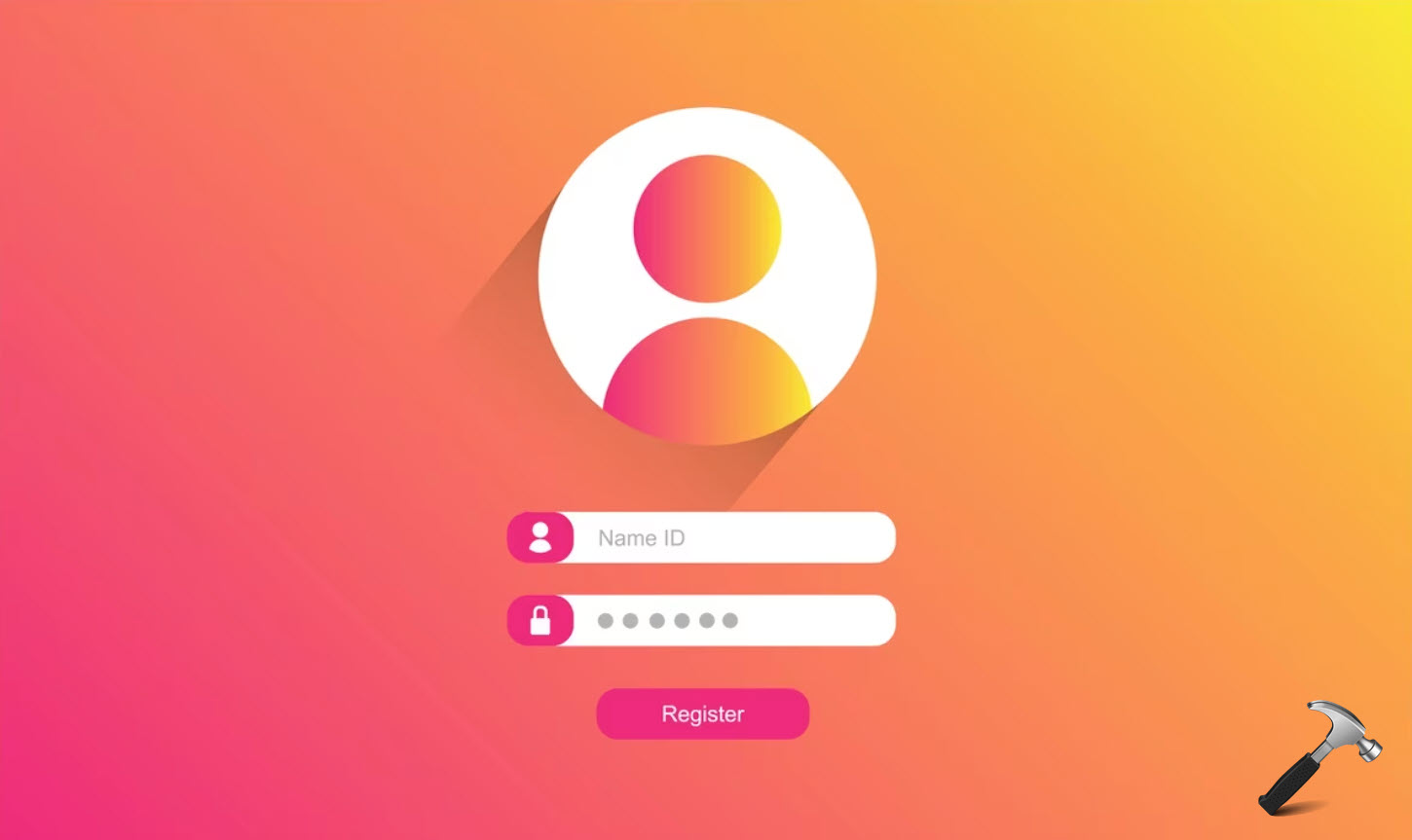






6 Comments
Add your comment
Many thanks for this article. I was just looking something like this!
^^ Glad you find it useful :)
Gr8 tip kapil…thanx
Hi there I have been locked out of my account, the problem is that Microsoft are not using the 2 step verification that was set up when I first set my account up. I thought that it would be safer to be tied to my landline, no code comes. I have written even to the CEO, UK of Microsoft. My Issue is that I have a new laptop and although I did not ask for the facility of the OneDrive, all of my work is now living under this account which I cannot access. Whenever, I have managed to get a code by using my another account my gmail.com to be precise. Microsoft tells me that there is a fault on the system. This as been going on since June. I am in need of getting into my work and I also need to get into my work for my tax returns.
Oh so sorry I forgot to mention that I have also filled in numerous forms in putting as many emails that I had previously sent plus their subject lines, which I have completed about eight of these with the response that they will get back to me if they feel that I have satisfied their requests. This usually comes back that I haven’t satisfied their requirements even though I have filled in more blocks on the form than originally stated. I have spoken with the Virtual assistant, that then finally asks f I want to talk to a person, I say yes fill in the appropriate box and just get told to sign into my account before proceeding. (This is the account that I cant get into….hence the necessary reason for getting in touch with them in the first place)!
I have even phoned America, to speak with a human being, only for neither of us to be able to understand what we are saying. He say’s that he will put me on to the department that deals with these issues. From there I am put through to an automated system that ask’s for my phone number just in case we get cut off… and then ask’s if my number is the one that their colleague’s just directed my from. Press one if this is correct! two if this isn’t your telephone number. I press two and then I am told to please put in your telephone number. Which I do and for some reason the last number keeps getting knock off, then they ask is this correct. NO I say then they ask me to put my number in again and I do this about ten times, this is annoying to keep doing the same thing over and over again. I actually think that Microsoft really ought to go through these procedures and see if they think that their methods are customer friendly, are they fool proof can our client’s gain access to a real person to help them. I don’t think that any real person works for Microsoft at all. Please help me!
^^ Maria, the only way to get access to your account is via Microsoft Support. You have to keep trying their global assistance. There’s no other option AFAIK.