No doubt, Windows is the most simplified operating system for computers. Microsoft has tried to keep their operating system minimal as much as possible so that even non-techie users can operate it very easily. But when you grow up to power user, you may need to add some additional features to your Windows OS like adding context menu option to take ownership of files, creating system restore point in single click, removing taskbar and so on. To extend these possibilities, most probably we have to tweak or manipulate system configuration.
Meet “Ultimate Windows Tweaker 3” (UWT), a must have utility designed for the purpose of tweaking Windows in handy way.
See also : All-in-one WinAero Tweaker For Windows
This small yet smart utility has been released by our friendly site “The Windows Club”. The same site has released many successful freeware in the past aiming to Windows enhancement. Well, UWT is for power users as well as for beginners. It supports Windows 8, Windows 8.1 (in both 32-bit & 64-bit) and Internet Explorer 10, 11.
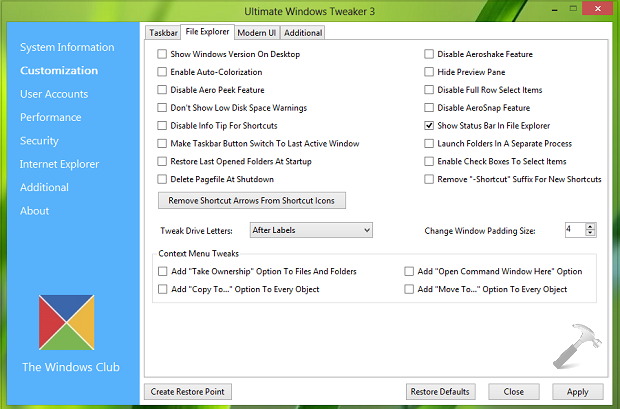
Following are the features of this tool claimed by developer:
Ultimate Windows Tweaker : FEATURES
- Easy to use simple user interface
- Tool tips offer you guidance as to what the tweak does
- Offers accessible buttons to create a system restore point and restore default values
- Tiny tool, super lightweight at just around 340 KB
- Power-packed with 170+ meaningful tweaks
- Portable tweaker. Does not require to be installed. To uninstall it simply delete its program folder
- Does not contain any adware, nor does it push crapware; and we promise not to, ever!
You can download, explore more about this super-cool utility at http://www.thewindowsclub.com/ultimate-windows-tweaker-3-windows-8.
Here is the video illustrating UWT in action:
Hope you find the tool useful!
![KapilArya.com is a Windows troubleshooting & how to tutorials blog from Kapil Arya [Microsoft MVP (Windows IT Pro)]. KapilArya.com](https://images.kapilarya.com/Logo1.svg)









5 Comments
Add your comment
gud tool……!
Hello Kapil thanks for sharing it. I found some to bring in notice when I click change user settings the settings won’t open an dip they throw error with dynamic entry not valid.
Any idea how to correct it? Pls reply
Hi Kapil,
Thank you for reviewing UWT 3. I’m very happy to see it on your blog :)
@Ravichandran, You can use the following link to submit bugs: thewindowsclub.com/submit-bugs-ultimate-windows-tweaker
It will be good if you can provide error log or message or a screenshot. Do send the required info via above link :)
^^ Great job dude!
this works perfectly on my w8 1 thank u