There is no need to install any security suite in Windows 10, since Windows Defender is there. This built-in antivirus is enough capable to provide you primary protection for your device and keep you stay safe plus updated.
However, if your system is part of domain and if you’re domain controller has assigned some policies, Defender may got block. While in some cases, if you’ve installed another antivirus previously, it will have blocked Defender. The block may remain intact even if you’ve remove third-party antivirus program. In such condition, when you try to open Windows Defender, you’ll get following message instead:
This app is turned off by Group Policy
If you’re using another app to check for malicious or unwanted software, use Security and Maintenance to check that app’s status.
To allow this app to run, contact your security administrator to enable the program via group policy.
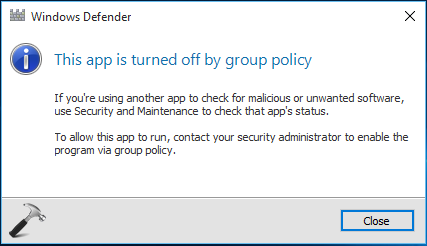
If you’re the administrator of an isolated machine on which this issue is appearing, you can easily fix it via below mentioned steps. In case if your system is part of domain, contact your administrator and ask them to unblock Windows Defender via Group Policy.
FIX : “This App Is Turned Off By Group Policy” For Windows Defender
1. Press  + R and put gpedit.msc in Run dialog box to open Local Group Policy Editor. Click OK.
+ R and put gpedit.msc in Run dialog box to open Local Group Policy Editor. Click OK.
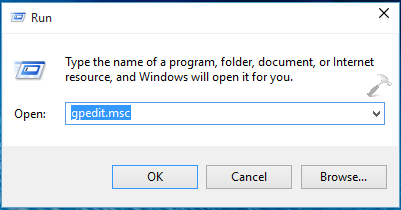
2. Next, in the Local Group Policy Editor window, navigate here:
Computer Configuration -> Administrative Templates -> Windows Components -> Windows Defender
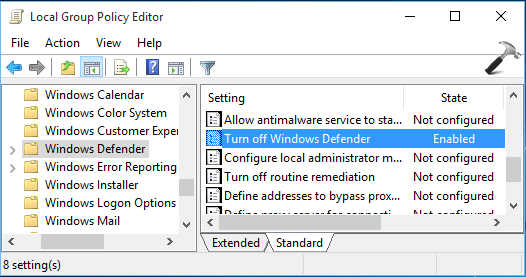
3. At this Group Policy path, making Windows Defender folder highlighted in left pane (refer above shown window) and in the corresponding right pane, look for the Setting named Turn off Windows Defender. You’ll find that this policy is already set to Enabled which is the root cause of this problem. Double click on it to get this:
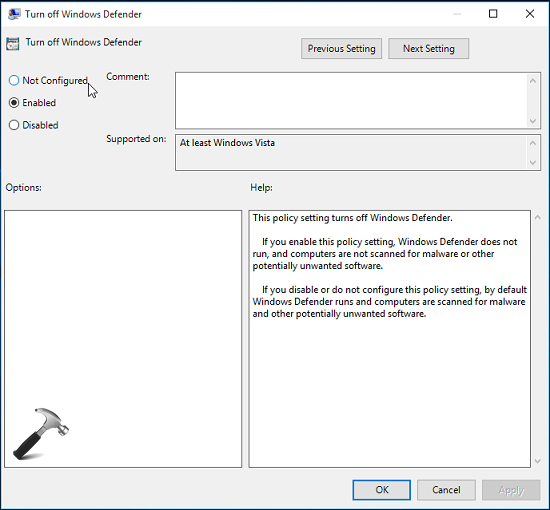
4. In the above window, select Not Configured option so that it will enable or activate Windows Defender. Click Apply followed by OK. Close the Group Policy Editor. Restart File Explorer via Task Manager and try to open Windows Defender, it should work on.
Hope this helps! Go here if you can’t open Windows Security Center.
![KapilArya.com is a Windows troubleshooting & how to tutorials blog from Kapil Arya [Microsoft MVP (Windows IT Pro)]. KapilArya.com](https://images.kapilarya.com/Logo1.svg)




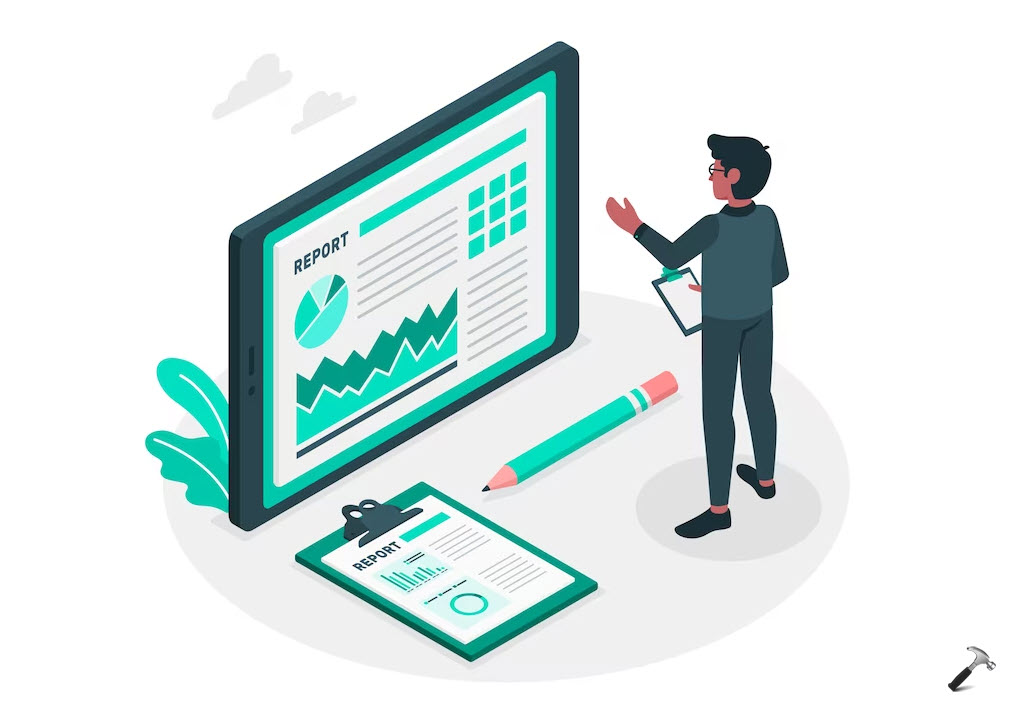







66 Comments
Add your comment
Hi…
[FIX] Virus And Spyware Definitions Couldn’t Be Updated In Windows Defender and can’t active windows defender.
i follow all the instruction but nothing happend
Regard
Hi kapil I dont have GPEDIT. Any idea how to do this via registry? I m on W10 home.
^^ You can try the registry method mentioned here:
http://www.kapilarya.com/windows-could-not-start-the-windows-defender-network-inspection-service
Thank you
^^ Glad we could help :)
I used the procedure to turn off Windows 10 Pro 64 bit Defender and installed McAfee. I have very carefully completed the above steps to make defender go away. I still keep getting the “This app is turned off by Group Policy” windows every time I restart or cold boot the computer. It is driving me nuts trying to turn the message off.
Any further ideas?
^^ In that case, you need to stop Windows Defender Inspection Service – which initiates at startup and is giving you that message :)
Thanks a bunch ! ^^
^^ :)
I don’t have GPEDIT so I tried the following method that you suggested: https://www.kapilarya.com/windows-could-not-start-the-windows-defender-network-inspection-service . I got on the registry editor and found the right folder but the command already had the value of zero but windows defender is still unaccessible displaying the message saying that the application is turned off by group policy. Just wondering if you could help as soon as possible as viruses and virus-filled applications have made their way onto my desktop as soon as it was somehow turned off. Thankyou in advance :)
^^ You need to change the DWORD values to 1. You may also try FIX 1 mentioned there, in case if it helps you :)
It won’t let me set the values to 1 and with fix 1 it has the message but I can’t press turn on
:(
What should I do?
^^ If you would have on Windows Pro/Enterprise version, this way would have worked for you. But since you’re on basic edition, I suggest you to reinstall Windows 10 without affecting your data: https://www.kapilarya.com/reinstall-windows-10-without-affecting-personal-files
probblem not solved . windows defender service could not be started . it is telling digital signature could not be rocognized
^^ See if this fix help you: https://www.kapilarya.com/windows-could-not-start-the-windows-defender-network-inspection-service
Follow these steps;
1. press WIN+R
2. type regedit and press enter
3. open HKEY_LOCAL_MACHINE
4. open software
5. open policies
6. open microsoft
7. open windows defender
8. on the right side delete that blue icon i.e disable spyware or something.
9. now u can simply turn on your windows defender.
^^ It’s actually covered in the article linked in my previous comment :)
It worked for me
Great this worked for me while other methods did not. thank you very much
^^ Cool :D
I cant find the windows defender in group policies. tried registry method but won’t work. PLEASE HELP URGENT
Thanks….it worked
thank u
^^ 😎
Thanx Atul, I am having Windows 10 version 1607, and it worked for me
Dear Atul Singh,
I have tried your steps, but I cannot delete blue icon disable spyware. It says cannot delete or unable to delete specified values. please help me on same above issue.
Hi there. Like Hubert I have also followed all the above steps, but i cannot delete or edit the registry line.
Is this an issue with Win 10 Home?
best
schalk
^^ Take ownership of the registry key first: https://www.kapilarya.com/manually-take-ownership-windows-8
Hi Kapil
Thank you for the link…i read the thread, but I’m still stuck. How do i take ownership of the Registry Key for Windows Defender? Which file do i specify after the takeown /F ?
^^ It is clearly mentioned here in step 3 (FIX 2) here: https://www.kapilarya.com/windows-could-not-start-the-windows-defender-network-inspection-service
Please have a look!
When i reach, “Computer Configuration -> Administrative Templates -> Windows Components”.
I can’t find windows defender folder.
Please help me.
^^ It should be there, please recheck!
oh man.. thank u so much this guide very help me (:
regards
^^ Happy to help 😊
thank you it worked!!!!!!!!!!
^^ Awesome!!
It was already in ‘Not Configured’ state, yet wasn’t able to start. Had to set the value to ‘Disabled’ mode to activate Windows Defender.
Then had to start the service.
^^ Thanks for mentioning, glad the problem is sorted finally!
@ Atul Singh thanks it worked
thanks bro
^^ Welcome bro!
Hi
I am having issues with the Windows Defender in windows 10.
It says the app is turned off by group policy, then i tried your regedit suggestion…
But I saw the data value already showing hexadecimal 1
I turned to services and tried to start the Windows Defender service from there also but it says error 577
What to do now?
Any sign of potential threat????
^^ Please confirm both the DWORDs mentioned there has Value data 1.
Hi,
I have the same problem you discussed above, and I have tried as you said but I cant open group policy and it pop up a message as “MMC could not create the snap in” So what I do now?
^^ Please refer: https://www.kapilarya.com/mmc-could-not-create-the-snap-in-windows-10
my computer gives such a comment when I click on windows defender.” to allow this application to run, contact your security administrator to enable the program via group policy” any solutions??
^^ Try the steps mentioned in this article.
Thankyou Brother !!!!!!
^^ You’re most welcome 😊
@Atul Singh. Thank you sir – it worked perfectly.
@Atul Singh- I’ve been battling this crap for months and finally found this article which didn’t help me on Home edition of course. But coming across your comment (I hadn’t looked at the other link yet) helped me and solved my problem. In my case it had to have been Avast’s fault/doing. Ugh so annoying. Thank you so much for the instruction! :)
Thanks alot
^^ Cool :)
Thanks my problem solved
^^ Nice!
Instead of “not configured” i set it to “disable” and it worked. Anyway thank you for showing the process. Wouldn’t figured it out without this website
^^ Glad you sorted it finally 😎
thank you that was really very helpfull i tried and i did it.
^^ Thanks a lot for your feedback!
I want to share my experience. After getting the message with Group policy problem in my case I was successfull after doing the following:
1. I went to Computer\HKEY_LOCAL_MACHINE\SOFTWARE\Policies\Microsoft\Windows Defender and I changed all the values of registry with zero instead of one.
2. I went again to Msascui.exe.
3. This time Windows Defender works, realtime protection is on.
4. Update did not function. I downloaded and install ed the mpam.exe Now I can do update definitions, too !
I wish you good luck!
PS I do not know why I did or what does it mean.
I have Windows 7 Ultimate and still works with this issue like its no problem…
1 word : BEAST
Best Regards,
Nicholas
stellar job kapil
^^ 👍😊
ive tried all methods and they dont work. the group policy wont run and ive tried editing the defender item in gedit but nothing happened so maybe if something works then help?
^^ If you’ve any other third-party AV present on system, uninstall it completely.