Having a backup of your important data is always a great idea for computer users. The backup does all the help to restore our stuff in crucial times, such as when you hard drive fails/malfunctioned or corrupted, you lost the credentials for your system and you need to reinstall Windows etc etc. So there are lots of reason when backup can be proved as key to restore missing stuff.
In Windows 8.1 or later, you can can create an image of whole system root drive and its called “System Image Backup” feature. In order to create a new system image, do follow these steps:
1. Press  + Q and type file history, pick the same from results.
+ Q and type file history, pick the same from results.
2. In File History window, click System Image Backup link, it will open the Create a system image wizard.
3. Choose where do you want to save resulted image from hard drive (internal or external), DVD drive and network location options. Follow the on-screen instructions now to proceed ahead.
The restoration operation of system image is processed with the help of Windows Recovery Environment (RE). In case, if your Windows is missing it, refer following fix:
Fix: Missing System Recovery Environment in Windows 8 or later
So using mentioned procedure, we recently tried to create an image. However, the image creation was not successful and we received following error:
Page Contents
There was a failure in preparing the backup image of one of the volumes in the backup set. (0x807800C5)
The version does not support this version of the file format (0XC03A005)
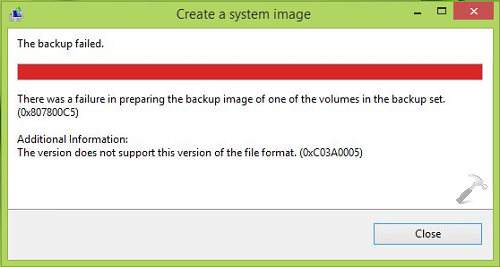
Sometimes, you can receive this error also:
Backup of volume C: has failed. The mounted backup volume is inaccessible. Please retry the operation.
Here C: is variable, any can be any drive whose image you’re creating.
Hence, we see that in the both the cases, you’re not able to make system backup image. The reason behind such errors in the presence of old backup files and you need to consider them as obsolete. Thus to solve this problem, follow these necessary steps:
FIX : There Was A Failure In Preparing The Backup Image Of One Of The Volumes In The Backup Set In Windows 10/8
1. Open Create a system image wizard window to identify where you’re saved backup files previously.
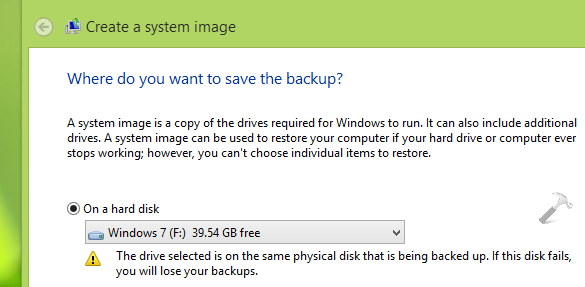
2. The first step identified the location of WindowsImageBackup folder, which is located on the drive saving backup files. In case if you’re saving backup files on F: drive, the WindowsImageBackup folder location becomes F:\WindowsImageBackup. All you need to do is to rename this folder from WindowsImageBackup to WindowsImageBackup.old.
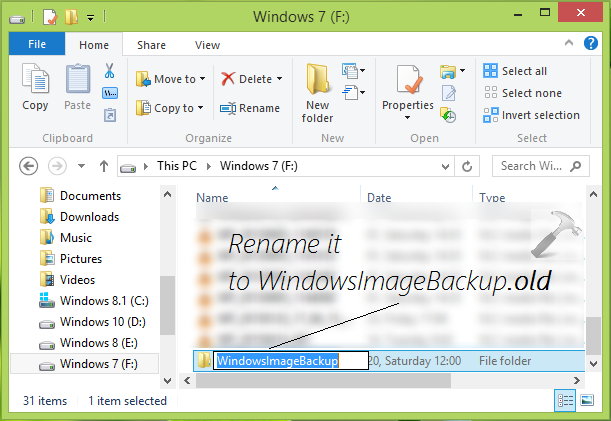
If the WindowsImageBackup folder takes a lot of space, then you can consider to delete it rather than renaming.
Now run the Create a system image wizard again, and this time system backup image will complete successfully without any issues:
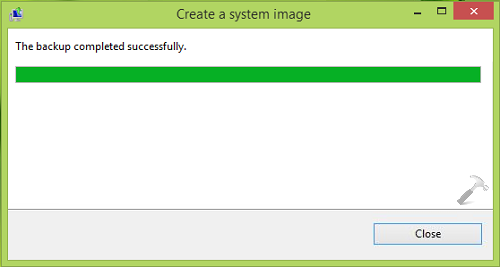
Hope this helps! Also checkout how to create System Recovery Drive in Windows 8 or later.
![KapilArya.com is a Windows troubleshooting & how to tutorials blog from Kapil Arya [Microsoft MVP (Windows IT Pro)]. KapilArya.com](https://images.kapilarya.com/Logo1.svg)










14 Comments
Add your comment
Hi
I have had this exact issue, on a fresh install with Windows 10. I am trying to create an image from an SSD (where C: is located) and make an image onto another physical hard drive installed into the notebook.
I get the following error
“The mounted backup volume is inaccessible. Please retry the operation (0x8078004f).”
However when I follow your steps and delete the WindowsImageBackup folder, it fails with the following error:
“The specified disk cannot be found. (0X80780081)”
Any idea how I could go about diagnosing this?
The windows event log says:
Cryptographic Services failed while processing the OnIdentity() call in the System Writer Object.
Details:
AddLegacyDriverFiles: Unable to back up image of binary Microsoft Link-Layer Discovery Protocol.
System Error:
Access is denied.
.
I am running this from an administrator account.
^^ Suggest you to increase the space allocated for C: drive. Refer this thread for details:
social.technet.microsoft.com/Forums/windowsserver/en-US/fb9298fe-24c3-4ddf-9aa3-16f6b2ae3ad0/server-2012-wbadmin-backup-failing-the-mounted-backup-volume-is-inaccessible?forum=windowsbackup
Kapil, Hi. I have a 4 month old Dell Inspiron Laptop. I do not have a file/directory named “Windows 7 (D:)” BUT I have a “folder” named “Recovery”. I assume Windows 10 was installed directly by Dell AND not reinstalled through Windows 7.
I think I must partition my Hard Drive to get a (D:) drive then name the drive “WindowsImageBackup” in order to remove the 0x807800C5 file missing error.
Do you agree with my “fix” above and if so, how big should I make the “WindowsImageBackup (D:) drive if the properties of my (C:) drive indicates that Windows 10 uses 40.5 GB? Thanks for your help and any comments–much appreciated cause I need an IMAGE….I get into alot of trouble.
Hello
Same issue with a Surface Pro 3 and Windows 10. System backup just not working. Could it be because the Windows drive is encrypted???
In Windows 7 it worked fine. You could have multiple images per machine and even tell the system how many images you wanted to keep. I used it for years without any problems, backing up my kids’ laptops weekly to a little NAS box. (D-Link ShareCenter, 2x1TB disks in RAID-1.) They didn’t even know it happened.
Now it seems you cannot run system image backups on an automatic schedule because you have to manually delete or rename previous versions first.
Good old Microsoft! Tell us we’re getting an “upgrade” while in fact removing some of the functionality.
none of these suggestions work, relatively new machine, dell laptop, windows 10, freshly formatted 1 TB USB 3.0 external HD for the image backup
This worked for me! Thanks so much. I am running Windows 10 and backing up to an external hard drive. I had run a previous successful backup on another machine with the same setup, so maybe that was the issue?
^^ Glad we could help 😎
Didn’t work for me, but I’m backing up to a NAS. Still have yet to backup to a NAS since upgrading to SSD drives. It must be yet another Windows 10 bug (found about 30 so far this year). UGH!
doesn’t work for me.
Kapil Arya, I am running win-10 on a Dell XPC PC with 1 TB memory. I just recently installed a Seagate Backup Plus 6TB drive. “Dashboard” program from Seagate works fine, but it only backs up data files and not system. Using win-10 backup program to backup system & data I get the following errors: 0x807800C5, Failure in preparing the backup image of one of the volumes in the backup set. Mounted backup volume is inaccessible.
Help PLEASE.
Email reply is preferred.
Imagebackup fails on new lenovo with 0x807800c5. Could this be a problem with EFI partition? Asking this MS-nerd
Wooowww!! work for me TY
^^ Glad to help 😎