System Restore is widely used recovery method for Windows users. In case if something happens suddenly wrong with the Windows OS, using System Restore, you can restore the OS to last good working condition. But what if you couldn’t create the System Restore point at all? This article talks about such an issue where Windows is unable to create a System Restore point.
Actually, while creating a manual System Restore point, I came around following error message:
Page Contents
The restore point could not be created for the following reason:
The specified object was not found. (0x80042308)
Please try again.
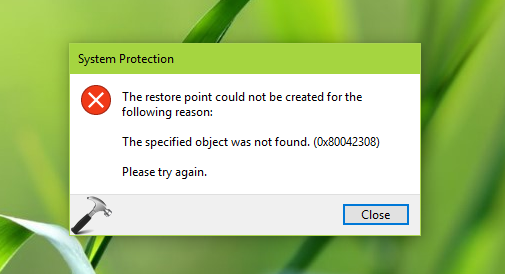
After getting this error, I rebooted the machine multiple times, but no changes in the situation. Also run System File Checker scan but nothing wrong found. The machine don’t have any third-party software, especially antivirus programs installed. So why this error?
If you’re also in same situation and facing this problem on your Windows 10 or earlier edition, then you may try following steps to fix up this issue:
FIX: The Specified Object Was Not Found (0x80042308) For System Restore In Windows 10/8/7
1. Press  + R and type sysdm.cpl in Run. Click OK or press Enter key.
+ R and type sysdm.cpl in Run. Click OK or press Enter key.
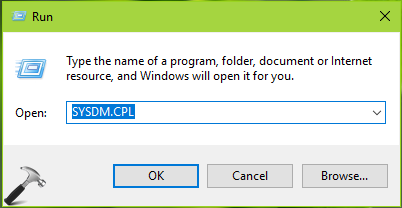
2. In System Properties window, switch to System Protection tab, click Configure.
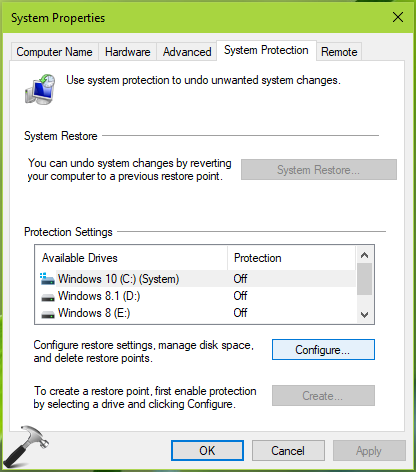
3. Moving on, in the System Protection window, make sure Turn on system protection is selected. Then click Delete button to erase previously created restore points.
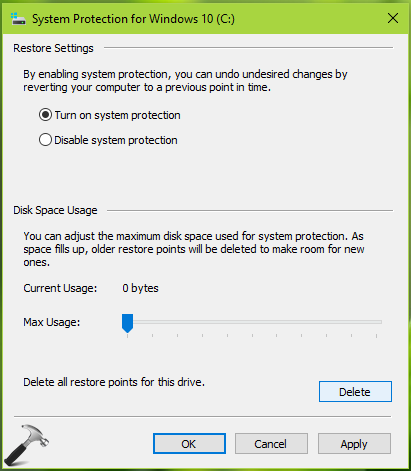
4. In the confirmation prompt, click Continue.
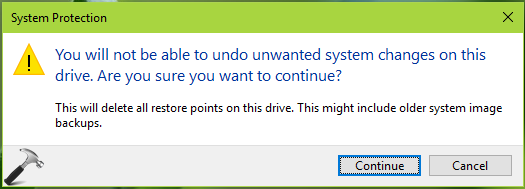
Close System Properties window.
5. Press  + R and type services.msc in the Run dialog box, hit Enter key to open Services snap-in.
+ R and type services.msc in the Run dialog box, hit Enter key to open Services snap-in.
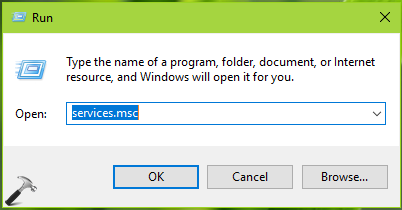
6. In Services snap-in window, scroll down and look for Volume Shadow Copy service. Right click on it and select Stop.
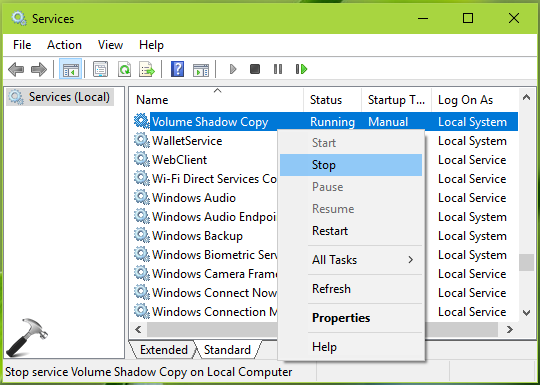
7. Then again do a right click on Volume Shadow Copy service and select Start this time.
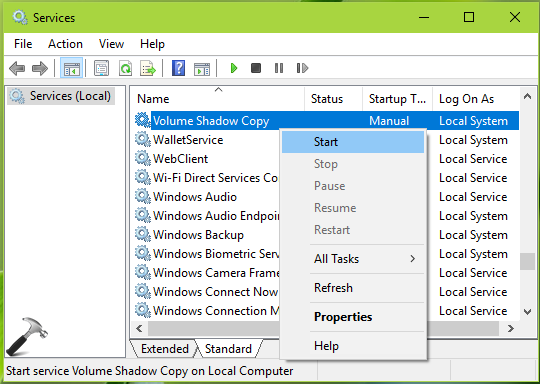
Close Services window and now retry to create System Restore point and it should work fine this time.
Hope this helps!
Related: The restore point could not be created, Access is denied (0x80070005).
![KapilArya.com is a Windows troubleshooting & how to tutorials blog from Kapil Arya [Microsoft MVP (Windows IT Pro)]. KapilArya.com](https://images.kapilarya.com/Logo1.svg)




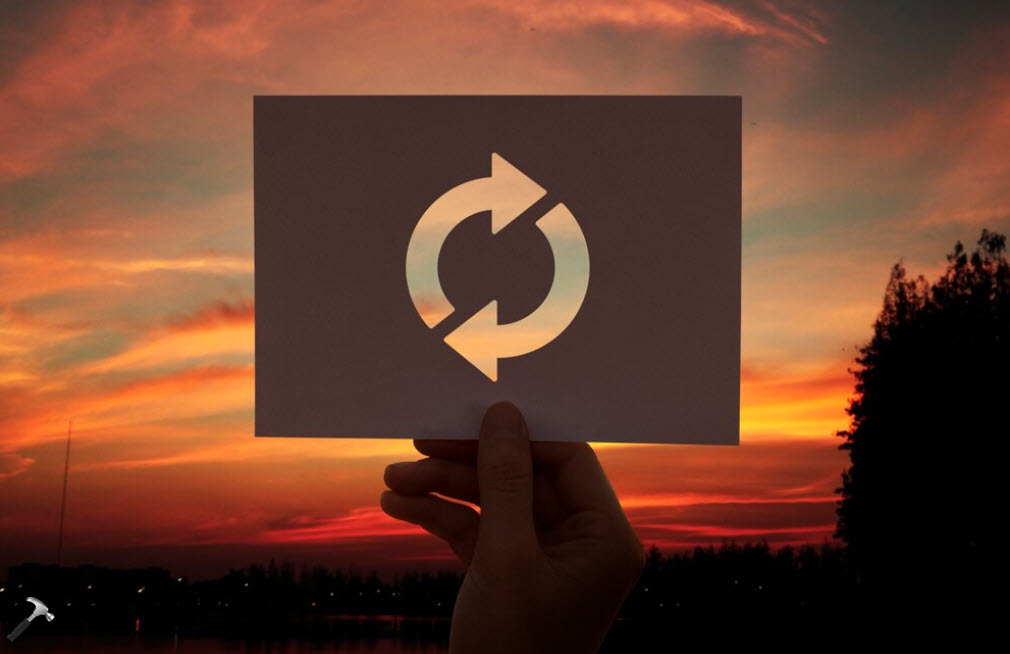

![[Latest Windows 10 Update] What’s new in KB5055612? [Latest Windows 10 Update] What’s new in KB5055612?](https://www.kapilarya.com/assets/Windows10-Update.png)




Leave a Reply