There might be multiple scenarios when you can get the title error. In this article, we will see how you can fix it. Recently, a user reached us in the community forum with this problem. According to the user, one of his clients received this message after login. When the client was on login screen and entered the credentials correctly, the next screen appeared with The object invoked has disconnected from its clients error.
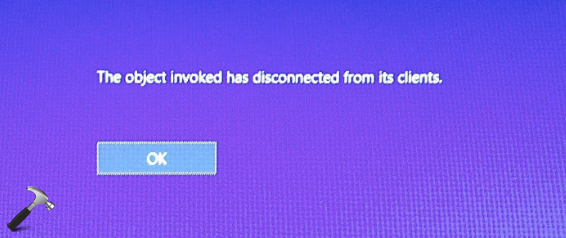
Image credits: MSA
We then researched more about this problem. We came to the conclusion that this problem may occur at multiple sections of Windows. Some users may face this problem at login, while others may face this using a particular application. Somehow the problem is related to Distributed Component Object Model (DCOM). Usually, DCOM provides an automatic garbage collection for the components. For this purpose, DCOM utilizes a pinging protocol to check if client are live atm. If the client are live, they’ll periodically send a ping message to the DCOM server.
When the ping message is not received by the DCOM server for 3 times in a row, then client is assumed to be dead. In such a case, DCOM assumes that the connection is broken with the client. And this is the stage when you receive the title error. Since this problem may occur in different areas, it requires different resolutions.
Here is how you can fix this issue.
Page Contents
Fix: The object invoked has disconnected from its clients
FIX: If you’re facing this problem at login
When you are facing this problem during login, you need to make some changes in the BIOS settings of your computer. Try these steps:
- Open BIOS settings.
- Go to Security tab, locate Secure Boot and Device Guard options.
- Make sure both of these are enabled. Once you changed the settings, save it and reboot.
After restarting the system, you will no longer face this problem.
FIX: If you’re facing this problem with specific app
In this case, you have to change the default app for particular file format handled by operating system. For example, if you are getting this error while opening pictures, you need to change the default app to open pictures.
You can check this guide to change default apps on Windows 10.
Hope this helps!
![KapilArya.com is a Windows troubleshooting & how to tutorials blog from Kapil Arya [Microsoft MVP (Windows IT Pro)]. KapilArya.com](https://images.kapilarya.com/Logo1.svg)


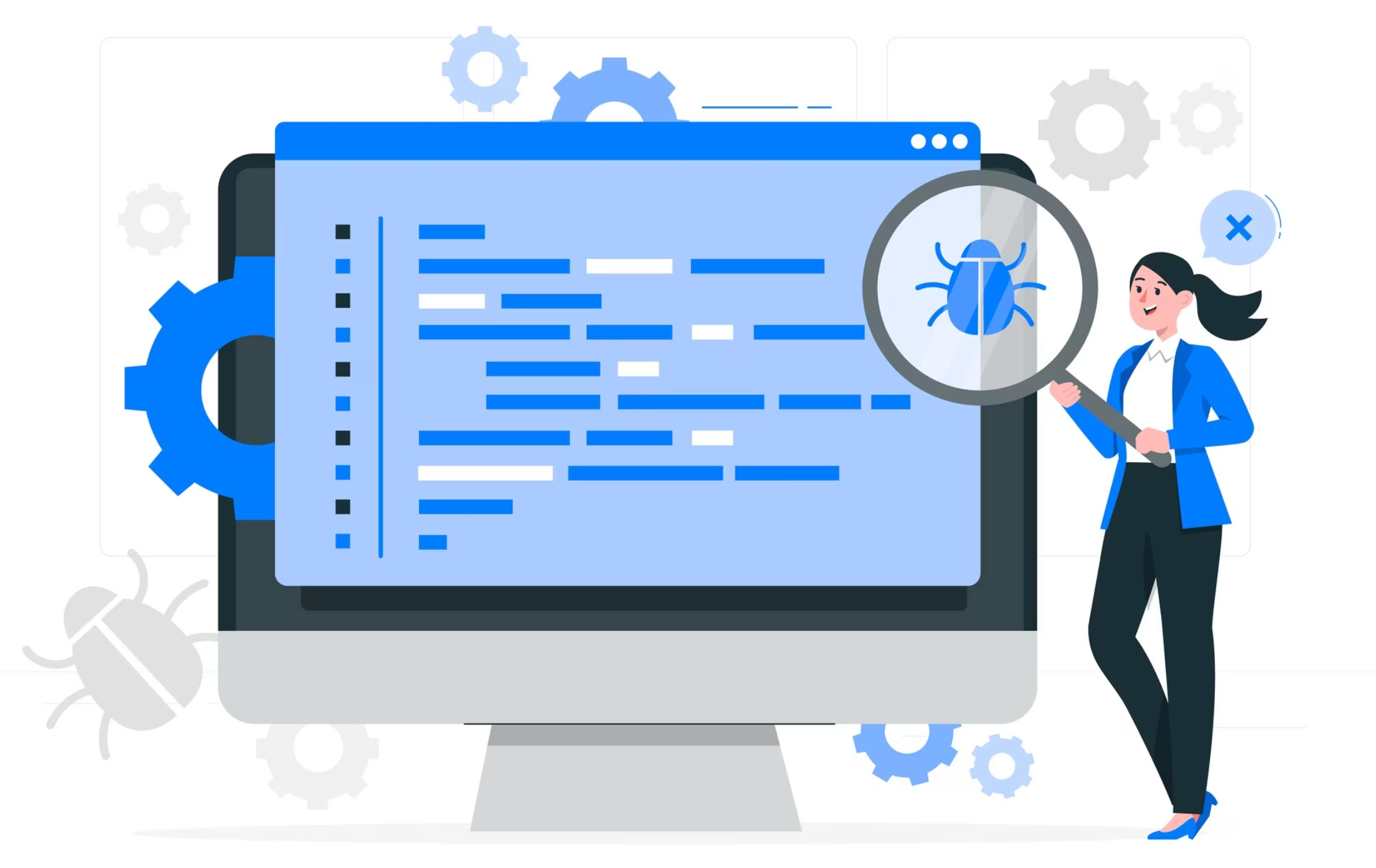




![[Latest Windows 10 Update] What’s new in KB5055612? [Latest Windows 10 Update] What’s new in KB5055612?](https://www.kapilarya.com/assets/Windows10-Update.png)




1 Comment
Add your comment
thanks for the article, will try to check these two bios settings next time I will boot.
Cheers!