Losing your phone can be quite an overwhelming experience. Your phone is more than a calling device. It is a multifunctional device that allows you to play games, store and capture picture-worthy moments, and when you don’t have your phone with you, you feel empty. Well, that’s the story with everyone these days. Since mobile phones don’t come cheap and mean a lot to the owners, losing them can be a traumatic experience. But do you know that we can track my phone? In this guide, you’ll read the best way to track a phone for free online!

There are some apps and tools that can help you trace your mobile phone conveniently. This article will touch upon a few ways to track my device apps and tools to help you immensely. Keep reading to learn how do I find my phone.
Page Contents
The Best Way to Track a Phone for Free Online
Method 1: Find My Device
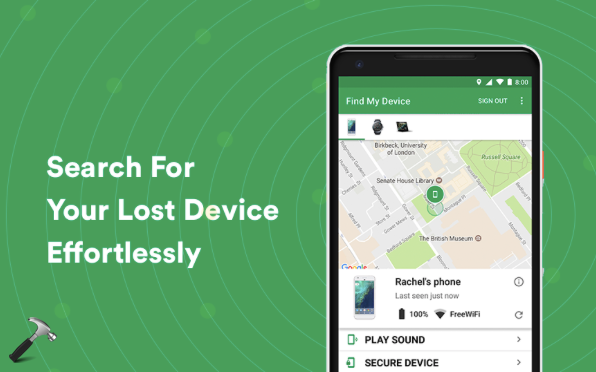
Find My Device is a tracking software by Google. This application is easy to use and can help you locate your Android device quickly. You will simply have to follow a few steps to use track my Android tool. The significant advantage of using Find My Device is that you will not have to download anything. If your Android device is connected to your Google account, then follow the following steps to start using it:
Step 1: Open the Find My Device application on another device or visit google.com/android/find by entering the address on a browser. You will have to log in.
Step 2: After you are logged in, you will see a list of devices. You will have to search for your device. Once you find your device, click on it.
Step 3: Find My Device will show you the estimated location of your device. Moreover, you can do three things to your device. You can play sound, which means your phone will ring for five minutes even if it is in silent mode. Second, you can lock your phone and finally erase every data from the phone to protect it from data theft.
Method 2: Use Find My Mobile App of Samsung

Just like Find My Device, there is Find My Mobile by Samsung. This application is primarily for Galaxy phone owners and can assist you in finding the lost phone. It is not the same as Find My Device, and you should set up the configuration for Find My Mobile to be secured. However, it is better than Find My Device because it lets you create force remote backups and check if someone has swapped the SIM card. Here’s how you can use it:
Step 1: Open your Samsung Galaxy phone and go to the settings app. On the search bar, type Find My Mobile.
Step 2: Find My Mobile will appear. You need to tap on that to toggle on.
Step 3: Now, click on Find My Mobile once again.
Step 4: You will see the description; please read it and click on the Remote unlock option, and toggle on. Then click on the Send the last location, and you will see the last location of your Samsung phone.
Step 5: Another thing that you can do is set up SmartThings Find. Select the device you want to track, and you can zoom in to see where it is. You can also ring it to locate the device.
Method 3: Use Find My iPhone to Track iPhones
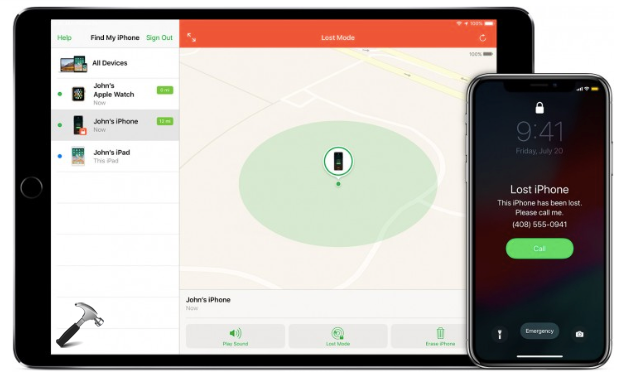
The above two methods are for Android devices. But what to do when your iPhone gets stolen. You already know how expensive iPhones are. So, losing it can be devastating. This section will talk about how you can track your iPhone using the Find My iPhone application.
Step 1: First, download and install Find My iPhone on your iPhones. This step must be followed before you lose your iPhone.
Step 2: Go to the settings page, and tap on the iCloud option. Ensure that Find My iPhone is enabled.
Step 3: Take another device with the app installed in it and refresh the app to see the iPhone’s current location.
Method 4: Use iCloud to Track iPhone
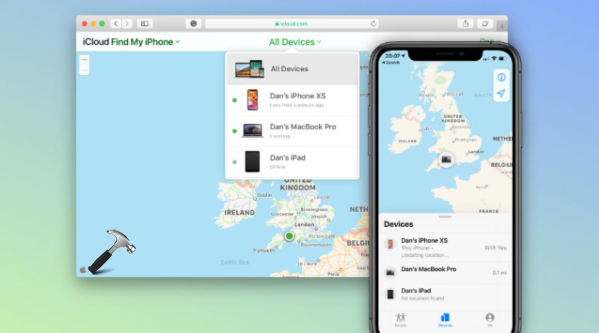
Apple devices are known for their robust features. One of the crucial features of iPhones and Apple devices is iCloud. It allows you to trace your iPhone and remote wipe of data, and restore the iPhone if needed.
Step 1: First, visit https://icloud.com/find on a Mac computer.
Step 2: You will see the list of devices that are connected to iCloud. Locate the iPhone that you wish to track.
Step 3: Click on the device, and you will be able to see the location displayed on a map. If your iPhone is lost, activate the Lost mode to keep your device protected.
The Best Phone Tracking Application- FamiSafe
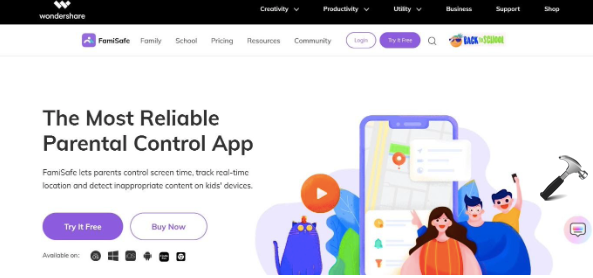
When it comes to tracking the location of any phone, the one location tracking software that truly stands out is FamiSafe. This fantastic location tracking software not only allows you to trace the whereabouts of your kids or the target device but lets you monitor the digital presence of your child as well. In addition, FamiSafe is a parental control application that keeps your child away from dangers. This all-in-one parental control application lets you track both iPhones and Android devices. This means that you will not have to move from one application to another just to trace a device.
Key Features of FamiSafe
FamiSafe is a trustworthy location tracking application that helps you learn about the real-time location of any target device. It uses GPS location to track a device and displays the location on the map.
It offers a location history feature. By using it, you will be able to see the locations the target device has traveled to. This way, you will learn where your child often goes to.
Another location tracking feature of FamiSafe is Geofencing. You can set the geofencing feature on the target device and receive alerts whenever your child crosses it.
Apart from location tracking, you can use it to block dangerous and malicious apps, set screen time, block websites, view browser history, and much more.
Since people remain busy, it is quite possible to lose your phone. But now you know how to track your phone and which app to go for if you need more than a location tracking feature.
![KapilArya.com is a Windows troubleshooting & how to tutorials blog from Kapil Arya [Microsoft MVP (Windows IT Pro)]. KapilArya.com](https://images.kapilarya.com/Logo1.svg)



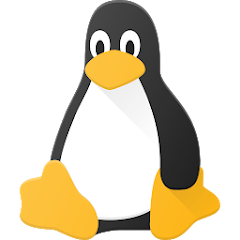








Leave a Reply