We all know that Settings app in Windows 10 is one of the crucial app to manage whole system settings. If it is not working, managing the system will be a great challenge. Because in its absence, you cannot configure the operating system in the way you want. If you received Something went wrong, Try to reopen Settings later message with this app and don’t know how to fix it, this article is for you.
So recently I came around this problem in one of our testing machine. While accessing the Windows Update section, I got this error. Usually, it was supposed to see Windows Update information, but instead this error displayed. As suggested by the message itself, reopening the Settings app doesn’t works. Even after restarting the system multiple times, the problem was not resolved. You can realize the situation with below shown screenshot.
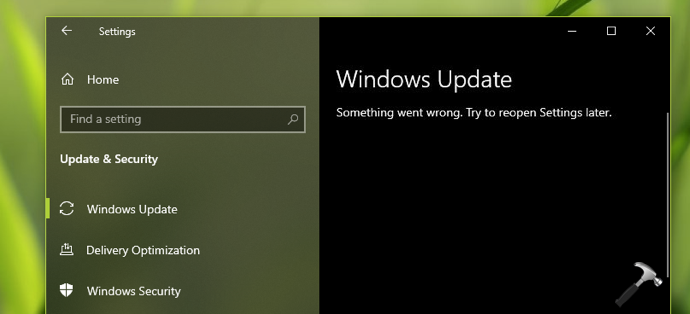
If you are also facing the same problem, here are the suggestions to resolve this.
Page Contents
Fix: Something went wrong, Try to reopen Settings later in Windows 10
FIX 1 – General Suggestions
1. Run Windows Update troubleshooter.
2. Run the System File Checker scan. If it fails, use DISM command-line tool to repair the operating system.
3. Perform clean boot.
4. Try to reset Windows Update database.
5. Try to re-register Settings app using this guide.
6. Create a new local user account and check if issue is present.
FIX 2 – Using Services Snap-in
1. Open Services snap-in by running services.msc command.
2. Scroll down and locate Update Orchestrator Service. As you are facing this problem, this service might be in Disabled state. Right click on it and select Properties.
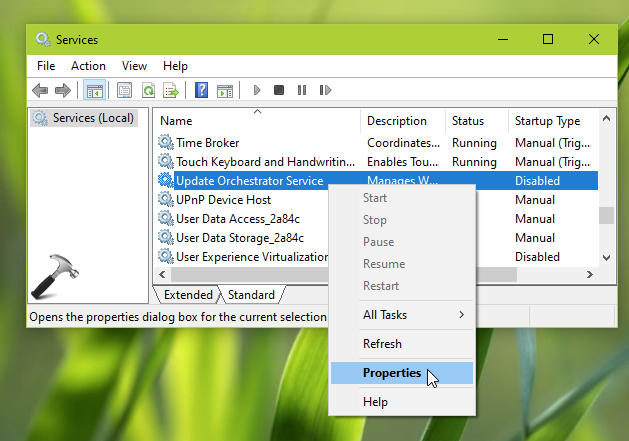
3. In the property sheet, set the Start up type of service to Automatic. Click Apply and then click on Start button to launch the service. Click OK now.

4. Close the Services snap-in and check, the issue should have resolved now.
Hope this helps!
![KapilArya.com is a Windows troubleshooting & how to tutorials blog from Kapil Arya [Microsoft MVP (Windows IT Pro)]. KapilArya.com](https://images.kapilarya.com/Logo1.svg)







![[Latest Windows 10 Update] What’s new in KB5055612? [Latest Windows 10 Update] What’s new in KB5055612?](https://www.kapilarya.com/assets/Windows10-Update.png)




1 Comment
Add your comment
Doesn’t help. It just tells me “Windows could not start the Update Orchestrator Service service on Local Computer. Error 87: The parameter is incorrect”.