There could be various reasons which can contribute to fail the installation of Windows 10 on your system. We’ve already seen, what to do you when you receive error code 80240020 while installing Windows 10 using Windows Updates, in the following article:
FIX: Error 80240020 While Installing Windows 10
Now we have a problem of installing Windows 10 due to another strange error. Here it comes when you’re upgrading to the latest Windows 10.
Page Contents
Something happened
Windows 10 installation has failed.
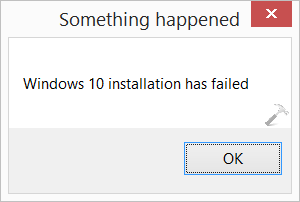
Now since the error didn’t mention enough details about what has caused this, we can’t have a straightforward fix to this issue. So there may be different solutions to this problem, which may work for different users.
On further investigation, we concluded that this error may happen due to:
- Corrupted Boot Configuration Data (BCD) file
- Invalid settings for system locale
- Upgrade is not supported
For the last reason, you need to make sure that your device can run Windows 10 using Get Windows 10 app. In case, if the device is up to the requirements, and still if you continue to receive the error, go for making a clean install.
For the first two reasons, you can try these fixes, respectively:
FIX : Something Happened – Windows 10 Installation Has Failed
FIX 1 – Rebuild Boot Configuration Data (BCD) file
To regenerate the BCD file for BIOS based machine, you can try the steps 1-3 mentioned in this article:
Steps to rebuild Boot Configuration Data file for BIOS based machine
In case, if you’re on UEFI based machine, try the steps 1-3 of following article instead:
Steps to rebuild Boot Configuration Data file for UEFI based machine
After rebuilding the BCD file, retry to proceed with the installation and this time it must work.
FIX 2 – By Setting Your System To Favorable System Locale Settings
Perform the steps 1-5 of following article and adjust the favorable System locale settings for the upgrade:
Steps to set perfect System locale settings to bypass the error
After adjusting these system, reboot and re-try to upgrade.
FIX 3 – Empty Downloads Folder Under Software Distribution
a. Press  + R key combination on your keyboard and paste following into Run dialog box and click OK:
+ R key combination on your keyboard and paste following into Run dialog box and click OK:
C:\Windows\SoftwareDistribution\Download
*Substitute C: with your system root drive.
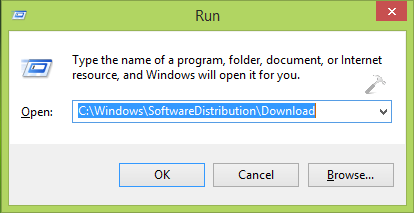
b. Clear all the contents of Downloads folder so opened:
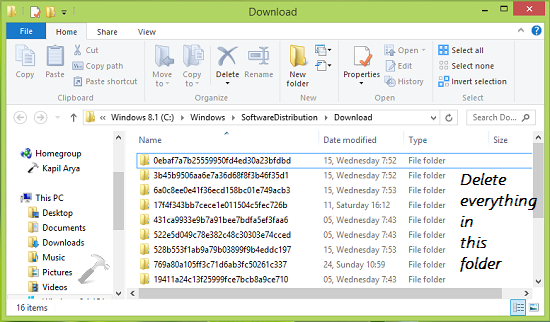
After you make the Downloads folder empty, reboot the machine and re-try proceed to installation.
Hope something helps! If the issue still persists, prefer to make clean install of Windows 10.
![KapilArya.com is a Windows troubleshooting & how to tutorials blog from Kapil Arya [Microsoft MVP (Windows IT Pro)]. KapilArya.com](https://images.kapilarya.com/Logo1.svg)





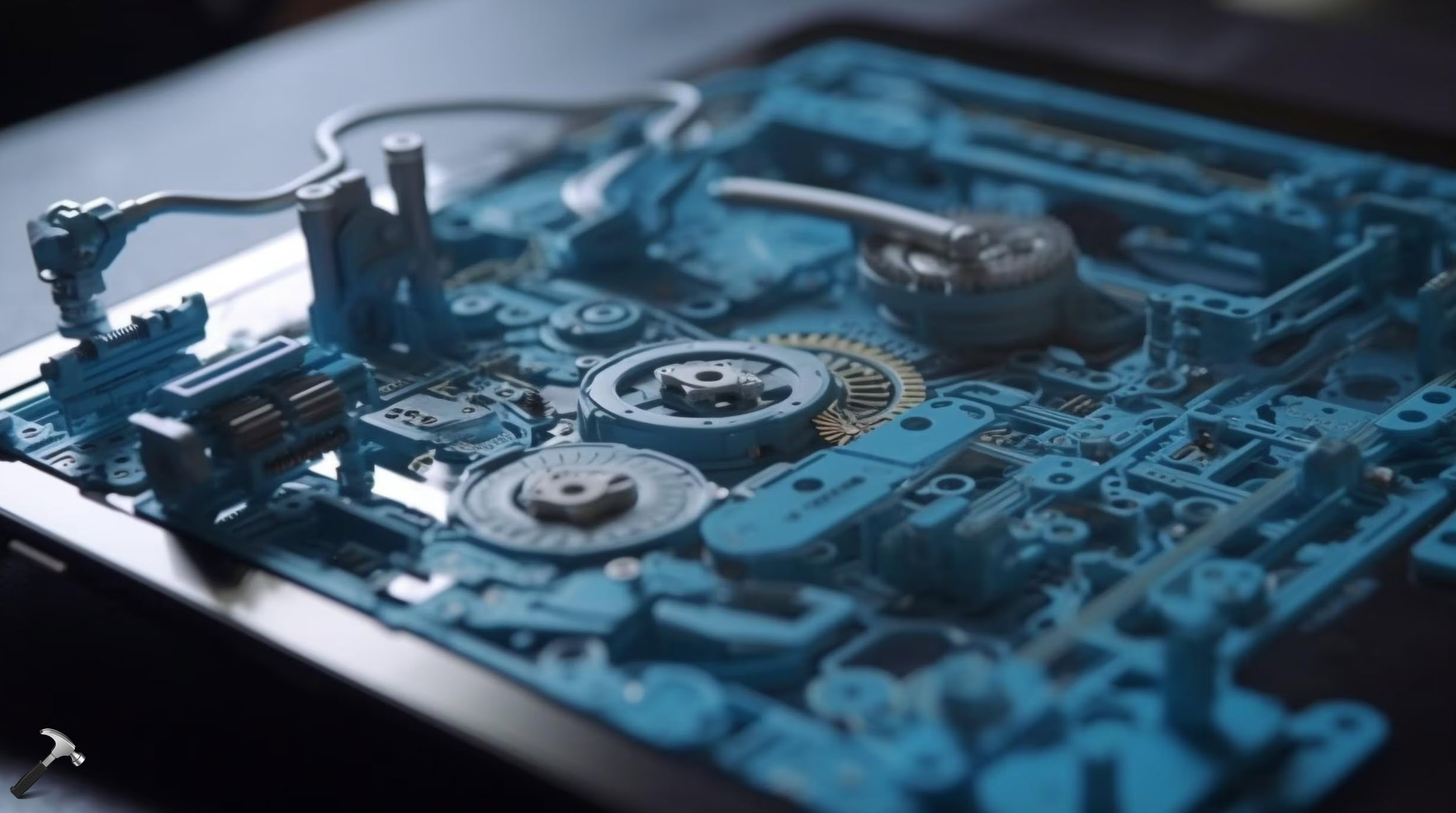






5 Comments
Add your comment
Hi Kapil, I have followed a large number of your fixes and really admire your expertize!
I have a problem that I have been struggling with for the past 2 weeks and would appreciate your expert opinion. If you would be so kind as to have a look at my query: answers.microsoft.com/en-us/windows/forum/windows_10-update/what-are-these-errors/592fbbc6-04cc-4f12-8eb4-510bd737bfbe?auth=1.
I feel that the inability to upgrade from 10240 to 1511 is due to some partitioning issue as shown in that post. Every time the upgrade starts it logs the error AGENT_INSTALLING_FAILED with the error code 0x8024200d.
I have rebuild the bcd, reset the locale etc as dictated by your excellent articles but the problem persists.
Any suggestion would be very much appreciated.
Cheers!
^^ Suggest you to make clean install of V1511 using officially available ISOs. Links to download ISO files are mentioned here:
https://www.kapilarya.com/windows-10-november-update-released-download-now
Great clean article but none of the above have helped this problem stop for me. It constantly gets to 38% then crashes sending me that failure window. Is there anything else I can try?
^^ Since you’ve tried all options, suggest you for clean install:
https://www.kapilarya.com/how-to-make-clean-install-of-windows-10
I found a good solution that gets you pretty well updated but with the least amount of loss while also being able to enjoy some of the best parts of a fresh install. It does involve buying what is probably going to end up being be a single-use licence (do shop around for offers) of LapLink PCmover Pro. Importantly, this then allows you do drill into the emergency system backup that Microsoft makes, whether we want it or not when it upgrades (C:\Windows.old, assuming you don’t already have one of these, I’d recommend renaming the old one prior to upgrade if you do and can spare the space).
You’ll probably opt to buy and download the PCmover Pro software before you start, although this isn’t entirely necessary. This is because of the way it draws out the apps etc from what you’ll have sat there.
Keeping relatively brief, perform a ‘keep files’ rather than a ‘keep apps and files’ reset (or upgrade), using the same or newer version of Windows (same would be the safest option depending on how old your PC is). This can be kicked off from an ISO or dvd you already have (to assure you of safely resetting to the same version) or the upgrade tool from Microsoft, microsoft.com/en-us/software-download/windows10 . This Microsoft reset is the hard work bit where you cross your fingers, then you run PCmover in the upgrade-helper mode that allows you to move from and to the same PC. takes all the goodness out of the Windows.Old folder that is created by the Microsoft upgrade process and largely puts things back. It is adept at apps, accounts and apps-registry. In particular, Microsoft Office and Outlook seem to find there way restored beautifully. It leaves you to sort out short-cut oriented parts such as Start-Menu tiles, taskbar. Also you’ll have to re-add your printers, multiple-head-screen-prefs, VPN definitions (PPTP etc), power-settings (max energy saving is restored), the remote desktop client’s MRU-list. All of which can be an opportunity to clear out the old chaff, but especially for the Start-Menu you may want to screen-shot or snap-tool to record your fine crafted settings from 10240 before you venture over to 10586. I’d say 10586 is the Windows 10 that most of us thought we’d have at release. The price of being an early pioneer.
The remaining side effects of doing this recovery is that your recovered apps will show as ‘New’ and your pictures, music and other libraries will chime in as recently added. Furthermore, if you have apps that need the .NET Framework libraries from before 4.6 (I needed 3.5) then you may need to apply this in order to successfully launch applications that have been built against it. Other shared runtime libraries may be similar if they aren’t ‘portable apps’ in their design.