If the EarPods came with your Apple device is no longer working as expected, this article may interest you. After using EarPods for years, I discovered a similar problem with them. I found that after using it for years, Apple EarPods one side not working or may stopped working for no reason. For example, I could hear sound from right side while the left side has very low or no sound. You’ll came across this problem suddenly and you don’t know what to do. Well, if you’re facing same problem, you’ve already landed to right place for solution.
You can try below mentioned steps, depending upon the Apple device you’re on.
Page Contents
Solved: Apple EarPods one side not working
FIX 1 – If you’re on MacBook or MacOS
1. Click on Apple logo, and select System Preferences.
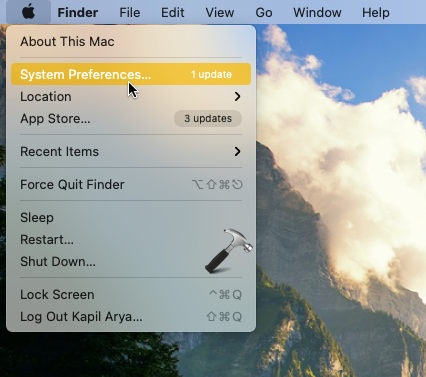
2. Under System Preferences, click on Sound.

3. Next, in the Sound screen, select your EarPods as sound output device. Under Settings for the selected device, make sure the slider is set to center. As you’re facing this problem, it might be on one side and that is the root cause for the issue. Once you set to the slide to center, you’ll find that audio on EarPods now comes from both sides and issue is resolved.

FIX 2 – If you’re on iPhone or iOS
1. Open Settings of your iPhone. Go to Accessibility.
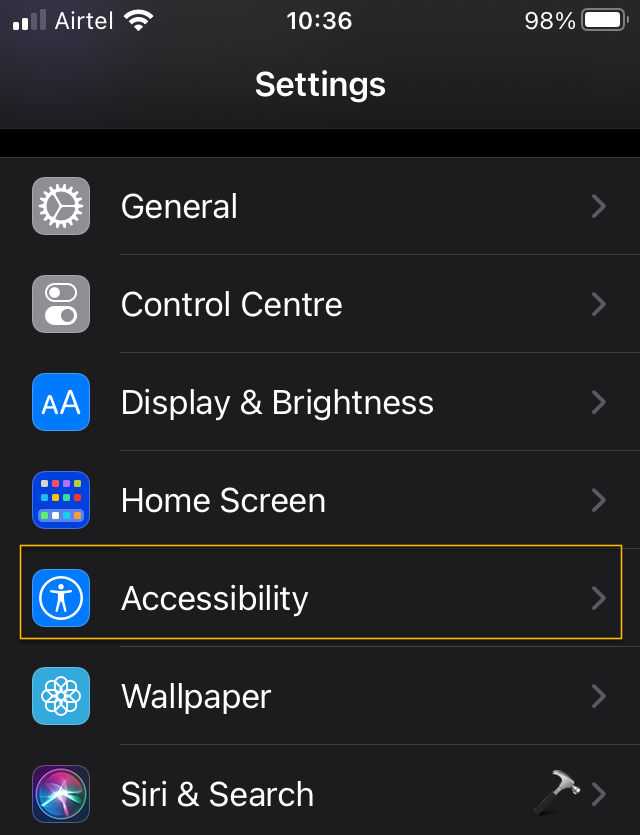
2. Under Accessibility, tap on Audio/Visual.
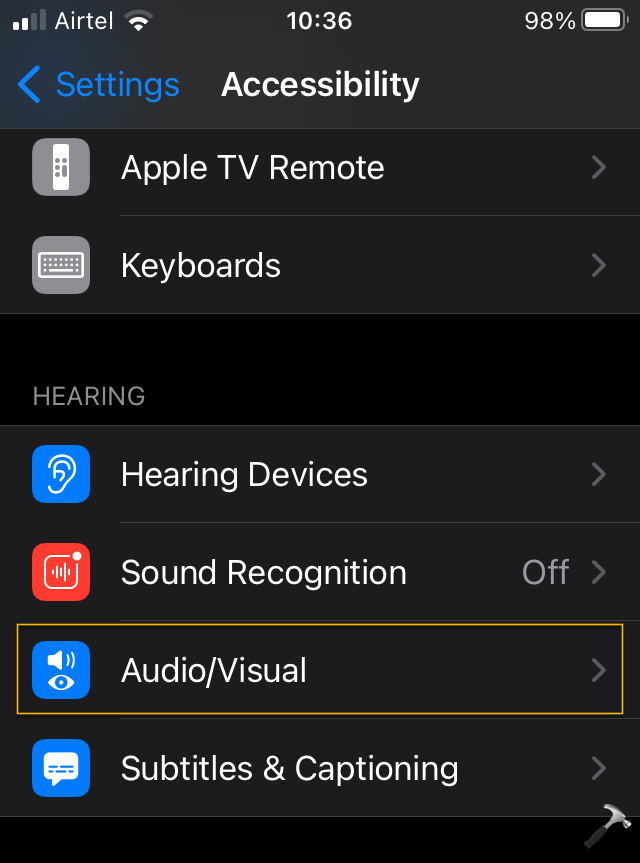
3. In Audio/Visual, make sure the Balance slider is in middle. If it is in left, you will hear less or no audio on right earpods and vice versa. Once it is in middle, it will resolve the problem.
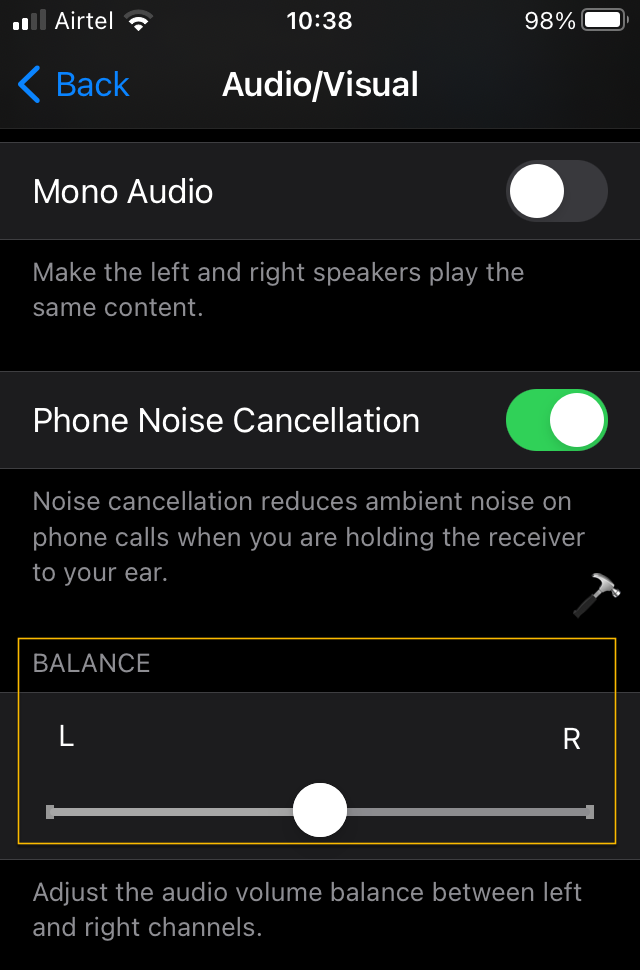
FIX 3 – If you’re on iPad or iOS
1. On your iPad, go to Settings.
2. Under Settings, go to Accessibility.
3. Locate Hearing heading, and set the audio slider to middle.

After trying above fixes, you’ll no longer facing the problem.
If issue still persists, you may get it corrected by Apple service center or may need to replace EarPods with new one, if they’re quite old.
That’s it!
Read next: Solved: Mac Notes app search not working.
![KapilArya.com is a Windows troubleshooting & how to tutorials blog from Kapil Arya [Microsoft MVP (Windows IT Pro)]. KapilArya.com](https://images.kapilarya.com/Logo1.svg)











Leave a Reply