Do you want to know how to setup Android phone with Windows 11? This can be done in few easy clicks. Follow this article for more information.
It can be useful to be able to pair and sync your smartphone with your Windows computer. The goal is to combine the two so that your PC may use some of the features and material from your phone, giving you a useful choice if your phone is out of reach but you are in front of your computer.
You can use your PC to make and take calls, read and reply to texts, view images taken on your phone, and get notifications by connecting your Android phone to Windows 11 with Microsoft’s Phone Link software. You can even use specific phone models to run Android applications on your PC.
Page Contents
Setup Android phone with Windows 11
Step 1 – Pair with the QR code
- Navigate to www.aka.ms/yourpc on your Android phone and select Continue.
- Click the Install or Update button on Google Play.
- In the second last step click the Link your phone and PC option after opening the app.
- On your PC, choose the checkbox that reads, “I have the link to the Windows app ready.”

The two devices can be manually connected or by scanning a QR code, however scanning the code is simpler. Click the Pair with QR code button on your PC.
Step 2 – Skip Start Exploring to know
The Phone Link app can ask you to choose a task before you begin exploring. To get directly to the main screen, click Skip.
Step 3 – Check that the Phone Link is installed
The Phone Link programme should be be installed on your computer if you’ve been regularly updating Windows 11. After that, go to Settings > Apps > Installed apps to verify. Look for Phone Link as you scroll down the list. Download and install it Phone link from Microsoft Store, if you can’t find it.
Step 4 – Grant the app permission to access your information
Look at the QR code with your phone. The devices will be then be identified as paired by a message. After that, give the app access to your contacts, the ability to make and manage phone conversations, and the ability to send and view SMS messages after that.

However, you can also be asked if you want the phone app to be able to update itself while operating in the background, which could drain your power but keep your texts and photographs current. If this alert occurs, you can choose whether to let or reject the background refresh.

Once you see You are all set, you’ve finally setup Android phone with Windows 11.

That’s it!
![KapilArya.com is a Windows troubleshooting & how to tutorials blog from Kapil Arya [Microsoft MVP (Windows IT Pro)]. KapilArya.com](https://images.kapilarya.com/Logo1.svg)



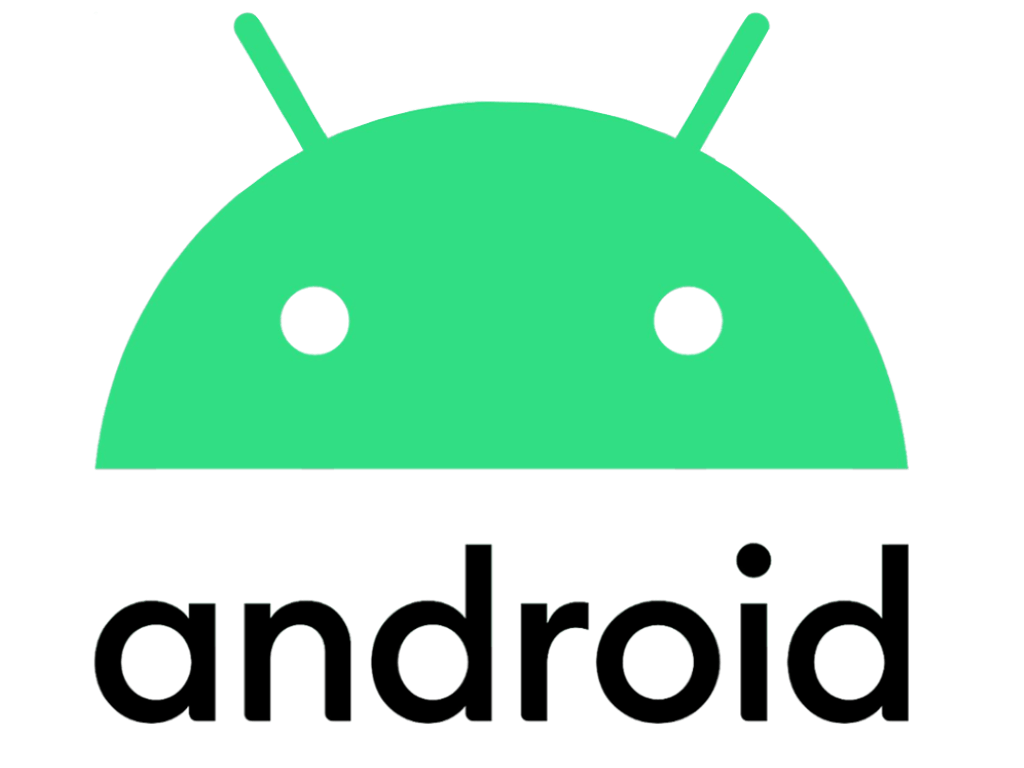






Leave a Reply