If you’re having problems with your Office installation or Windows, the Microsoft Support and Recovery Assistant can be great help. It uses advanced diagnostics to checkout the incorrect configuration on your system and helps you arrive at a solution. This official tool from Microsoft collects logs about the known problems and suggests a solution. If it founds an unknown problem that can’t be fixed, it suggests next steps to send logs and get Microsoft support.
In this article, we’ll see how you can use the Microsoft Support and Recovery Assistant to look out for problems related to your Office installation. To illustrate the working of this tool, we’ll be trying to identifying issues with Outlook and resolve them.
Fix Office Issues With Microsoft Support and Recovery Assistant
1. First step is to download Microsoft Support and Recovery Assistant from Microsoft. You can download it from Microsoft Download Center. You’ll go a .zip file, extract it and click on setup.exe file and you’ll then see below shown screen for installation.
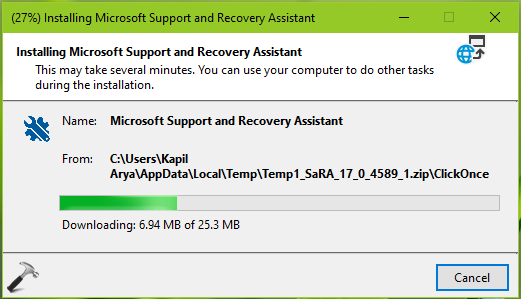
2. Once you’re done with installation, launch the tool. Select the section which belongs to issue you’re facing. In this example, we’ve selected Advanced diagnostics.
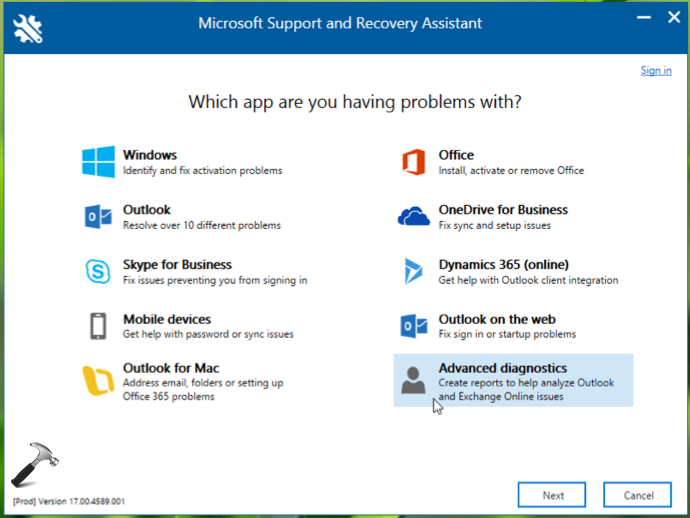
3. Then we selected Outlook in the next window.
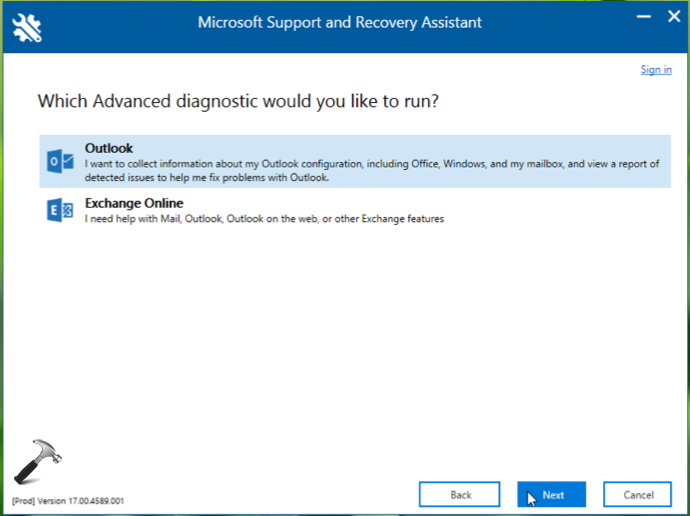
4. You’ll be then asked whether you’re running the tool on same machine that is affected. We selected Yes option here.
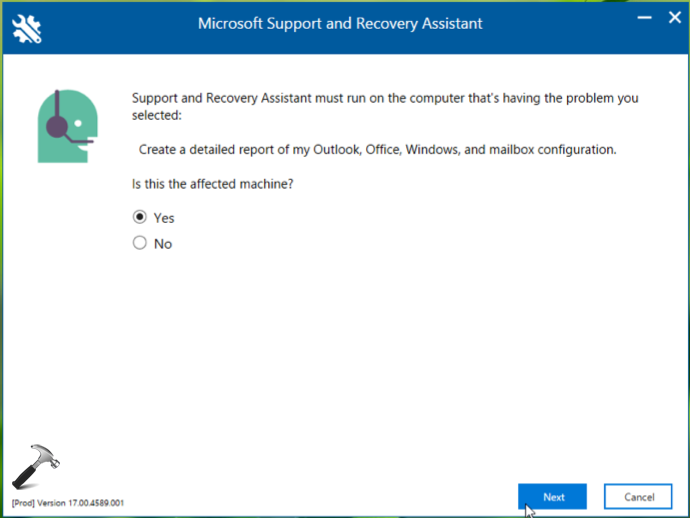
5. The tool then taken few minutes to check for the issues present on the machine.
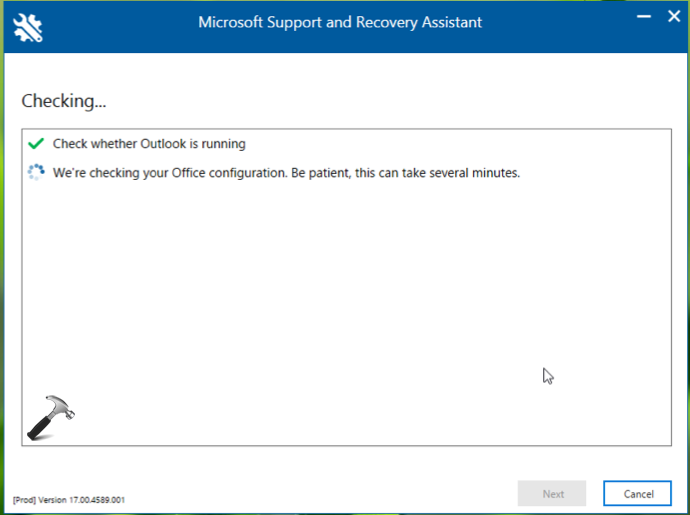
6. After few moments, it listed the detected issues along with their description. Also, for known issues, it listed the possible resolution (as shown in screenshot below). So we can click on the link to get the solution and problem will be resolved.
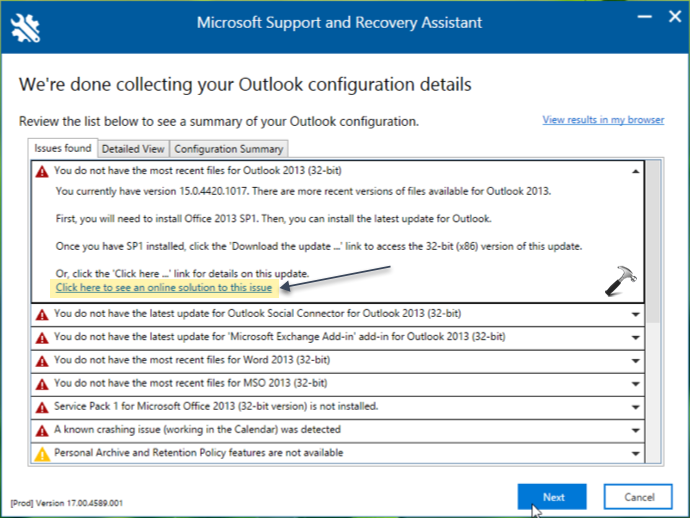
7. The tool may report some unknown issues which can be resolved by observing configuration logs. You can review these logs to make sure they doesn’t contain any personal information and click Send button to submit it to Microsoft support person. You may require signing in to send the log. After reviewing the logs, the support person will help you accordingly.
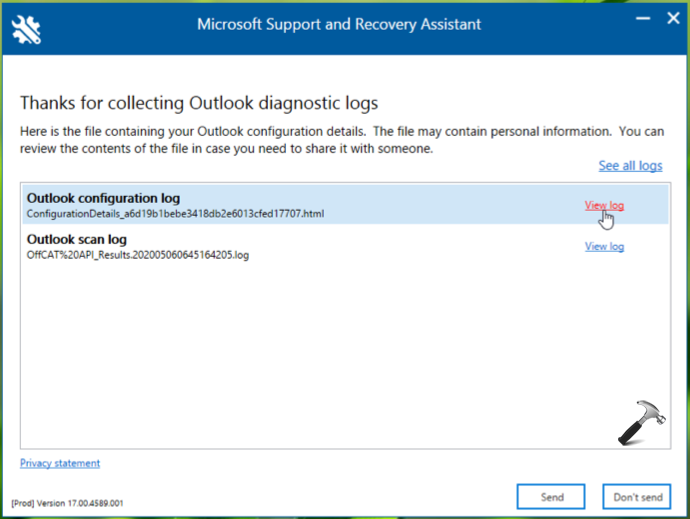
So this is how you can use Microsoft Support and Recovery Assistant to resolve the issues on your system.
That’s it!
![KapilArya.com is a Windows troubleshooting & how to tutorials blog from Kapil Arya [Microsoft MVP (Windows IT Pro)]. KapilArya.com](https://images.kapilarya.com/Logo1.svg)









Leave a Reply