Earlier, we told you that Microsoft has announced Windows 10 V1903 as next feature update. The version will be available by the name of Windows 10 May 2019 Update.
So if you’re eagerly waiting for Windows 10 V1903 i.e. May 2019 Update, there is a good news for you. Microsoft has recently released the final build of Windows 10 V1903 to Visual Studio subscriptions (earlier known as MSDN/Technet Subscriptions).
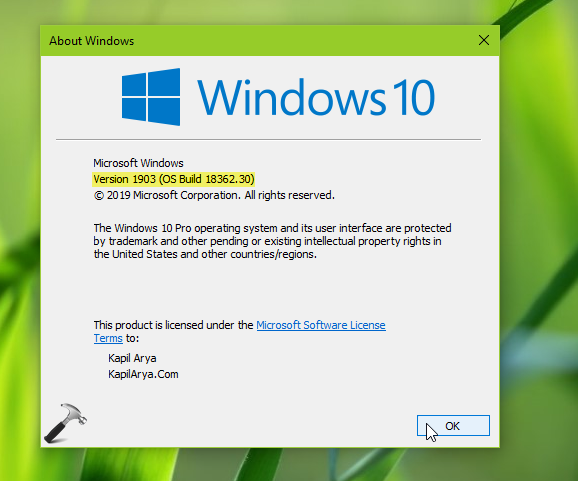
As shared previously, the V1903 will be released to end users via Windows Update channel by late of May 2019. Currently, the V1903 is released to Windows Insiders via Release Preview ring. But this is quite surprising that if you’re not a Windows Insider but owns a Visual Studio subscription, you can now download Windows 10 V1903 without any wait.
Microsoft Releases Windows 10 V1903 To Visual Studio Subscribers
Microsoft released V1903 on 18 April 2019 for Visual Studio subscribers. You can just go to Downloads section and under ‘Filter by product family’, select/check Windows 10, version 1903. You’ll have following results now:
- Windows 10 Windows Driver Kit, version 1903
- Windows 10 Features on Demand, version 1903
- Windows 10 Software Development Kit, version 1903
- Windows 10 Language Pack, version 1903
- Windows 10 Hardware Lab Kit, version 1903
- Windows 10 (consumer editions), version 1903
- Windows 10 (business editions), version 1903
- Windows 10 Enterprise Windows Driver Kit, version 1903
- Windows 10 Hardware Lab Kit Supplemental Content, version 1903
- Windows 10 Assessment and Deployment Kit, version 1903
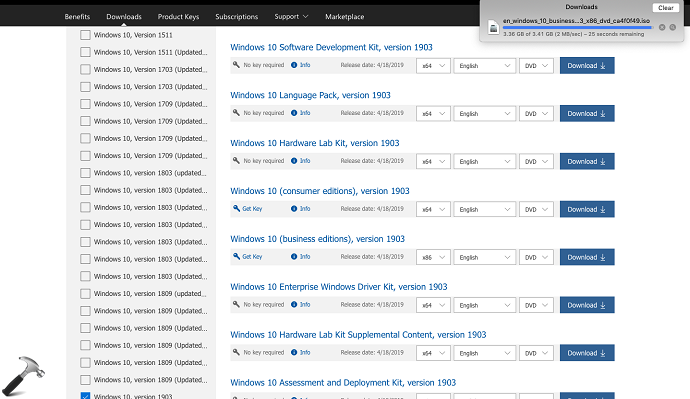
From above, Windows 10 (consumer editions), version 1903 will provide you Windows 10 Home, Pro, Pro for workstations, Pro Education, Education and equivalent ‘N’ editions for these ones. It will also provide Windows 10 Core Single Language.
Similarly, Windows 10 (business editions), version 1903 will provide you Windows 10 Pro, Pro for workstations, Pro Education, Education, Enterprise and equivalent ‘N’ editions for these editions.
So head over to your Visual Studio subscription and download the latest Windows 10 V1903 today. JFYI, to upgrade from existing Windows 10 version to V1903, upgrade via ISO file using steps mentioned in this guide. If you want to make clean install of V1903, refer this guide.
Hope you enjoy V1903!
![KapilArya.com is a Windows troubleshooting & how to tutorials blog from Kapil Arya [Microsoft MVP (Windows IT Pro)]. KapilArya.com](https://images.kapilarya.com/Logo1.svg)







![[Latest Windows 10 Update] What’s new in KB5055612? [Latest Windows 10 Update] What’s new in KB5055612?](https://www.kapilarya.com/assets/Windows10-Update.png)




Leave a Reply