If you are on Windows 10, here is some good news for you! Microsoft has released Windows 10, version 22H2 aka Windows 10 2022 Update. The company has started rolling out this update to eligible devices. This update will be released in batches to devices running on Windows 10. In this article, we will explore more information about this version 22H2 of Windows 10.
Page Contents
Microsoft released Windows 10 Version 22H2
The consumers already on Windows 10 21H1, was eagerly looking forward to this feature update. Because, Windows 10 21H1 will reach end of servicing in this December 2022. This update will help them to get their devices updates regularly by upgrading to version 22H2. This is the first feature update released released for Windows 11 in year 2022. Unlike the earlier used Semi-Annual Channel (SAC), Microsoft is now releasing feature updates from General Availability Channel (GAC). In SAC, we had two updates per year. But now with GAC, we have one feature update released per year. Microsoft already released Windows 11 2022 update from GAC.
What’s new in Windows 10 Version 22H2
According to Microsoft, this latest Windows 10 version provides you with the latest features, security improvements and control. It does not provide any big feature additions. This is because the company is only maintaining security on Windows 10 devices, which do not meet Windows 11 system requirement.
How to get Windows 10 Version 22H2
According to Microsoft, users on Windows 10 should simply check for latest updates and Windows 10, version 22H2 should be available. You can refer to screenshot below to get an idea how this update is being shown in Windows Update.

If the update does not appear to you in the Windows Update, then you can use any of the following ways for manual upgrade:
- Upgrade using Windows 10 ISO file
- Upgrade using Windows 10 Update Assistant
- Create Windows 10 installation media – for clean install
Windows 10 ISO is available on official Microsoft website along with update assistant and installation media tool. It provides consumer or client editions ISO files free of cost.
You can obtain Windows 10 business editions ISO file from your Visual Studio subscription.

You can also obtain these media via Volume Licensing Service Center.
Hope you enjoy 22H2 update!
![KapilArya.com is a Windows troubleshooting & how to tutorials blog from Kapil Arya [Microsoft MVP (Windows IT Pro)]. KapilArya.com](https://images.kapilarya.com/Logo1.svg)





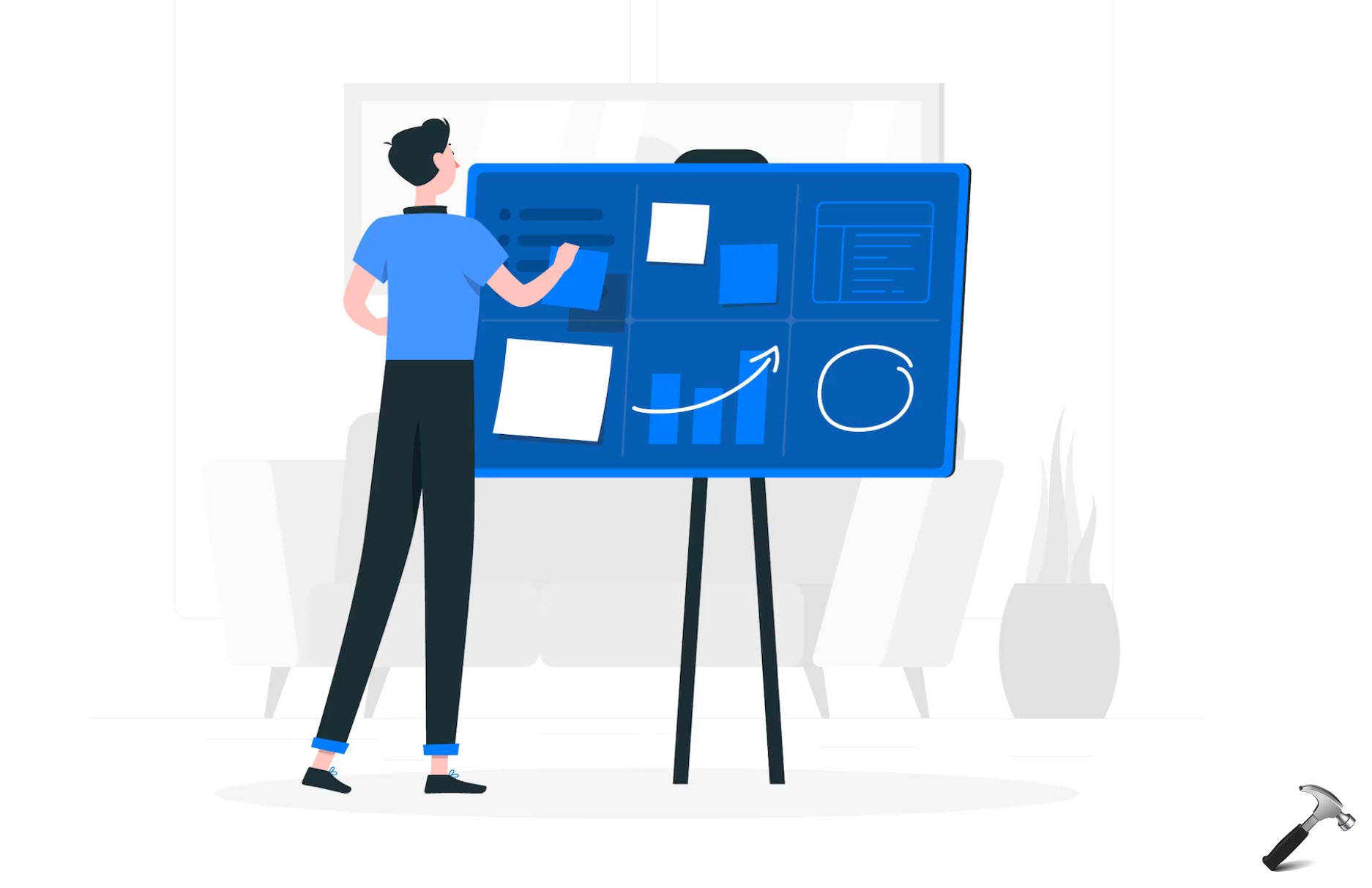



Leave a Reply