Microsoft recently rolled out Office 2016 update for their productivity suite. You can read more about this release in following article:
Microsoft Office 2016 Released, Buy Now
If you’re curious about new and amazing features of Office 2016, here are they:
[Microsoft Office 2016 REVIEW] 7 New Amazing Features In Office 2016
Today, while working on Excel 2016, I found that the application crashed when exit it. There seems to be continuous crashes each time when I quit from Excel app. This was crashes for Excel Desktop app, not for the Universal App. In this situation, application gives you following message when it crashes:
Page Contents
Microsoft Excel has stopped working
A problem caused the program to stop working correctly. Windows will close the program and notify you if a solution is available.
There may be various factors that could contribute to this problem. Hence there is no definite fix for the this issue and the it could be solved in various ways – depending upon what works for you. In this article, I’m providing you some suggestions that you can try in this case. These solutions are very common and worked for many users already, who have faced this weird problem.
FIX : Microsoft Excel 2016 Has Stopped Working On Windows 10
FIX 1 – Using Windows 10 File Explorer
The problem of Excel app crashing at exiting is especially faced by users on Windows 10. We’ve observed that turning on list view in File Explorer helped some users to solve this issue. So if you’re on Windows 10, do try these steps and see if they helps:
1. Open File Explorer.
2. In the View tab under Explorer‘s ribbon, select the List as default view.
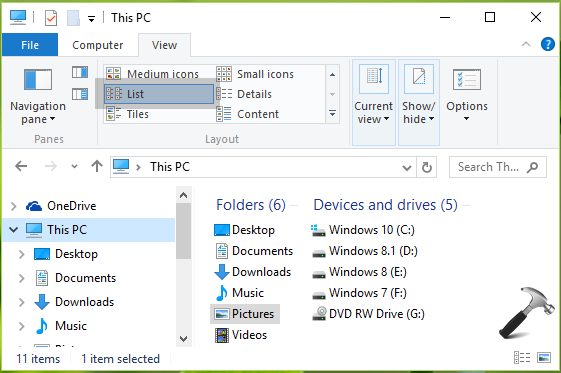
Now check the status of issue and see if it has been solved. Microsoft is also aware of this problem, and they are expected to push some updates that will fix the problem. Till, then you can rely upon this workaround.
FIX 2 – Disable Add-ins (Hit and trial method)
Sometimes, some corrupted add-ins may also contribute to this problem. If that is occurring on your system too, you should try disabling the add-ins one-by-one and check if issue gets resolved. This is generally referred as “hit and trail” method. Go ahead with these steps:
1. In Microsoft Excel, go to FILE > Options.
2. In the Excel Options window, select Add-ins against Manage and click Go.
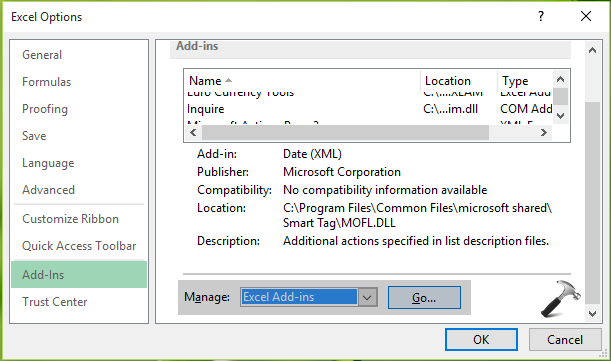
3. Finally, disable add-ins one by one and keep checking the issue status. In this way, you’ll be able to locate that add-in which is root cause here.
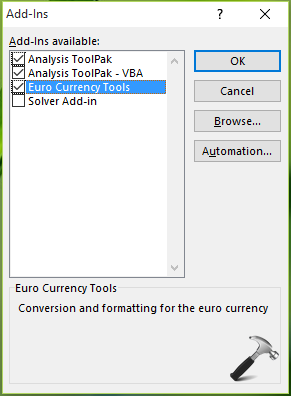
FIX 3 – Perform Offline Repair Of Office Installation
Office 2013 or 2016 comes with facility to repair the Office installation offline. Repairing install will not only fix this problem, but will also fix if you’re having any other issues with Office package. The steps to perform repair is given in following article:
Steps to repair Office 2013 or Office 2016 installation
We hope something should help you!
![KapilArya.com is a Windows troubleshooting & how to tutorials blog from Kapil Arya [Microsoft MVP (Windows IT Pro)]. KapilArya.com](https://images.kapilarya.com/Logo1.svg)











10 Comments
Add your comment
excel is a piece of crap. They should know by now how to build a program, but they don’t. none of this worked.
Office 2016 worked for a week. Now neither Excel nor Word will open at all. None of this works. I even uninstalled the whole damn thing, downloaded and reinstalled fresh, rebooting after each step. Rachel may be on to something.
I have Office 2016 and Excel freezes every time I copy and paste a large area (a few columns). I’ve reinstalled it and still have the same problem. This makes Excel useless. I’d like to get a refund. I could never recommend this piece of crap to anyone. Google sheets never did that and it’s free!
Word, outlook, excel and powerpoint froze whenever I opened a file (also a new document) both office 2013 and 2016. Normally I don’t comment on such FIX topics. But this one worked out really well and fixed all the problems. Thank you Kapil!
^^ Glad we could help, thanks for your comment 😎
Hi Kapil,
I just started with office 365 2-3 days back and liked this. got a free version right now that I will be buying in another few days trail. I had un-installed 2007 version and now the only outlook I have on my system is 2016. Outlook is the most important tool for me ..like lifeline and it brings everything to stand still if not functioning well.
I am getting the same issue that is discribed at the top of the page – https://www.kapilarya.com/microsoft-excel-2016-has-stopped-working-on-windows-10
I came across this page while browsing how to solve this.
I see I have to un-install and re-install this to solve this. I have two important questions if you can help me ( I am not expert in computers and this knowledge..)
first – will I be able to recover all my data on un-installation?
Second – will I be able to enjoy the free trail version in continution or this will need urchase straight way?
I am very worried as can’t stay without fixing it even for a day!
I really hope to have some help and guidance from you.
Thank you so much!
warm regards,
Nikita
^^ I didn’t mentioned to uninstall and reinstall Office package. You can try repairing Office to fix issues. You can’t continue on trail version for long time and ultimately you’ve to buy the full version.
1. Open Excel, and Disable Automatic Updates in Account Settings
2. Close ALL running MS Office Apps
3. Run Command Prompt as Administrator and Paste the following in promp
4. cd “C:\Program Files\Common Files\microsoft shared\ClickToRun”
OfficeC2RClient.exe /update user updatetoversion=16.0.8229.2073
5. Press Enter on keybord.
This is just a Temp fix to the problem until the next MS Office update…
^^ Thanks for your inputs on this 😊 Much appreciated 😎
I have a 2003 MS Office version and until recently excel unexpected closed in windows 10 after I did windows 10 upgrade.