Today, Microsoft has announced what is next for Windows. It’s official now, that Windows 11 is the next operating system from Microsoft. Microsoft has announced this operating system in the official Microsoft event that was already scheduled for today i.e. 24th June, 2021 at 11 AM Eastern Time. In this article, we will explore what new features of Windows 11 has been announced and why you should be excited to get this OS.
Here’s the first look of Windows 11:
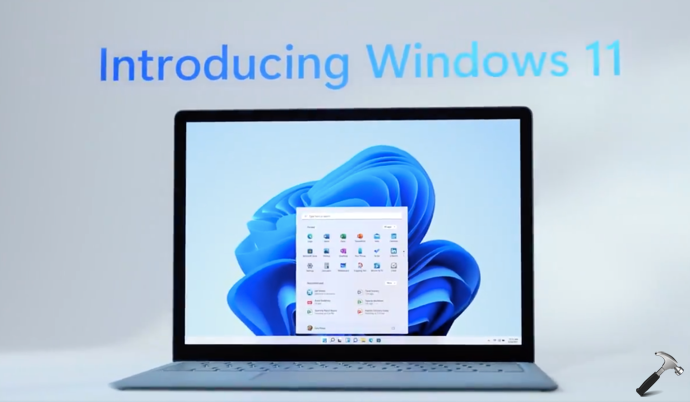
Windows 11 has brought many new changes to graphics, user interface and productivity. You can see a border radius for every element, that you will observe for example, any icon or button. It is perfectly designed for touch devices. If you love gaming, Windows 11 can take you to more higher levels of good experience. Here is the new logo for Windows 11:

Now let us look more into details.
Page Contents
Microsoft announces Windows 11, the next of Windows
Talking about the event, Panos Panay, Chief Product Officer at Microsoft announced Windows 11. Here is what he said, while introducing Windows 11 to everyone:
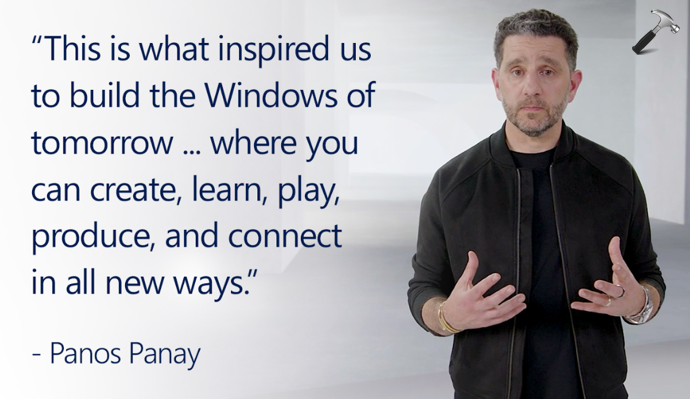
What’s new in Windows 11
Now let us summarise what is new with Windows 11:
Start Menu is moved to center
The first and biggest change you will notice on Windows 11 is the Start Menu. It has been moved to centre of the screen. You can clearly observe it in the screenshot below. You will also notice some rounded edges, which looks quite good as compared to existing corner edges on Windows 10.
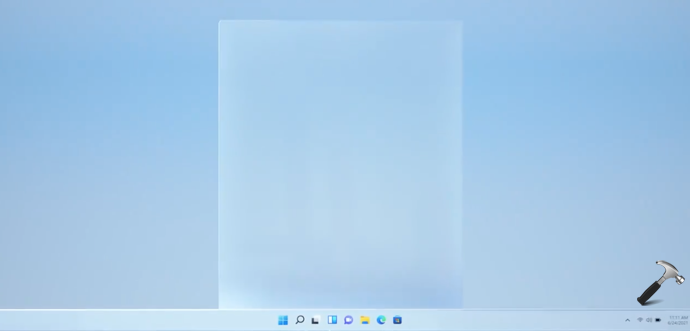
Redesigned apps
To match the vibe of new operating system, you will find all of the apps now have a redesigned interface. The example of the Settings app can be seen in the below screenshot.
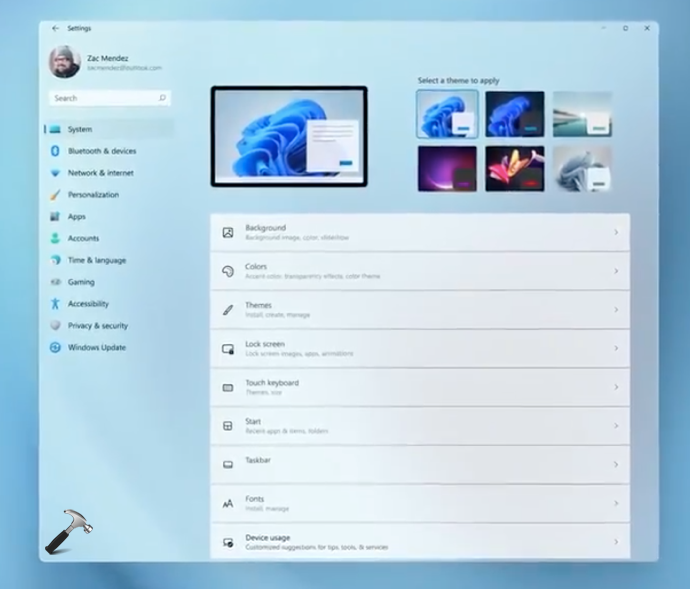
New themes and wallpapers
Windows 11 has fresh, new and stylish themes and wallpapers. Whether Windows 11 have dynamic wallpaper ability, we will need to check on this. However, the themes we can see in the screenshot below looks really awesome.

Better management of Windows
Windows 11 changes the way you can manage between different windows. You can personalise the way you want to get navigated between currently open windows. This can be clearly seen with the below image.

Widgets
With Windows 10 we have widgets like News and Interests. However, Windows 11 introduces more widgets that you may found useful. These widgets will help you to stay updated with what’s happening around,
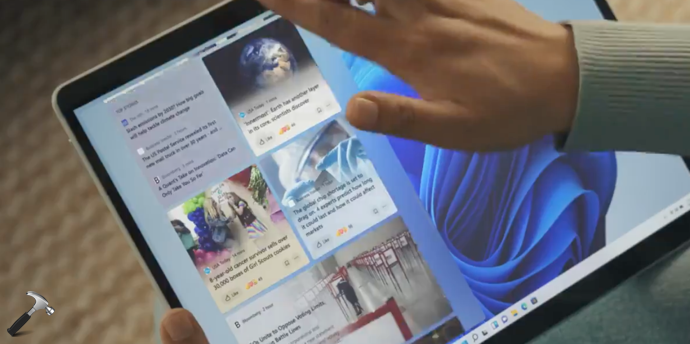
Work better with more Desktops
Windows 11 allows you to have different desktops working at a time. In each of these desktops, you can have different apps open. The new operating system simplifies the way you can move between your existing desktops as well as the ability to create new desktops.

Windows 11 allows you to run Android apps
This is one of the biggest change I see with Windows 11. The ability to run Android apps on Windows 11 will be loved by billions. You can directly download Android apps from Microsoft Store and run them on your Windows 11.
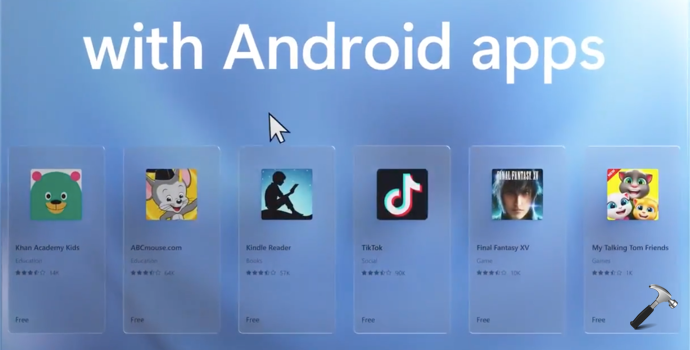
So these were the crucial changes, I believe with Windows 11. Microsoft has announced that Windows 11 ready devices will now be available in the market. More updates on Windows 11 will be posted here, as soon as they arrived.
Image credits: Microsoft (@Windows on Twitter)
Stay tuned!
Read next: Windows 11 system requirements, release date and FAQs.
![KapilArya.com is a Windows troubleshooting & how to tutorials blog from Kapil Arya [Microsoft MVP (Windows IT Pro)]. KapilArya.com](https://images.kapilarya.com/Logo1.svg)




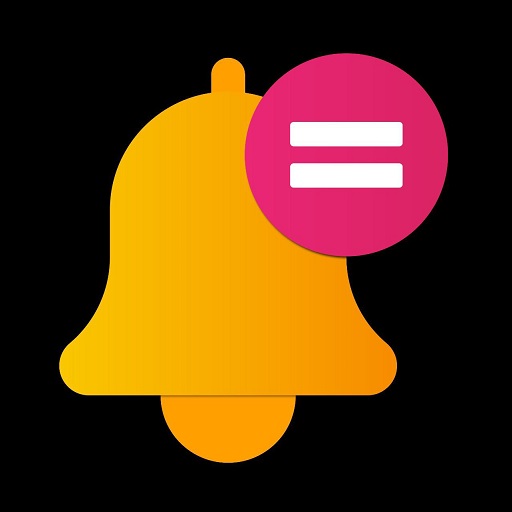





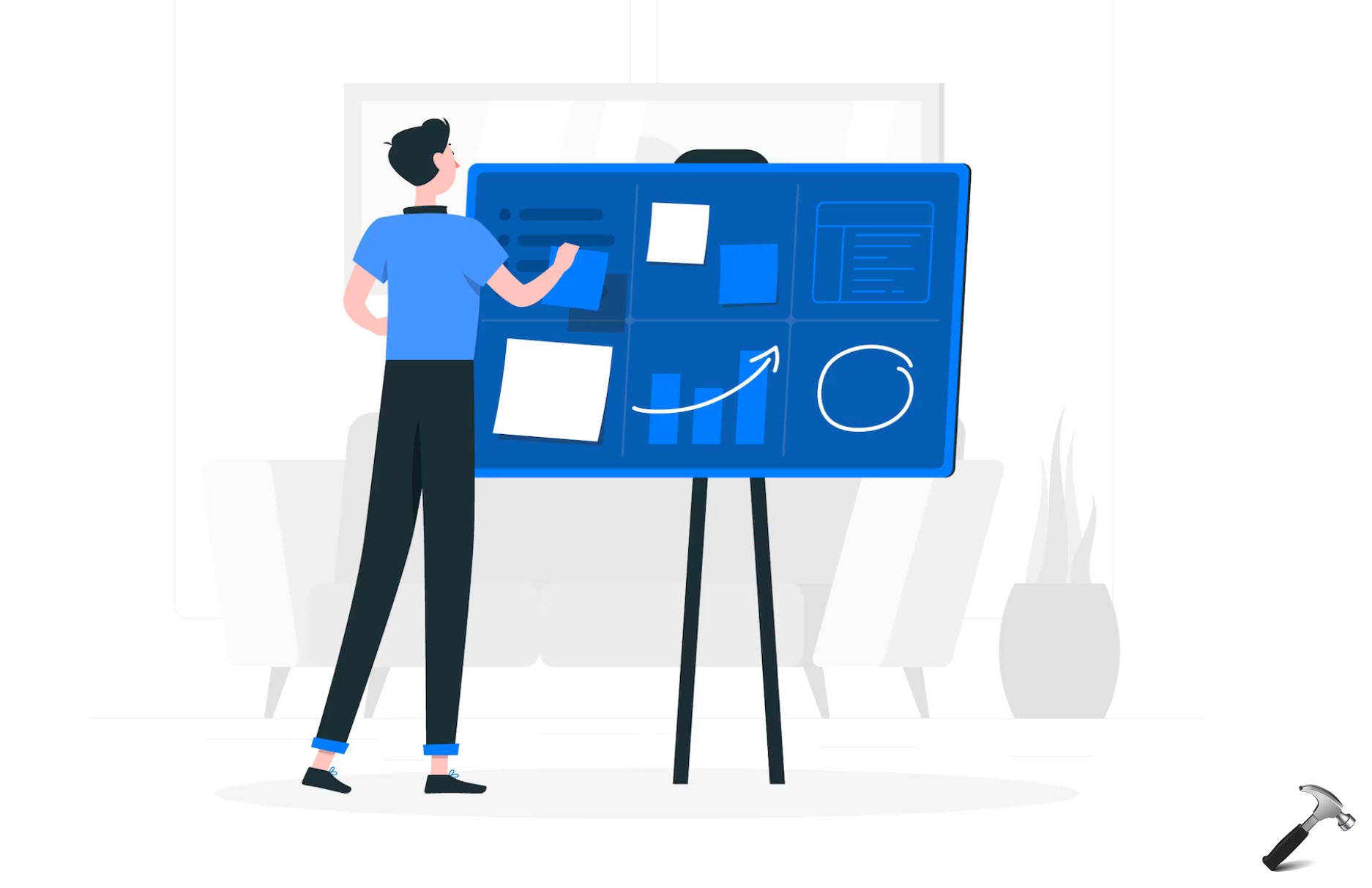

Leave a Reply