We all know Microsoft is working on next feature update, which was expected to release this month. The company has now announced it officially by the name of Windows 10 May 2019 Update. The update will be released this next week to Release Preview ring first and Windows Insiders can test it, provide their feedback. However, the end users will be receiving the feature update in late May 2019. This information was provided in this post on Windows blog.
Page Contents
Microsoft Announced Windows 10 May 2019 Update As Next Feature Update
Windows 10 May 2019 Update will be seventh feature update to Windows 10 after November Update (V1511), Anniversary Update (V1607) and Creators Update (V1703), Fall Creators Update (V1709), April 2018 Update (V1803), October 2018 Update (V1809).
Microsoft has introduced some exciting features with Windows 10 May 2019 Update. Light theme in Windows 10 is one of those biggest features. You can explore more about this feature in following post.
How To Enable And Use Light Theme In Windows 10
Windows 10 May 2019 Update also provides you ability to pause updates up-to 35 days. Once the period of 35 days completed, users need to update their system before they can pause updates again for next 35 days. You can learn more about pause updates feature in our following post:
How To Allow/Prevent Users To Pause Updates In Windows 10
Add to this, Active hours feature is further improved with upcoming version. Now Windows Update can automatically adjust Active hours depending upon your device usage pattern. Learn more about Active hours in this post.
End users will see Download and install now (refer below screenshot) option once the update is ready to install for their device. The option provides separate control for download and install feature updates.
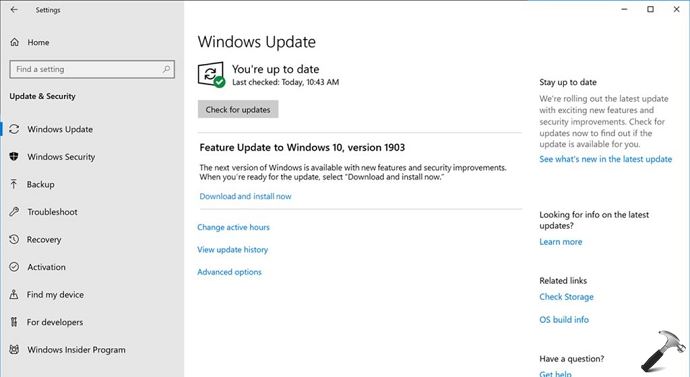
Image credits: Microsoft Windows blog.
So atm, you can wait for the Windows 10 May 2019 Update. If you’re enrolled in Windows Insider program, you’ll receive this version update next week via normal Windows Update channel. Or if you prefer to stay on stable version, you’ll get this feature update in next month, i.e. May. Microsoft has yet not announced exact dates for this release.
Stay tuned for more updates!
![KapilArya.com is a Windows troubleshooting & how to tutorials blog from Kapil Arya [Microsoft MVP (Windows IT Pro)]. KapilArya.com](https://images.kapilarya.com/Logo1.svg)







![[Latest Windows 10 Update] What’s new in KB5055612? [Latest Windows 10 Update] What’s new in KB5055612?](https://www.kapilarya.com/assets/Windows10-Update.png)




Leave a Reply