If your clients are part of OneDrive Insider Program and you want to set specific update ring for them, this article is for you. Microsoft offers OneDrive builds via three rings. These are Insiders, Production and Deferred rings. If you do not set specific update rings for the clients, they can join Windows Insider program or Office Insider program to get builds from Insider ring. But using this guide, you can set OneDrive sync app update ring, which clients can’t change.
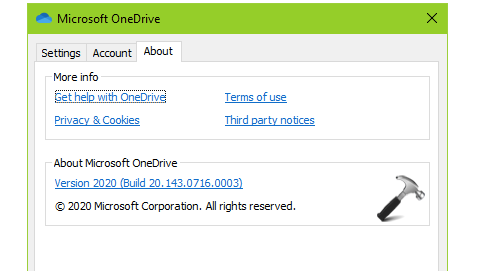
First of all, you must have clear understanding about which ring is perfect for your clients. With the description provided below, you can confirm a specific ring for your clients:
- In the Insiders ring, clients receive builds that let them preview new features coming to OneDrive. The builds might be unstable though.
- In the Production ring, clients will receive the latest features as they become available. It is the default ring, when they install OneDrive sync app.
- In the Deferred ring, clients get new features, bug fixes, and performance improvements last. You’re free to deploy updates in this ring via internal network.
So if you’ve finalised a ring for your clients, you can use Group Policy to set it. Follow the steps mentioned below.
How To Set OneDrive Sync App Update Ring
1. Open GPO Editor by running gpedit.msc in Windows client edition and by using gpmc.msc command in Windows Server.
2. Next, open the GPO Editor window, navigate here:
Computer Configuration > Administrative Templates > OneDrive
If you don’t have OneDrive listed after Administrative Templates, follow this guide.
Note: You should have Policies folder after Computer Configuration, if you’re on Windows Server.
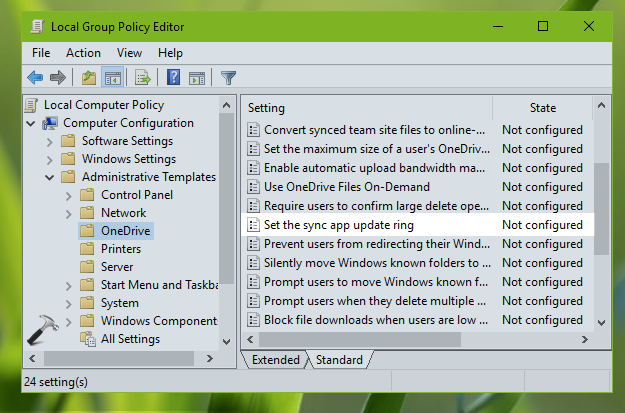
3. In the right pane of OneDrive, double click on Set the sync app update ring policy setting and set it to Enabled status. Then under Options, for the Update ring drop down, select either of the option from Deferred, Production or Insiders. Then click Apply followed by OK.
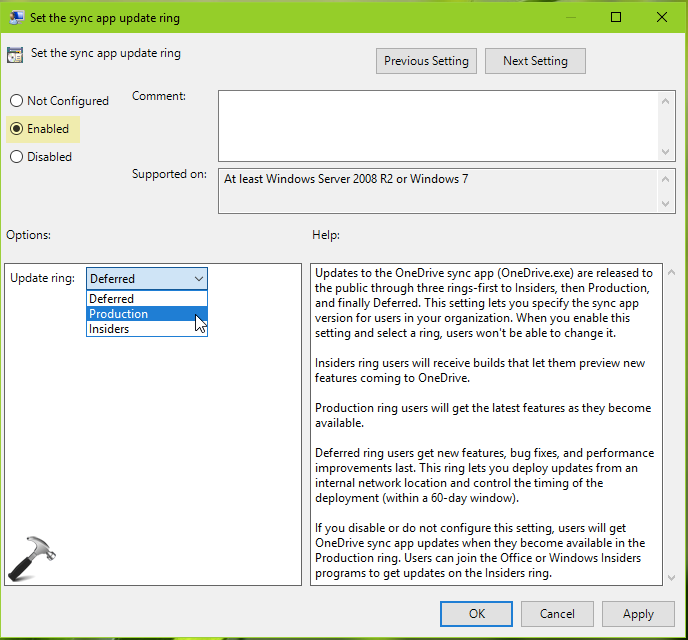
4. Close GPO editor and update GP engine to make changes effective.
That’s it!
Related: Your IT Department Doesn’t Allow You To Sync Files From This Location.
![KapilArya.com is a Windows troubleshooting & how to tutorials blog from Kapil Arya [Microsoft MVP (Windows IT Pro)]. KapilArya.com](https://images.kapilarya.com/Logo1.svg)


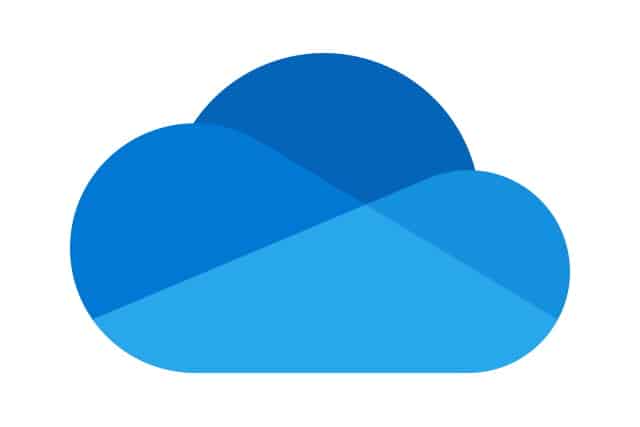





![[Latest Windows 10 Update] What’s new in KB5055612? [Latest Windows 10 Update] What’s new in KB5055612?](https://www.kapilarya.com/assets/Windows10-Update.png)


1 Comment
Add your comment
Hi Kapil,
You can share with your users that Samsung Cloud is now switched to OneDrive. This guide will be very helpful.
Thanks,
Kam