Microsoft Office is one of the must have packages installed on your system. With its new and updated features, Office 2013 offers great productivity to Windows 7 or later users. Most used of components of this awesome software are Word, PowerPoint and Excel. Other components include Lync, OneNote, Access, InfoPath, Database Compare, OneDrive. You can download latest Office 2013 from following links:
Download Microsoft Office 2013 Professional Plus
Download Microsoft Office 2013 Service Pack 1
Due to lots of features in various components and different settings, sometimes some features may not work correctly in Office installation. In some cases, incorrect settings may culprit behind these and this could even led to often crashing of Office. In such scenarios, repairing Office can help you to deal multiple issues and resolve them.
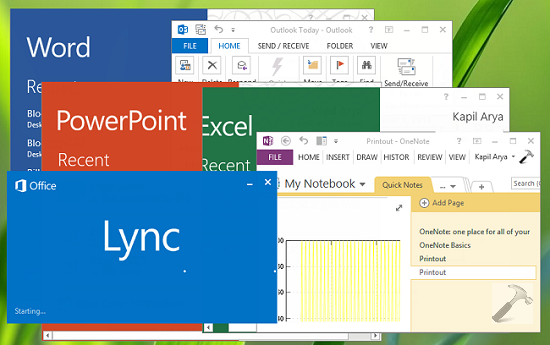
Here are the steps you need to follow, in order to repair an existing Office installation without using Internet connection:
How To Repair Office 2013 Offline
1. If you’re on Windows 8 or later, press  + E, click This PC link in the navigation pane. In the ribbon, click Uninstall or change a program. In case you’re using Office 2013 on Windows 7, you have to opt for same option from computer folder instead.
+ E, click This PC link in the navigation pane. In the ribbon, click Uninstall or change a program. In case you’re using Office 2013 on Windows 7, you have to opt for same option from computer folder instead.
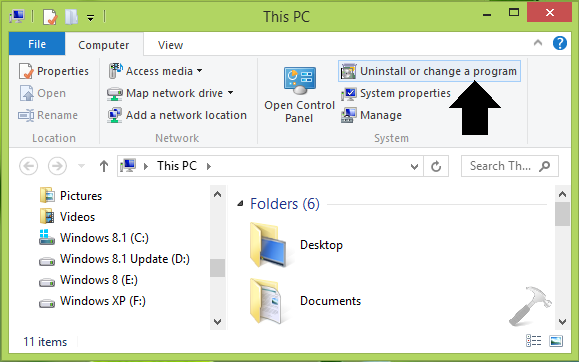
2. Next, in the Uninstall or change a program section of Programs and Features window, highlight your Office installation entry (for ex: Microsoft Office Professional Plus 2013) and click Change.
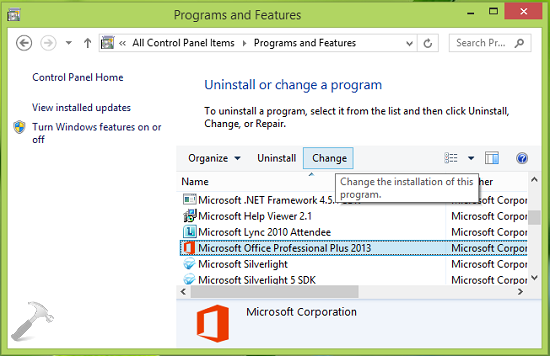
3. In the next window so appeared, select Repair option:
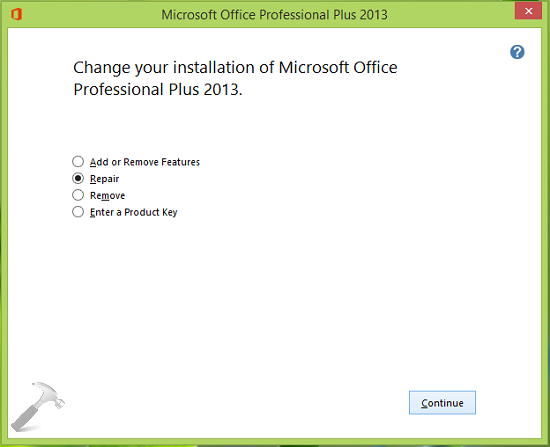
4. Moving on, as soon as you picked up Repair option in previous step, Office setup will start repairing itself. You can observe the progress indicator during this:
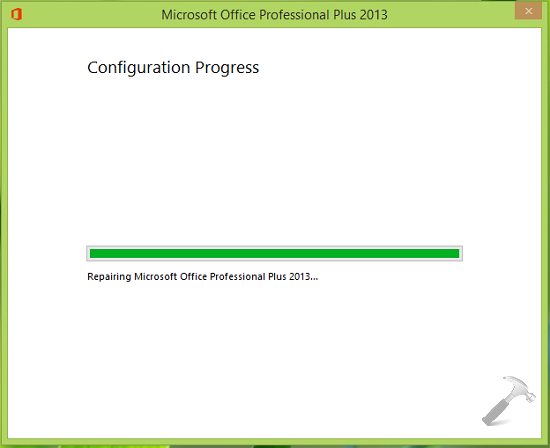
5. Finally, when Office installation is successfully repaired, you would be asked to reboot the system to apply the changes. So select Yes option here:
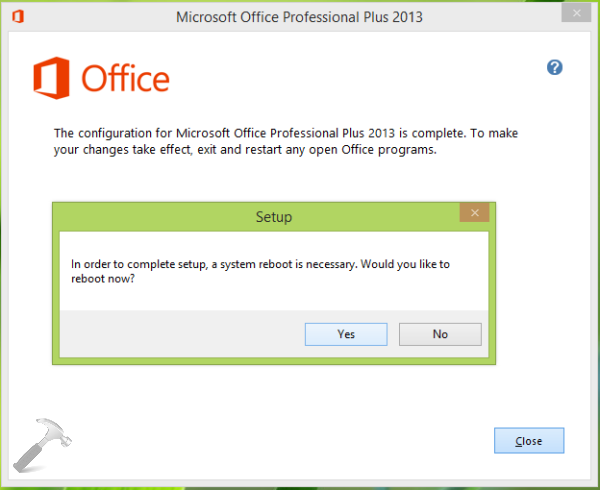
After rebooting the machine, launch the new instance of Office 2013, you’ll find that problems you were facing with it are resolved now.
Hope you find the article useful! Also checkout how to disable animations in Office 2013 to accelerate it a bit.
![KapilArya.com is a Windows troubleshooting & how to tutorials blog from Kapil Arya [Microsoft MVP (Windows IT Pro)]. KapilArya.com](https://images.kapilarya.com/Logo1.svg)










6 Comments
Add your comment
“The Operating System Is Not Presently Configured To Run This Application” I started get this error after I installed bitdefender and malware bytes. I have tried the quick repair and the online repair and I am still getting the error. Do you have any additional fixes? I am running Win 10 and MS Office Home and Student 2013. I would like to avoid uninstalling completely if I can b/c I have no idea where or how to find my key. Thanks!
^^ Refer: https://www.kapilarya.com/the-operating-system-is-not-presently-configured-to-run-this-application
Dear Kapil Ji,
I am having the same exact problem (“The Operating System Is Not Presently Configured To Run This Application”
I have window XP with microsfot office professional 2010. I have tried everything ot no avail, I tried the above fix for repair at least three times, it works for one day and the n comes the same mesage and the same problem. Can you please help?
^^ Windows XP is quite old, and such type of problems will continue to occur on that. The support for Windows XP is already ended. I suggest you upgrade to modern operating system such as Windows 10 to completely resolve this error. Thanks for your understanding!
Att: Mr. Kapil Arya:-
Microsof MVP.
Dear Sir: –
Please be advised that I am facing a real problem being that I could not install any of Microsoft Office products such as :Office 2013 ProfesioanlPlus. Furthermore, when I try to install the program,a notice
shows that the program could not be installed because it is countering an error while installation without
specifying any kind of error.
As we are reaching up to the end or the year,we are expecting that Microsoft Company is preparing to
release many types of Microsoft Office as Giveaway for all Microsoft Office Users Worldwide such as :
Offcie Suite 2020.
I would be more grateful and much appreciated if you could help me reach my goal & assist me install
this great valuable Office Suite 2020 on to my PC fully activated forever onto my PC,firstly I need you to
to solve the problem of office error installation & secondly send me the free clear link through which I
can easily download & install this program easily &without any obstacles what so ever.
I want to point out that I am installing Windows 8.1 on to my PC.
Awaiting you kind approval to my request.
kindly accept my best wishes and regards in anticipation.
Truly yours;
Issa Y.Alloush
^^ You need to check installation logs to figure out what is preventing the installation. I would recommend you to share those logs to Microsoft Community’s Office forums. Unfortunately, I do not have any information about Office giveaway, so I couldn’t provide you the link you want.