If you’re an iOS user and looking for simplified way to import your iPhone/iPad photos to your Windows 10, this article is for you. Well, you can always use dedicate software i.e. iTunes for importing you content from iOS devices.
However, if you do not want to install iTunes on your Windows 10 but still want to import your photos, here’s how. You can use the File Explorer in Windows 10 to import your pictures. All you need is the iPhone/iPad USB cable and you’re good to go. Simply plug your iPhone/iPad using USB cable to your Windows 10 machine. Then there appears a prompt on your iOS device to trust the computer, simply accept it.
You can now try below mentioned steps to import your pictures from your iOS device.
How To Import iPad/iPhone Photos To Windows 10
1. Open Control Panel > click View devices and printers. Then on next screen, locate Apple iPhone and right click on it, select Browse files > iPhone.
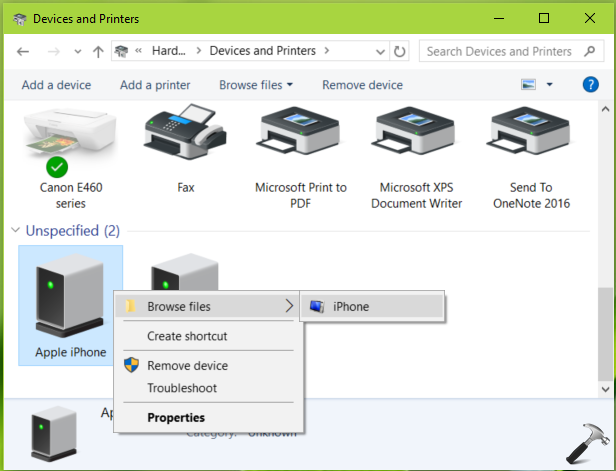
2. This should open File Explorer window, click on Internet storage (This PC > iPhone > Internal Storage).
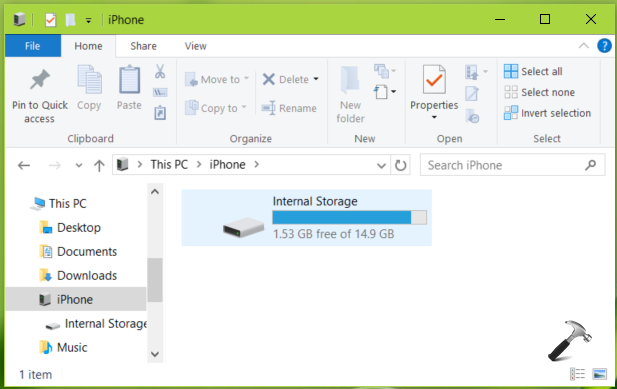
3. Next, click on DCIM folder.
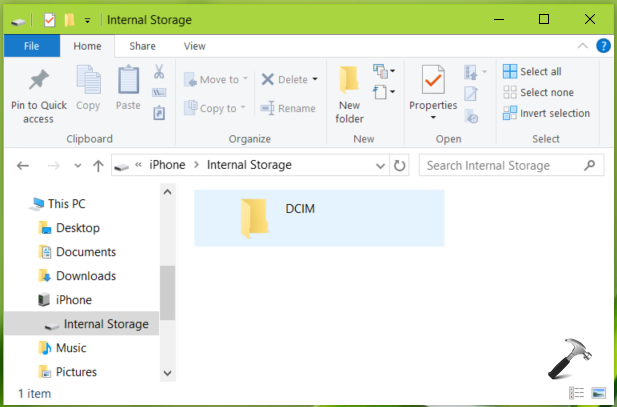
4. Moving on, you should now be able to locate your photos albums. Though the names are in 101APPLE, 102APPLE and so on.. format. You can open these folders and look for the photos you want to import.
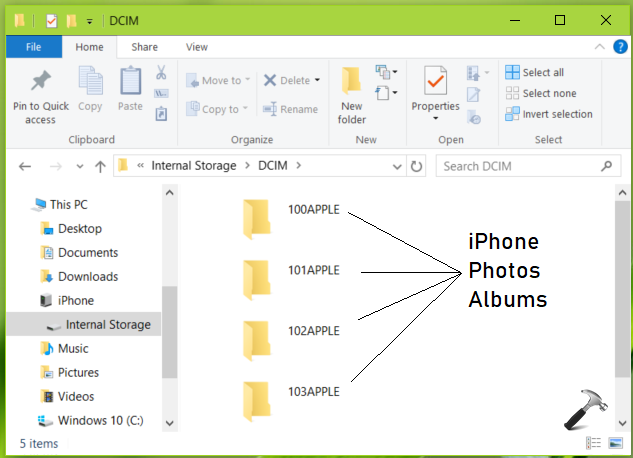
5. Opening either folder, we see we can right click on photos and import images using Copy option. We can directly Print images as well.
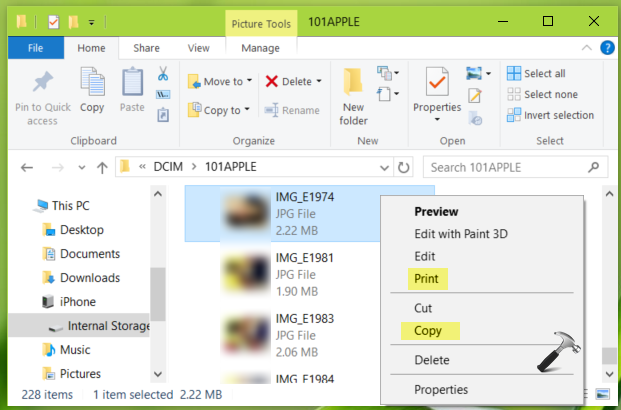
This native method works with iOS 7 to 10 and with Windows 7, 8, 8.1 and 10 machine. Microsoft has also added import feature to Photos app on Windows 10. So when you plug in your iPhone or iPad, Photos app on Windows 10 will automatically start and look for images files on the devices and you can import from there as well.
Hope you find the guide useful!
![KapilArya.com is a Windows troubleshooting & how to tutorials blog from Kapil Arya [Microsoft MVP (Windows IT Pro)]. KapilArya.com](https://images.kapilarya.com/Logo1.svg)




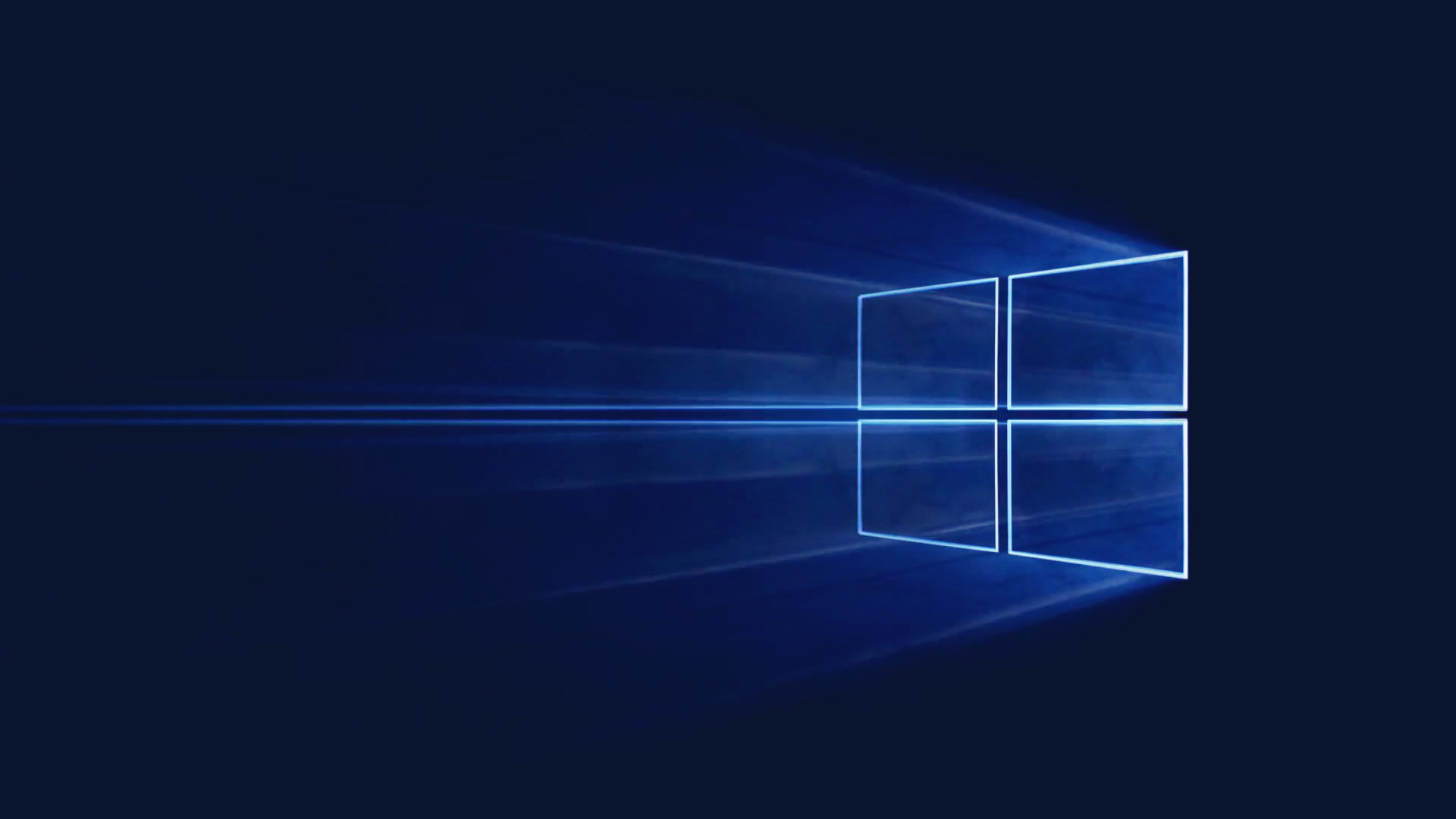







8 Comments
Add your comment
Did not work. Get “The Device is unreachable”
A very good and descriptive solution.. .however as Joe Davis noted… I too received
“The Device is unreachable” message… I was able to see all the DCIM files.. ones and it started to copy the files.. then halted… from there on end the device was unreachable.
Just like Photos….
^^ Okay, do you latest iOS software installed along with latest Windows 10 version? If not, please update and see if it makes any differences.
Latest windows 10 and IOS 13.3 version installed, after copying few photos says device unreachable.
^^ Okay, please refer this dedicated fix: https://www.kapilarya.com/fix-the-device-is-unreachable-error-in-windows-10.
I sell items on eBay and have done so for years. I take many pictures on my iPhone 7, connect to PC with HDMI, and transferred pictures with no problem for months. All of a sudden, the pictures do not transfer, the PC says it’s not connecting to the iPhone. I have a good HDMI which I purchased at the AT&T store so it’s not a cheapy, and a second HDMI (also AT&T buy) that’s on my charger and I get the same error messages with it. Is this a problem that can be repaired ?
^^ It seems the cable is faulty. Is the cable not working only when you transfer pictures or you can’t connect your phone to Windows at all?
The cable (#1) connects my phone to Windows just fine. A second cable connects my phone to Windows just fine (it also connects to charging port that plugs into electric in wall and works perfectly). Cable #1 is the one I use most to transfer pictures. Lately, I can transfer only 1 picture at a time, sometimes it transfers quickly as it should, sometimes I get message to Try Again, Image may not have transferred, wait 10-20 seconds, and the image pops up. It is very odd.