There might be different cases when activation in your Windows 10 doesn’t works properly while you try to activate the license first time. However, there are also cases when you lost the activation status after performing a major upgrade. Recently, we came around such a problem after upgrading one of our Windows 10 machine to Creators Update (V1703).
This machine was activated but after performing the upgrade, there was a watermark to activate Windows on the bottom-right corner of the screen. Clicking that watermark takes to activation page where following error displayed:
Page Contents
Windows can’t activate right now. Try activating again later. If that doesn’t work, contact support. Error code: 0xC004F012
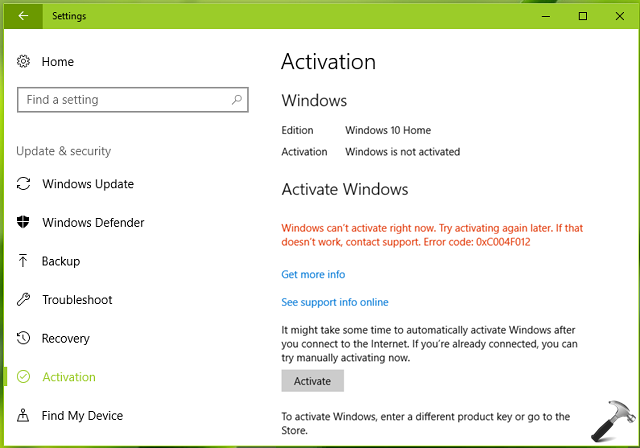
In some scenarios, error 0xC004F012 can be interpreted as “The Software Licensing Service reported that the call has failed because the value for the input key was not found.” Technically, this indicates that the licensing repository on the system was either missing or corrupt.
If you’re not sure what to do from here, this article is for you. As the licensing repository is corrupted/missing, you need to rebuild the license store on your Windows 10. Follow the steps mentioned below to rebuild license store and thus consequently fix this activation error:
FIX: Windows 10 Activation Error 0xC004F012
1. Assuming Windows is installed on C: drive, press  + R to open Run, type
+ R to open Run, type C:\Windows\System32\SPP\Store\2.0 and click OK.
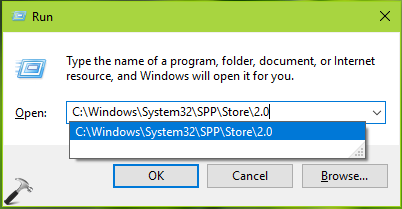
2. In the 2.0 folder so opened, rename the tokens.dat file to tokens.old. Close File Explorer.
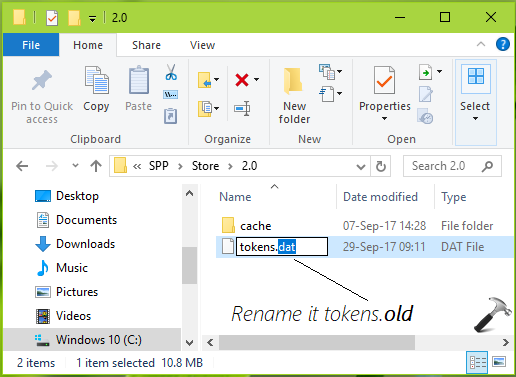
3. Open administrative Command Prompt i.e. right click Start Button, select Command Prompt (Admin). In the Command Prompt window, type these commands and press Enter key after each:
Net start sppsvc
Cscript.exe slmgr.vbs /rilc
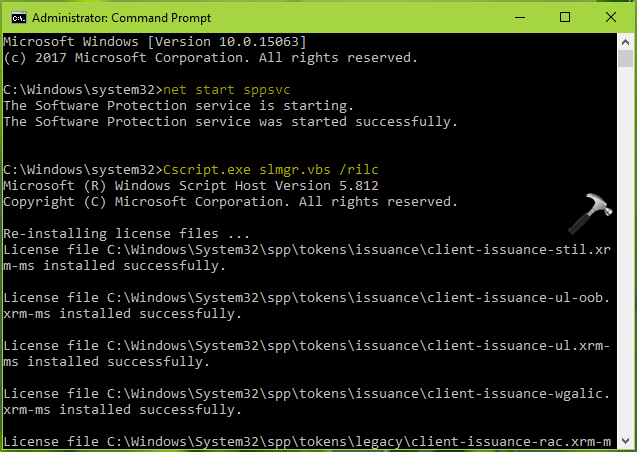
Let the commands completed and if any pop-up window appears during command execution, close it. Exit Command Prompt and reboot the machine twice.
4. After two reboots, go to Activation page in Settings app and run Activation troubleshooter. Your system must be activated now.
Hope this helps!
![KapilArya.com is a Windows troubleshooting & how to tutorials blog from Kapil Arya [Microsoft MVP (Windows IT Pro)]. KapilArya.com](https://images.kapilarya.com/Logo1.svg)






![[Latest Windows 10 Update] What’s new in KB5055612? [Latest Windows 10 Update] What’s new in KB5055612?](https://www.kapilarya.com/assets/Windows10-Update.png)




13 Comments
Add your comment
when i run net start sppsvc it says 5 error found. what am i suppose to do
^^ Run SFC /SCANNOW command and then retry with that command.
the troubleshoot says something interrupted it
Tried the above solution… When finding this i feel like this the only hope but when i enter net start sppsvc its giving access denied with system error code 5… Could you pls help on this
did not work
entered this in command prompt and I get the service name is invalid. It says more help available by typing NET HELPMSG 2185. Do that but it also says service name invalid.
I have attempted this a number of times and I still end up with the watermark within a couple of hours. I’ve made no major hardware changes, have only changed head sets, and this rig came preinstalled with Windows 10 home from Dell. Any additional suggestions?
Ravikumar are you making sure to run command prompt with admin rights? If you are not then it will not let you run it.
The above steps did not work for myself either, here is the odd part though, this system came installed with Windows 10 Home edition. I have made no major hardware changes to the system, have run sfc a number of times. even rolled the system back to a previous date that was working and still ended up with the watermark within a few hours. Any additional ideas, calling MS is my last resort because their support is crap most of the time.
^^ Since you’ve OEM license, there should be no difficulty in reactivation. Please run the Activation troubleshooter and see if it helps: https://www.kapilarya.com/how-to-use-the-windows-10-activation-troubleshooter.
I have tried the activation trouble shooter multiple times, including doing the two restarts after the troubleshooter completes. Within a couple of hours at most the watermark reappears in the lower right corner every time. What I have found odd though is that it still allows me to update windows and this system is listed with no conflicts on my MS account so I am very confused by this overall.
I am not having the product key No. which is required to activate the licence of window 10 .I am getting the message that the Window licence will expire & I shud go settigs and activate. Please help.
^^ Refer this fix: https://www.kapilarya.com/your-windows-license-will-expire-soon-for-windows-10.