Sometimes instead of blue screen of death (BSOD), we get errors of similar codes from boot manager. This errors are resultant of damaged files due to changes made by software. One of these error is “0xc000000f – The Boot Selection Failed Because A Required Device Is Inaccessible“.
Following is the screenshot of this error:
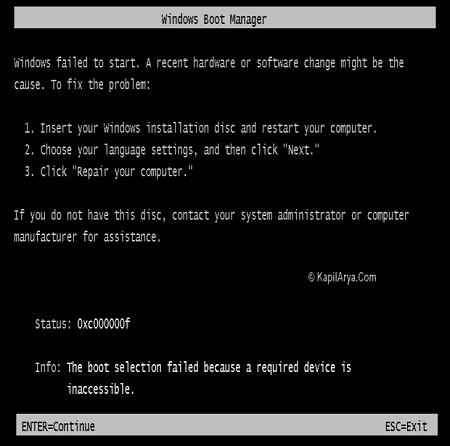
Also checkout this as well : The Boot Configuration Data File Is Missing Some Required Information In Windows 8
In this article, we’ll tell you how to troubleshoot this error with the help setup disc.So, here we go…
Page Contents
FIX : Error “0xc000000f – The Boot Selection Failed Because A Required Device Is Inaccessible”
FIX 1 – Using CHKDSK
1. Insert the setup disc under the DVD drive (setup disc of any Windows OS can be used here). For example, let us consider that we’ve entered setup disc of Windows 7 or later.

2. Due to this error, the system partition is still in working order, but aid to this recovery tools will suspect for installation on another partition. So it will show 0 MB however the actual size of that partition is 38 GB (consider for an example). Click the Next button after locating Windows 7 under System Recovery Options.
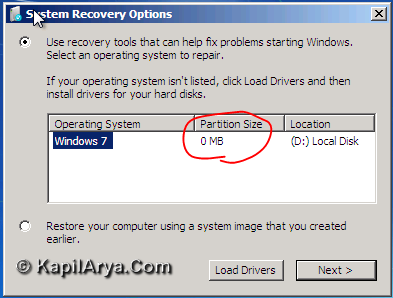
3. Now enter the following commands one by one:
diskpart
list volume
It will indicate the RAW volume, which is actually the NTFS partition and is responsible for the generation of boot error.
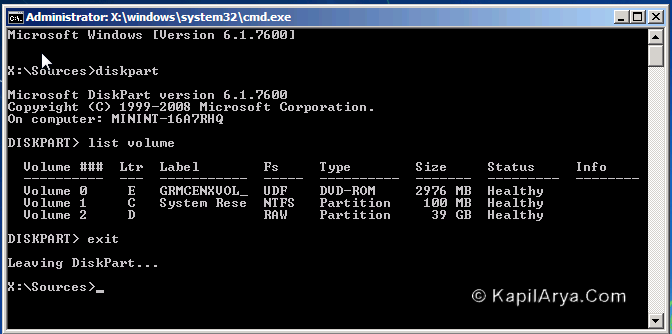
4. Now our main target is to convert this RAW volume into NTFS partition. To do so, type the following command:
chkdsk /r /f d:
Once this command used, the main partition now generates the error “The first NTFS boot sector is unreadable or corrupt.” But the good thing is that it actually repairs the second partition.
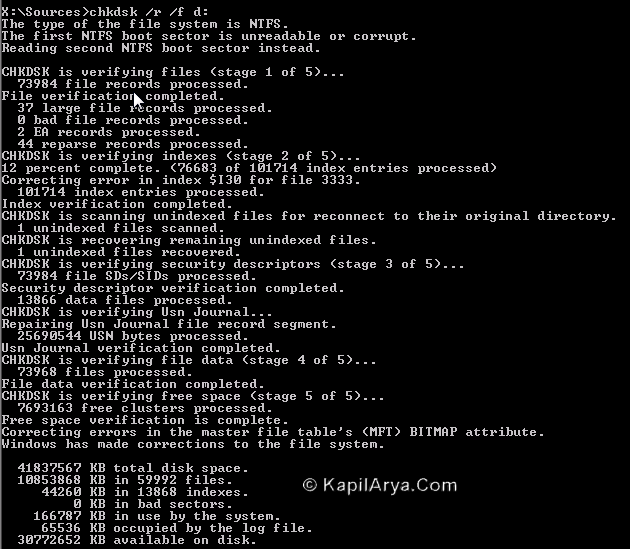
In this way RAW volumes is converted into NTFS partition. Also the other errors involving indexes, master file table etc. are identified and repaired automatically. Reboot the machine, error should be disappear now.
FIX 2 – Rebuild Boot Configuration Data (BCD) File [UPDATED: 10 Aug, 2016]
The Boot Configuration Data (BCD) file can be easily recreated using a simple command and thus this issue can be fixed with it. Here is how:
1. Follow steps 1-5 of this guide. In the Advanced options screen, select Command Prompt.
2. In the Command Prompt window, type bootrec /rebuildbcd command and hit Enter. When Windows identify all your system installations, it will ask your confirmation to create BCD file for those installations. So press Y key and again hit Enter.
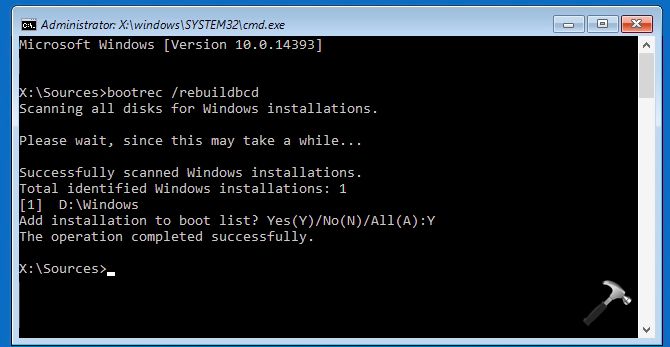
Close the Command Prompt and reboot, issue will be resolved automatically.
Checkout following video for illustration of this method:
That’s it! Similar fixes that you must read:
1. Windows 10 Master Boot Record Is Corrupted
2. Windows Freezes At Boot Screen
Kill many issues in your system using few steps at once:
3. How To Reset Or Refresh Windows Without Installation Disc
![KapilArya.com is a Windows troubleshooting & how to tutorials blog from Kapil Arya [Microsoft MVP (Windows IT Pro)]. KapilArya.com](https://images.kapilarya.com/Logo1.svg)


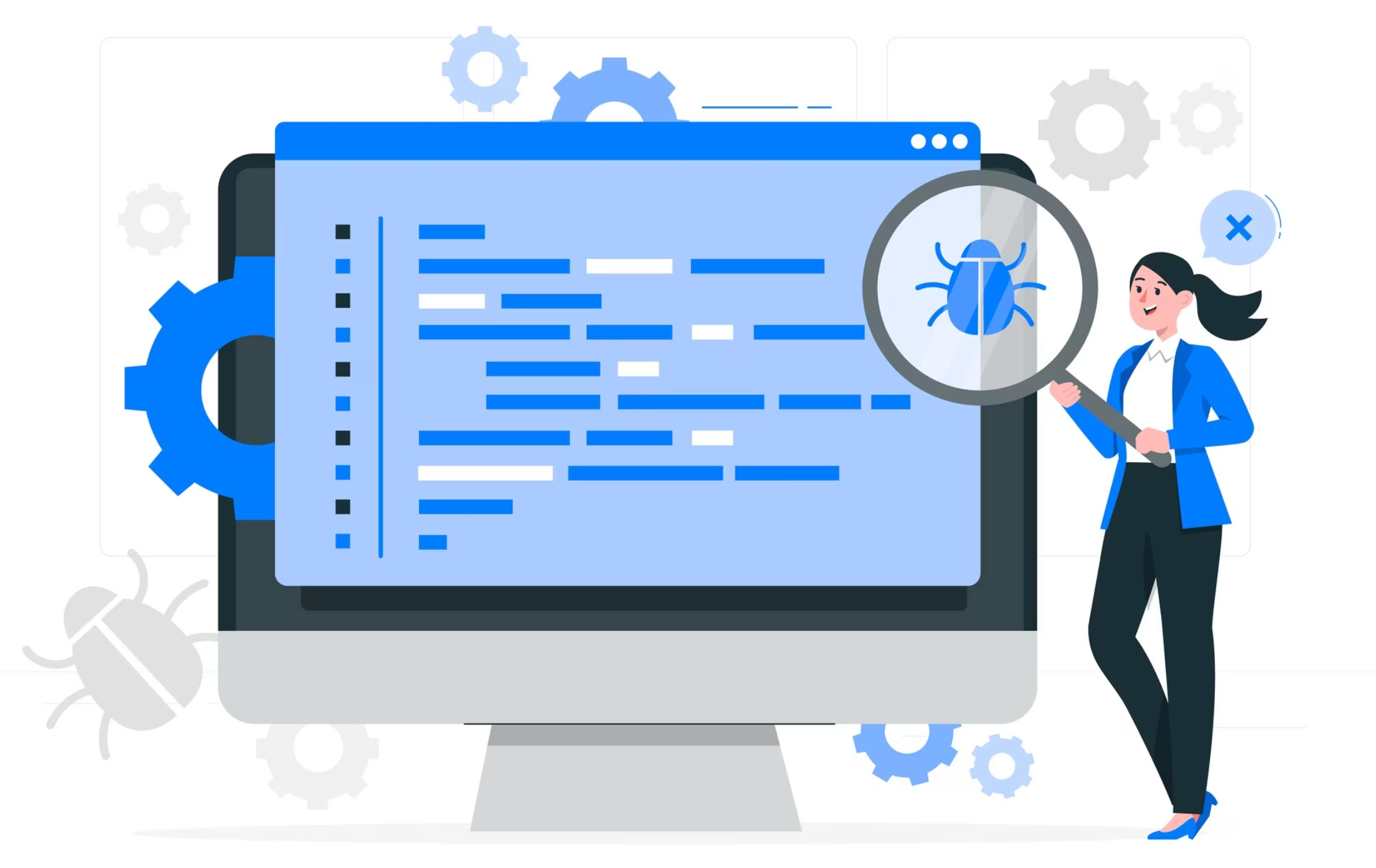









93 Comments
Add your comment
thanks bro.. awesome article and a great job on screenshots…. welldone!!
I think you there is a mixing of drives. thinking of checking bios setting
Great topic! one thing is sure that you r putting only working content anyway this error can be fixed easily with Easy BCD in case you dont have DVD: bit.ly/EBeMa
Enjoy @
@ odio too costly software mate! not enough money to waste on simple issue ;)
Never got such issue bt thnx for valuble info____
wow truly admirable!
Don’t we start the PC in safe mode with this error???
this doesn’t work it delete my disk :(
I have laptop Sony vaio EA45FG10 with windows 8.1 licensed.
It is giving error
//boot/bcd missing or corrupted
Also winload.exe missing or corrupted
It takes half an hour to display this error everytime I restart.
Now main problem is it is not detecting any flash drive or CD.
I tried changing bios settings but also not working.
I cant access cmd also..
Please tell me what to do. How to backup my important data…
^^ If you have setup disc with you, try installing Windows 8.1 in a parallel drive. Once it is installed, you can backup all the data from main drive. If you wish you can use this newly installed OS, since it will also fix boot menu related issue.
Hi,
i did all the steps but it didn’t work.
I have Win. 7
After i did diskpart – it told me that all volumes are healthy.
After doing chkdsk /r /f d: it said: “corrupt master file table. Windows cannot recover master file table. Failed to transfer logged message to the event log with status 50.”
Please help.
^^ Try to use the Bootrec.exe tool in the Windows Recovery Environment to troubleshoot and repair startup issues – support.microsoft.com/kb/927392
Hi, I have this problem on Windows 8. Until step 3 everything is correct and my RAW volume has assigned letter E:.
When I type ‘chkdsk /r /f e:’ (step 4) I have message from system:
‘The type of the file system is RAW. CHKDSK is not available for RAW drives.’
Do you know why step 4 doesn’t work on my PC?
Please help :-) Thank you.
^^ Seems like the disk has failed. Refer: support.microsoft.com/kb/300415.
Hi I use but I am installing win 8 again the text appears
^^ This works for Windows 8 too :)
Thanks Its so useful
Thank you so much for you help, this really works on my surface pro.
^^ Glad we could help :)
I tried your way but d drive is already ntfs and , line has
“Failed to transfer mssgs to event log w/status 50” also recovery says empty I cant find anything in the d:.
^^ Do you have RAW volume on any other drive?
Hi Kapil,
I have the same problem as Marek,until step 3 everything is correct and my RAW volume has assigned letter c:.
When I type ‘chkdsk /r /f c:’ (step 4) I have message from system:
‘The type of the file system is RAW. CHKDSK is not available for RAW drives.’ I have read kb300415 please how do i use the diskpart command to repair my raw volume and convert it to ntfs?
Please help I have read your articles but am stuck on this issue and cannot proceed. My laptop was running on win 8.1 when the reset failed.
Thanks in advance.
The partition size when I first started up was not 0 and when I did the command chkdsk /r /f d: it gave me a list of commands. Also everything was NTFS with no RAW. But the error message in the image is identical
Hi Kapil,
I had Toshiba L740 with Original preinstalled Windows 7 Home basic. along with Ubuntu 14.04 working well. On invitation, registration Windows 7 was upgraded to 10, after the installation is completed, Windows10 would not start, even after repeated repairs & also cannot return to Windows 7 . Is there any way Windows 10 installation can be repaired, without loosing Ubuntu Distribution.
Thank You.
^^ Suggest you to make clean install of Windows 10 and see if it helps:
http://www.kapilarya.com/how-to-make-clean-install-of-windows-10
The way II am using is first I changed the raw drive to NTFS by entering in cmd prompt
-Disk part
-List volume
(If volume 1 is raw)
-Select volume 1
Then type
-Format quick fs=ntfs
Then I followed this guide with chkdsk
After step 4
I seen that all the volumes are ntfs..
Now what to do next
^^ So I hope the issue must have got resolved by now :)
I cant boot from cd or usb or dvd
After make all steps of this tuto and others it is imposible for me boot my tab.
I press esc key and i can input some code to localize and load bcdboot. I try to install windows8.1 custom without boot. Wim burned and i break tablet
I own chinesse tablet chuwi vx8 3g it doesnt have designed key to enter uefi config….. Hiw to fix bcd?? Please help me.
^^ As you’re on Windows 8, I hardly suggest you to use Refresh feature at this stage:
http://www.kapilarya.com/how-to-refresh-windows-8-1
I doesnt have acces to. Recovery options, so i cant refresh pc. More way? Help me
^^ In that case, try the suggestion mentioned in my first comment here.
I try suggested method but hard drive is doesnt in first boot option. Since i own chinesse tablet without key to direct load uefi config i need to see advanced menu and press change uefi bios settings. This menu doesnt load!! Any other way? Please
^^ Then clean install is the only way :(
Hello Kapil, I have the error code mentioned and I do have a RAW partition, but it has NO drive LETTER. How could I proceed to change the RAW partition to NTFS? Thank you for your very informative website.
^^ You need to first assign drive letter and then try command mentioned in step 4.
Hi admin. I get uefi config now and get usb quith windows 8.1 in my hands.. Mistake is i get The selected disk is not a fixed MBR disk.
The ACTIVE command can only be used on fixed MBR disks.
How to. Solve it? I see here and nothing…http://www.kapilarya.com/fix-windows-10-master-boot-record-corrupted
Volume is not raw. Is hidden…
^^ Have you tried clean install as per my last suggestion?
Now windows is installed!! Allrigth i try to reload tabket and reinstall since i delete volume.
Thanks
^^ Wooho! that’s the perfect news I got this morning :)
:-$ i charge 1 hour my tablet and with usb with windows 8 with esc key to load uefi config and diskpart i cleand format convert unhide and delete volume 0. Then i can reinstall windows. Great!!
I get this error WHEN booting to my recovery USB drive? :(
I have a dell with the blue screen recovery error 0xc000000f and I have my install CDs. I cannot do any of the things you have mentioned as the only thing I get is the blue screen. I have windows 7 but did the free upgrade to Windows 10 and my system was fine until it did an upgrade and restarted. Please help.
Thanks
^^ On Windows 10, you can perform Startup Repair and see if that helps:
http://www.kapilarya.com/how-to-perform-automatic-or-startup-repair-in-windows-10
Many thanks
i tried using chkdsk /r /f f: its shows chkdsk is not available for RAW drives.
chkdsk /r /f d: worked perfectly on a SSD disk, just as described in the dos window above.
Windows up running again.
Thank you for great assistance :-)
^^ Glad it worked! :)
Help – Windows 10 – 3 Partitions PDQ, System Reserved, and Raw. Partition is raw, no drive letter, diskpart used to assign a letter, then ‘chkdsk /F (driveLetter)’ all goes well reads copy boot record and fixes file system. but as soon as system rebooted drive partition is raw again. Tried testdisk, and Active@disk editor to restore the partition MBR, Tesk disk appears to repair MBR but Active@diskeditor throws up the following error – Unable to write data on Acer (E:) at 0, So cloned the drive to a clean new disk. Ran the same procedures, Same problem occurs. Upshot is the partitions copy boot record won’t rewite the partitions corrupt master boot record. Is this Fixable ?
Thanks
I’ve run into this problem several times with Windows 10 – it appears that from Windows Vista onward, Windows itself is very finicky if you have it installed to SSD or USB-connected drives, especially SSD drives. I find it a best practice to keep a second installation of Windows 10 installed to another drive along with Visual BCDEdit to deal with this when it does happen. I don’t know what the cause is, but I am suspecting that drives of the SSD type are powered off before Windows finishes writing to the disk during a reset/power off/update cycle and this corrupts the BCD Store and MBR on the drive.
^^ Appreciate your inputs on this :)
too technical for many people out there some people arent very computer minded to do this why are people having trouble upgrading to windows 10 maybe its a flaw with this windows 10 thing afteral its free you dont get anything for nowt do you i am sticking to what i have got i do not want a bricked laptop
Thanks for your efforts l tried this solution but the result (identified Windows installation :0) and it didn’t find c:boot I want to know what this means and if there a solution
^^ Do perform a Startup repair and then go ahead with steps mentioned here. HTH
http://www.kapilarya.com/how-to-perform-automatic-or-startup-repair-in-windows-10
I tried it but it couldn’t repair it and there another problem when I tried to reset it says ” drive where Windows installation is locked”
^^ Please refer: http://www.kapilarya.com/there-was-a-problem-refreshing-your-pc
i have a hp laptop which has a windows 8……its showing the error stated above……how from your steps….i realise that i do not have the windows setup disk…..so i wonder if you could tell me of another way of fixing the 0xc000000f error……
please assist.
^^ You can download Windows 10 installation disk (ISO file) from here and go ahead with steps: http://www.kapilarya.com/download-latest-windows-10-iso-files.
Thank you so much for posting this fix. The computer at our church suddenly came up with this error (we are running Windows 10), and FIX number 2 worked like a charm! I followed other instructions to download the Windows 10 ISO burned to disk and selected Repair, and the bootrec /rebuildbdc fixed it completely!
^^ That’s the perfect news this morning 😊
Hi kapil, diskpart shows the Windows drive as RAW but your solution is not working (code: The type of the file system is RAW. CHKDSK is not available for RAW drives). I have a surface 3 and it always starts right into the recovery mode. None of the automatic repair Options work including the complete Reset (code: the drive where windows is installed is locked. Unlock the drive and try again). Can you give an advice? I’m abroard and there are no repair shops available.
^^ For ‘Windows is installed is locked. Unlock the drive and try again’, please check this fix: http://www.kapilarya.com/there-was-a-problem-refreshing-your-pc
Thanks for your last advice. unfortunataly it seems that I am not able to switch to c: I get a error-code which asks me to unlock the drive with bitlocker (which is strange since at the same time it says that it is not able to read the drive). I tried with manage-bde, but it wont accept my recovery key. When trying fixmbr I get “The semaphore timeout period has expired”. scanos cannot detect a Windows-Installation.
No idea? It seems like the last Windows update crashed the harddrive and now bitlocker prevents me to access c: and also does not accept the recovery key. A new Installation is also not possible because of that. It would really helping me a lot if there is any other solution besides throwing away 2 months of data and a 4 months old surface tablet. Thanks in advance. I already spent hours finding a solution.
^^ What happens when you try to unlock the drive with recovery key, any message?
Hi, I would appreciate, if you could give me an answer. I really do think, that you are doing a great job here and a lot of people got their issues fixed because of that. But at this point I just don’t know if you are too busy to react, or if there is simply no solution for my problem. I would not ask, if I were not in a quite desperate situation. Thank you.
It says that the drive couldn’t get unlocked with the key. But the key is correct.
^^ I believe you should go for clean install by formatting the drive, as there is no other option: http://www.kapilarya.com/how-to-make-clean-install-of-windows-10
Thanks. I already tried, but it wont let me. In the Setup menu the format- button is grey. With cmd (Format c:) the process simply doesn’t start (still at 0% After 5 hours). I also tried to delete all partitions in the Setup-menu, but then I get error-code 0x80070079.
from redo back up may i able to solve the problem
0xc000000f – The Boot Selection Failed Because A Required Device Is Inaccessible“.
this is the indication 0xc000000f – The Boot Selection Failed Because A Required Device Is Inaccessible“.
I have full system back up may i boot from redo back up and after that may i load backup on computer will it be same as it was?
Hi I am getting this Black Screen error on 10. I only have my 7 boot disks as I did the free upgrade a year ago. The system was running through earlier today when this error popped up in a restart. I can access my BIOS but that is all before the BSOD error. Do I need to try to get an ISO on a different machine? Is there anything I can do without that repair mode/disk?
At step two I don’t see any disks please help
Hello sir i have this error too but win7 in it before this error can I install win10.if there is loss of data no problem there is nothing imp so please tell me can I install win10
^^ You can make clean install of Windows 10 as mentioned here: https://www.kapilarya.com/how-to-make-clean-install-of-windows-10. You need to buy license for Windows 10 as the free upgrade offer no longer exists.
OK thanks well Kya mai Jo window PC system me pehle this usiko wapis reinstall kar Santa hu waise win7 pro 64bit this
I did the below which I found on a YouTube vid. Seemed to solve this error code for me. Can anyone advise whether this is a long term fix or whether there will be any adverse issues with my pc having done this?
(i) first enter bios by pressing delete key on keyboard(you have to do this as soon as your pc boots during motherboard logo appears)
(ii) then go to boot by using keyboard’s arrow key
(iii)after entering boot move down to hardrive bbs priorities
(iv)next you should change boot option 1 to other harddrive options as that hdd could not boot.
(v)after save and exit.
^^ You just changed boot order, and that is just OK.
Thanks for the solution it work,s and i am very happy thanks thanks very very thanks.
^^ Glad to help Priyanshu 😎
In bootrec /rebuildbcd section, when it says “add installation to boot list?” and I type ‘Y’, it says “The requested system device cannot be found”. Any solution for this?
Hi kapil
I need help
I’m not able to connect my Androidphone to my pc. I have tried everything available online.
I believe that i have deleted some some drivers. Now its giving yellow exclamation mark on mtp under portable device.
Error 0000001f
I have downloaded .inf tried to install it…it didn’t work
Help as i need to transfer my files
I have win 7 professional edition
Hallo Kapil. I followed the instructions on your page, but it did not work. My pc has a FAT 32 partition. Any suggestions how to solve the problem?
Thank you
Eliseo
Hi kapil i tried fix 2 but it wont go past windows.old\WINDOWS
Used command:
x:\windows\system32>chkdsk /r /f d:
Apparently a fault after 89705 records with:
‘Readable file record record segment 89705 is not writeable.
Failed to transfer logged messages to the event log with status 50’
It restarted the command from record 10021 of 560384 file records processed; then restarted again at record 12520. (now up to 12976 and counting).
Do I just leave it to continue restarting?
Before this I had tried recovering from a sytem image on a WD USB (1 tb drive) but that failed about a third of the way through.
Any advice welcome. Thanks in advance
Now progressing slowly and:
‘Deleting corrupt attribute record from file record segment 288898.’
and then in groups:
‘Deleted corrupt attribute list entry with type code (48/128/variable) in file 28532’
The continues with next file.
It looks like this will continue for some days for the 5600384 file records.
Is it worth waiting or should I try something else?
Any advice welcome Thanks in advance.
^^ If you can, stay on it otherwise try FIX 2.
Hi friend, if i’ll do this steps on Windows Servers 2012 R2, it work? .. Can i lose the configuration on roles or features installed?
Thanks por reply!
^^ Personally I haven’t tried the steps, so I can’t say anything about it. This only affects boot records, not features installed on the OS.
I use lenovoB490 win7 laptop. I get the error 0xc000000f, I follow your all step at last step bootrec/rebuildbdc i get the result installed window is 0 instead of 1 and there are no options for enter Y . As following your all steps at command prompts My system now repair , this time it’s startup but startup repairs can’t open my window, kindly help me rebuidbdc.
^^ Try all commands from this article: http://www.kapilarya.com/fix-windows-8-master-boot-record-corrupted.
i tried it all but i am stuck in recoverymode