Recently Microsoft announced Windows Server 2025. Windows Server 2025 is not released yet it is currently under development and Microsoft has only announced it. Microsoft would be keep releasing the Windows Insider preview builds and take out the feedback of customers and finally craft Windows Server 2025 stable version for the customers.

In Windows Server 2025, you will get features like Windows Server Hot patching for everyone, Next Generation Active Directory and SMB, Mission critical data and storage, Hyper-V and AI and and many other features. All of these features would be added depending upon the feedback from the Windows Server Insiders.
So now the question is how to download Windows Server 2025? The noticeable thing here is, Microsoft has released currently the Windows Server Insider Preview build and for that you have to join Windows Insider program. Windows Insider Program already offers builds for Windows 11 operating system. Now, it will also offer new Preview Builds of Windows Server.
You must be enrolled to Windows Insider program in order to receive Windows Server preview builds. It is recommended that you use Microsoft Entra ID work account to register for Windows Insider program. Although, you can also use your personal Microsoft account, if you do not have Microsoft Entra ID work account.
Assuming you’ve already register for Windows Insider program, here’s how you can download Windows Server 2025 ISO file.
Page Contents
How to download Windows Server 2025 ISO file
Manual steps
1. Open a web browser and go to https://www.microsoft.com/en-us/software-download/windowsinsiderpreviewserver. Sign in with your Windows Insider program enrolled account.
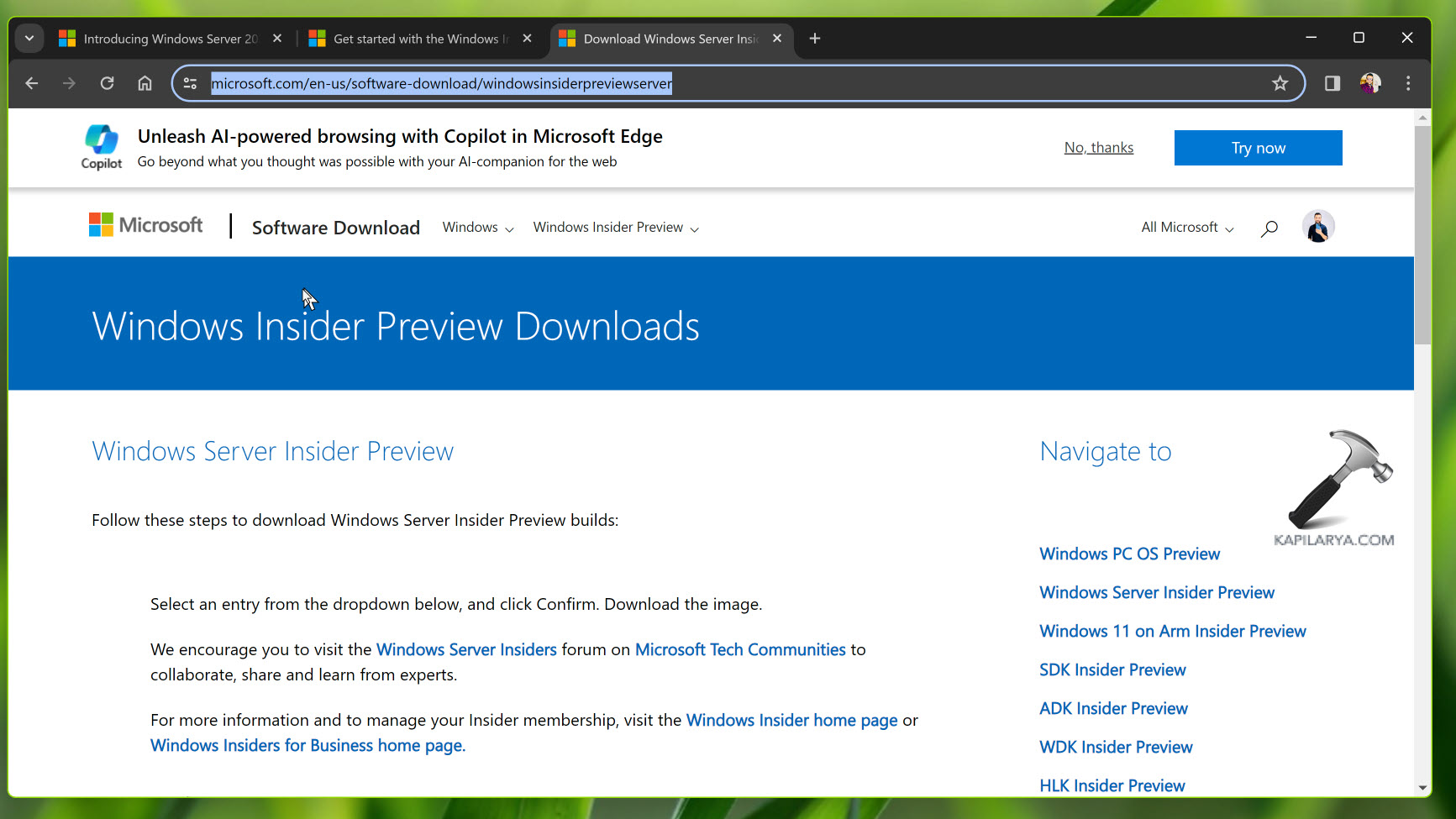
2. Under Microsoft Server Previews, select Windows Server VNext Preview ISO. Click Confirm.
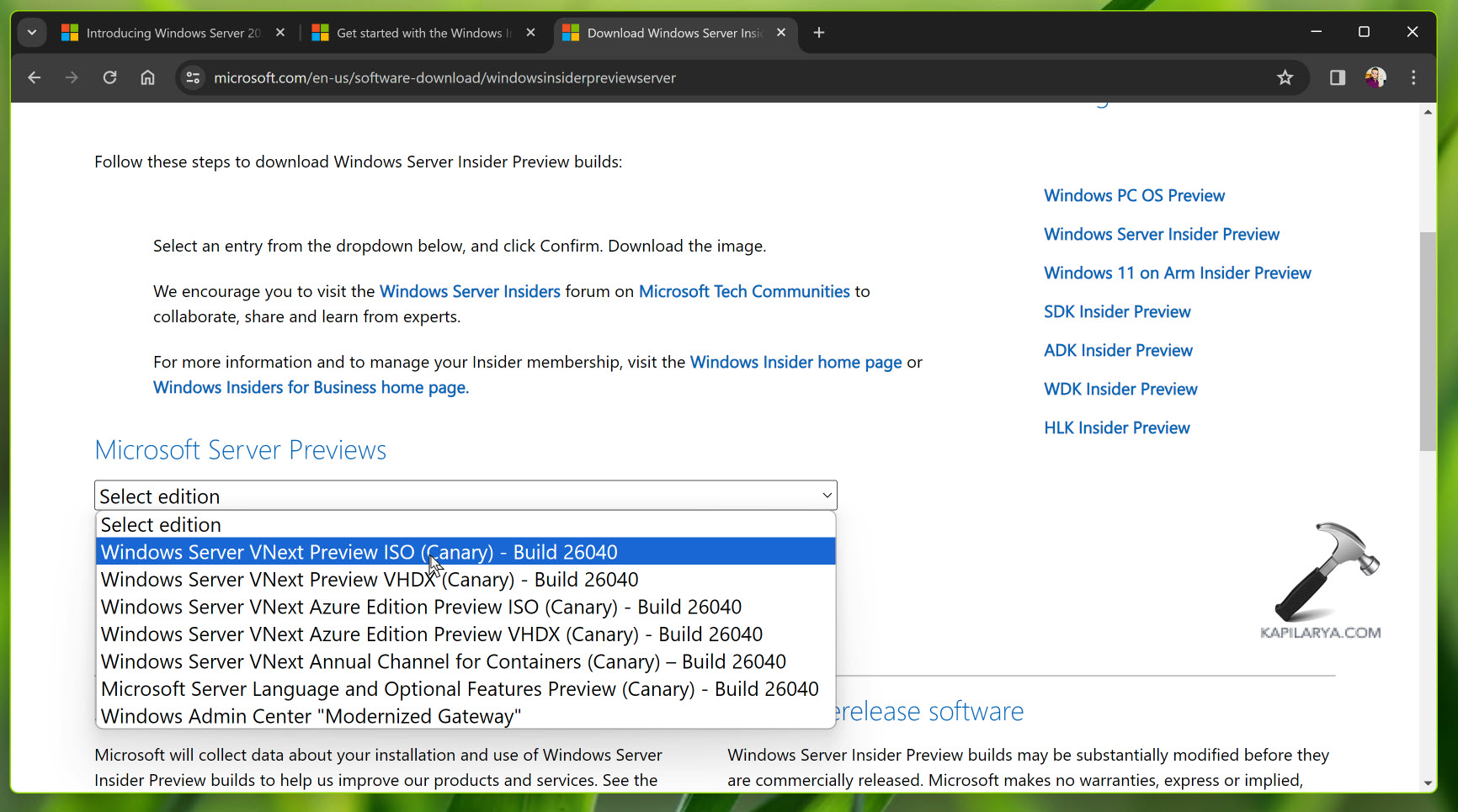
3. Next your preferred language, click Confirm.
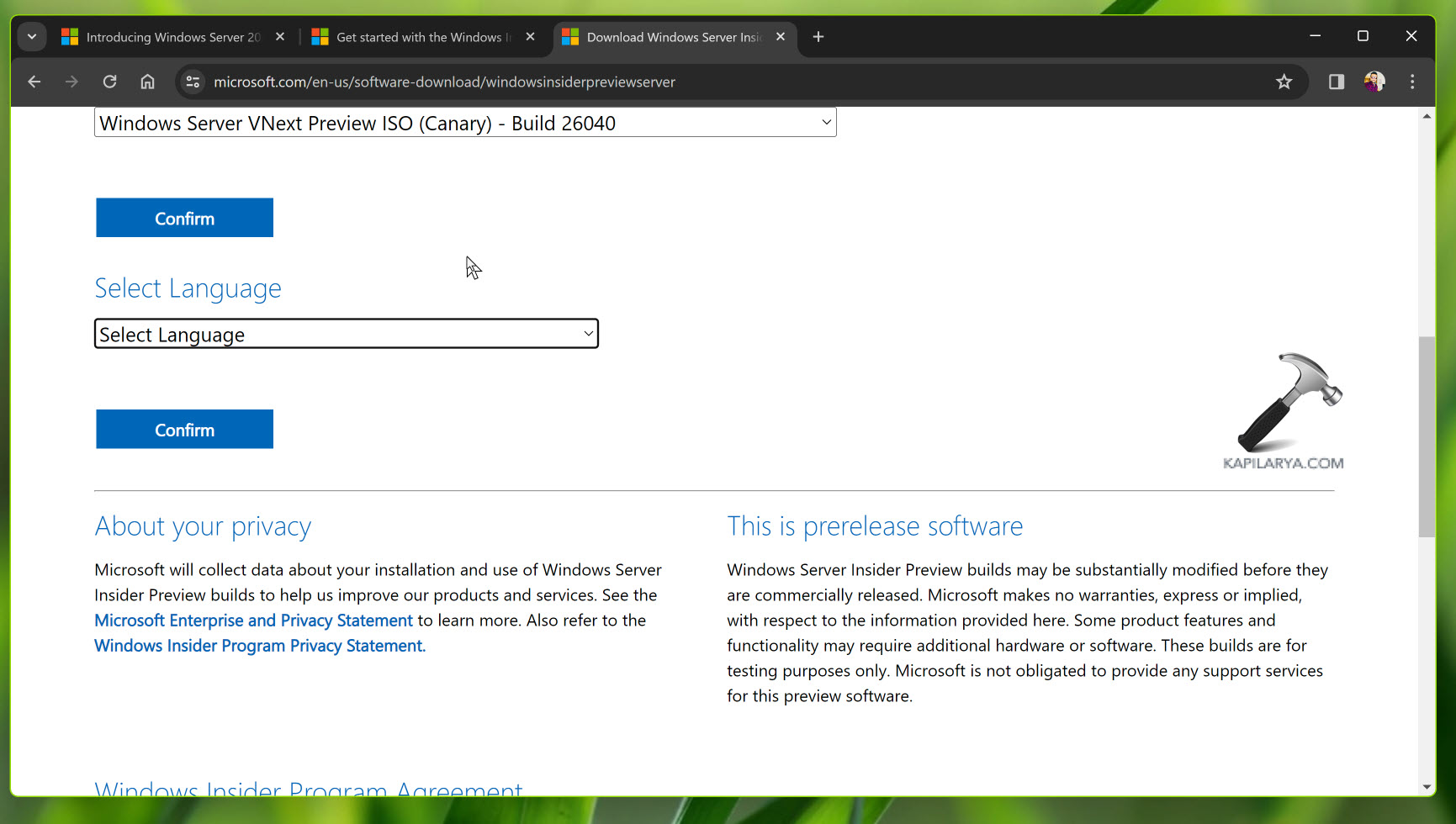
4. Finally, the download link should be generated. You can use this link to download Windows Server Preview ISO file. This link is valid for 24 hours from time of creation. You can use this link from any device, any browser as well.
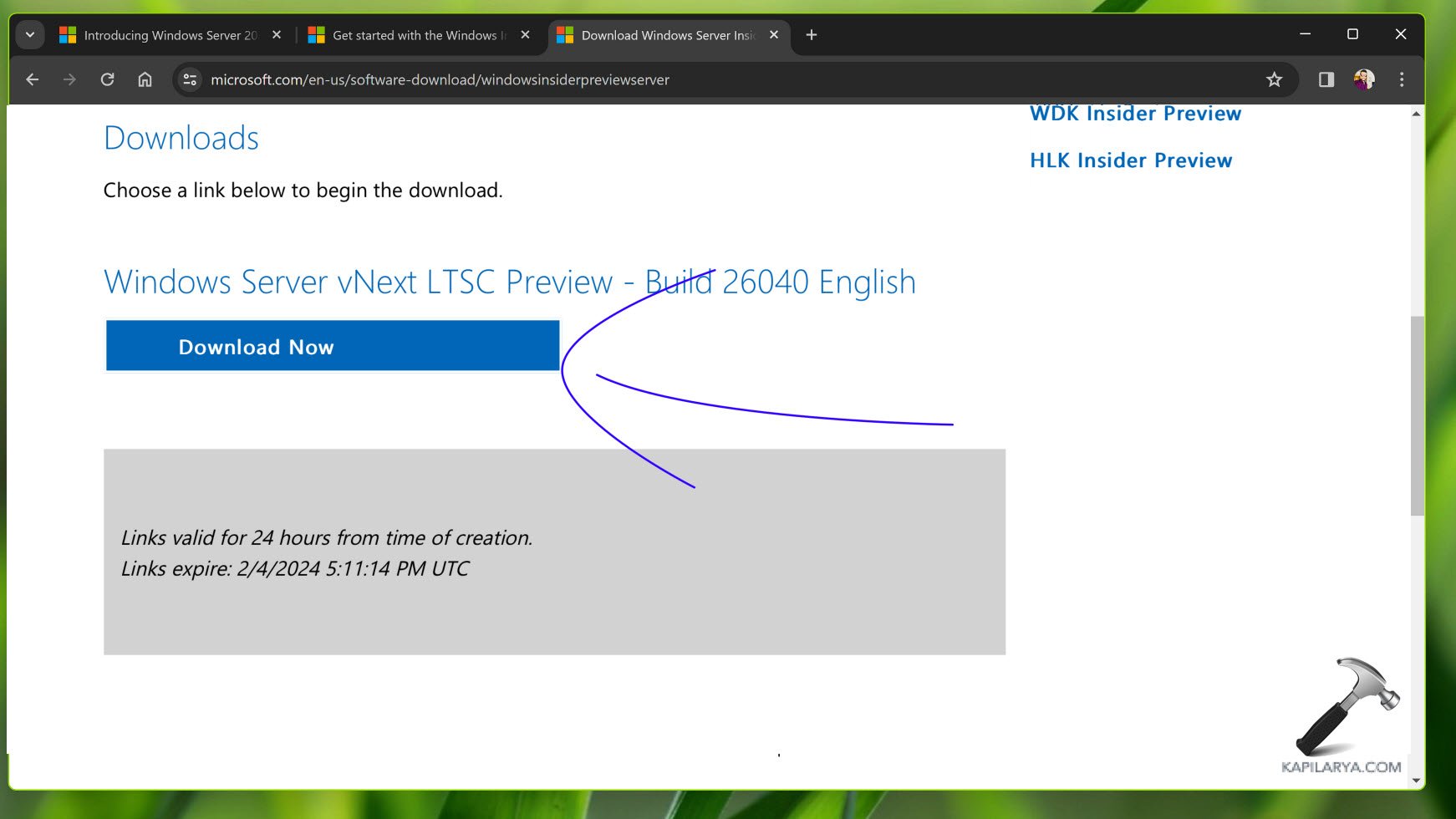
Video guide
You can also refer this video guide for more information:
That’s it!
![KapilArya.com is a Windows troubleshooting & how to tutorials blog from Kapil Arya [Microsoft MVP (Windows IT Pro)]. KapilArya.com](https://images.kapilarya.com/Logo1.svg)


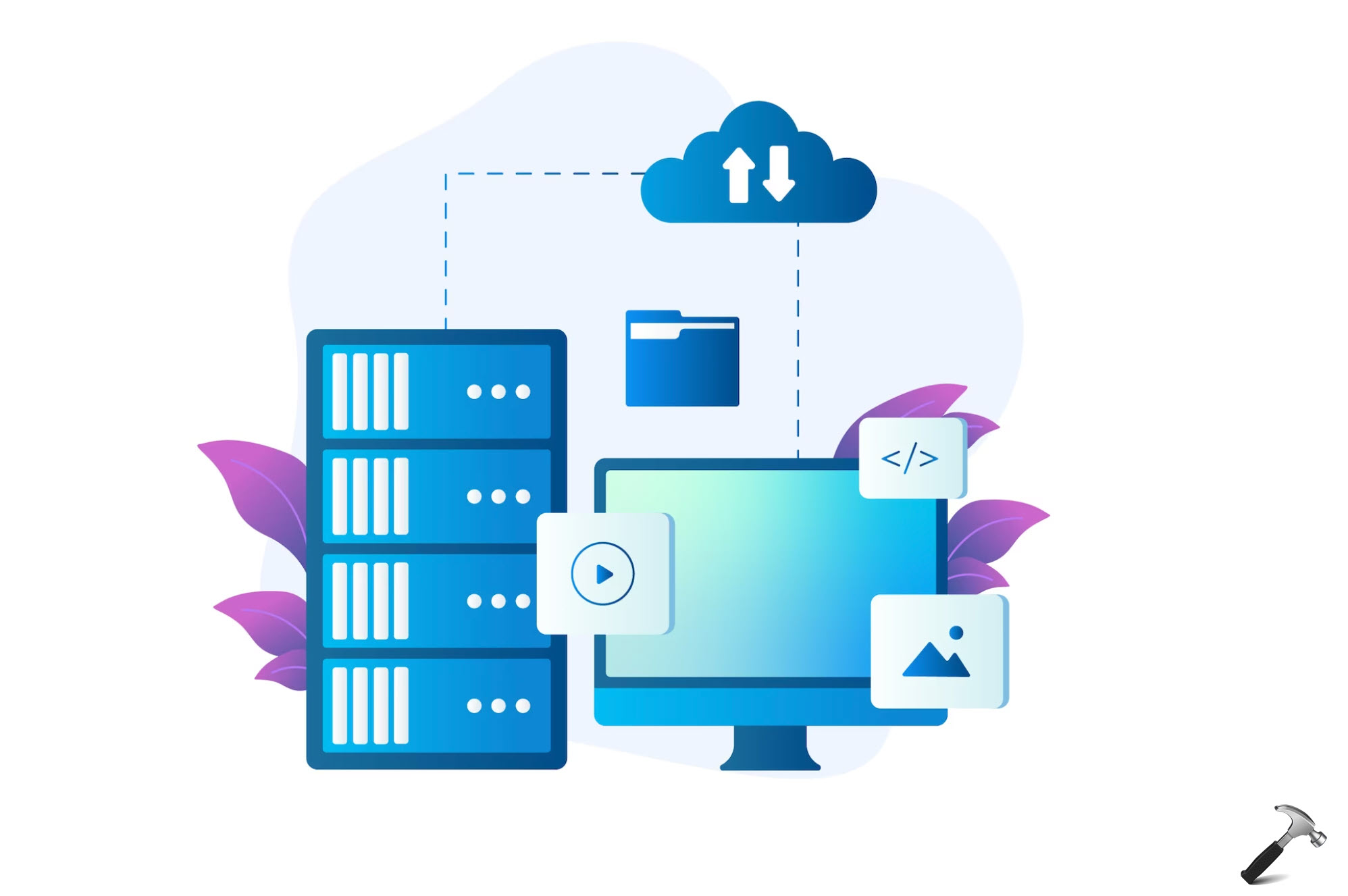

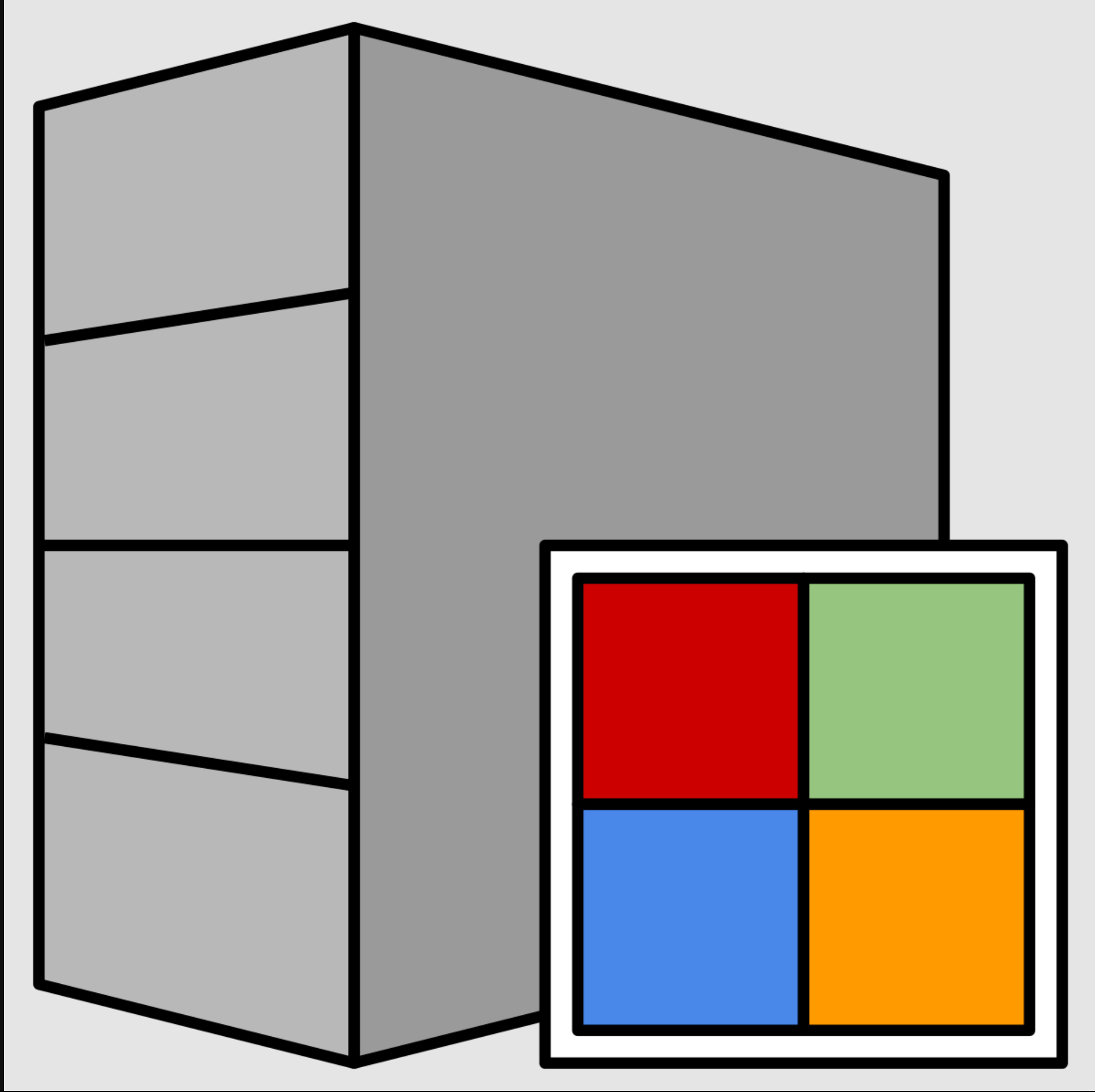






Leave a Reply