By default, your Windows operating system reserves some percentage of Internet connection bandwidth for Quality of Service (QoS).
According to Microsoft, QoS may include crucial system operations such as updating your Windows system via Windows Updates, manage licensing status etc. The reserved bandwidth concept is applicable to all programs running on the system. Usually the packet scheduler limits the system to 80% of the bandwidth of a connection. This means Windows reserves 20% of your Internet bandwidth for QoS.
But in case if you want to gain this reserved percent of the bandwidth, this article is for you. Try the below mentioned registry manipulation to configure reservable bandwidth in Windows operating system from Windows XP to Windows 10.
NOTE: If you gain all reserved bandwidth for your system, i.e. set it to 0%, operating system activities, especially automatic updates on your system will be affected.
How To Configure Reservable Bandwidth In Windows
Registry Disclaimer: The further steps will involve registry manipulation. Making mistakes while manipulating registry could affect your system adversely. So be careful while editing registry entries and create a System Restore point first.
1. Press  + R and put
+ R and put regedit in Run dialog box to open Registry Editor (if you’re not familiar with Registry Editor, then click here). Click OK.

2. In left pane of Registry Editor window, navigate to following registry key:
HKEY_LOCAL_MACHINE\SOFTWARE\Policies\Microsoft\Windows\Psched
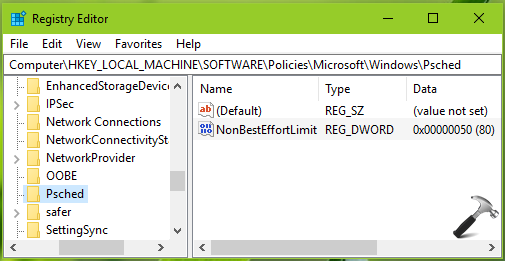
3. Now in the right pane of Psched registry key, look for registry DWORD (REG_DWORD) named as NonBestEffortLimit. It might be set to default Value data as 50 in Hexadecimal or 80 in Decimal base. Double click on this registry DWORD to modify its Value data:
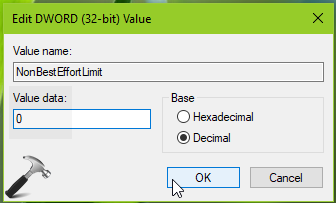
4. Choose the Decimal base and set the Value data equals to the percentage of reservable bandwidth you want. For example if you set it 0, you’ll gain all the reserved bandwidth for your Windows OS. Click OK and close Registry Editor. Reboot to make changes effective.
So this is how you can configure reservable bandwidth in Windows.
That’s it!
![KapilArya.com is a Windows troubleshooting & how to tutorials blog from Kapil Arya [Microsoft MVP (Windows IT Pro)]. KapilArya.com](https://images.kapilarya.com/Logo1.svg)












2 Comments
Add your comment
Psched not found where you instructed in registry. Please update. Windows 10 Home is what I am using.
^^ Try creating the registry key manually.