Are you wondering about how to change taskbar icon size in Windows 11? If yes, then you are at the right place. By default, there is no direct option available in Settings for resizing the taskbar icons. There is one way to change the size of the icons in the taskbar. For this, you have to make use of the Registry Editor.
![]()
This is the default size of taskbar icons in Windows 11.
Page Contents
How to change taskbar icon size in Windows 11
Using the following registry tweaks, Windows users can make the taskbar and its icons larger or smaller effectively.
Part 1: Make Taskbar Icon Size Larger in Windows 11
1. In the first place, you need to open the Run dialog box. For this, press the Windows + R keys simultaneously on your keyboard. Once opened, type regedit in the Run dialog box to open Registry Editor.
![]()
2. After that, navigate to the following location:
HKEY_CURRENT_USER\Software\Microsoft\Windows\CurrentVersion\Explorer\Advanced
3. Once there, right-click on the Advanced key and create a new REG_DWORD by clicking on New and then, choose DWORD (32-bit) Value.
![]()
4. Now, rename the newly created key as TaskbarSi. After that, double-click on TaskbarSi and change its value data to 2 for making the taskbar icon size bigger. Lastly, click OK.
![]()
5. Once done, you can close Registry Editor. Now, log off the user account and login again to check if the size of taskbar icons have been successfully changed.
![]()
As shown above, the size of taskbar icons will be bigger now.
Part 2: Make Taskbar Icon Size Smaller in Windows 11
1. In the first place, you need to open the Run dialog box. For this, press the Windows + R keys simultaneously on your keyboard. Once opened, type regedit in the Run dialog box to open Registry Editor.
![]()
2. After that, navigate to the following location:
HKEY_CURRENT_USER\Software\Microsoft\Windows\CurrentVersion\Explorer\Advanced
3. Next, double-click on TaskbarSi and change its value data to 0 for making the taskbar icon size smaller. Lastly, click OK.
![]()
4. Now, you can close Registry Editor and reboot your system to make the size of taskbar icons smaller.
![]()
As shown above, the size of taskbar icons will be smaller now.
5. In case, you like to restore the taskbar icon size to the default size, then change the value data of TaskbarSi to 1.
![]()
So, this is how to change taskbar icon size in Windows 11 using a Registry tweak.
Related: How to move taskbar to top in Windows 11.
![KapilArya.com is a Windows troubleshooting & how to tutorials blog from Kapil Arya [Microsoft MVP (Windows IT Pro)]. KapilArya.com](https://images.kapilarya.com/Logo1.svg)


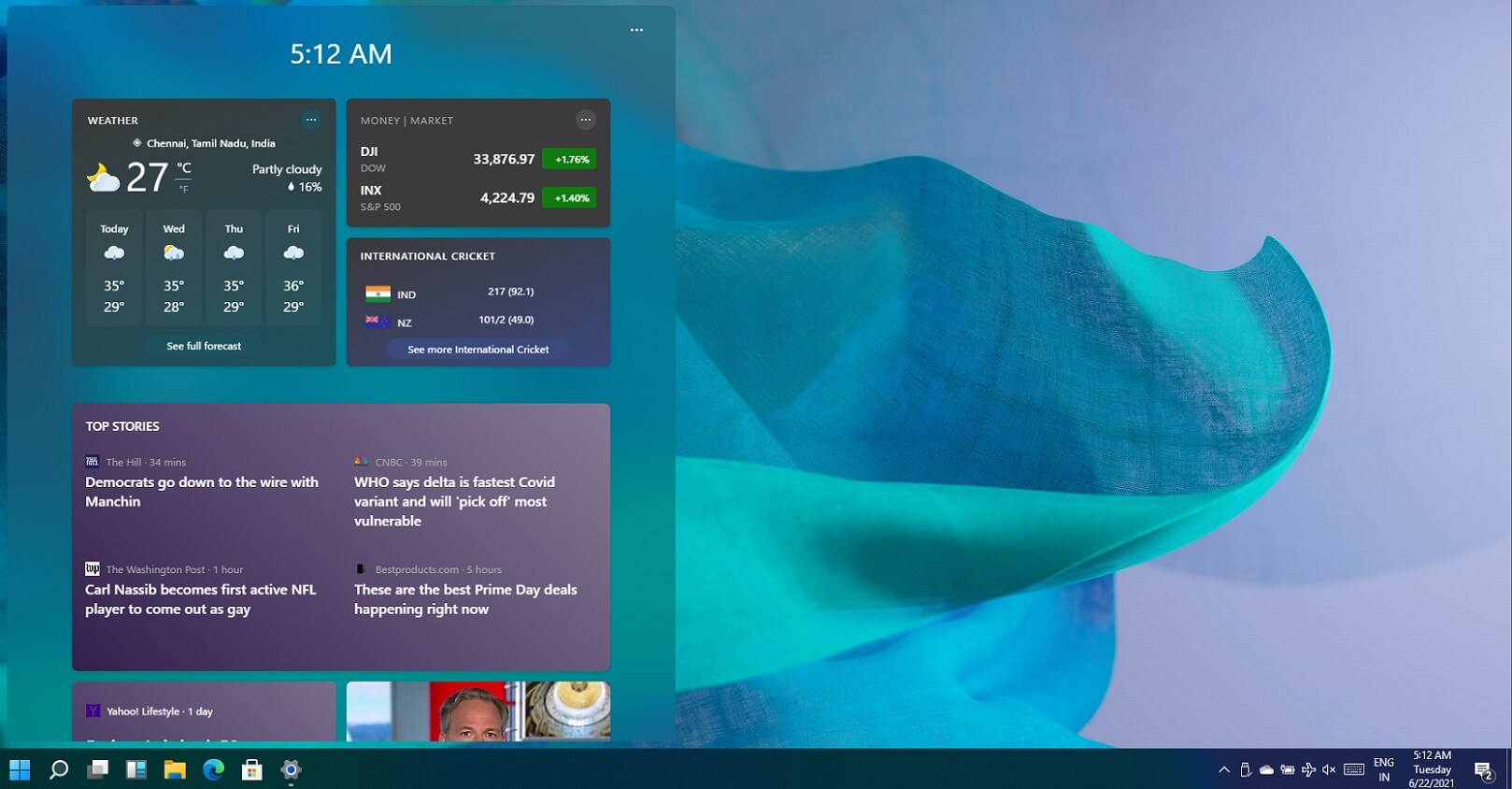








Leave a Reply