We’re pretty much closer to release of Windows 10 and to make reservation for free upgrades, Microsoft has already started pushing Get Windows 10 app via Windows Updates. Using this app, you can easily reserve your copy of Windows 10 to upgrade from Windows 7 SP1 or Windows 8.1 Update.
In case, if you’re missing the Get Windows 10 app, checkout this post to fix it:
FIX : Get Windows 10 App Icon Missing From Taskbar
As we already quoted in the above mentioned post that you can perform three operations using Get Windows 10 app. First is the reservation of your Windows 10 copy, second is to download reserved copy and lastly to install the final build RTM version.
Well, in case if you’ve already made the reservation to get your free upgrade but now you’re looking forward to cancel your reservation, this post may help you. The reason behind the cancellation may be various, like you don’t want to expense your data to download Windows 10 or you’re not actually ready to update your system, or your hardware drivers for Windows 10 isn’t available etc etc.
Thus, here are the few simple steps you need to follow in order to cancel your reservation:
Page Contents
How To Cancel Windows 10 Reservation For Free Upgrade
1. Open the Get Windows 10 app from the taskbar notification area. Then in Get Windows 10 window, click on hamburger style menu at top left corner. Click on View confirmation option now.
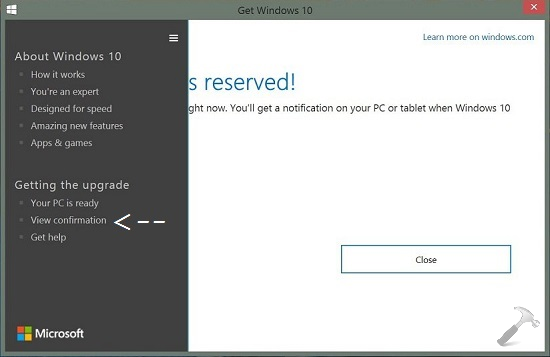
2. Next, you’ll see the confirmation window saying that Your upgrade is reserved!. Click on the Cancel reservation link here:
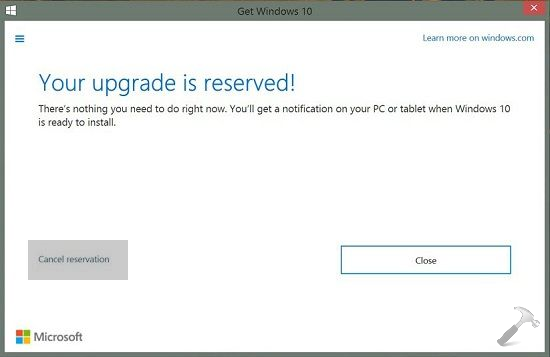
3. Finally, make the confirmation by clicking Cancel reservation option here:
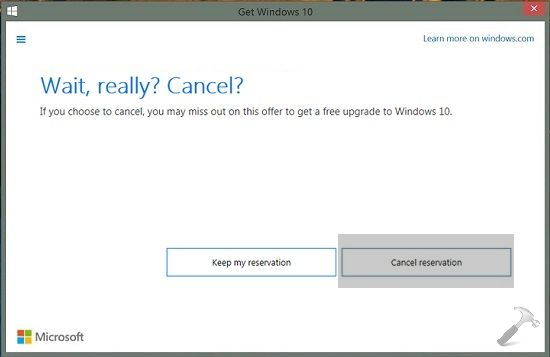
In this way, you’ve successfully cancelled your reservation and opted-out from free upgrade offer. In case you want to remove the Get Windows 10 app also, uninstall updates KB3035583, KB2976978 on Windows 8.1 Update and KB3035583, KB2952664 on Windows 7 SP1. After removing these installed updates, Get Windows 10 app will no longer work and you can continue to use your existing Windows installation.
Please note that you can make reservation again anytime, even after cancelling it.
Remove Get Windows 10 App From Your Windows 8.1 Update / 7 SP1
You can try out these steps and disable Get Windows 10 app from your system:
Registry Disclaimer: The further steps will involve registry manipulation. Making mistakes while manipulating registry could affect your system adversely. So be careful while editing registry entries and create a System Restore point first.
1. Press  + R and put regedit in Run dialog box to open Registry Editor (if you’re not familiar with Registry Editor, then click here). Click OK.
+ R and put regedit in Run dialog box to open Registry Editor (if you’re not familiar with Registry Editor, then click here). Click OK.
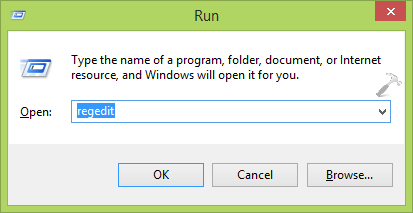
2. In the left pane of Registry Editor, navigate to:
HKEY_LOCAL_MACHINE\SOFTWARE\Policies\Microsoft\Windows
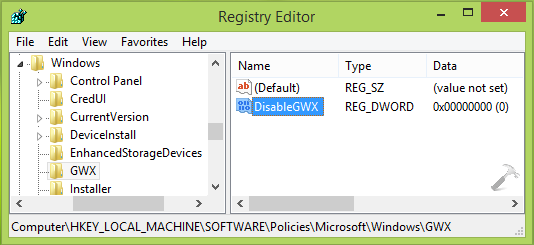
3. In the above shown window, right click Windows key and select New -> Key. Name the newly created sub-key as GWX. Hightlight GWX and come to its right pane, right click and select New -> DWORD Value. Name the newly created DWORD as DisableGWX and double click to get this:
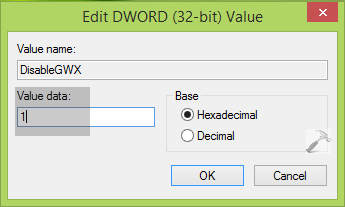
4. In the Edit DWORD Value box, put the Value data as 1. Click OK and close Registry Editor and reboot. After restarting machine, Get Windows 10 app should be disabled.
Hope this helps! Go here to learn Windows 10 development report.
![KapilArya.com is a Windows troubleshooting & how to tutorials blog from Kapil Arya [Microsoft MVP (Windows IT Pro)]. KapilArya.com](https://images.kapilarya.com/Logo1.svg)












24 Comments
Add your comment
I want to cancel my Windows 10 reservation and I can’t do it. From the hamburger enu it gives me no option to view confirmation. It only tells me I am ready and I can’t go any further. I am not computer savy. I’m 75 yrs old and have problems seeing. I do not want Windows 10 and I can’t cancel it. Could somebody please help me get it cancelled and let me know if it is via e-mail?
Thank you!
Gail Wienclawski
^^ You can remove Get Windows 10 app as per updated instructions in this article.
Oh my gosh finally it worked!! Thank god I got rid of GWX app :-) kudos to gr8 work.
^^ Thanks for feedback :)
Perfect solution, thanks a ton!
Thank you! That did it!
I actually really wanted windows 10 until I learned that it will force updates without me having anything to say on the matter, including drivers for third party components. Since I run video cards in SLi mode that is not acceptable. Thanks again for a perfectly formulated and informative article!
Hi,
Thank you so much for you help, I managed to cancel my reservation all thanks to your detailed steps.
You’re a star!!! Thanks so much
Sorry, Thanks so much for YOUR help it should read……sigh
really appreciated :)
^^ Glad we could help :)
Thank you so very much for all your help. I had clicked on reserving Windows 10, but then I read that it would download it without me deciding if I really wanted it or not, and read how much trouble people were having getting it off their computers. I wanted to immediately unreserve my copy before it downloaded. And could not find where to do it. Then I found you, and gosh made me feel silly. I just didn’t realize on the top left, that little button did anything. And right there it was to cancel it. I can’t thank you enough. I really appreciate it so much. Thanks for taking the time on here to help people.
^^ :)
Thanks for your post :) work for me. cancel the reservation and remove “Get Windows 10 App” :)
^^ Awesome :D
I did all this…but MS keeps reminding me every few days to upgrade to win10. I don’t want to do it…don’t trust it. How do I get ms10 from popping up every 2 or 3 days? I tried phone call….can’t get thru. I tried chat….can’t get thru. Help!
^^ Try to uninstall the Windows Updates mentioned in this article:
https://www.kapilarya.com/get-windows-10-app-icon-missing-from-taskbar
Followed your instructions – cancelled reservation, deleted icon and automatic update. The other Windows updates mentioned are ‘not found’ in my Windows Update history. Now I am confronted with a message that Windows 10 is ready to be downloaded with a countdown clock.l I have the option to reschedule which I do while trying to find some way to stop this monster. Must I do this the rest of my life? Do you have any ideas?
^^ Kindly check your installed Windows Updates history, you must have those updates installed, due to which you’re getting the upgrade notification.
I want to cancel my windows 10 update reservation and I can’t do it. From the hamburger menu it does not give me the view confirmation option. I am 74 and not so very computer savvy, but I did what it suggests and can’t get your upgrade app off my screen. Please help me get this cancelled and let me know by email.
Thanks,
Peggy Thompson
^^ Try disabling the Get Windows 10 app via registry and see if it helps.
How to remove the windows upgrade, reservation
go to windows update via configuration, go to the optional updates of windows and do not select windows 10 update and everything is normal.
cancel your reservation at any time prior to installing Windows 10. Here’s how:
Right click on the Get Windows 10 App or Windows icon located in right end of the taskbar. Select “Check your upgrade status” Select “Cancel reservation”
remove update KB3035583 to remove the icon, search for this update in the configuration
^^ Appreciate your inputs :)
hello, read above solutions. I want to do the same cancellation of reserved copy of Windows 10, but, it has downloaded and ready for installation. Please advise how to cancel reservation and the download pending. Thanks for assisting, i get twitchy that it may accidentialy get installed. A waiting your remedy.
^^ Have you tried removing KB3035583?
Like Gail W at the top of the comments, I too am not computer savvy. Some of the instructions do not make sense to me, and some just outright scare me. I tried to find the KB* updates/files, and they do not seem to be locate-able. I have the update icon at bottom right of my monitor and it will not go away, even when I cancel. I just keep pushing the download date out each time I get reminder that Windows 10 is about to update. Will the reminder go away after the 29 July deadline for downloading free Windows 10?