When you are using Windows 11 as an operating system, then you need to make sure that you have your system activated. Microsoft always recommends you to activate the system prior its use. It’s important to note that using unauthorized or counterfeit copies of Windows is against Microsoft’s terms of service and can lead to legal and security issues. Therefore, it’s always recommended to obtain a legitimate copy of the operating system from official sources. In this article, we’ll discuss how to activate Windows 11 system.
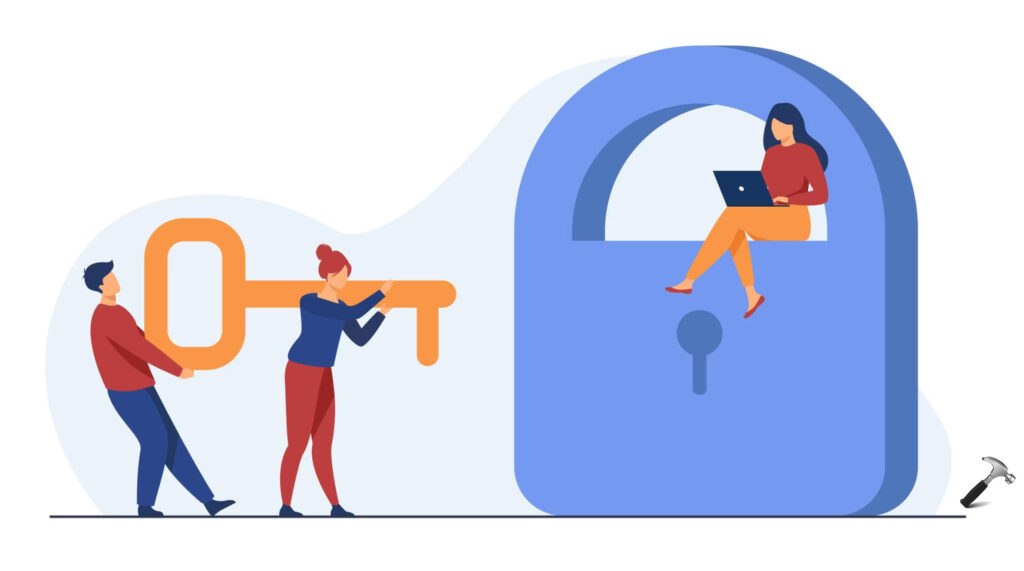
Page Contents
How to activate Windows 11 system
You can follow either of methods mentioned below to activate Windows 11, depending upon how you got it.
Activation using Digital license
You’ll have to use digital license as a method, in case if you’re in following 4 scenarios:
– Upgrading to Windows 11 for free from an eligible device running a genuine copy of Windows 10, Windows 8.1 or Windows 7. If you associated or signed onto a Microsoft Account or associated your MSA with your digital license, that will be your MSA containing the digital license.
– Buying a Windows 11 Pro upgrade from the Microsoft Store app and successfully activated Windows 11. When purchasing from Microsoft Store, a confirmation email was sent to confirm the purchase. That email address (MSA) will contain the digital license.
– Being a Windows Insider and upgrading to the newest Windows 11 Insider Preview build on an eligible device that was running an activated earlier version of Windows 11 and Windows 11 Preview. The email address that you used for your Windows Insider login will likely be the MSA containing your digital license.
– Buying genuine Windows 11 from the Microsoft Store app. When purchasing from Microsoft Store, a confirmation email was sent to confirm the purchase. That email address (MSA) will contain the digital license.
Steps to activate Windows with Digital license
- Just sign in to your Windows 11 device with Microsoft account.
- You can also convert your local account into Microsoft account.
- If your Microsoft account is having a digital license associated, your system will be automatically activated.
- The activation state must say ‘Windows is activated with a digital license linked to your Microsoft account’.
- If you don’t follow steps 1-3, still your Windows is active, then you’ll have ‘Windows is activated with a digital license’ activation state.
Activation using product key
– When you buy a PC that came with Windows 11. In this case, find your product key either on the device packaging or on the Certificate of Authenticity (COA) attached to your device.
– When you buy a box copy of Windows 11 from an authorized retailer. You can find your product key on a label inside the Windows 11 box.
– If you have a Volume Licensing agreement for Windows 11 or Visual Studio subscription (earlier known as MSDN subscription) then your product key is available through the web portal for your program. You can check ‘Product keys’ section in Visual Studio subscription website.
– If you buy a new or refurbished device running Windows 11. In this case, your product key is preinstalled on your device, included with the device packaging, or included as a card or on the Certificate of Authenticity (COA) attached to the device. If you bought a refurbished PC, the refurbisher, not Microsoft, must provide you a product key.
– If you bought a second hand copy or already used copy of Windows 11 device, the seller must provide you the product key.
– If you bought Windows 11 from the Microsoft Store online, you can find your product key in the confirmation email that contains the order history.
Steps to activate Windows 11 with product key
You must be connected to the Internet while doing this process:
- Open Settings.
- Go to System > Activation.
- As the Activation state says ‘Not active’, click on Change button next Change product key.

- Type your 25-character unique product key, and click Activate.
If your product key is genuine, it must be activated.
With inputs from this Microsoft support article.
Hope this helps!
![KapilArya.com is a Windows troubleshooting & how to tutorials blog from Kapil Arya [Microsoft MVP (Windows IT Pro)]. KapilArya.com](https://images.kapilarya.com/Logo1.svg)






![[Latest Windows 10 Update] What’s new in KB5055612? [Latest Windows 10 Update] What’s new in KB5055612?](https://www.kapilarya.com/assets/Windows10-Update.png)




Leave a Reply