Updates are important for maintaining the security, stability, and performance of your computer. By default, Microsoft offers non-security updates, fixes, improvements, and enhancements via several servicing technologies—including controlled feature rollout (CFR). As a result, updates are gradually rolled out and in some cases, may gets delay. To combat this, Microsoft introduced “Get Windows updates as soon as they’re available” option in Windows 11 Version 22H2 or later.
Get Windows updates as early as possible refers to a setting or preference in the Windows 11 operating system that allows users to receive and install updates from Microsoft as soon as they are released.
By enabling this setting, your computer will automatically check for updates regularly, and when new updates are available, it will download and install them automatically. This ensures that your computer stays up to date with the latest security patches, bug fixes, and feature enhancements provided by Microsoft.
Page Contents
Get Windows updates as soon as they’re available in Windows 11
You can follow these steps to activate this setting:
- Open the “Settings” app by clicking on the Start button and selecting the gear icon or by pressing the Windows key + I.
- In the Settings window, click on “Update & Security.”
- In the Update & Security section, click on “Windows Update” in the left sidebar.
- Under More options, turn On Get Windows updates as soon as they’re available option.
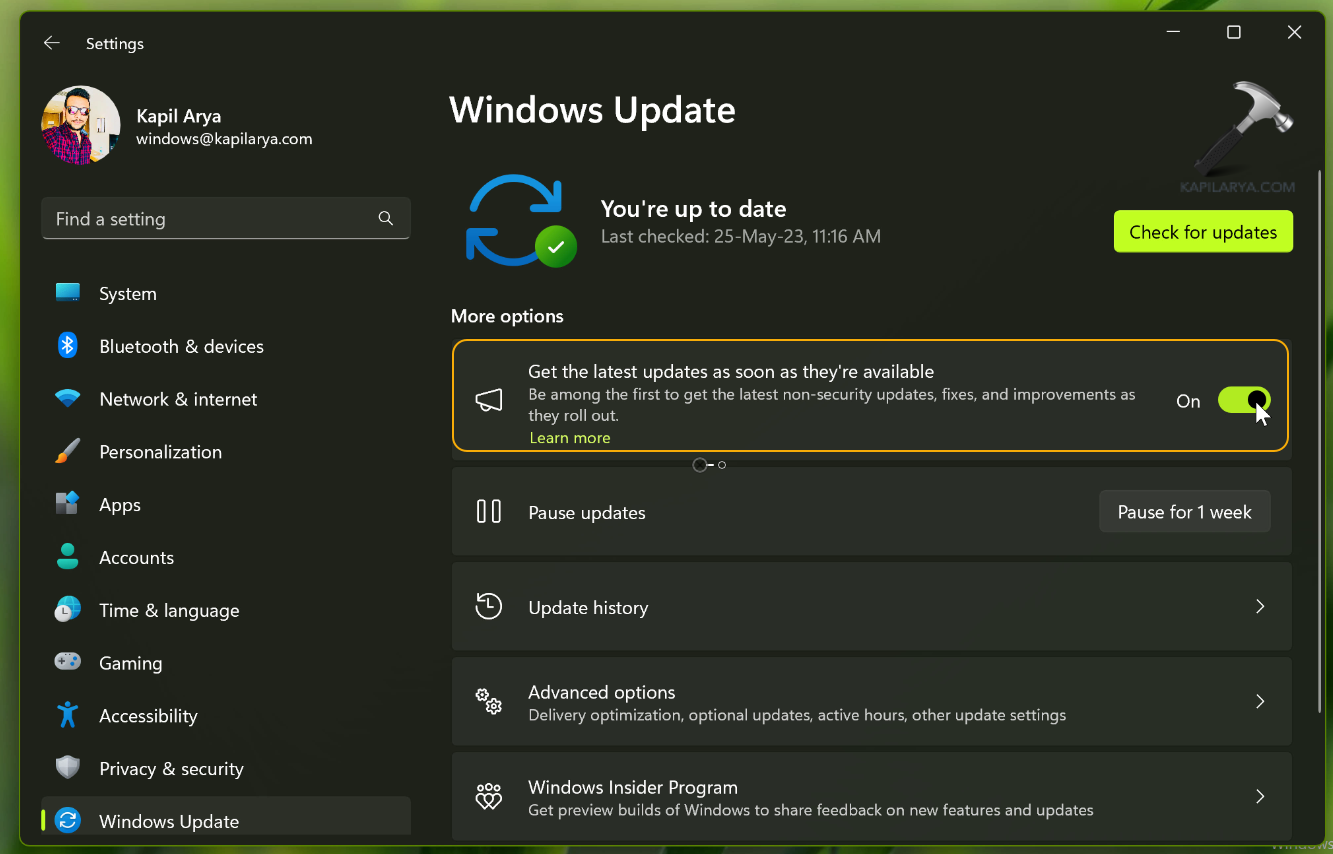
You should now start receiving updates as soon as they’re released.
Get Windows updates as soon as they’re available missing?
If you don’t have UI option, you can try below registry manipulation:
- Open Registry Editor.
- Go to following registry location:
HKEY_LOCAL_MACHINE\SOFTWARE\Microsoft\WindowsUpdate\UX\Settings
- In the right pane of Settings, right click and select New > DWORD Value.
- Name newly created registry DWORD as IsContinuousInnovationOptedIn.
- Set its Value data to 1.
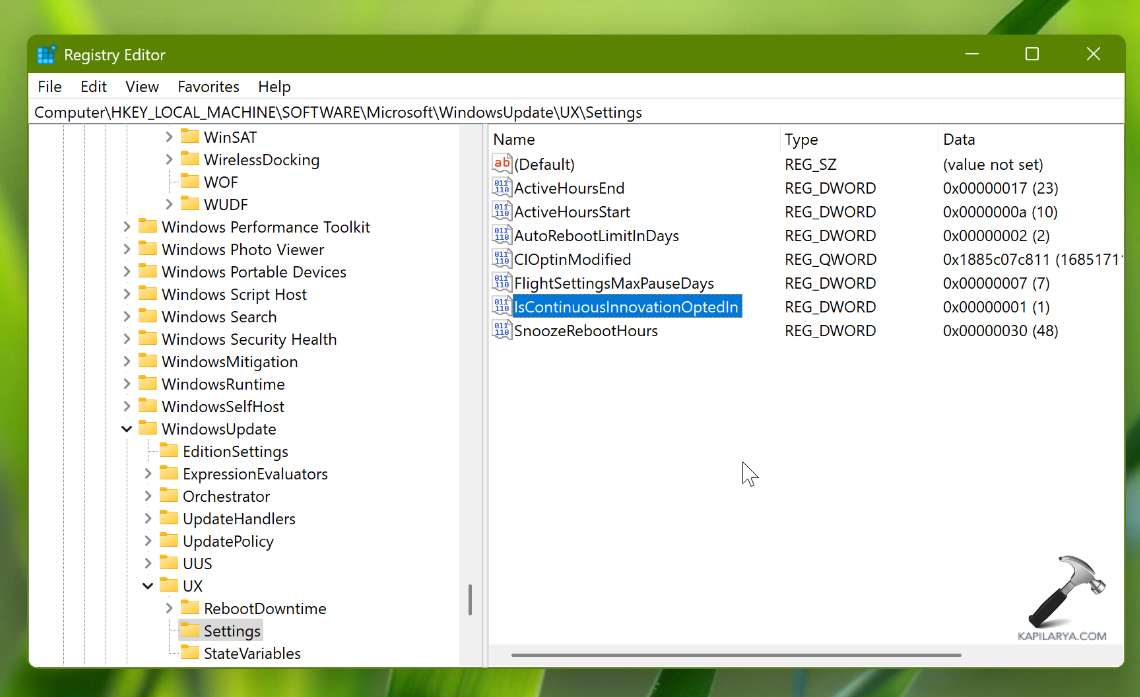
- You can now exit Registry Editor and restart your device to start receiving updates as soon as they’re released.
You can also checkout this video guide for more details.
That’s it!
![KapilArya.com is a Windows troubleshooting & how to tutorials blog from Kapil Arya [Microsoft MVP (Windows IT Pro)]. KapilArya.com](https://images.kapilarya.com/Logo1.svg)


![[Latest Windows 10 Update] What’s new in KB5055612? [Latest Windows 10 Update] What’s new in KB5055612?](https://www.kapilarya.com/assets/Windows10-Update.png)







Leave a Reply