If you’re an active member of Windows Insider Program, you might be already aware about ‘Skip Ahead‘ term. Actually Skip Ahead is that channel through which Microsoft releases preview builds for next version of current development version. For example, at the moment, if current development branch is RS4 whose final release is V1803, the Skip Ahead branch will be RS5, which would finally release V1809.
However, some users have recently reported that they’re not able to enroll themselves for Skip Ahead. When they opt for Skip Ahead while configuring Windows Insider Program settings, the settings itself gets reverted with following message:
Page Contents
Your Windows Insider Program content settings have been reverted. We did this because you selected Skip Ahead, but Skip Ahead is now closed. You’ll continue to receive updates as usual.
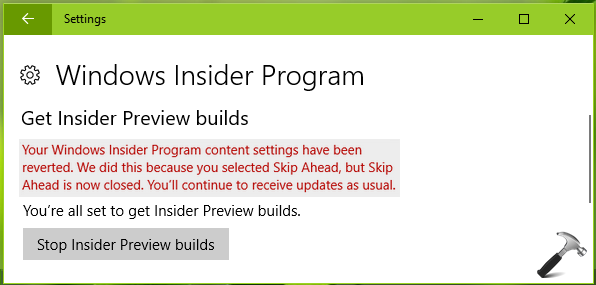
So due to above mentioned message, some of Insiders can’t opt for Skip Ahead. If you’re also facing this problem, here’s how you can fix it.
FIX: ‘Your Windows Insider Program Content Settings Have Been Reverted’ In Windows 10
Registry Disclaimer: The further steps will involve registry manipulation. Making mistakes while manipulating registry could affect your system adversely. So be careful while editing registry entries and create a System Restore point first.
1. Press  + R and put regedit in Run dialog box to open Registry Editor (if you’re not familiar with Registry Editor, then click here). Click OK.
+ R and put regedit in Run dialog box to open Registry Editor (if you’re not familiar with Registry Editor, then click here). Click OK.

2. In left pane of Registry Editor window, navigate to following registry key:
HKEY_LOCAL_MACHINE\SOFTWARE\Microsoft\WindowsSelfHost\Applicability
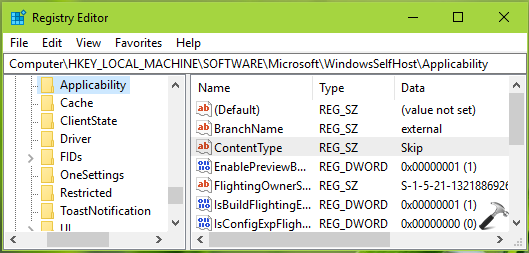
3. In the right pane of Applicability registry key, look for the registry string (REG_SZ) named ContentType. If its Data is set to Current, make sure you change it to Skip.
4. Next, go to following registry key:
HKEY_LOCAL_MACHINE\SOFTWARE\Microsoft\WindowsSelfHost\UI\Selection

5. In the right pane of Selection registry key, make sure UIContentType registry string (REG_SZ) corresponds to Skip as its Data. Also ensure that UIRing registry string (REG_SZ) is set to WIF as its Data.
You can now close Registry Editor and reboot the machine to make changes effective.
After reboot, you should be able to download Skip Ahead content.
Hope this helps!
![KapilArya.com is a Windows troubleshooting & how to tutorials blog from Kapil Arya [Microsoft MVP (Windows IT Pro)]. KapilArya.com](https://images.kapilarya.com/Logo1.svg)



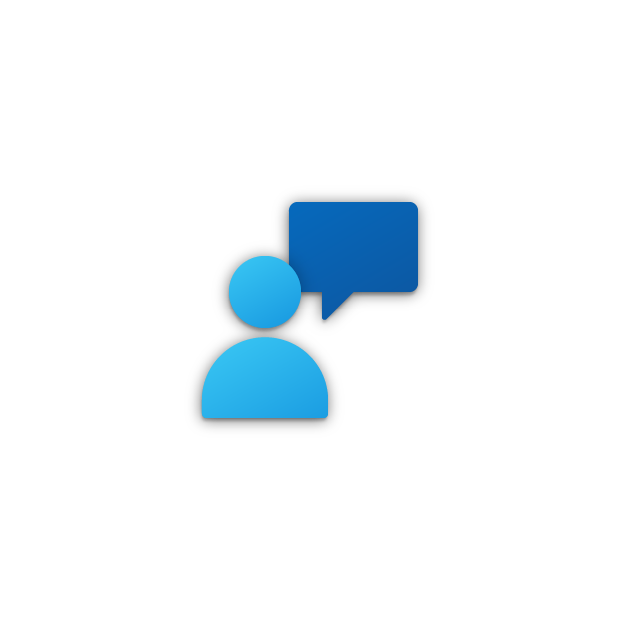

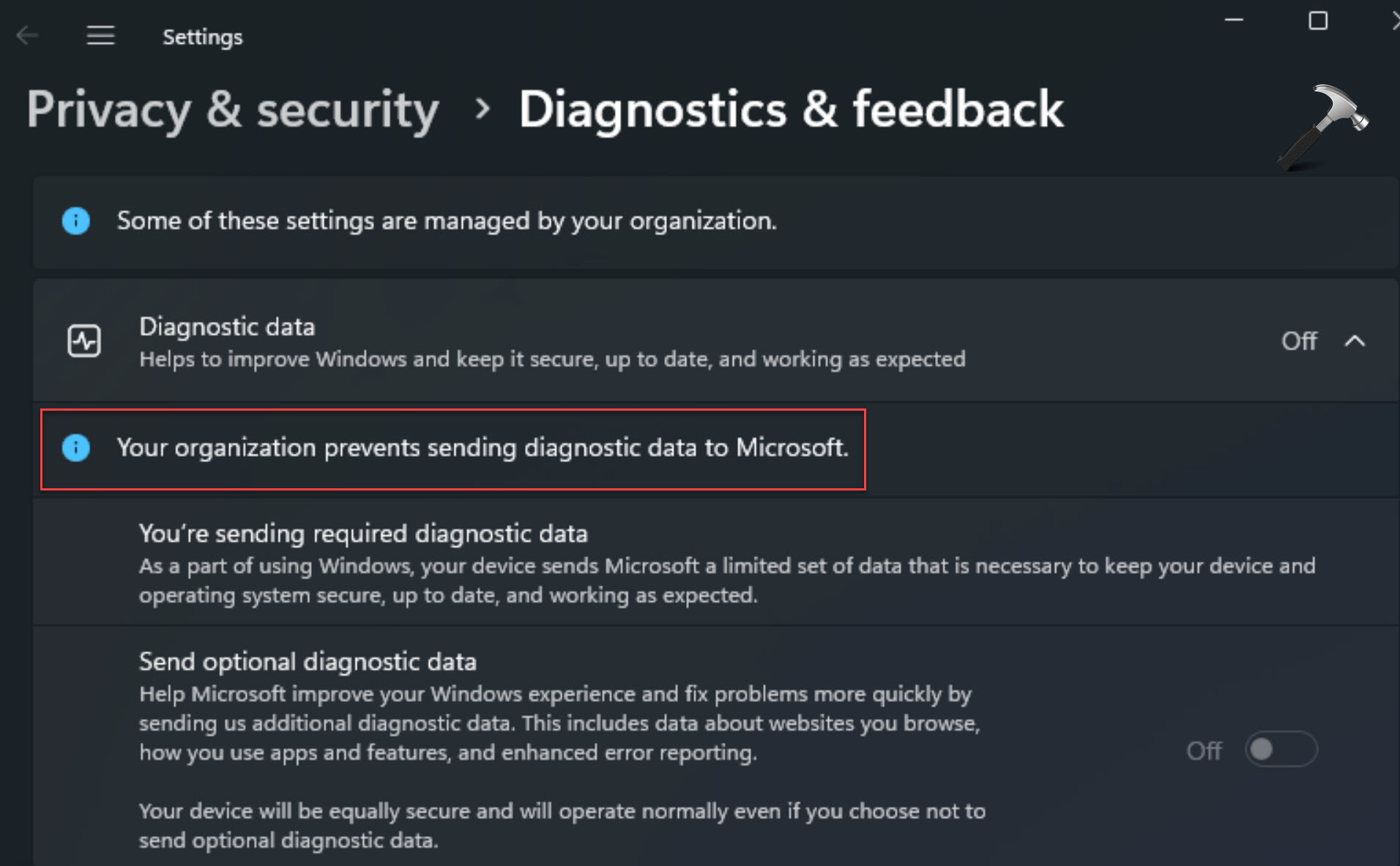


![[Latest Windows 10 Update] What’s new in KB5055612? [Latest Windows 10 Update] What’s new in KB5055612?](https://www.kapilarya.com/assets/Windows10-Update.png)


Leave a Reply