As of now, Microsoft releases two feature updates or version upgrades per year. This is usually referred as Windows 10 Semi-Annual Channel. The main aim of this channel is to continuously service and support your Windows 10. Following that, below are the servicing options referenced from Microsoft:
- For Windows 10 Education and Enterprise, first feature update is serviced for 18 months from release. While the second feature update is serviced for 30 months from release date.
- While for Windows 10 Home/Pro/Pro Education/Pro for workstations, both feature updates are serviced for 18 months from release date. Depending upon how you configured your settings, the latest feature updates available will be automatically installed.
So if you’ve made settings to block feature updates or avoid automatic updates, the latest feature update available won’t be installed. This means your system will keep the outdated version installed, and it may run out of service at some time. When such an outdated version is reaching the servicing limit, you may see following message displayed:
Page Contents
Your version of Windows 10 is nearing the end of service. Restart and install the most recent version of Windows to get the latest security updates and support.
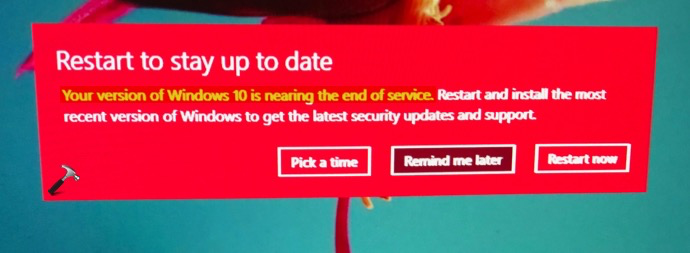
Image credits:MSA
If you’ve recently received this notification, here is how you can deal with it.
FIX: Your Version Of Windows 10 Is Nearing The End Of Service
First of you need to check what version you’re running. For this, run winver command. This will show the version number you’re on, as shown in below image.

As you’re receiving this notification, most probably you’re running an older version. If I take today’s date i.e. 15 March 2020 as a reference, you might face this issue on Windows 10 V1809. Because, Windows 10 V1809 will be out of service on upcoming May 12, 2020. You can check servicing timeline for any Windows 10 version in this support article. So the warning message received is to call you to upgrade to latest version i.e. V1909 atm. By this, you’ll save your Windows 10 from running out of support.
You’re advised to react on the notification and choose either of the option best suited for you. In case if the options are not working, don’t worry. You can still perform an in-place update to latest version using its ISO file.
In case of any doubts, do write us back via your comments!
![KapilArya.com is a Windows troubleshooting & how to tutorials blog from Kapil Arya [Microsoft MVP (Windows IT Pro)]. KapilArya.com](https://images.kapilarya.com/Logo1.svg)







![[Latest Windows 10 Update] What’s new in KB5055612? [Latest Windows 10 Update] What’s new in KB5055612?](https://www.kapilarya.com/assets/Windows10-Update.png)




6 Comments
Add your comment
I’ve have my new (purchased from a big-box retailer 12-’19) Lenovo desktop set to update Windows 10 automatically ever since I bought it and I believe it has been doing just that. I noticed yesterday it was doing some kind of “1909” update but did not pay too close attention. This morning I see a very spam-like message on the desktop saying “your version of windows 10 is nearing the end of service. Restart and install the most recent version of windows.” What’s even more alarming is that a verbatim Google search, as in the quotes above, for “1 year” yields only 1 result which your domain. I pay for Webroot virus security and still think it’s pretty good. If this is a valid message why on earth would MS not take measures to make it look less like some kind of span message. or at the very least have the same text string somewhere in one of their domains so questioning users have some way to determine if they are about to get spammed.
^^ Okay, what is your current version? It seems you’ve V1903 and its end of service date is 8 Dec, 2020. So the message is quite legit. You are supposed to upgrade to latest version i.e. V2004 now.
I’m getting the “your version of windows 10 is nearing end of service restart to install newer version”
I’m on Win 10 Pro, Version 1903.
Sorry if it’s a silly question, if I let it restart and do it’s thing, is it going to direct me to enter a newly bought product code, or send me to a windows site to buy a newer licence, or does it go away and do it’s thing to bring me up to date without spending more money?
^^ It’s just getting another feature update. It won’t affect your activation status on your system.
for several days i have received this message that windows 10 is nearing the end of service. I know almost nothing about computers and since I only google or do email i really don’t care about any other features. I just don’t want to come in some day and find the computer dosen’t work. Does this update cost me more money. and should i do the update?
^^ The update is free of cost. You must update your system to let it remain supported.