In our previous guides, we’ve told about Personal Vault feature in OneDrive. We’ve also shared you below mentioned article, if you can’t unlock your Personal Vault:
Fix: We couldn’t unlock your Personal Vault, error code 0x80004005
Also, we shared this article, if you can’t setup Personal Vault:
Fix: We couldn’t setup your Personal Vault error in Windows 10
Now in this article, we’ll be talking about another issue that you may see with Personal Vault. While using the feature, you might receive following message/notification:
Page Contents
Your Personal Vault isn’t up to date
We can’t sync the latest changes until you unlock your Personal Vault.
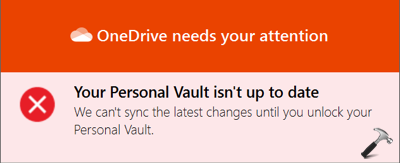
Image credits: MSA
You may receive this message on OneDrive client installed on your system. This shows the your documents are not safe because Personal Vault couldn’t sync them. To make sure your documents remain confidential, you need to fix this error with Personal Vault. Here is what can you do to get rid of this problem:
FIX: Your Personal Vault Isn’t Up To Date
To fix this issue, you need to fix synchronization issues with OneDrive. If your files aren’t synced, such error is expected. Hence you must first unlock your Personal Vault on your Windows system.
Then allow or replace the files you’re uploading. Make sure those files uploaded successfully and synced. In case, even if a single file is having any upload error, you might get the above message. If you’ve lots of files, try uploading them one-by-one or at least try isolating those ones which you suspect to generate some issues. Uploading with hit and trail method may help you to resolve this issue.
Additionally, checkout this fix, in case if you’re syncing issues with OneDrive.
Make sure you don’t Metered connection, which pauses automatic sync with OneDrive.
If issue still persists, try signing out from OneDrive and reinstall OneDrive client.
Hope something helps!
![KapilArya.com is a Windows troubleshooting & how to tutorials blog from Kapil Arya [Microsoft MVP (Windows IT Pro)]. KapilArya.com](https://images.kapilarya.com/Logo1.svg)


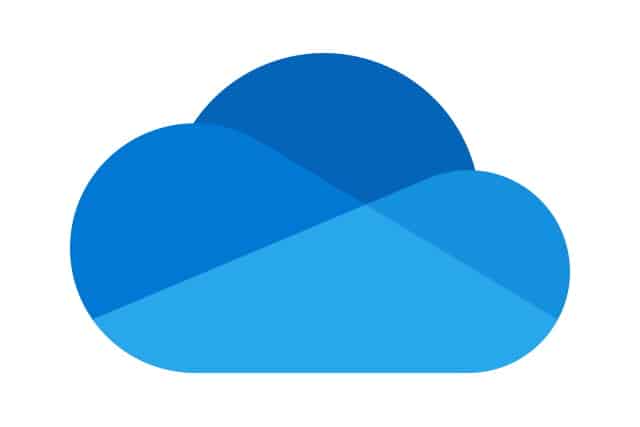



![[Latest Windows 10 Update] What’s new in KB5055612? [Latest Windows 10 Update] What’s new in KB5055612?](https://www.kapilarya.com/assets/Windows10-Update.png)




Leave a Reply