We can easily connect two different Windows machines via a Remote Desktop Connection. For this, we need to configure some settings on these machines so that Remote Desktop Connection could be established without any issue. You can read how to configure and allow Remote Desktop Connection in Windows from other devices, in this guide.
However, while connecting machines remotely, we came around following error message:
Page Contents
Your computer could not connect to another console session on the remote computer because you already have a console session in progress.
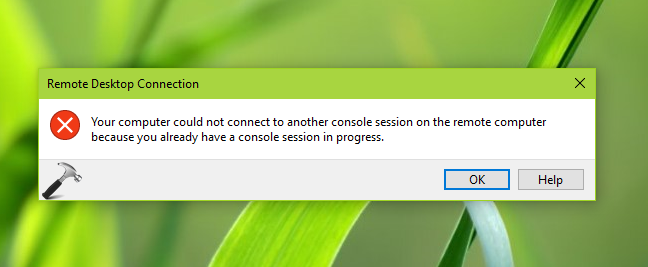
This error came out when we tried to connect Windows 10 Pro with Windows 10 Enterprise running machines.
If you’re also victim of this issue, here are some suggestions you may try to fix it:
FIX: Your Computer Could Not Connect To Another Console Session On The Remote Computer Because You Already Have A Console Session In Progress For Windows 10/8/7
FIX 1 – General Suggestions
1. Reboot the either machines and retry to connect.
2. Check in the Task Manager, if you’ve any other Remote Desktop related program operating in background. If yes, terminate it and verify the status of issue.
3. In some cases, network might be culprit. So open administrative Command Prompt and run these commands:
ipconfig /release
ipconfig /flushdns
ipconfig /renew
If you still have the issue, follow FIX 2.
FIX 2 – Via Remote Desktop Settings
1. Press  + R and type sysdm.cpl in Run. Click OK or press Enter key.
+ R and type sysdm.cpl in Run. Click OK or press Enter key.
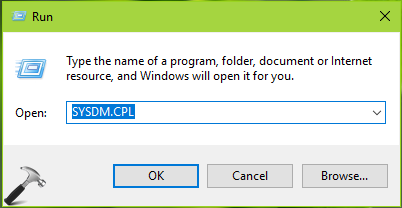
2. In System Properties window, switch to Remote tab. Under Remote Desktop, click Select Users.

3. Then click Add on the Remote Desktop Users window.
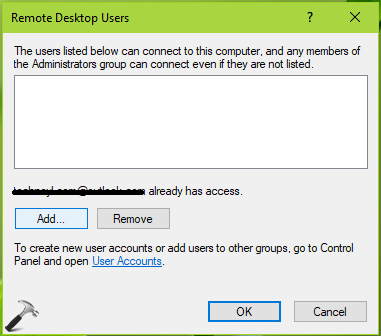
4. Moving on, click Advanced on Select Users window.
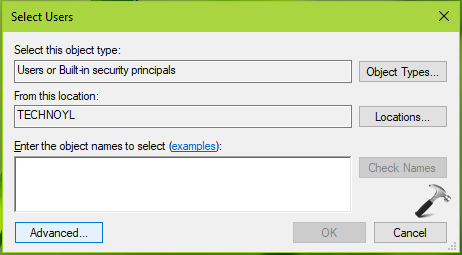
5. Then on next screen, click Find Now. From Search results, select the users who’re facing this issue.
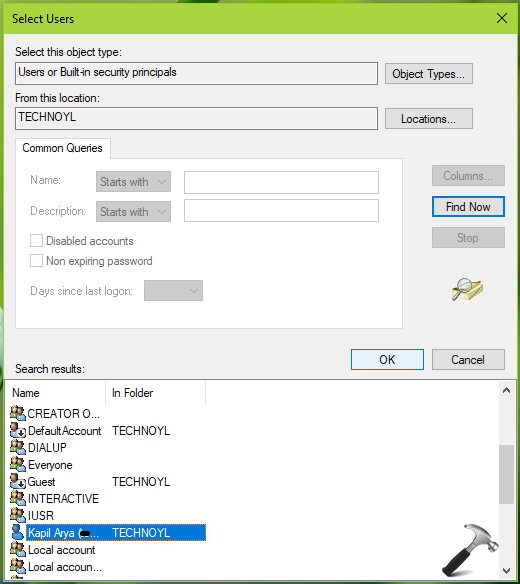
6. Then finally click OK in the below shown screen and click Apply followed by OK in System Properties window.
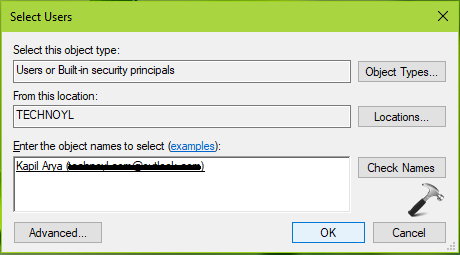
Now retry to connect to the remote computer and this time it should work as expected.
Hope this helps!
![KapilArya.com is a Windows troubleshooting & how to tutorials blog from Kapil Arya [Microsoft MVP (Windows IT Pro)]. KapilArya.com](https://images.kapilarya.com/Logo1.svg)






![[Latest Windows 10 Update] What’s new in KB5055612? [Latest Windows 10 Update] What’s new in KB5055612?](https://www.kapilarya.com/assets/Windows10-Update.png)




8 Comments
Add your comment
hi,
one more issue could cause this issue if your system’s IP Address is same as your remote server IP address you may face this issue.
follow step 3 as Mr. kapil showed in the snap. this will renew your IP address or you can simply change your IP to Static (different than your remote server IP).
i hope this small information could help to resolve this irritating issue.
^^ Thanks for your inputs!
Another cause for this can be that you forget which actual machine you are on and you are trying to remote into the machine you are actually using. Yes – I know it sounds ridiculous, but that is what I did. I thought I was on Machine A but was actually on Machine B and tried to RDP into Machine B.
^^ Thanks David for adding this!
After changing the IP address on your local computer (RDP from), open the Remote Desktop connection, and try to connect to the Remote computer. The error “Your computer could not connect to another console session because you already have a console session in progress” should be solved.
^^ Thanks for adding this!
If you having the remote desktop another session issue, we have a Fixed solution for the error : Your computer could not connect to another console session on the remote computer because you already have a console session in progress. Another Connection is in Progress Error.
Make sure your computer’s IP is not the same as the remote PC.
In this case, your PC may resolve itself & got error.
ipconfig /flushdns
Reboot both PCs and check .
Some times rebooting of PCs will solve many unknown crazy windows issues..
If you are connecting via VPN, the issue mostly relies on the above 1st method.
Your PC still cache the local IP which may same as the remote PC’s local ip.
I have this problem occasionally on a connection that normally works perfectly. It seems to be a transient name resolution problem. Sometimes after several attempts it will work. A few times, if i ping the computer name and try again it works.