There might be different reasons why you want to extend your Windows 10 display to another monitor. In general, this is to enhance productivity at your workplace. Windows 10 comes with in-built capabilities of projection to the secondary display devices that are near by it. To extend or duplicate your Windows 10 display, wired or wirelessly on second/another screen, you only need to press  + P keys or
+ P keys or  + K keys. Then you can extend or duplicate the display (refer below image).
+ K keys. Then you can extend or duplicate the display (refer below image).

However, if your Windows 10 is unable to detect another monitor, then you’re not alone. A lot of users have faced this problem in the past. They look for the various solutions, some of which may work while others not.
In this article, we’re sharing you the most common suggestions that has worked for the users experiencing this issue. We hope they work for you too and help you get rid of the problem, so far.
FIX: Windows 10 Doesn’t Detects Second Monitor
1. First of all, make sure your system supports wireless projection to other displays. Run netsh wlan show wirelesscapabilities command in Command Prompt. On the results, see if Wi-Fi Direct Client/GO/Device sections says ‘Supported‘. If they says Not supported, then projection capabilities are missing from your system.
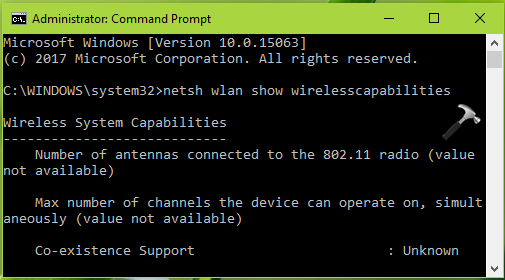
2. Try updating your display drivers to latest version, in case if they’re outdated.
3. Make sure you install latest Windows Updates.
4. If the projection worked previously but doesn’t works now, you can try rollback the display driver to older version, see if it helps.
5. Following point 4, if Rollback driver option is unavailable, try System Restore instead.
6. Open Settings app. Go to System > Display and under Multiple displays, click on Detect button to manually detect second monitor.
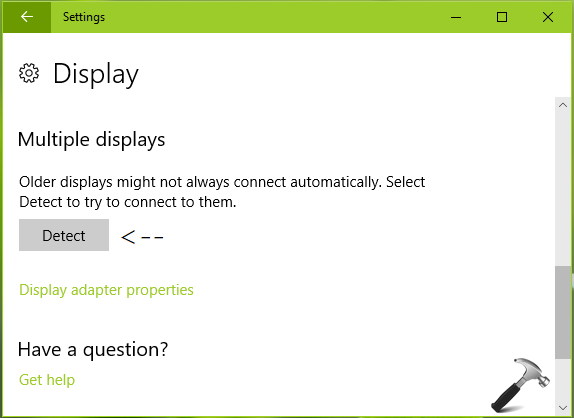
7. If you’re connecting second monitor via HDMI cable, try replacing the cable with newer one and see if it works.
8. Check the second monitor by projecting from another machine. If the projection doesn’t works, the second monitor might have issues and you need to fix them first.
9. If you still have the problem and nothing works, try repair upgrade or Refresh your Windows 10.
Hope something helps!
![KapilArya.com is a Windows troubleshooting & how to tutorials blog from Kapil Arya [Microsoft MVP (Windows IT Pro)]. KapilArya.com](https://images.kapilarya.com/Logo1.svg)



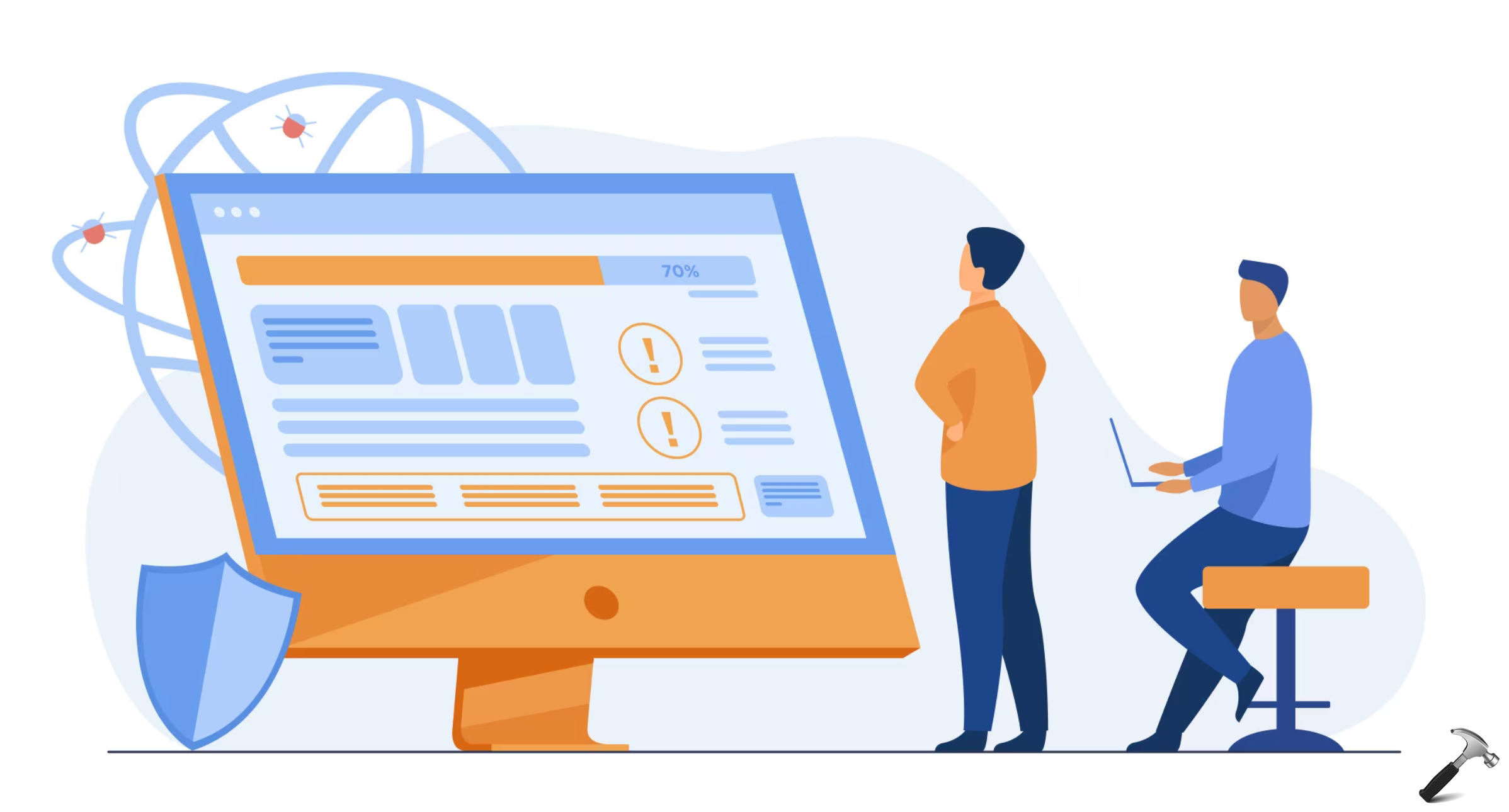


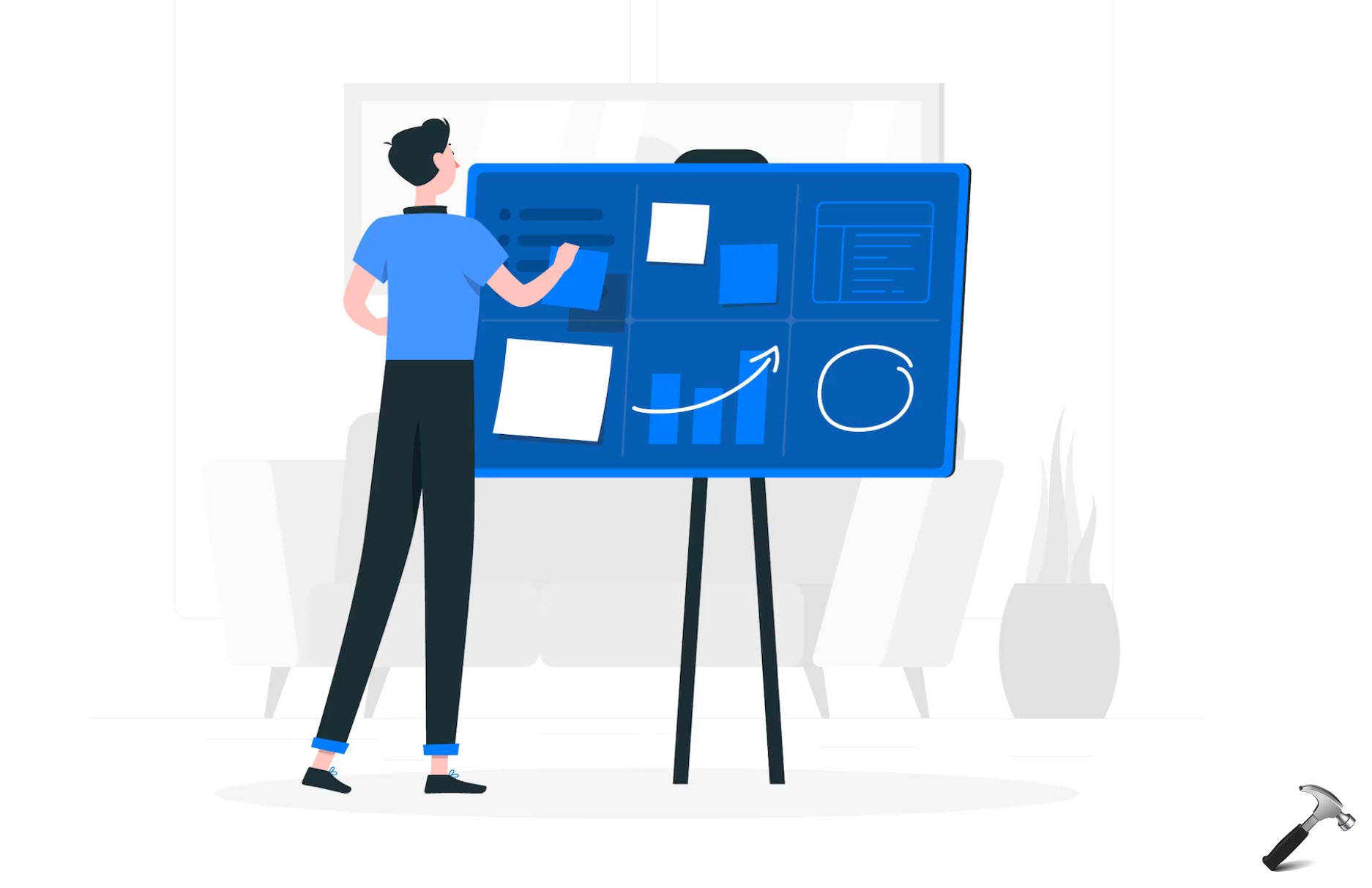



5 Comments
Add your comment
My monitors are cabled, to my desktop PC.
I pressed WIN + P and the menu popped up – “great” I thought,,,,, but to no avail.
The buttons worked. When I pressed EXTEND (both monitors), nothing happened. When I pressed MONITOR 2 only, my main screen went off,,,, and with fingers crossed, waiting for mon 2 to burst into life,,,, but it didn’t.
Monitor 2 worked on an older pc, so I know it works, and the cable.
Any more ideas please ?
My external screen worked without problem until a recent update, the purpose and impact of which I could not ascertain in advance. I have tried all the suggested solutions to no avail. Isn’t it about time a class action was initiated suing Microsoft for the reckless sabotaging of expensive hardware and what for many of us is a vital working tool – our computer? I now have a useless external monitor which recently cost me £400. It was rendered useless by Microsoft and I wasn’t warned of this possibility. We are not tools for Microsoft to exploit: our computers belong to us – and we should be in control of them.
Thanks for your help. As it turned out, having the monitors plugged into the two obvious HDMI ports didn’t work. There was a much less visible HDMI port that apparently is connected directly to the graphics card. This was discovered after about an hour on the phone with HP Support, who were unfailingly patient but basically went through the same steps I had already gone through before pointing out this port. With one monitor connected there and the second to a Display Port, full functionality was achieved. I hope this is helpful to someone else
^^ Thanks for your inputs Rochmike 😊
the TV Screen shows connecting to laptop but later discontinues connecting and laptop gets error samsung tv could not connect