Recently, we told you about a known issue with Windows 10 V1803 (April 2018 Update) upgrade, in which you resulted an extra disk partition, after installing the update. Today, in this article, we’re going talk about yet another similar problem faced by users.
Some users upgraded to Windows 10 April 2018 Update has reported that after the upgrade, they found an extra language added on their machine. Most of the users say the new language is added, just because of the Windows 10 V1803 upgrade.
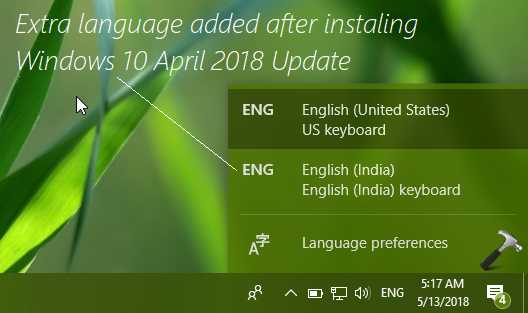
If you were on single language, the addition of extra language brings the input indicator on taskbar. Clicking on it and selecting Language preferences takes to language settings. However, you may find that you can’t remove the extra language added so far, as the Remove option is greyed out.
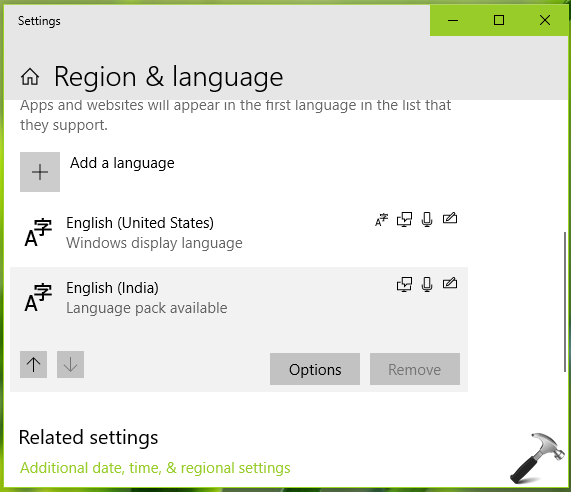
Though you can remove the language indicator/bar easily. But in case if you want to get rid of another language, you can try the below mentioned workaround. It involves setting your preferred language with top priority via Windows PowerShell, and eliminating other language.
FIX: Windows 10 April 2018 Update Adds Extra Language
1. Right click Start Button or press  + X keys and select Windows PowerShell (Admin).
+ X keys and select Windows PowerShell (Admin).
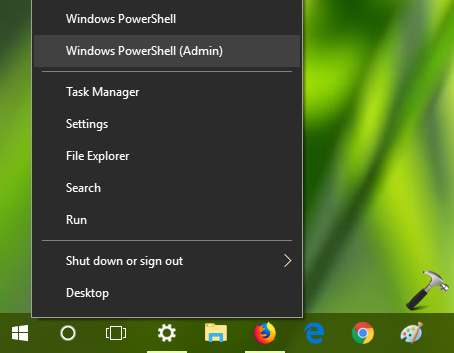
2. In the administrative Windows PowerShell window, type these commands (mentioned in bold) one-by-one and press Enter key after each:
Get-WinUserLanguageList
This will display list of installed languages on your machine. Note the LanguageTag for your preferred language.
$1=New-WinUserLanguageList <LanguageTag>
Replace <LanguageTag> for your preferred language. For example, if your preferred language is English (United States), then you can use $1=New-WinUserLanguageList en-US.
Set-WinUserLanguageList $1
After this, when opted, type Y to confirm setting preferred language and remove extra language.
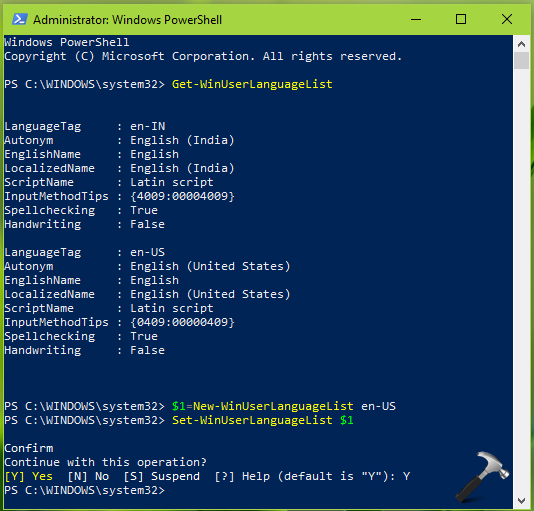
Close Windows PowerShell and return to Desktop.
So this is you can manage the extra added language after installing April 2018 Update. We believe Microsoft is already aware of this issue and hopefully working on a fix for it. You may expect a patch for this in upcoming updates.
That’s it!
![KapilArya.com is a Windows troubleshooting & how to tutorials blog from Kapil Arya [Microsoft MVP (Windows IT Pro)]. KapilArya.com](https://images.kapilarya.com/Logo1.svg)





![[Latest Windows 10 Update] What’s new in KB5055612? [Latest Windows 10 Update] What’s new in KB5055612?](https://www.kapilarya.com/assets/Windows10-Update.png)




10 Comments
Add your comment
That works! But I want to include it into an automated install. Is there a parameter to avoid the “confirm” bit?
^^ Glad it worked! To avoid ‘Confirm’, I have no info atm. I’ll do some research and get back to you.
but this remove language that i wanted and i cant still remove added language
Excellent advice! Fixed the problem!!
^^ Glad to help!
This did not work for me; the only language listed for me is en-US after attempting it. Technically it did work briefly, but the next time I restarted, the extra language I couldn’t get rid of came back. I eventually dug through the registry and deleted a bunch of stuff associated with the extra language, fortunately don’t seem to have messed anything up too bad in the process, and got the job done. I didn’t take very good notes, but some of the keys where I deleted stuff were:
Computer\HKEY_USERS\.DEFAULT\Control Panel\International\User Profile, where I deleted extra subfolders;
Computer\HKEY_USERS\.DEFAULT\Keyboard Layout\Preload, where I deleted the layouts associated with the extra language’s code;
and I searched the registry for similar areas under individual user codes.
Worked for me like a charm, though if you had other languages you need to reinstall them.
^^ Glad it worked!
This did not work for me. My issue is that I have an input language for the keyboard (he-IL) which isn’t listed under “language preferences” or visible via Windows Power Shell. What do I do to get rid of this extra language??
I am absolutly HORRIFIED at the kind of problems we have to fight against all day long. Is that a feature? HOW COME this king of bug pops in the wild? how much time is wasted on this king of bug? What punishment deserve the ****** who wrote this bug? none. My loss of time = money.