If you want to keep yourself posted about the regular Weather updates, then default Weather app of your PC is certainly your go to option. But if you are unable to access the Weather app of your device and facing an issue Weather app not working in Windows 11, then there can be several reasons for the occurrence of this issue. Most of these can swiftly be resolved by following any of the below mentioned methods.
Page Contents
Fix: Weather app not working in Windows 11/10
Method 1: Using Windows app Troubleshooter
1. Open Settings directly or by pressing Windows + I keys.
2. Select System tab from the left side.
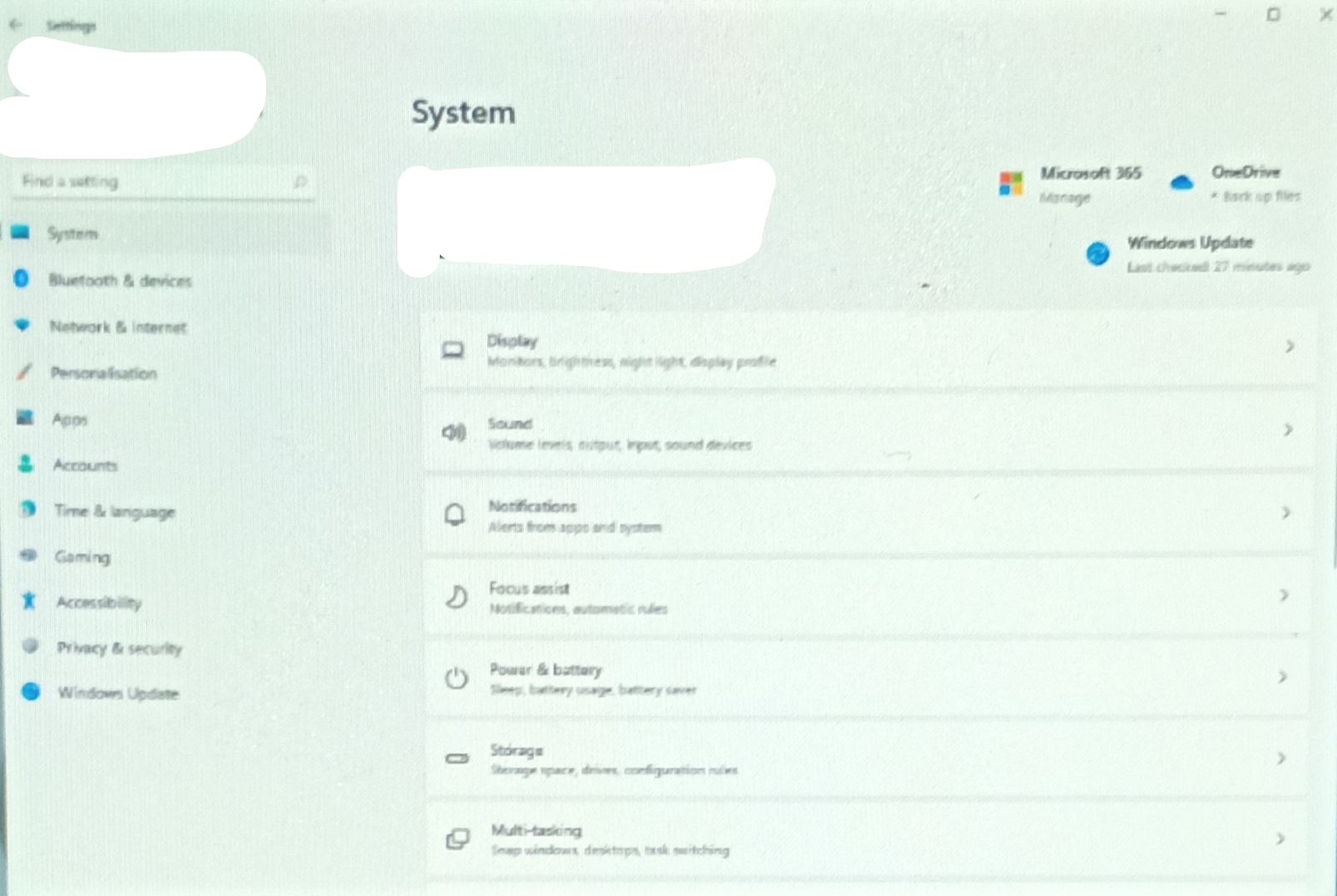
3. Click on Troubleshoot from the ride side.
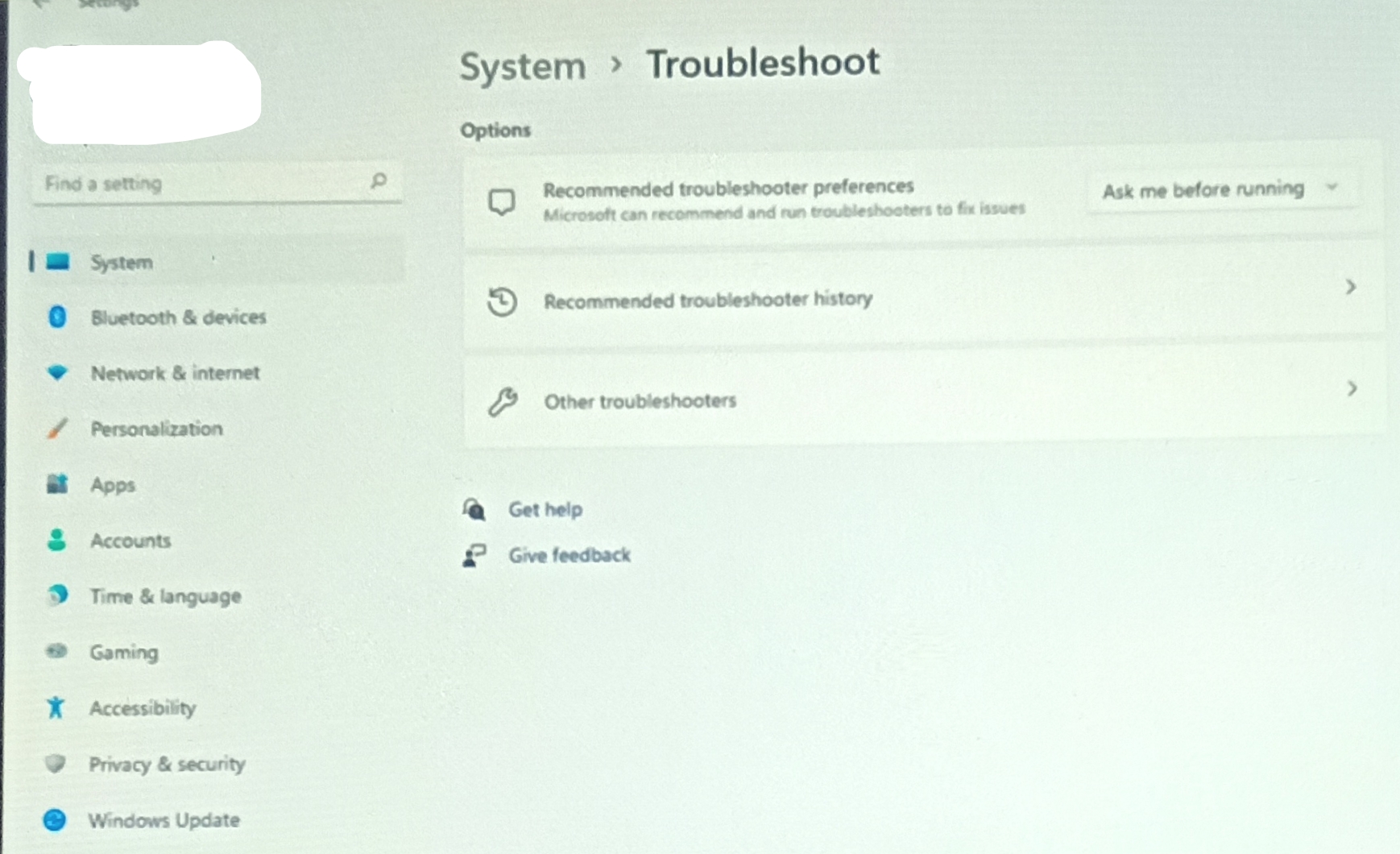
4. Select Other troubleshooters.
5. Now, click on Run corresponding to Windows Store Apps, this will fix this issues related to Windows apps.
Method 2: Updating the Weather app
A simple update can easily resolve most of the problems of the apps from the Microsoft store.
1. Open the Microsoft Store.
2. Click on three dotted button from the top-right corner.
3. Select Downloads and Updates.
4. Now, click on Get updates to update all the apps including Weather app.
Method 3: Uninstall and Reinstall Weather app
In this method you can go to Settings > Apps > Installed apps. Locate the Weather app icon and click Uninstall.
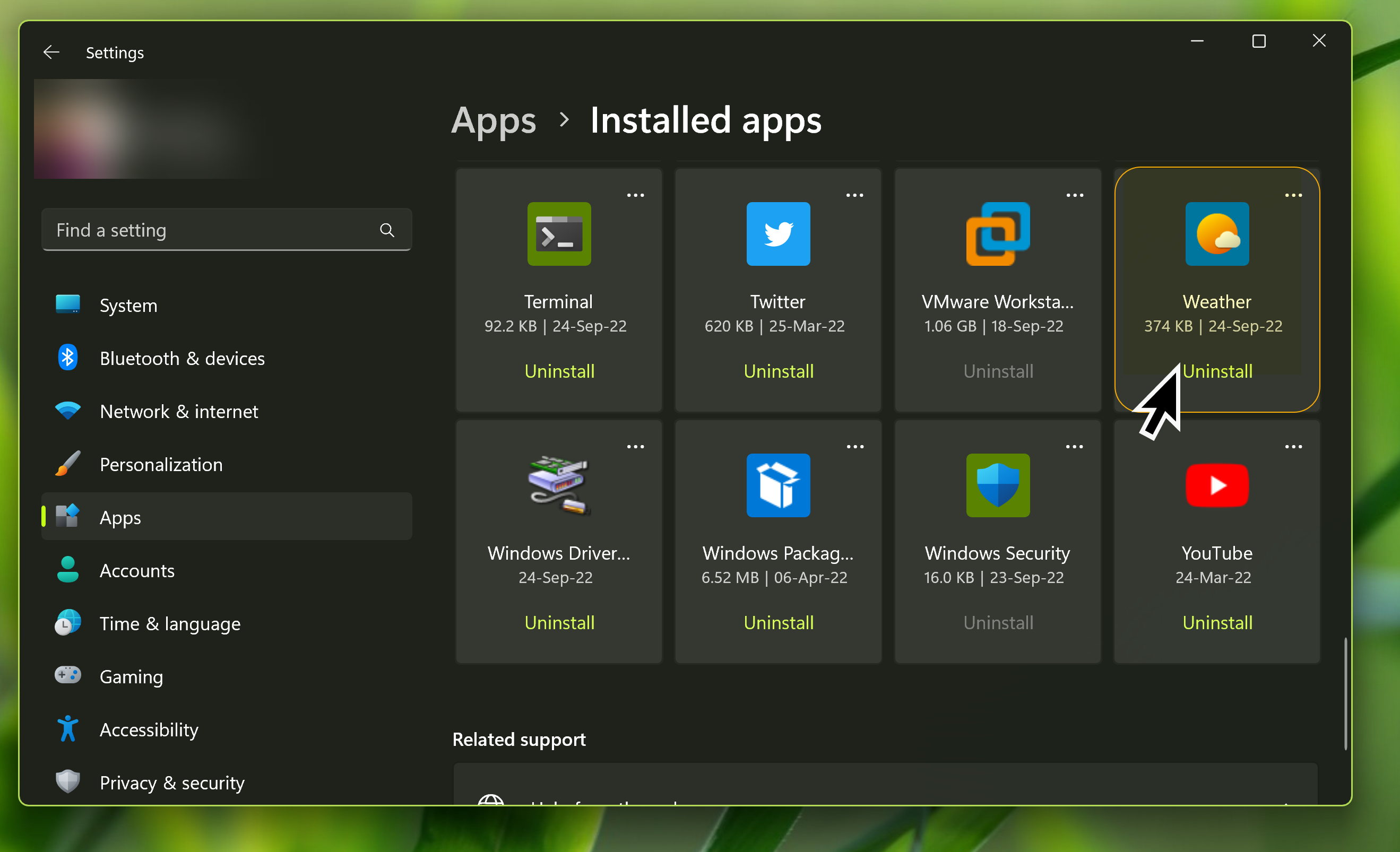
Then, Open Windows Store followed by searching the Weather app to install it back.
Method 4: Reset the Weather app
This should indeed be the last action if you wish to fix Weather app not working issue of your PC. Thought resetting usually never fails to fix the issues , yet this actions tends to delete all the gathered information in order to make it work for you. Follow these steps:
1. Open Settings directly or by pressing Windows + I keys.
2. Open Apps section from the left side.
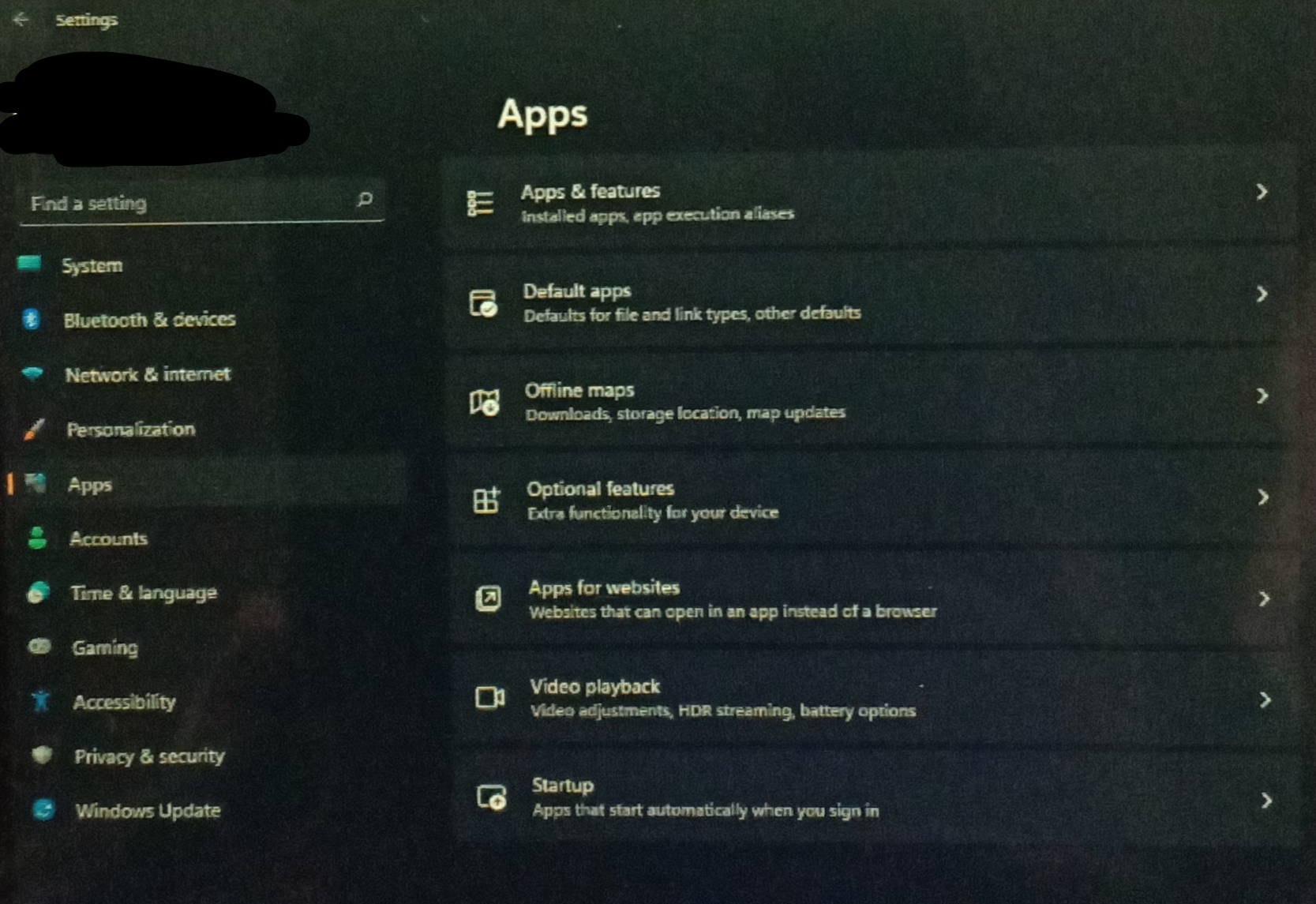
3. Now, select Weather app after opening the Apps & features.
4. Select Advanced options, followed by clicking on Reset.
5. Now, Restart your device to make the desired changes.
You can select any of these methods if you genuinely want to fix Weather app not working in Windows 11/10 of your device.
![KapilArya.com is a Windows troubleshooting & how to tutorials blog from Kapil Arya [Microsoft MVP (Windows IT Pro)]. KapilArya.com](https://images.kapilarya.com/Logo1.svg)




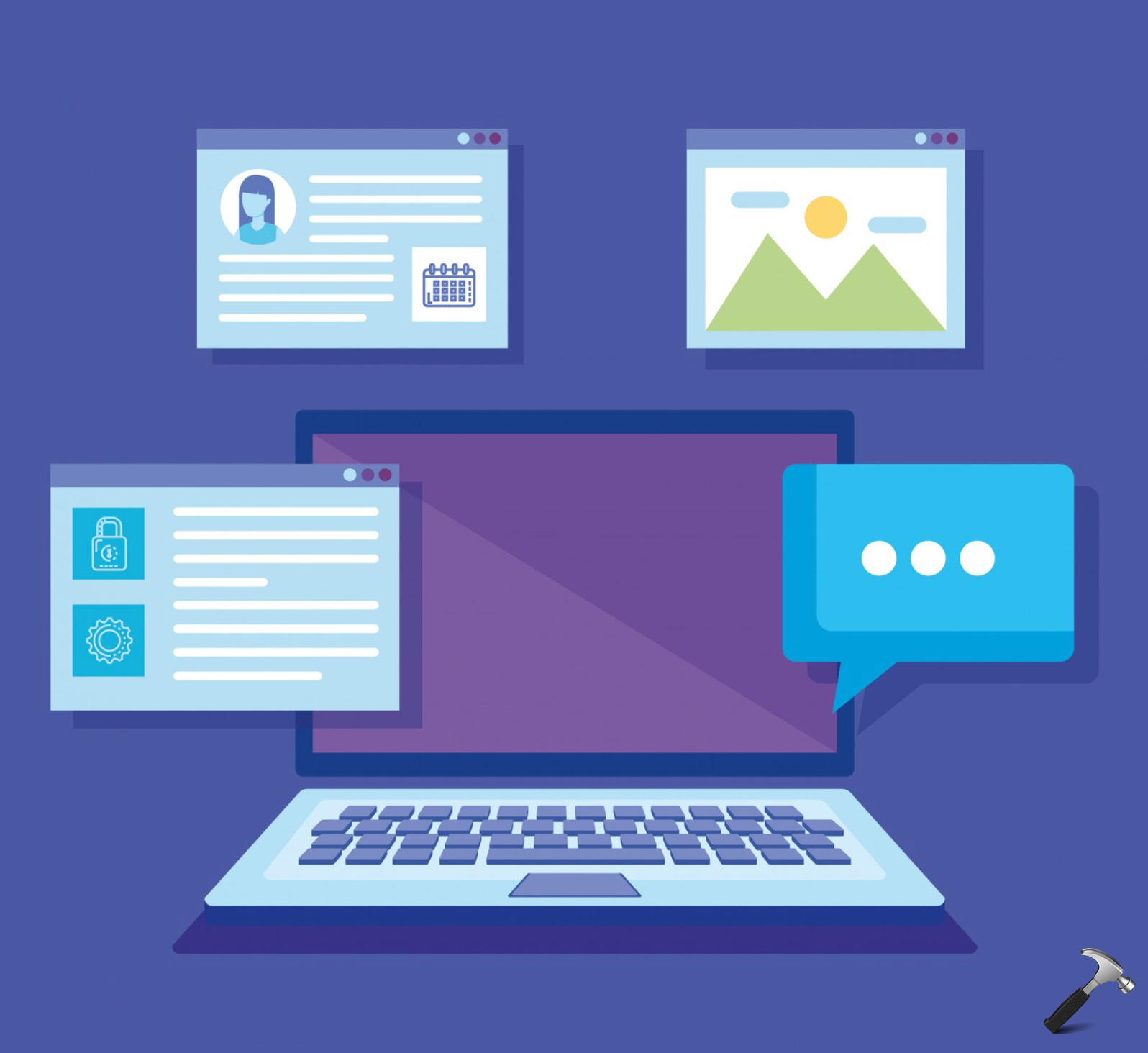







Leave a Reply