Many of you might be already aware that Windows 10 comes with fast startup feature installed. With Windows 8 or later, Microsoft added fast startup feature to Windows family. In older Windows OS, when you shut down the system and restart it, the time taken was usually larger. With fast startup, Microsoft reduced this startup time to achieve quick boot. This is possible because the system now saves Windows kernel and drivers to hibernation file (hiberfil.sys). It helps you the computer to load your session quickly. In this article, we’ll see how to fix if Turn on fast startup option missing in Windows 10.
So basically, you can enable faster startup feature using Control Panel. We have already shared this guide to enable fast startup. In that guide, if you follow Method 1 via Power Options, you might get stuck at step 4 because of the Turn on fast startup option not available and completely missing. Below screenshot illustrates this situation.

Well, this is a common problem and you need not to worry about it. You can follow below mentioned steps to restore the missing option.
Fix: Turn on fast startup option missing in Windows 10/8.1
To restore the missing fast start up option, you’ve first open administrative command prompt.
You can right click on Start Button or press  + X and select Command Prompt (Admin). If Command Prompt (Admin) option is not available, you can use Windows Search or Cortana and look for the Command Prompt. From the search results, select Command Prompt, and choose Run as administrator.
+ X and select Command Prompt (Admin). If Command Prompt (Admin) option is not available, you can use Windows Search or Cortana and look for the Command Prompt. From the search results, select Command Prompt, and choose Run as administrator.
Once the Command Prompt is open as administrator, type or paste powercfg /hibernate on command. Press the Enter key to execute this command.

Once the command has been executed successfully, you will see the window similar to shown in the above screenshot.
In some cases, the command execution may fail with this error:
Hibernation failed with the following error: The request is not supported.
The following items are preventing hibernation on this system. The system firmware does not support hibernation.
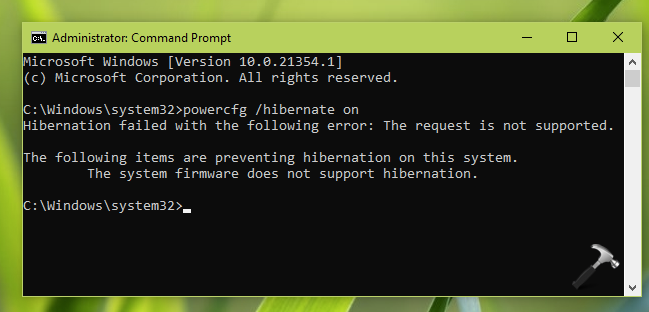
Under this condition, it is not possible to enable Turn on fast startup option as the system is not compatible. You can then refer to your system manufacturer for more information on this.
Hope this helps!
![KapilArya.com is a Windows troubleshooting & how to tutorials blog from Kapil Arya [Microsoft MVP (Windows IT Pro)]. KapilArya.com](https://images.kapilarya.com/Logo1.svg)












Leave a Reply