One of the most awaited feature of Windows 11 is running Android apps natively. Last month, Microsoft announced availability of Android apps on Windows 11 Preview Build. As of this writing, Android apps on Windows 11 are now available for customers based in United States. It may be available to all users later. For installing the Android apps on your windows 11, you need to install Amazon Appstore (available at aka.ms/AmazonAppstore) using the existing Microsoft Store on the system. In case if you are getting This app will not work on your device error with Amazon Appstore, this article will show you how you can fix it.
So here is the screenshot of that error which clearly shows that you can’t install Amazon Appstore on your windows 11:
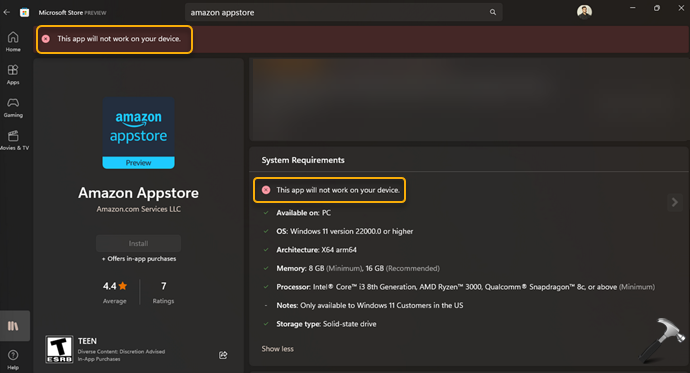
In the above screenshot, you can clearly see that the Amazon Appstore cannot be downloaded, still the system has fulfilled most of the requirements. Downloading Amazon Appstore is subject to some of the system requirements just like for Windows 11. When your system is unable to meet these requirements, this type of error is expected.
Fix: This app will not work on your device error with Amazon Appstore
Follow these suggestions to fix this error.
1. Your Windows 11 must meet system hardware requirements.
2. You need to enable virtualization on your Windows 11. If you’re using Hyper-V, check this article to enable nested virtualization in Hyper-V for Windows. If virtualization is not working, refer this fix.
3. Make sure you’re running Microsoft Store version 22110.1402.6.0 or higher. You can check for updates for Store by going to your Library and clicking the Get updates button.
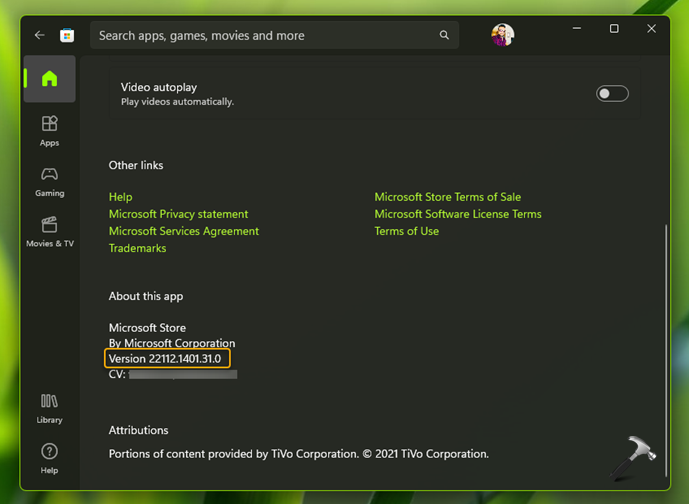
4. Your Windows 11 regional settings must be set to the United States. Go to Settings > Time & language > Language & region to change this setting. When later AmazonAppstore is available to all users worldwide, you can skip this step.
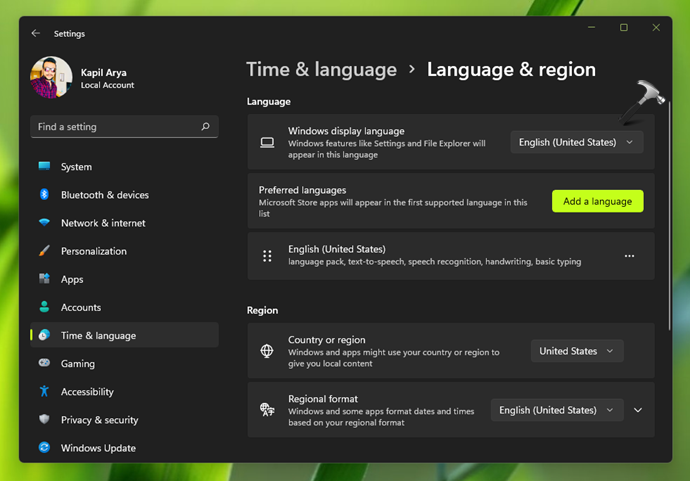
5. Your PC must be in the Dev, Beta, or Release Preview Channel. If you are new to the Windows Insider Program, refer this article to configure Windows Insider settings for your Windows 11.
6. You will also need to have a United States based Amazon account to use the Amazon Appstore.
When you apply above suggestions, you should be able to download Amazon Appstore without any problem.
Hope something helps!
![KapilArya.com is a Windows troubleshooting & how to tutorials blog from Kapil Arya [Microsoft MVP (Windows IT Pro)]. KapilArya.com](https://images.kapilarya.com/Logo1.svg)





![[Latest Windows 10 Update] What’s new in KB5055612? [Latest Windows 10 Update] What’s new in KB5055612?](https://www.kapilarya.com/assets/Windows10-Update.png)




Leave a Reply