While making Remote Desktop (RD) connections, you’ll be asked for credentials in each session. If you allow to remember credentials by ticking ‘Remember me‘ option, Windows will save your RD password. Hence you won’t need to enter RD credentials again and again.
Remembering or saving RD credentials is okay for home network but if you’re doing this in a corporate environment, it can reduce security of your system and you should avoid it.
Well, while accessing RD host machine in your home network, sometimes you might notice that saved RD credentials doesn’t work due to this error:
Page Contents
The server’s authentication policy does not allow connection requests using saved credentials.
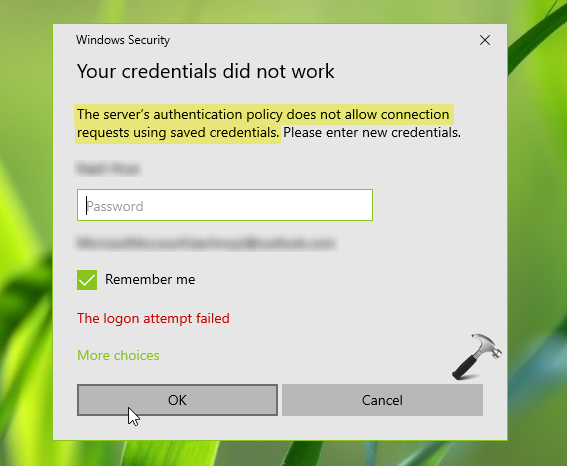
This might occur if host machine is configured to prevent saving for RD passwords on client machine. You can apply below mentioned registry fix on host machine to solve this.
FIX: The Server’s Authentication Policy Does Not Allow Connection Requests Using Saved Credentials
Registry Disclaimer: The further steps will involve registry manipulation. Making mistakes while manipulating registry could affect your system adversely. So be careful while editing registry entries and create a System Restore point first.
1. Press  + R and put
+ R and put regedit in Run dialog box to open Registry Editor (if you’re not familiar with Registry Editor, then click here). Click OK.

2. In left pane of Registry Editor window, navigate to following registry key:
HKEY_LOCAL_MACHINE\SOFTWARE\Policies\Microsoft\Windows NT\Terminal Services
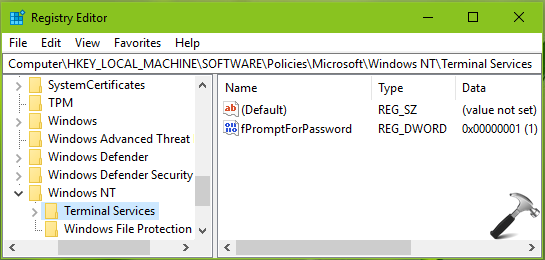
3. Now in the right pane of Terminal Services registry key, you might see fPromptForPassword named registry DWORD (REG_DWORD) which is set to 1. This registry DWORD is the actual root cause here and can be used enable/disable saving of password for Remote Desktop connections in Windows 10. So double click on this registry DWORD to modify its Value data:
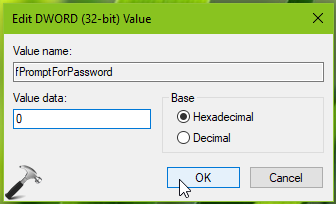
4. Finally, set the Value data to 0 and click OK to allow saving of Remote Desktop credentials on client machines. Close Registry Editor and reboot to make changes effective.
After restarting your system, you’ll be able to create Remote Desktop session with saved credentials.
That’s it!
![KapilArya.com is a Windows troubleshooting & how to tutorials blog from Kapil Arya [Microsoft MVP (Windows IT Pro)]. KapilArya.com](https://images.kapilarya.com/Logo1.svg)








![[Latest Windows 10 Update] What’s new in KB5055612? [Latest Windows 10 Update] What’s new in KB5055612?](https://www.kapilarya.com/assets/Windows10-Update.png)


2 Comments
Add your comment
Thank you. That worked!
Guess I was too quick. Did not work. :(